Join 3GP Files Together Without Watermark [Online and Offline]
3GP is a multimedia container format which developed by 3GPP (Third Generation Partnership Project) for 3G UMTS multimedia services. It is a standard video format for GSM-based phones and CDMA phones. This post will show you 2 simple methods to merge 3GP files.
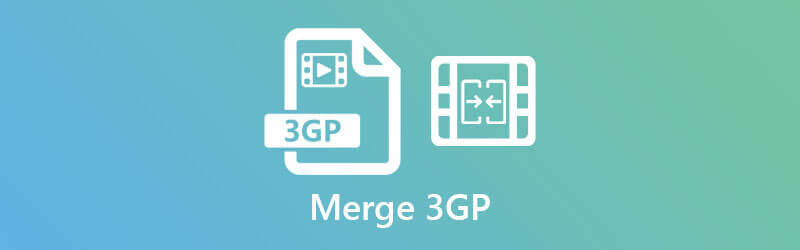
Whether you want to join 3GP files free online, or use a professional video merger tool to combine two or more 3GP files into a single video, you can easily get what you need.
To join 3GP files free online, you can use the popular Free Video Merger. It is specially designed for merging video clips in 3GP, MP4, FLV, AVI, MOV, WMV, and other formats. This online 3GP joiner tool is totally free and 100% secure. You can use it on any web browser including Chrome, IE, Firefox, and Safari to join two or more 3GP files together.
Open your browser and go to this free 3GP merger site. Click the Add Video for Merging button to quickly install a small launcher for the online video combining. After that, a pop-up window will appear on the screen for you to add your 3GP files.

After uploading, you will be guided to a Merging videos window. Here you can select video resolution and format for the output file. During this step, you are also allowed to add more video clips for merging. Then you can click on Merge Now button to start joining your 3GP files together.
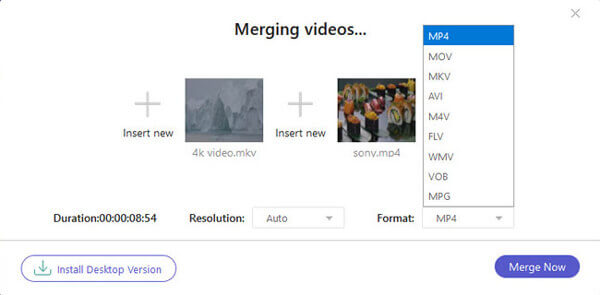
There is no file size limitation for the videos you uploaded. More importantly, this free video merger won’t insert any watermark to your output video. You can see Join Successfully notification after merging, click the OK button to finish it.
Besides free online 3GP joiner, you can also use some professional video editor like Video Converter Ultimate to join multiple 3GP files for you. Compared with online tools, it can offer you more editing features. Moreover, it enables you to combine two 3GP files into one single file without quality loss.
First, you should free download, install and run this powerful 3GP editor on your computer. Click the + icon or Add Files button to import your 3GP files.
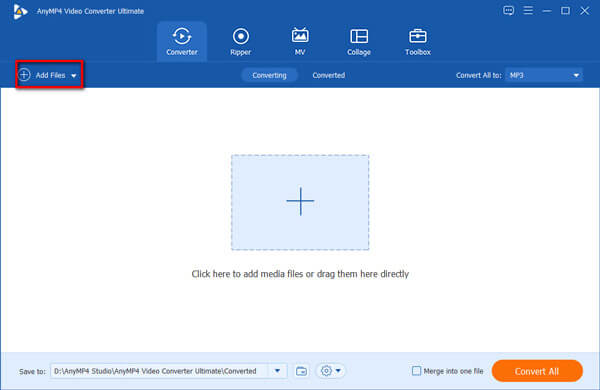
As it mentioned above, this video editor and converter software is equipped with many useful editing functions. So, before you join 3GP files, you can use them to edit your videos and custom output effects. It is designed with a built-in media player for you to view the changes. After that, you can tick the Merge into one file box ahead of the Convert All button.
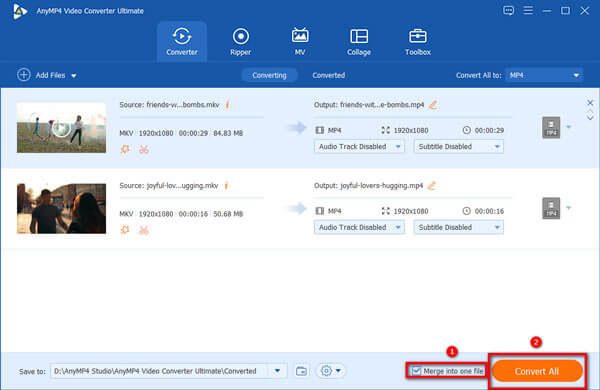
Select a suitable output format for your merged video from the Convert All to. The default output format is MP4. If you don’t choose one format, your VOB files will be merged and exported as an MP4 video. Click on Convert All button to join 3GP files.
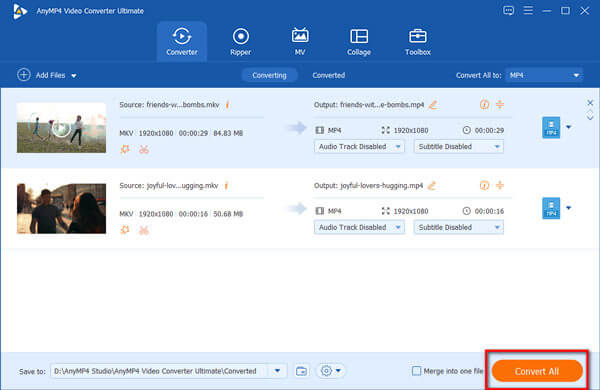
Thanks to the advanced accelerate technology, it can give you a super-fast video combining and converting speed. The edited file will maintain the original image and sound quality. You can free download it and have a try.
Question 1. What program will play 3GP files?
3GP is not a popular video format that can be supported by most players and devices. So you can’t directly play 3GP files with pre-installed media player like Windows Media Player or QuickTime Player on your computer. You need to install extra video codec for the 3GP playing. Or you can use some third-party media player like VLC, KMPlayer, PotPlayer, RealPlayer, GOM Player, MediaPlayerLite, and more to open 3GP files.
Question 2. Can QuickTime play 3GP videos?
As it mentioned above, QuickTime Player does not support 3GP files. But you can install some necessary 3GP codec to open 3GP files in QuickTime.
Question 3. Can I free convert 3GP to MP4?
Yes. There are a large number of 3GP converters including free online ones offered on the market that can help you convert 3GP to MP4 for free. In case you don’t know which one you should use, here we introduce you with the famous Free Video Converter to make the video conversion from 3GP to MP4.
Question 4. Is 3GP audio or video?
3GP is named after its creator, 3GPP, The Third Generation Partnership Project. It is a video file format that can be supported by 3G enabled devices. 3GP files can store video streams of H. 263 or H. 264 codec, and AMR or AAC based audio streams.
After reading this post, you can learn 2 easy ways to merge 3GP files together without watermark. You can choose your preferred 3GP joiner tool to combine several video clips into a single file. If you still have any questions about the 3GP format or video merging, you can leave us a message in the comment.
More Reading
Top 5 Free 3GP Players for Windows, Mac, iPhone and Android
Read the reviews of the top 5 free 3GP players in 2020 and get quick ways to play 3GP files on Mac, Windows, iPhone or Android for free. Here’re top 5 best 3GP player apps in 2020.
3 Easy Ways to Convert Between 3GP and MP4
What is a 3GP file? How do I open a 3GP file? How to convert 3GP to MP4? This post shares 3 easy ways to convert between 3GP and MP4 on Mac, Windows PC and online free.
Merge AVI Video Files Online For Free in 1 Minute
How to combine AVI files into one when you got two or several AVI video files waiting to be combined? This article will give you two efficient methods.
How to Compress Large MP4 Files on PC and Mac without Losing Quality
In order to free up space or upload videos to internet smoothly, you’d better learn and follow our guide to compress your MP4 videos and produce small files.