4 Best Video Maker Apps for Android and iOS Devices [2025]
Video maker apps on smartphones are convenient to use, especially if you are active on social media. Everything you need to create a video from scratch can be found on mobile phones, from a Camera, screen, video editing apps, and internet connection. And speaking of apps, there are plenty of them that you can download whether you are an Android or iOS user. That is why in this article, we included the four best video maker apps that are powerful enough to make decent movies without spending anything. This is beneficial for students, businesses, content posts, etc. Let’s not prolong this any further, so shall we start?

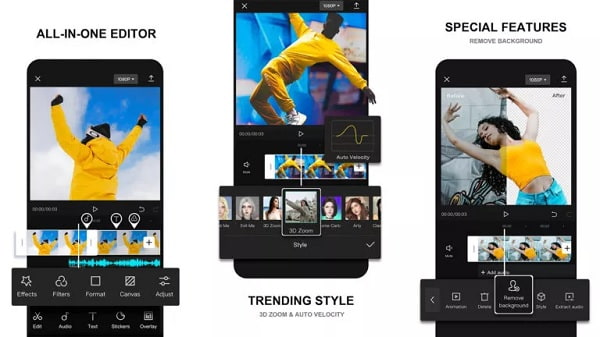
CapCut is a free video maker app that you can easily acquire on Android phones. It is included on the top list of video-making apps. This solidifies the capabilities of this tool. You can create cinematic videos, short movies, and videos for TikTok content. It does not lack basic features for video editing like splitting and merging clips, adding texts, using templates, and more. The effects, filters, frames, and stickers are perfect for TikTok posts. You can then save the video in MOV or MP4 format or share it to Facebook, Instagram, TikTok, etc.
Pros:
Cons:

Another Android video creator app you can get for free is PowerDirector. This application claims to be the best editing app because of its impressive features. You can edit and export videos in 4K resolution, create slow-motion and fast-forward videos, video stabilizer, voice changer, and unlimited access to a royalty-free stock media library. It also features tools to split and rotate videos and adjust brightness, color, and saturation. You should try this app. If you need to make professional-level videos using your smartphone, you should try this app.
Pros:
Cons:

Splice is considered one of the best free video maker apps for iPhone aside from Apple’s own app, iMovie. This is a capable video editing app for mobile that can compete with some desktop programs. It enables users to create high-quality videos with customized audio, effects, and transitions. You can also trim and crop clips, add music, adjust exposure and saturation, and many more. However, the free trial period only lasts for 14 days and requires you to avail of their monthly subscription.
Pros:
Cons:

Pinnacle Studio is a beginner-friendly video maker app on iPhone and other Apple devices. It covers the basic features you need for video creation. This tool contains editing functions like trimming videos, adding transition effects, and recording voiceovers. Advanced enhancements include overlaying videos, adding texts with different fonts and styles, and inserting soundtracks.
Pros:
Cons:
Smartphones are very handy, not just in a literal sense, but because of how capable they are. You can do almost everything computers can, such as browsing, playing games, watching movies, editing videos, and many more. But there are things that smartphones cannot replace desktops with. These are bigger screens, better applications, more powerful specs, and longer usage. And speaking of better apps, you can use this highly-recommended video maker app for desktops, Video Converter Ultimate. This free-to-download software is capable of creating videos with exceptional results. This tool enables you to add templates, insert music, apply filters, and other editing functions. You can get this program on Windows and macOS platforms.
Key Features:
Use the guidelines below in creating videos using this awesome video maker app for desktops.
First thing to do is to download and install the program on the computer. You can do so by clicking the Free Download button above. Wait for it to install, then open the software. Select the MV feature to start creating a video.
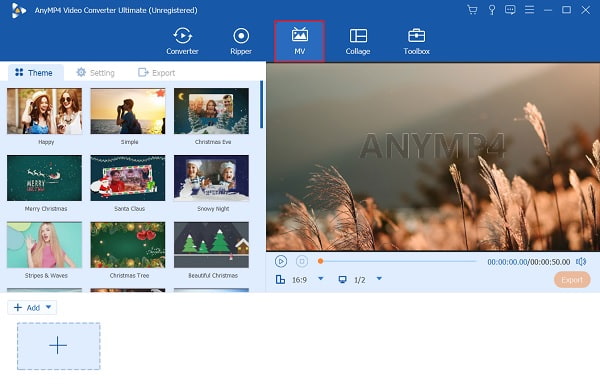
Hit the +Add button to add images and videos to the software. You can import media files as much as you want. Click Edit to apply filters and adjust the effect of each picture and clip. Tap OK to apply the changes.
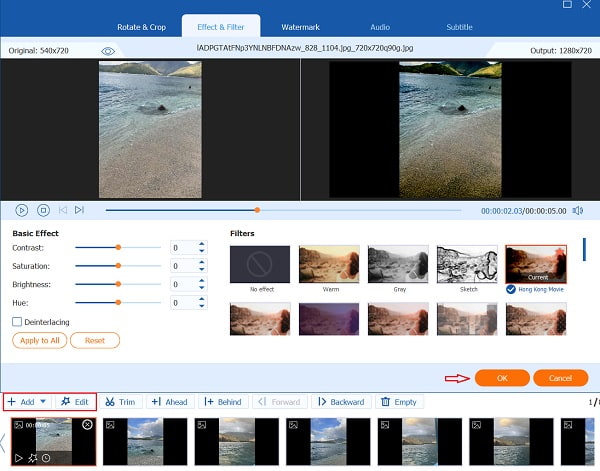
Afterward, click Setting. You can add any songs to the program and use them for the background music of the video. To do that, tap the Plus icon and choose among your songs to import to the tool.
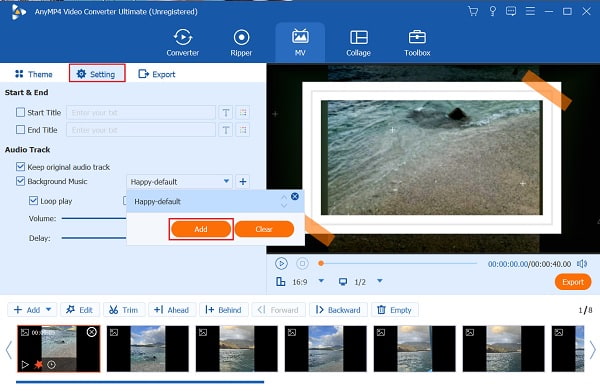
Next, go to Export. Set the file output location first, then click Start Export to save the video. Wait for a few moments for the exporting process to finish.
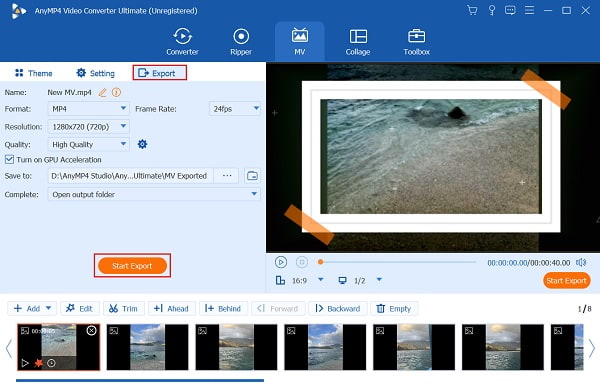
Go to Converter to change the video format applicable to mobile devices. Click the Format icon menu and choose Devices. Select the phone model you are using and pick the best quality available.
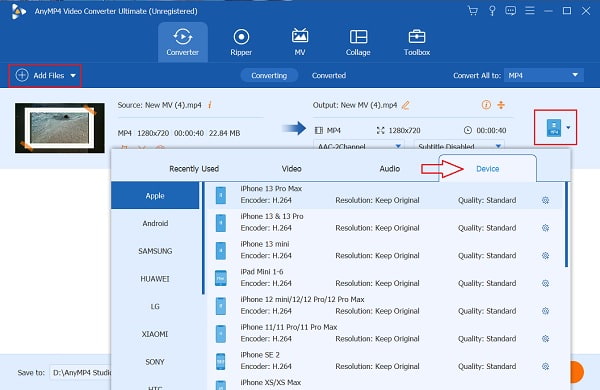
Finally, if everything is set, click Convert All. Wait for the conversion process to end, then close the program. Enjoy watching, and don’t forget to share your video with your friends. Click here to get how to make a video with pictures.
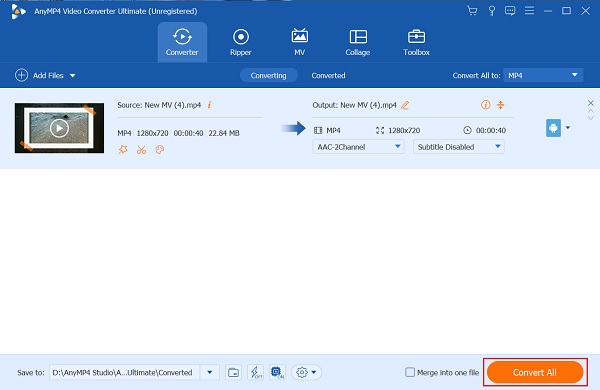
How do you use CapCut to create a video?
Please refer to the following steps below on how to use CapCut.
1. Download and open the app, then tap New Project.
2. Select a video you want to edit on your media library
3. Use the Preview Panel to see the changes you are making in real-time. Use Timeline to import songs and videos and Toolbar for editing features.
4. Tap the Export icon to store the video
What is the best video maker app online right now?
The best video maker online right now is Canva. You can create videos, presentations, posters, and other graphic materials for free.
What are the disadvantages of mobile video maker apps over desktop programs?
The disadvantages of mobile apps over desktops are low dynamic range, overheating, decent image quality, battery life, and small form factor not suitable for professional editing.
And with that, you have become very familiar with the video maker apps you can use on Android and iOS devices. The videos produced by these applications are great for social media posts. But if you want to create videos that look professionally made, you should consider using Video Converter Ultimate. There really is a huge difference between mobile and desktop apps. But desktop programs are much better in terms of features, tools, stability, and usage time.
More Reading
Full Guide on How to Make a 3D Movie For Beginners [2024]
Thoroughly learn how to make 3d movie animation just by reading this post. We will guide you all the way from start to finish in making 3D movies at home.
Complete Tutorial on How to Make a Slideshow in Photoshop
Find out how to create a slideshow with photoshop by referring to this post. You will learn the proper way to make stunning slideshows using Photoshop.
How to Make a Movie on an Android Phone [Full Guide]
Know how to make an animated movie on Android using these easy yet effective methods. This post will help you create movies on your Android phone efficiently.
Efficient Solutions on How to make a movie on iPhone
Discover different ways on how to create a movie on iPhone using free apps quickly. This post will make you a pro in creating movies with just your phone.