Top 5+ Best DVD Converter Software for Windows, Mac and Linux
By converting a DVD to a digital copy, you can stream video to any digital device freely. There is no need to bring the physical DVD disc and DVD player around you. For instance, you can enjoy high-quality video contents on your phone while traveling. Moreover, it is a good way to back up scratched DVD discs.
Then here comes the question, what is the best DVD converter? You can see many professional DVD converter software in the market. If you want to convert DVD movies to MP4, AVI and other popular formats only, you can use a free DVD converter to have a try. You may not get much video editing tools from free DVD video converters. But it is enough to extract DVD disc's content to your computer or external hard drive.

Blu-ray Master Free DVD Ripper can be your best free DVD converter for Windows 10/8/7/Vista/XP. You can convert and commercial DVD movies without any quality loss. The wide support of output video/audio formats and portable devices are quite helpful.
Thanks to the advanced quality maintaining technology, the DVD converter freeware can convert DVDs to popular formats with high image quality. Furthermore, the CUDA acceleration and AMD acceleration can help you convert DVD to MP4 and other formats at super-fast speed.
If you upgrade to DVD Ripper Pro, you can also convert DVD to iPhone, iPad, iPod, Android formats, as well as 4K/HD/3D videos. In addition, you can enhance video quality in one click. Compared with free DVD converter software, the full version offers more choices.
Insert your DVD disc into the DVD drive. Download and install free DVD converter software on PC. Launch the program, after the installation.

Click "Load Disc" on the top left corner of DVD video converter software. you can see the DVD disc and folder in the list. In the quick-view thumbnail window, you can preview the DVD movie smoothly. Choose your target output video or audio format from the "Profile" drop-down list.
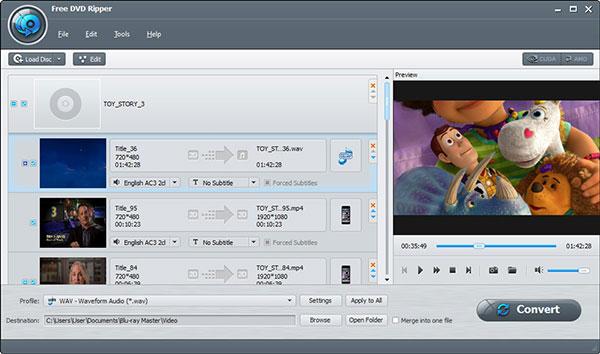
Click "Edit" on the top toolbar. In the new popping-up window, you can crop video frame, adjust video effects, add text/image watermark and manage audio settings with the selected video file. Choose "Apply" or "Apply to All" to save changes.
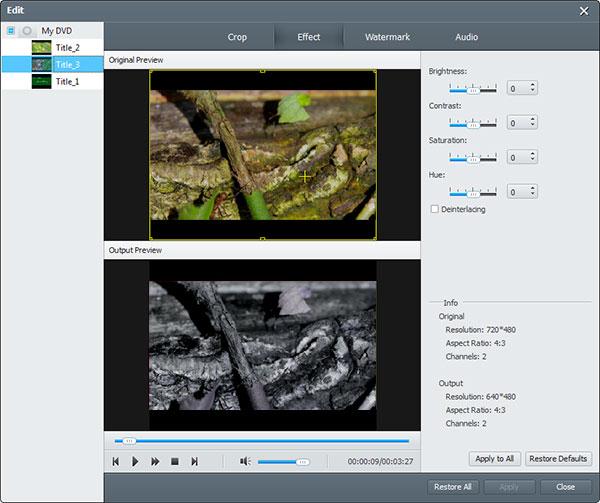
Mark before the DVD content you want to convert. At last, click "Convert" to convert DVD to different formats in minutes. The free DVD to MP4 converter software can show you the extracted files with fast conversion speed and high video quality.
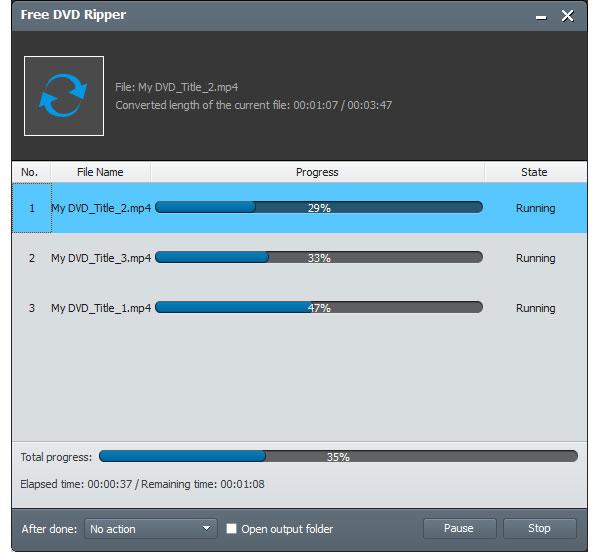
Blu-ray Master Free DVD Ripper is available for Windows only. Thus, if you want to convert DVD movies on Mac, you can get free DVD converter for Mac software from the following sentences.
HandBrake is an open source video converter for Windows, Mac and Linux. You can convert DVD to video formats for free with HandBrake too. The DVD converter for Mac software offers some ready-made presets and simple filters. Sadly, it is not supported to convert DVDs with copy protection.
Pros
Cons
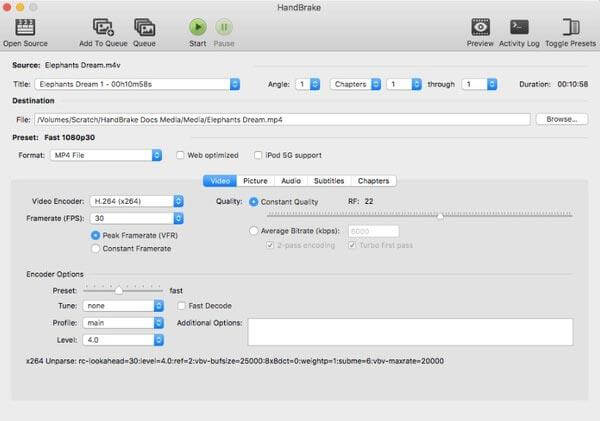
Freemake Video Converter is the DVD converter freeware for Windows. You can convert DVD movies to popular video formats on PC. The built-in video clipper allows users to extract the target video content you like. Thus, there is no need to convert DVD to a lengthy video.
Pros
Cons

VLC Media Player can be your DVD converter for free software on both Windows and Mac computers. You can watch DVD movies and convert DVD to common video and audio formats within the program. Moreover, you can also adjust playback and preferences with the open source DVD converter software.
Pros
Cons

Just as the name shows, Any Video Converter Free is a free trial with limited features. You can convert DVD and over 60 input formats to other media formats for free. Well, you can extract audio tracks from your video and save as different formats.
Pros
Cons
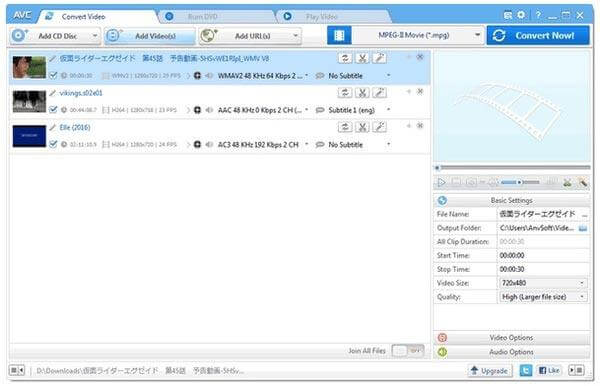
MakeMKV is the free DVD to MKV converter software for Windows and Mac. Since MKV is the only output format, it is super easy to convert DVD movies. If you are looking for extremely simple DVD converter software for free, you can try MakeMKV.
Pros
Cons
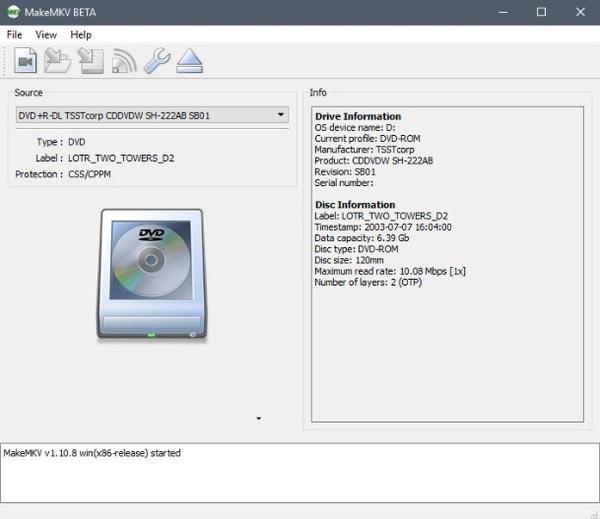
Compared with above free DVD converter software, Blu-ray Master can be your best DVD converter. It is a clean, safe and user-friendly DVD to video converting tool with no ads or malware contained. In spite of converting DVD discs, you can get useful video editing tools with a real-time preview window. The fast conversion speed can help you save time on endless waiting. Last but not least, you can get much more features from its pro version – DVD Ripper Pro.
More Reading
Top 10 Best Free DVD Player Software for Windows and Mac
How to play DVD disc/movie on Windows 10/8.1/8/7 or Mac including macOS Sonoma? You can choose one from 10 best Free DVD Players to enjoy DVD movie and share with your family or friends.
How to Rip DVD to MP4 for Free with 6 Best Methods
Is there any method to rip DVD to MP4? This article will provide you with 6 ways to extract MP4 from DVD and the best method as well.
Top 10 Free and Professional Blu-ray Player Software Review
How to play Blu-ray movie on Windows PC or Mac? Here are the 10 best Free and Paid Blu-ray Player Software for you to solve the problem, you are able to choose the right one to use.
How to play 1080P HD video with best HD Video Player software
How to play 1080P HD video? This guide would help you how to play 1080P HD video with best HD video Player software.