Record BlueJeans Meetings
BlueJeans is a good video conferencing service. It allows the presenter communicate with other participants across different devices and conferencing platforms. If someone cannot attend this meeting, or the BlueJeans meeting is important, you can record BlueJeans meetings to make a copy. Thus, others can watch the recorded BlueJeans meeting to get the same information.
However, the BlueJeans Standard users can record meetings on BlueJeans no more than 5 hours. Even though you subscribe to BlueJeans Pro, you can record BlueJeans meetings up to 25 hours. Only the BlueJeans host can access the BlueJeans recording function.

If you want to get rid of BlueJeans recording limit, you can follow the steps below. This article shows 3 ways to record a meeting on BlueJeans with or without its default recorder. Just read and follow.
To record on BlueJeans unlimitedly, you can use Blu-ray Master Screen Recorder. There is no maximum recording limit. You can record BlueJeans meetings as long as possible. The screen video recorder is lightweight and powerful. Thus, you can record on BlueJeans without lagging or delay. The most important thing is that you can record a BlueJeans video meeting as a participant without others knowing. BlueJeans will not notify other attendees.
Launch Blu-ray Master Screen Recorder. Choose Video Recorder to record a meeting on BlueJeans.
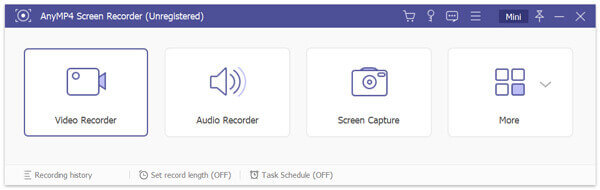
Select the BlueJeans meeting area. Turn on System Sound and Microphone to record BlueJeans audio as well.
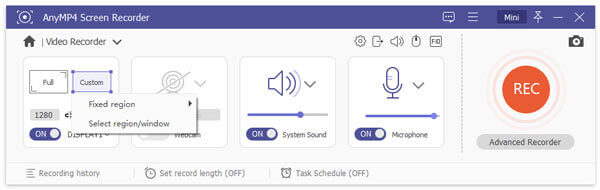
Click Settings to access the Preferences window. You can change output settings, hotkeys, mouse effects and other BlueJeans recording preferences.
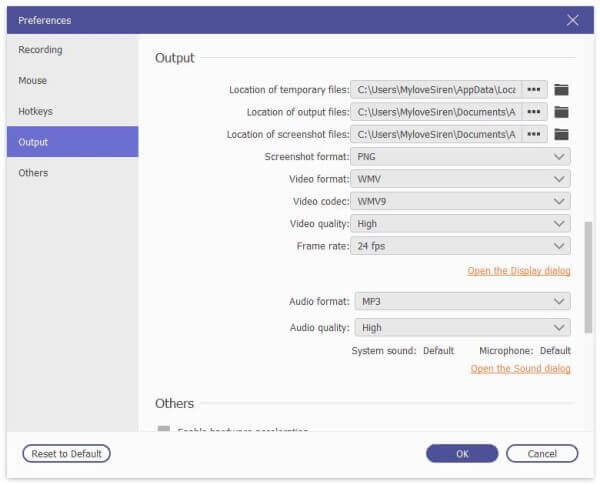
Click REC to record online meeting on BlueJeans. After recording, preview and trim the BlueJeans recording video. At last, click Save to download BlueJeans meeting video into MP4 or other formats.
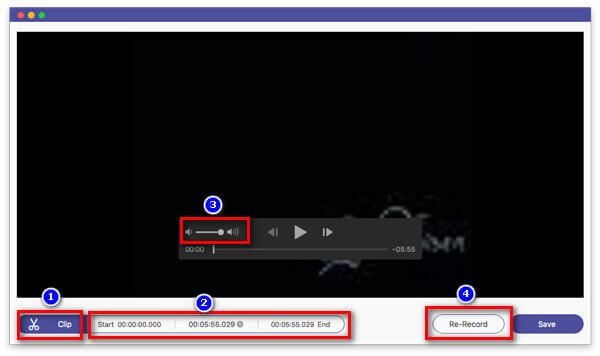
With this powerful screen recorder, you can also record Lync online meetings or calls with ease.
Blu-ray Master Free Online Screen Recorder is also a good choice. You can record a BlueJeans meeting for free on your Windows or Mac computer. Though the maximum frame rate option is 24 fps only. If you don’t mind, you can continue reading to record a meeting on BlueJeans for free online.
Visit the online site of the free screen recorder.
Click Launch Free Recorder and install its launcher.
Set the input audio source.
Click REC to start a recording meeting video from BlueJeans.
Click Stop to end up the BlueJeans recording and save it as a WMV video.
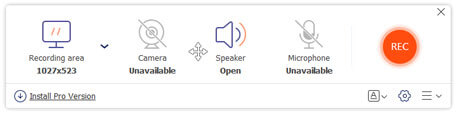
If you are a BlueJeans meeting moderator, you can record meetings on BlueJeans directly. Just sign into your BlueJeans account. Later, do as the following steps show. (Find lecture recorder here)
Run BlueJeans app. Commence your BlueJeans meeting.
There is an option with Start Rec & Highlights, click it to start BlueJeans recording.
You can click this option again in the same place to stop recording on BlueJeans.
Click Stop in the popping-up notification to confirm.
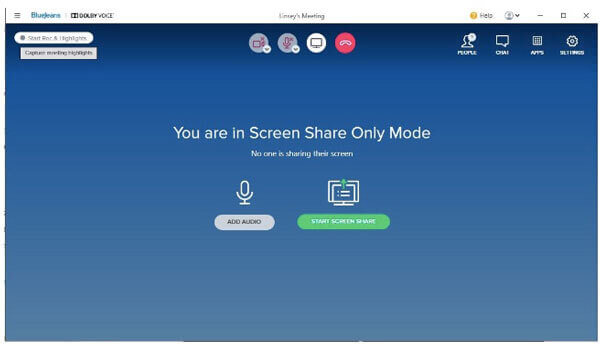
How to download a BlueJeans meeting video?
To download a BlueJeans meeting recording, you need to sign into your BlueJeans account. Go to the Recordings menu. Choose the recording video and click the Download icon. Now you can download BlueJeans meetings to your device.
Why some BlueJeans recordings don’t appear immediately?
The BlueJeans recordings are available on the 4;1 ratio. It means you need to wait about 15 minutes before exporting a 60-minute video.
Can you stop a recording and then re-start during a meeting?
Yes. You can stop and re-record BlueJeans recording during a meeting. All those video clips can be found the Recordings section.
According to the above BlueJeans recording methods, you can record a meeting on BlueJeans with ease. The default BlueJeans recorder is limited. If you want to secretly record BlueJeans meetings for hours, using Blu-ray Master Screen Recorder and its free online screen recorder would be a good choice.
More Reading
[Solved] How to Fix Movavi Screen Capture Audio Problems
Movavi Screen Capture gets stuck in some problems? This post provides the detailed solutions to fix audio problems in recording while using Movavi Screen Capture.
Tutorial to Fix OBS Encoding Overloaded while Recording or Streaming
What you can do to fix OBS encoding overloaded? From this article, you can get 5 proven ways to troubleshoot high encoding in OBS with ease. Just read and check.
Record Webinar – How to Record a Webinar on PC and Mac
Is it possible to record a webinar? How do I record someone else’s webinar? Is there any free way to record a webinar I’m watching? This post shares effective ways to help you record a webinar on a Windows PC or Mac.
Ultimate Guide to Convert M4V to MP4
Is M4V the same as MP4? How do I convert M4V to MP4 on Windows? Is there any free M4V to MP4 converter for Mac? This post shares 5 easy ways to convert M4V to MP4 on Mac, Windows PC and free online.