Zoho Meeting Screen and Audio Recorder
Recording meetings is important. You can focus more on the meeting content instead of taking notes. Even though you miss some meetings, you can extract useful information from the recorded Zoho meeting files.
Zoho itself has a built-in screen recorder. You can record and encrypt all Zoho meetings directly. But the built-in Zoho meeting screen and audio recorder is not enough. You still need to use a third-party screen recorder to record Zoho meetings. Because Zoho allows the paid users to use the record feature only. What’s more, only the host of this Zoho meeting can record it.

Therefore, this article provides 2 easy ways to record Zoho meetings. No matter you are a Zoho meeting presenter or participant, you can screen record on Zoho successfully.
To bypass Zoho meeting recording limits, you can use Blu-ray Master Screen Recorder to record meetings from Zoho. All Zoho attendees can record online meetings with the original quality. Zoho cannot detect when you screen record Zoho meetings. Thus, you can secretly record Zoho meetings without others knowing.
Compared with the default Zoho recording feature, you can get on-screen drawing tools, mouse effects, hotkeys and other advanced features. Here’re the main feature of the Zoho screen and audio recorder software.
Free download Blu-ray Master Screen Recorder. To record a Zoho meeting, choose Video Recorder in the main interface.
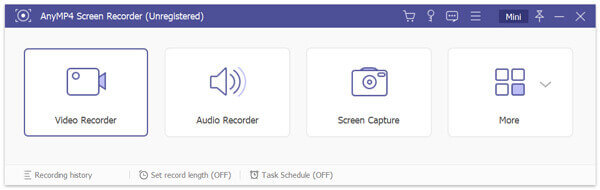
Select the Zoho interface as the screen capture area. Turn on System Sound and Microphone. Thus, you can record Zoho meeting audio clearly.
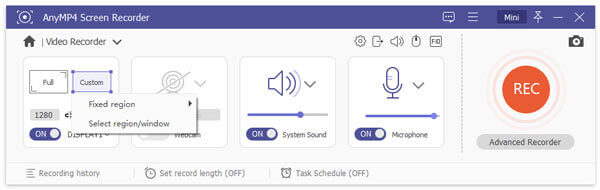
Start having a meeting on Zoho. Then click REC to start recording Zoho meeting screen video and audio.
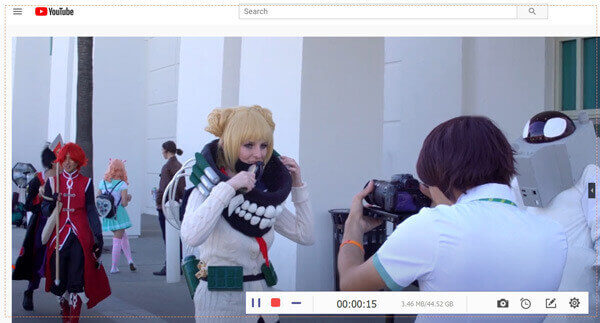
Click Stop to end up Zoho screen recording. In the Preview window, preview and trim the recorded Zoho video. At last, click Save to download your Zoho meeting into a MP4 video.
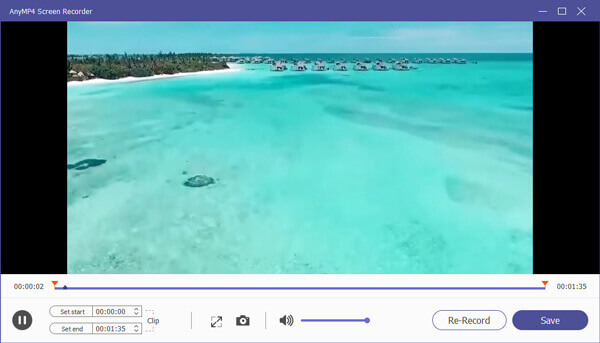
Zoho has a meeting recording function. You can record Zoho meetings on your computer with video and audio directly. The recorded Zoho meetings are encrypted. If your recorded Zoho meeting files reach the maximum storage space, you can buy Zoho recording add-ons, or you can delete previous recording files. The deleted Zoho meeting files are not accessible.
Open Zoho and start a meeting.
Choose Start recording on the left panel.
You can click Stop recording to finish Zoho recording.
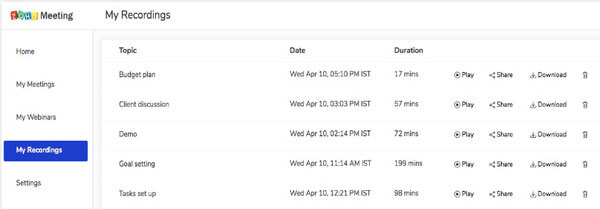
Which format will Zoho meeting be saved?
There is a download option after recording Zoho. Once you click this option, your Zoho meeting recording file will be saved in the MP4 format. (Find MP4 recorder here)
Where to find the recorded Zoho meetings?
Once the Zoho recording process ends, the recorded video file will be sent into your email address automatically. Or you can get access to the recorded Zoho meetings in My Recordings. Just sign into your Zoho account.
How long can you record on Zoho?
You can record Zoho meetings up to 12 hours. Or you can run Blu-ray Master Screen Recorder to record Zoho meeting video and audio with unlimited time.
Is there a free tool that can record Zoho video and audio meeting?
Yes. It is Blu-ray Master Free Online Screen Recorder that can record Zoho meeting with screen video and audio. The output video format is WMV. After installing its Zoho meeting record launcher, you can record meetings for free on Zoho.
These are 2 workable Zoho screen video and audio recorders. You can record meetings from Zoho into digital videos. If you need additional recording and editing functions, you can free download Blu-ray Master Screen Recorder. Its free trial is available for all users. Or you can use Zoho recording to record a meeting on Zoho as a presenter directly.
More Reading
2 Ways to Record Zoho Meetings with Zoho Screen and Audio Recorder
Read and get your best Zoho screen video and audio recorder here. This article shows 2 useful tools to record Zoho meetings as a presenter or attendee. Thus, you can always record on Zoho successfully.
How to Convert AVCHD Video Files to MP4 Format without Quality Loss
If you find your AVCHD video files won’t play in your media player or handset, read our concrete guide and convert AVCHD to MP4 standard video files easily.
Use Windows Steps Recorder to Record Your Steps in Windows 10
What is the Steps Recorder in Windows 10? How do I view steps recorder? Does step recorder have audio? How do you use the Problem Steps Recorder? This post will give you a detailed review of Windows Steps Recorder and show you how to use it to reproduce a problem.
How to Convert MP4 to OGG Format on Your Desktop or Online
This step-by-step guide concentrates on the best ways to convert MP4 files to OGG format in order to play on your media player software or hardware smoothly.