You can easily notice the quality increase over streaming. Many popular video sharing sites even allows you to directly access various 4K movies online. But you may also face the 4K video streaming problems like buffering, dropout and bandwidth caps. So it becomes a quite necessary need to get a good 4K Blu-ray player.
Comparing the standard DVD, Blu-ray provides a whopping improvement to image and sound quality. You may purchase many new 4K Blu-ray discs or can get some of your favorite movies downloaded as 4K videos on computer. The question is, which 4K Blu-ray playing software you should use to play them? What is the best 4K Blu-ray player for Mac and PC ?
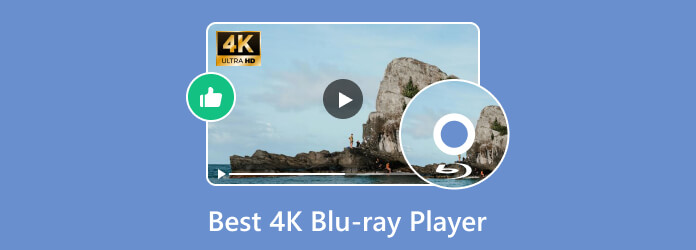
Part 1. Top 5 4K Blu-ray Player (Software)
To watch 4K Blu-ray movies comfortably at home, you will need a convenient 4K Blu-ray player software. Among all the choices, which one should you pick for your Windows or Mac computers? No worries now. The following detailed review presents you with a clear picture of what’s good and bad about 5 popular player software. Let’s dig in and take a quick peek at the pros and cons of these players.
| Supported OS | Blu-ray Support | Subtitle Support | Region Free | Wi-Fi | HDMI | |
| VLC Media Player | All versions of Windows; Mac OS X 10.7.5 or later; iOS 9.0 or later; Android 2.2/4.2 or later | Doesn’t natively support 4K Blu-ray playback. | Support all common subtitle formats | |||
| Blu-ray Master’s Free Blu-ray Player | Windows 11/10/8/7 | Blu-ray disc, Blu-ray folder, Blu-ray ISO | All common subtitle formats | |||
| 5KPlayer | Windows 10/8.1/7 Mac OS X and later | BD-A, Ultra HD Blu-ray, 4K Blu-ray, 3D Blu-ray | srt, .ass, .ssa, .json, .aqt and .sub | |||
| AnyMP4 Blu-ray Player | Windows 11/10/8/7 Mac OS X 10.9 or above (macOS Sonoma included) | Latest Blu-ray and DVDs of all regions | Support both hard-encoded subtitles and external subtitles of all formats | |||
| CyberLink PowerDVD Ultra | Windows 10/8/8.1/7 | 3D Blu-ray, Blu-ray, and Ultra HD Blu-ray | Dual subtitle display allowed. SMI, ASS, SSA, PSB, SRT and SUB. |
1. Open Source 4K Blu-ray Player for Mac and PC – VLC Media Player
VLC Media Player is one of the best 4K Blu-ray players, which can play 4K movies with ease. It can work as a free 4K Blu-ray player for both Mac and PC users to play 4K videos with ease. Besides the 4K Blu-ray discs and movies, VLC Media Player also enables you to import streaming videos for playback. It is designed with a concise interface. You can easily find all necessary features related to play your 4K Blu-ray movie on the screen.
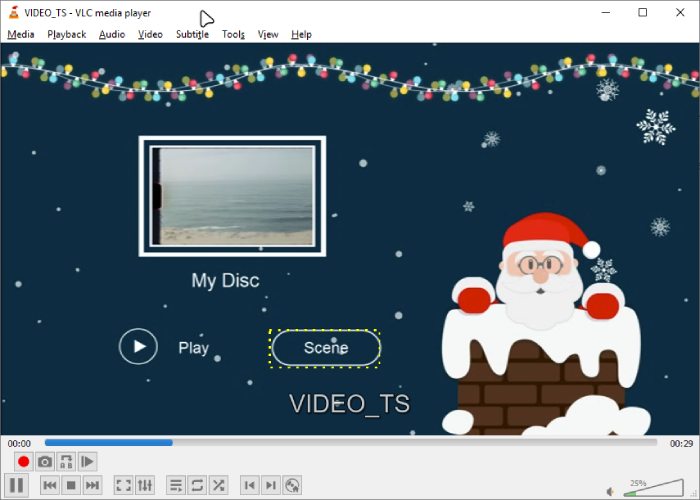
VLC Media Player integrates extensive features including the 4K videos downloading. When you want to play a 4K Blu-ray movie with VLC , you’d better update it to the latest version first. You should know that, VLC is not specially designed for the 4K Blu-ray playing. You may face the choppy playback or warning messages like File reading failed or VLC can’t recognize the input format while the 4K Blu-ray playing on this ultra HD 4K Blu-ray disc player.
Pros
- Open-source and free.
- Accessible across platforms.
- Supports Blu-ray and DVDs of all regions.
Cons
- It requires extra settings for a 4K Blu-ray playback.
- It cannot play encrypted discs.
2. Free Blu-ray Playing Software for PC – Free Blu-ray Player
Blu-ray Master Free Blu-ray Player is one of the best 4K resolution Blu-ray players for Windows 10/8/7/XP PC users. It has the capability to play Blu-ray disc, Blu-ray folder and ISO image file with high image quality. This free Blu-ray player is able to play any commercial Blu-ray and Blu-ray discs smoothly on computer, either for a Blu-ray disc or commercial Blu-ray disc with protection and restrictions.

- Free Blu-ray Player is the free video and audio playing software which can help you play any Blu-ray disc with great visual and sound experience.
- Play the latest and most popular Blu-ray movies on Windows 10/8/7 PC.
- Play any Blu-ray disc, Blu-ray folder and ISO files on PC with great image and sound quality.
- Support DVD disc, DVD folder and any popular video and audio formats.
- Enjoy Blu-ray movies with the 5.1 surround sound, Dolby Digital, DTS effect.
Free Download
For Windows
Secure Download
Free Download
for macOS
Secure Download
When you want to play a Blu-ray movie on your computer, you can freely install and run it, and then click the Open Disc to load a Blu-ray movie into this 4K Blu-ray player. After that, the Blu-ray movie will be automatically played on your PC smoothly. You get all controls of the Blu-ray playing. Moreover, you can custom the video and audio playing effects according to your need. Also, you are allowed to select a suitable audio track and subtitle.

Pros
- Advanced built-in audio and video encoding technologies.
- Keep the original quality during playback.
- Completely free.
- No extra codecs are needed.
Cons
- It has no Mac version.
3. Popular 4K Blu-ray Player for Mac and PC – 5K Player
5KPlayer is an all-featured 4k K UHD Blu-ray player which is compatible with both Mac and Windows platforms. It has the capability to play a 5K video up to 5,120 x 2,880 resolution. So it can work as a great 4K Blu-ray player for you to support the 4K playback. Besides 4K UHD Blu-ray movies, it also supports DVDs, 1080p HD videos and various audio files.
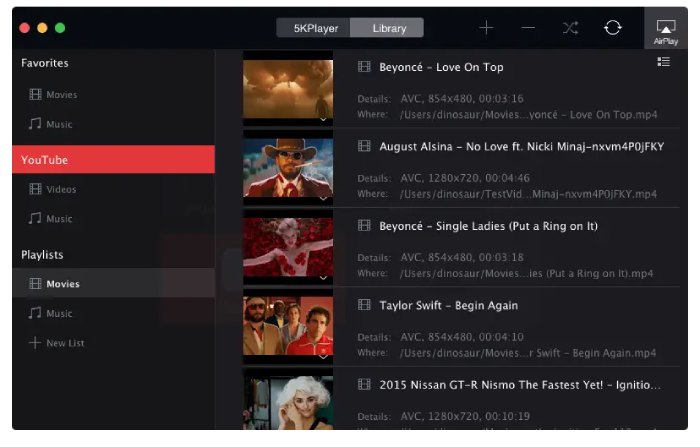
This top rated 4k blu ray player supports Nvidia, DXVA 2.0 and Intel hardware-acceleration that specially designed to boost decoding for high-resolution video. So comparing with other 4K Blu-ray players, 5K Player may offer you a better 4K playback.
Pros
- Built-in AirPlay tech for remote playback.
- Work as a connecting center for DLNA-compliant devices.
- H/W accelerated decoding.
Cons
- The installation contains an extra program.
4. Professional 4K Blu-ray Player – AnyMP4 Blu-ray Player
AnyMP4 Blu-ray Player is a powerful 4K UHD Blu-ray player which can help you enjoy various Blu-ray discs, Blu-ray folders, and ISO files on your Windows PC and Mac. It is able to play any 4K UHD and 1080p/720p HD Blu-ray videos losslessly. More than just the full HD video watching experience, AnyMP4 Blu-ray Player enables you to enjoy lossless audio and dramatic high-definition (HD) surround sound on Blu-ray disc whether it’s DTS-HD Master Audio or Dolby TrueHD. Moreover, it is a multi-region Blu-ray player to handle any region Blu-rays.
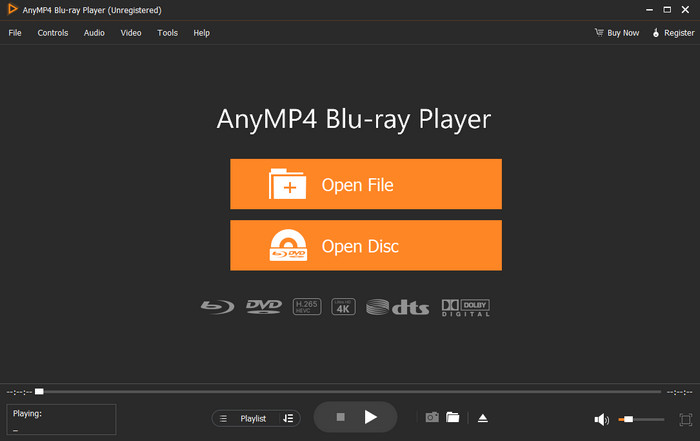
Besides the 4K Blu-ray discs, it also supports DVD playing. For the 4K UHD playback, it also allows you to play 4K videos in MP4, H.264/MPEG-4 AVC, H.265/HEVC, TS, MOV, MKV, AVI, FLV and WebM formats. This 4K Blu-ray player also carries other useful features. You can easily control the 4K playing, adjust playing speed, select audio track and subtitle, customize the playing effects, take snapshots and more.
Pros
- 4K/8K video playback.
- Plays all types of Blu-ray and DVDs.
- Supports the latest Dolby, DTS, and more sound techs.
- Seamless playback between titles and chapters.
Cons
- The interface is old-fashioned.
- No shortcuts for speed change.
5. Paid 4K Blu-ray Player Software for PC – CyberLink PowerDVD Ultra
CyberLink PowerDVD Ultra is the best Ultra HD 4K Blu-ray player which only works on Windows 10, 8, and 7 PC. It is optimized for Ultra HD Blu-ray Disc playback. As a 4K player, it allows you to play 4K ultra HD Blu-ray and 3D Blu-ray movies with high definition quality. Moreover, it is compatible with full range of video disc formats including 4K Blu-ray disc, DVD disc, 3D movies, ISO files, AVCHD, and 3D DVD.
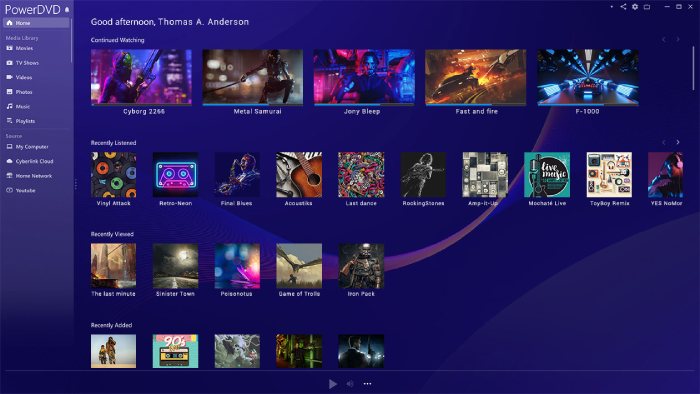
CyberLink PowerDVD Ultra supports cinematic audio effects with master-quality Dolby and DTS. It is compatible with lossless audio formats like FLAC and DSD. This 4K Blu-ray player also carries a new 3D-360 video feature which makes the whole experience feel even more real. One thing you should know is that, the PowerDVD standard version doesn’t support 4K Blu-ray playing. You need to upgrade it to a paid version for the 4K playing. The Blu-ray version now costs $59.99 with 40% OFF.
Pros
- Support up to 8K video playback.
- Enhanced Blu-ray & DVD playback.
- Enable you to stream from any device.
Cons
- Extremely expensive.
Part 2. 5 Best 4K Blu-ray Player (Hardware)
Blu-ray Master Free Blu-ray Player is one of the best 4K resolution Blu-ray players for Windows 10/8/7/XP PC users. But, there are still positive parts. For example, most of them are easy to operate. Simply insert a Blu-ray disc, hit the play button, and you are ready to go. Without further ado, let’s see the five recommended 4K Blu-ray player hardware.
| Price | HDR | Region-free | Dolby Vision | Weight | |
| Sony – UBP-X700 | $179.99 | Dolby Atmos, Dolby TrueHD | 3.06 pounds | ||
| Sony – BDP-S6700 | $119.99 | Dolby TrueHD | 1.98 pounds | ||
| Panasonic DP-UB820 | $499.98 | Dolby Atmos, Dolby TrueHD, Dolby Digital | 4.2 Pounds | ||
| LG UBK80 | $179.99 | Region-free for 4K discs only | Dolby Atmos, Dolby Digital, Dolby Digital Plus, Dolby TrueHD | 4.2 Pounds | |
| Samsung UBD-K8500 | $149.98 | Dolby True HD | 4.19 pounds |
1. Sony – UBP-X700: Ultra HD Blu-ray Player
The first Blu-ray player with 4K resolution is Sony – UBP-X700. This is a whole package with every feature you would expect. Does it have wireless support? Yes, it has built-in Wi-Fi plus a 4K upscaling feature. What about the streaming services? You can easily stream Netflix, YouTube, and Pandora on this Blu-ray player. Additionally, it comes with 2 HDMI outputs, offering more options and possibilities. You can get it right away at $179.99 on Best Buy. What a bargain!

2. Sony – BDP-S6700: Cheapest 4K Blu-ray Player
Being the lightest and cheapest 4K Blu-ray player on the list, Song BDP-S6700 is an ideal choice for those who have a tight budget. Regardless of its relatively cheaper price, it comes with all the things you want. It plays Blu-ray and DVD discs from all regions and supports Dolby Ture HD. All these ensure that you will have a wonderful movie night at home. Besides, it only costs you $119.99 and weighs 1.98 pounds. It can perfectly fit in various spaces.
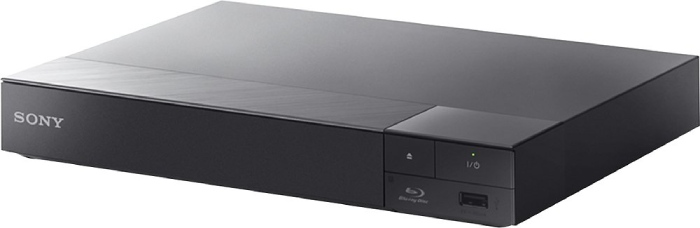
3. Panasonic DP-UB820
Here we have Panasonic DP-UB820, a heavy and expensive 4K UHD Blu-ray player that comes with Hi-Res audio output. If you are obsessive and strict with the audio quality, this Panasonic Blu-ray player is your go-to player. You can play any type of Blu-ray and DVD discs you want. Meanwhile, you can get an immersive playback experience due to its 3D support. Furthermore, the native HDR support ensures that you will see the best color and true quality of your 4K movies.

4. LG UBK80 – 4K Blu-ray Player
Here comes another 4K Blu-ray player with a maximum resolution support of 2160p. LG UNK80 might not be those fancy devices with high-end features. But you can trust its stability and the great audiovisual quality. LG’s player supports 4K UHD Blu-ray, DVDs, and CDs. Additionally, it has a dedicated remote control. The HDR 10 support of this device helps unblock the breathtaking brightness and every other picture detail. Besides, it also receives massive amounts of positive comments from true buyers, stating that the player delivers quite excellent video and sound quality.

5. LG UBK80 – 4K Blu-ray Player
Priced at $149.98 on Amazon, this Samsung Ultra HD Blu-ray player is a 2016 model. Although it came out early, it is not obsolete featured with 3D streaming and built-in Wi-Fi connectivity. You can also get the ultimate sound experience due to its Dolby True HD and DTS HD Master Audio. Moreover, the upscaling feature of the Samsung UBD-K8500 Ultra HD Blu-ray player guarantees you upgraded home entertainment. Even when watching low-resolution videos, you will get a better watching experience compared with using other standard players.

Overall, all these 4K Blu-ray players are nice choices. If you have a tight budget but still want a 4K experience, go with Sony – BDP-S6700. If the price is not a thing for you, all these options above cannot go wrong. They all offer 4K resolution support, while some come with additional features like 4K upscaling, 3D streaming, built-in voice control, etc. Go over the reviews above, and you will surely find one you like.
Part 3. 4K Blu-ray Player Software vs Hardware
We’ve compared 4K Blu-ray player software and hardware from the following 5 perspectives. From the thorough comparison, you can have a clear view of their differences and their separate benefits.
Portability
Obviously, the 4K Blu-ray player software is the winner in aspect of portability. It is a virtual thing that requires no actual space. Even if we change the perspective and compare the software and hardware from the storage space consumption. The software is still “lighter”. For the hardware, it is hard to move, and you also need a monitor to be paired with it to enjoy the 4K UHD Blu-ray truly. But, if you are watching Blu-ray on the laptop, all you need is a Blu-ray player plus a compatible drive.
Compatibility
Whether it is the software or hardware, the 4K Blu-ray player seems to have the same compatibility in reading Blu-rays, DVDs, and CDs. However, if you want to watch regular videos, that’s when the gap shows. Take the Panasonic DP-UB820 as an example; even though it is the most expensive player on the list, its playable formats are limited to WAV, WMA, AAC, AIFF, MP3, and FLAC. On the contrary, the Free Blu-ray Player from Blu-ray Master supports 20 more formats than the Samsung player does. That being said, we have a winner here, and it goes to the software team.
Regional Restrictions
It’s hard to tell which one is the winner, the software or hardware. Because some excellent 4K Blu-ray players, such as the ones mentioned above, can really bypass the region code and read all discs of all regions. But what if you have a drive that only reads region-A Blu-ray? Things can be tricky, then. Besides, if you search for a 4K optical drive on Amazon, you will see prices range from $125 to $170, while the cheapest 4K Blu-ray player hardware on our list is only $119.99. With everything considered, it seems we have a tie.
Price
When it comes to price, obviously, the software is much cheaper than the 4K UHD Blu-ray player hardware. The price can go up to $400 if you are a fan of extreme picture and sound quality. On the other hand, 4K player software, even though some of them require payment, has a lower price. The average price for the software is around $20.
Audiovisual Quality
The last thing we want to compare is the audiovisual quality. Those high-end 4K UHD Blu-ray players perform well with audiovisual quality and can even upscale your low-resolution video. However, if you have a lousy TV or monitor, these fancy features won’t work. This is also the same for the software, as the audiovisual quality largely depends on your device’s resolution support and the video/disc you are watching. Personally speaking, the hardware might do better for their HDMI output and wired connection. All these ensure less quality loss during the transmission.
Part 4. FAQs about 4K Blu-ray Player for Mac and PC
-
What is 4K?
4K is a display resolution which displays 3,840 pixels horizontally and 2,160 vertically. You can take it as four times as many pixels than a 1080p screen. So, it is expensive to create a 4K Blu-ray movie.
-
What is HDR?
HDR, stands for High Dynamic Range. HDR is a technology that improves the colors on your TV. TV which supports HDR technology can offer brighter images and a wider range of color details. It can offer a more realistic, natural image. For now, HDR has three main formats, HDR10, HDR10+, and Dolby Vision.
-
Why are 4K Blu-ray players so expensive?
You should know that, high resolution is backed up by the latest techniques and higher cost. Most hardware 4K Blu-ray players that support the multi region codes are expensive, comparing with other players.
Wrapping up
From this post, you can get 5 great 4K Blu-ray players for Mac and Windows PC. Whether you are looking for a free 4K Blu-ray player, or the professional Blu-ray movies playing software, you can easily find your preferred one.
More from Blu-ray Master

