For Blu-ray enthusiasts, you must have loads of Blu-ray discs at home. Did they bother you when you carry both discs and drive everywhere? Or have you been worried about losing the movie content when the disc is scratched? Thus, why don’t you try Blu-ray ripper software to manage your discs? So that you can back up your Blu-ray disc content to digital copies for eternal save. Besides, the digital files the Blu-ray converter turns for you can be played anywhere conveniently.
In this post, we listed 10 of the best Blu-ray rippers of 2024 for you. Windows or macOS, free or paid, region-free or not, all you need is here.

Part 1. How to Choose the Best Blu-ray Ripper?
Selecting a comprehensive Blu-ray ripper from hundreds of products in the market is not an easy task. There is so much you need to take into consideration. Generally, assessing a Blu-ray ripper is often based on the following factors: format compatibility, system requirement, easy-to-use, content limits, free or paid, converting speed, editing tools, etc.
Luckily, you have Blu-ray Master to measure all of them for you. We picked the final 10 excellent ones from the market. Testing them on both PC and Mac, we selected the Blu-ray discs with different region codes to record their compatibility and running process. Keep on reading for more details.
Part 2. Best 10 Blu-ray Rippers for Mac/Windows
- Blu-ray Ripper – Ultimate Blu-ray ripping tool with strong compatibility, original quality export, and fast converting speed
- VLC Media Player – All-in-one media player does Blu-ray ripping well too
- DVDFab Blu-ray Ripper – Powerful Blu-ray converting software performs excellently in removing copy protection
- Free Blu-ray Ripper – Totally free Blu-ray ripping software with an easy-to-use interface
- MakeMKV – Professional in exporting MKV format losslessly
- VideoByte BD-DVD Ripper – Be good at decrypting all types of Blu-ray
- Handbrake – Free and regular Blu-ray ripper with basic functionalities
- Leawo Blu-ray Ripper – 6 times higher speed to finish the converting process
- EaseFab Blu-ray Ripper – Maintain the original quality with fast speed
- CloneBD – Simple Blu-ray converting program with various output formats
1 Blu-ray Ripper
Price: Starts at $18.75 with a free trial
Picked by Blu-ray Master, this user-friendly Blu-ray Ripper for Windows 11/10/8/8.1/7 and macOS is an ultimate ripping tool you can’t miss. It mainly rips Blu-ray movies to any 2D and 3D videos. As for its compatibility, it supports more than 500 formats of Blu-ray output for video (MP4, AVI, WMV, FLV, MKV, etc.), audio (AAC, MP3, ALAC, AIFF, etc.), and media devices (iPhone, iPad, Android devices, etc.). You can quickly get any format copy with its GPU-accelerated speed. Meanwhile, the digital copy of Blu-ray Ripper supports 1080p and 4K export without quality loss.
When it comes to its settings for Blu-ray digital copies, there are powerful editing functions on video merging, cropping, cutting, rotating, video effect adjustment, subtitles adding, audio tracks adding, and more.
Moreover, batch conversion of Blu-ray Ripper will markedly enhance your Blu-ray converting efficiency.
Free Download
For Windows
Secure Download
Free Download
for macOS
Secure Download
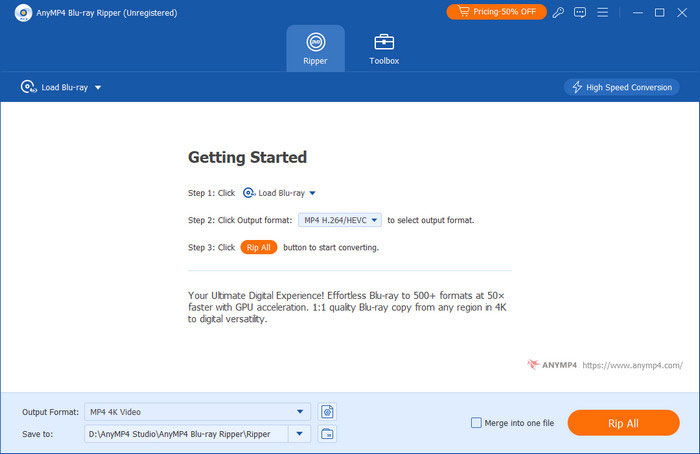
2 VLC Media Player
Price: Free
VLC is a free open-source media player, but only a few people know that this program can also do conversions between Blu-ray and digital. With the design-in app process, you can use VLC to do Blu-ray disc turning and basic output editing on titles, chapters, audio tracks, and subtitles. Afterward, you can use VLC’s streaming feature to enjoy successfully ripped files.
However, VLC’s slow converting speed could be a big weakness.
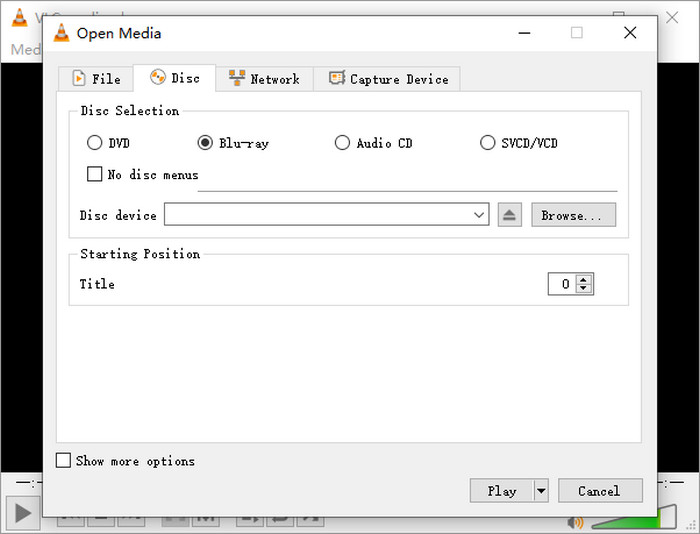
Pros
- Compatible with both PC and Mac
- Support some encrypted Blu-rays
Cons
- Low converting speed
- A little bit quality loss
3 DVDFab Blu-ray Ripper
Price: Starts at $59.99 with a free trial
Don’t miss DVDFab Blu-ray Ripper as well. As a cross-platform software on both PC and Mac, DVDFab Blu-ray Ripper helps you rip encrypted Blu-ray discs with ease. Meanwhile, it is compatible with more than 1000 video and audio formats. Nevertheless, if you want to use it to rip DVDs, it doesn’t support it.
Price is one of the major disadvantages of DVDFab Blu-ray Ripper, very expensive. And you have to pay extra purchase for its upscaling.
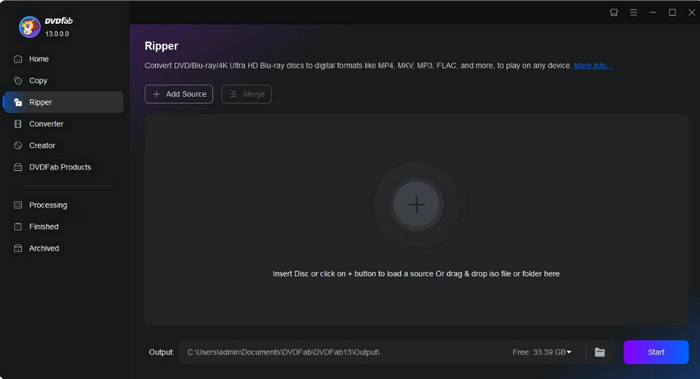
Pros
- Support customizing Blu-ray disc output with settings of profile filter, codec, frame, resolution, etc.
- Support ripping Blu-rays in batch
Cons
- Very expensive
- Complicated in its interface
- Not region-free
4 Free Blu-ray Ripper
Price: Free
If you just want a free Blu-ray converting program, Free Blu-ray Ripper won’t let you down. Capable of Windows 11/10/8/7 and macOS, this program provides you 3D settings of anaglyph 3D and split screen effect to your 3D Blu-ray movies. It supports exporting 4K and 1080p HD videos with formats like MP4, MKV, MOV, AVI, WMV, FLV, etc.
The ripping will finish in just a few seconds due to its embedded acceleration. The interface is clear and simple; even if you are a beginner, the operation won’t bother you. You can edit frame rate, resolution, and audio bitrate, then check them in the Preview window. This easy-to-use program can be your first step in Blu-ray digital copy.
Free Download
For Windows
Secure Download
Free Download
for macOS
Secure Download
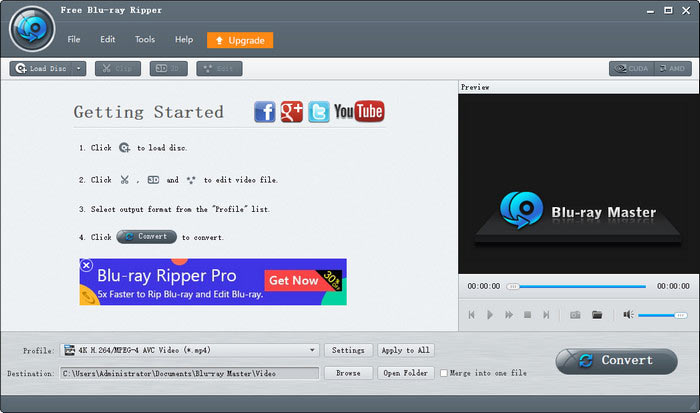
Pros
- Support merging several clips into one file
- Quick Blu-ray ripping speed
- Built-in video editor
- Support most popular devices
Cons
- A little complicated interface
5 MakeMKV
Price: Starts at $60.00 with a free trial
To utilize on PC and Mac, MakeMKV has specialized in area of changing Blu-ray to lossless digital for a long time. MakeMKV has a simple interface for users, it’s easy to operate even for beginners. During Blu-ray disc turning, it preserves all subtitles and audio tracks.
For MakeMKV’s weaknesses, you can know it only supports MKV formats from its name. Usually, its output file sizes are large. Though its free version has full functions, you need to reinstall every 30 days.
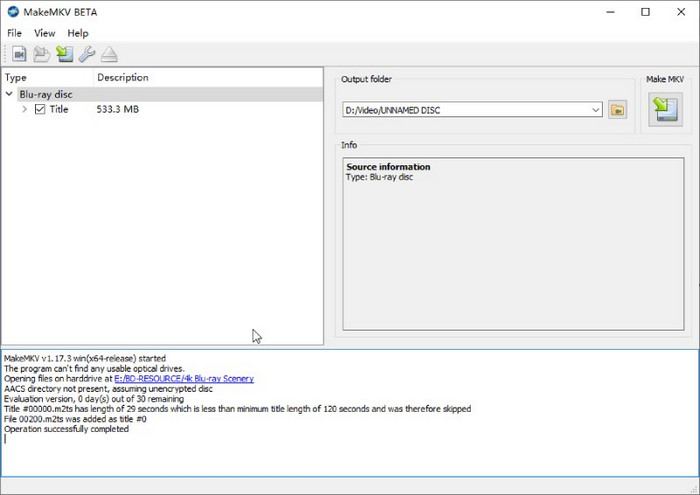
Pros
- High quality output
- Support removing encryption on Blu-ray discs
Cons
- Long time to load Blu-ray discs
- Only MKV output format support
- Paid version is too expensive
6 VideoByte BD-DVD Ripper
Price: Starts at $59.95 with a free trial
VideoByte BD-DVD Ripper for Windows and macOS contains more than 300 video/audio output formats. This Blu-ray ripping software can decrypt Blu-ray encryption and region restriction. And if you want to turn a DVD into a digital copy, it works well too.
Similar to Make MKV, VideoByte BD-DVD Ripper’s free version only lasts for one month too. If you want the paid version, the cost is not that acceptable.
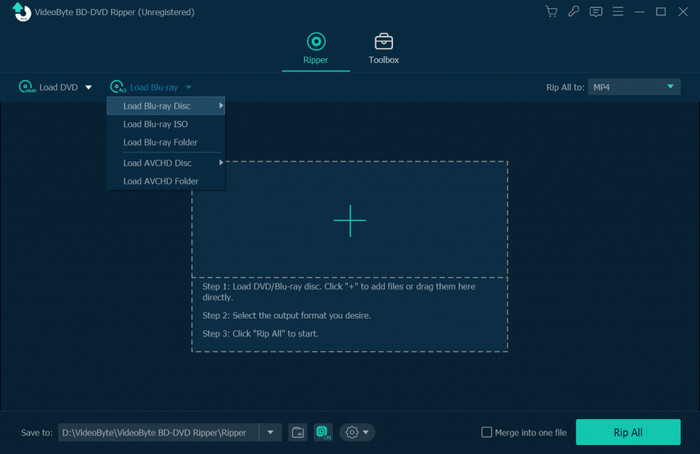
Pros
- Handle encryption and region restriction
- Provide 1080p and 4K video export
Cons
- It can’t ensure original quality output
- Expensive subscription plan
7 Handbrake
Price: Free
Handbrake is another common-used Blu-ray converting product in the market. Because of its total free trial, some users would like to consider converting Blu-ray discs by it. As a normal Blu-ray copying tool, it contains almost all the regular functions: preview, audio tracks adding, subtitles adding, folder adding, etc.
Yet, its feature of normality can also be its major disadvantage: Handbrake only supports regular Blu-ray discs without any kind of limit on it.
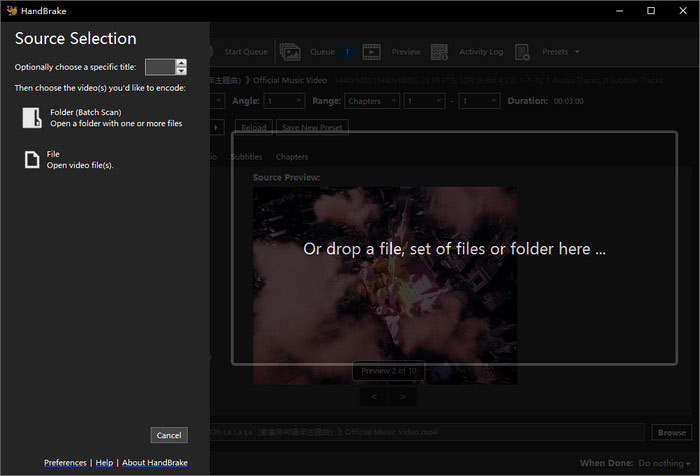
Pros
- Free and open-source
- User-friendly interface
Cons
- Long processing time
- A little bit quality loss
8 Leawo Blu-ray Ripper
Price: Starts at $44.95 with a free trial
Using Leawo Blu-ray Ripper to turn Blu-ray to digital is another choice. Leawo Blu-ray Ripper is Windows-and-macOS compatible too. It performs with fast converting speed. Customizations of Leawo include video merging, trimming, cropping, adding watermarks, adjusting brightness contrast, and more.
For its advantages, the output formats it offers are not so much. Moreover, it just can add only one file at a time without folder adding.

Pros
- Blu-ray encryption handling
- Support Blu-ray 3D settings
Cons
- Less compatible formats
- Subscription plan is expensive: $44.95 for only one year
9 EaseFab Blu-ray Ripper
Price: Starts at $27.95 for one-year license with a free trial
EaseFab Blu-ray Ripper is a converting program that performs well in encrypted discs. It has macOS version and Windows 11/10/8/7 version. This program can change Blu-ray movies to original HD, full HD 1080p, and even UHD 4K videos with fast speed. Meanwhile, you can use the built-in editor to DIY video frames, watermarks, effects, etc.
But, EaseFab Blu-ray Ripper doesn’t support 4K Blu-ray discs ripping.

Pros
- Blu-ray encryption handling
- Fast ripping speed and encoding
- High Blu-ray video quality output
Cons
- Interface may be cumbersome for beginners
- Full version is expensive
10 CloneBD Blu-ray Ripper
Price: Starts at $49.95 with a free trial
CloneBD is a Windows-only program for turning Blu-ray, it is best for Windows 10/8/7/XP. CloneBD features 1:1 Blu-ray copy, 3D support, BD-50 compression, and more. With it, you can easily adjust video output settings with trimming video, cropping video size, adjusting video effect, adding image/text/watermark, and more.
Yet, it can only convert unprotected Blu-ray discs without encryption or copyrights.
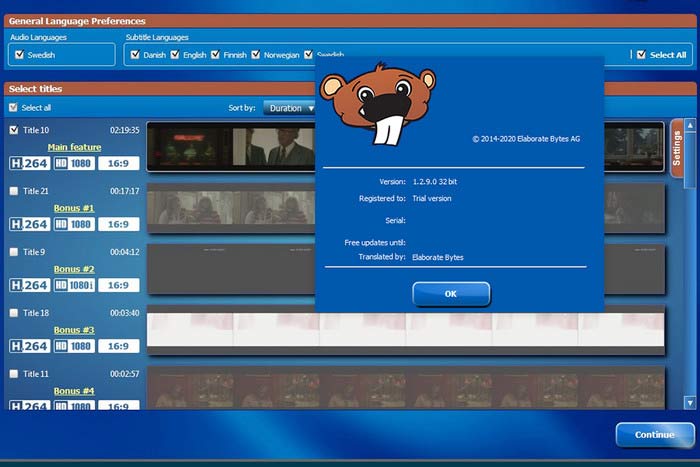
Pros
- Support region A, B, C
- Support UHD Blu-ray discs
Cons
- Less compatible formats
- No Mac version
Part 3. FAQs About Blu-ray Ripper
-
Is it possible to rip Blu-ray discs?
Absolutely yes. But you need to choose a powerful Blu-ray ripping tool when converting some protected Blu-ray discs. Blu-ray Master Blu-ray Ripper can get a digital copy of Blu-ray discs with original quality and fast speed.
-
How do I rip a Blu-ray without losing quality?
Take Blu-ray Master Blu-ray Ripper as an example. Connect the Blu-ray drive to your computer first. Then, insert your target disc into the drive. The Blu-ray Ripper will load your disc automatically. When loading finishes, you can select the output format and editing tools to customize your video. Last, click Rip All, and you will get your Blu-ray digital copy soon.
-
Does ripping a Blu-ray damage it?
No. Ripping a Blu-ray means getting a digital copy of your disc. It definitely does not harm your Blu-ray discs.
Wrapping up
After reviewing all the 10 best Blu-ray rippers, we think you have made your decision already. If you want a totally free Blu-ray ripping tool, software like Free Blu-ray Ripper, VLC, and Handbrake can satisfy you. If you have a 3D conversion requirement, converting programs VideoByte and Leawo can do it well. Or if you want Blu-ray turning tools of strong compatibility, DVDFab and EaseFab may be suitable ones. But the Blu-ray Master Blu-ray Ripper can be your ultimate choice with strong compatibility, low budget, complete editing tools, original quality, and more. We think you are already into it. Download it from the links below now!


