Are you a Blu-ray movie enthusiast? Are you tired of carrying Blu-ray drive everywhere to play? Well, all of these will end up after reading this article. As multimedia technology evolves, Blu-ray movie playback is not confined to only Blu-ray drive anymore. You can choose to convert Blu-ray to digital. On the one hand, the digitized movie files can be conveniently played anywhere. On the other hand, you can better manage your cherished movie collections with digital backup. Thus, Blu-ray to digital converter or service has become one of the hottest topics recently.
In our post, we will list both excellent converters and services for you, including their features, comparisons, and detailed steps. It’s your time to convert on your own!
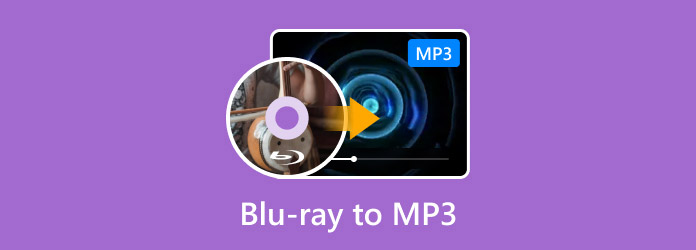
- Part 1. Rip Blu-ray to MP3 Using Free Blu-ray Ripper
- Part 2. Convert Blu-ray to MP3 Using VLC
- Part 3. Rip Blu-ray to MP3 Using EaseFab Lossless Copy
- Part 4. FAQs about Rip Blu-ray to MP3
| Blu-ray Master Free Blu-ray Ripper | VLC Media Player | EaseFab Lossless Copy | |
| Compatibility | Windows 11/10/8, macOS 10.12 or above. | Windows 11/10/8, Mac OS X 10.7.5 or later | Windows 11/10/8/7, macOS 10.13 or later |
| Ease of Use | 4.5 stars | 4 stars | 4.5 stars |
| Best For | Rip encrypted Blu-rays to MP3 for free. | Rip homemade Blu-ray to MP3 and watch Blu-rays. | Rip commercial Blu-rays to MP3. |
| Audio Quality | 5 stars | 4 stars | 4.5 stars |
| Ripping Speed (A Blu-ray of 2h) | 30 minutes | 63 minutes | 44 minutes |
| Price | Free | Free | Free trial and 3 premium versions |
Part 1. Rip Blu-ray to MP3 Using Free Blu-ray Ripper
Are you still curious about how to rip a Blu-ray to MP3? Blu-ray Master Free Blu-ray Ripper helps you. It is an excellent Blu-ray ripping software that can easily rip Blu-ray to various audio files, especially MP3. Also, the process of ripping Blu-ray is easy. It is because the program has a clear and intuitive interface with simple options. Aside from that, this free Blu-ray ripper can offer more features than you imagine.
Besides ripping to MP3, it provides editing features for you to crop, add watermarks, adjust video colors, clip, and more. The program is suitable for both Windows and Mac users. Further, check the tutorial below for a complete procedure for ripping Blu-ray to MP3.
Note: Ensure that the Blu-ray is already connected to your computer.
Step 1. Access Free Blu-ray Ripper on your Windows computer. Then, after downloading the program, immediately begin the installation process and launch it on your computer. You can click the Download button for easy access.
Note: Cleaning your Blu-ray discs helps them be read properly.
Free Download
For Windows
Secure Download
Free Download
for macOS
Secure Download
Step 2. After that, you will see that the program’s main interface will show up on your computer screen. On the upper-left interface, click the Load Disc option. Then, select the Blu-ray from your computer folder.
Note: It will show the titles of the Blu-ray file, and you can check or uncheck them.
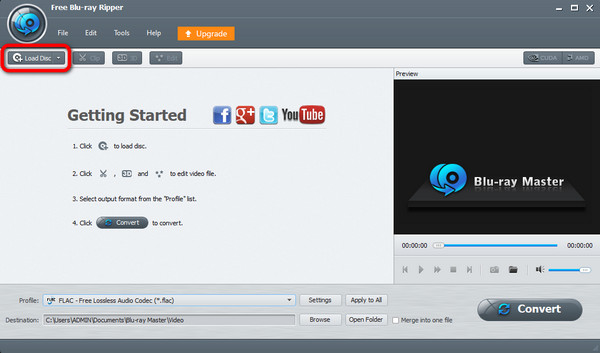
Step 3. When the Blu-ray file is already on the interface, the next thing you can do is select your preferred audio format. On the lower interface, you will see the Profile section. Then, click it and select the General Audio option. Then, choose the MP3 format as your output format.
Note: You can scroll the output formats page to choose the MP3, or enter MP3 directly to the search bar to locate the MP3 profiles.
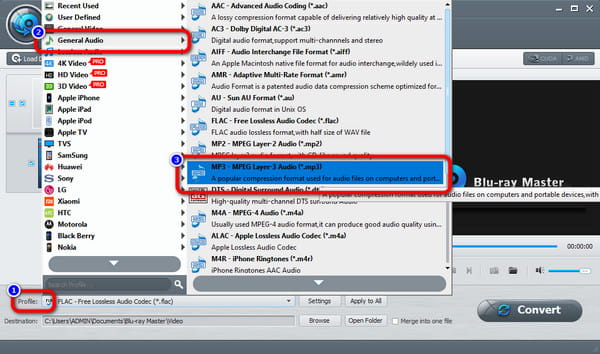
Step 4. Then, to set your destination file, select the Destination option and click the Browse button. You can select and assign where to save your final output.
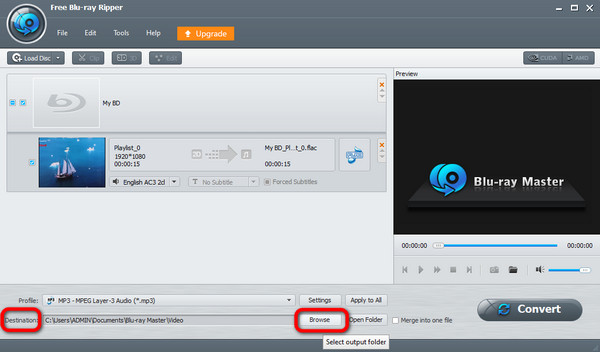
Step 5. After setting up the desired file format and destination file, you can go to the final process. Go to the lower-left corner of the interface and tick the Convert button to begin the process. When done, you can try and open your final file to your assigned destination file.
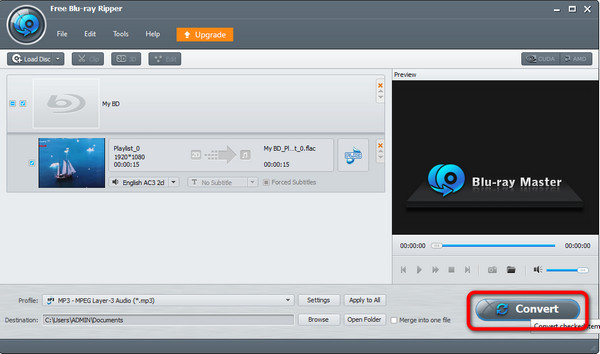
Part 2. Convert Blu-ray to MP3 Using VLC
VLC Media Player is a good software to convert Blu-ray audio to MP3. With its converting feature, you can easily rip audio to MP3 from your Blu-ray. This program can offer a fast ripping process, allowing you to save more time when turning your Blu-ray to MP3 format. If you have already downloaded this software, you can follow the below steps to convert Blu-ray audio to MP3 with ease.
Step 1. Download the VLC Media Player. Then, when you are finished with the installation procedure, run the software instantly.
Note: Ensure that the Blu-ray is already connected to your computer.
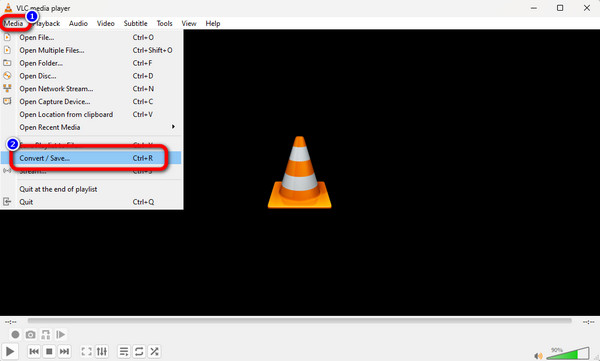
Step 2. Then, on the upper interface, select the Disc > Blu-ray option. Then, click Browse to load the Blu-ray from your computer folder. When done, go to the lower interface and select the Convert / Save button.
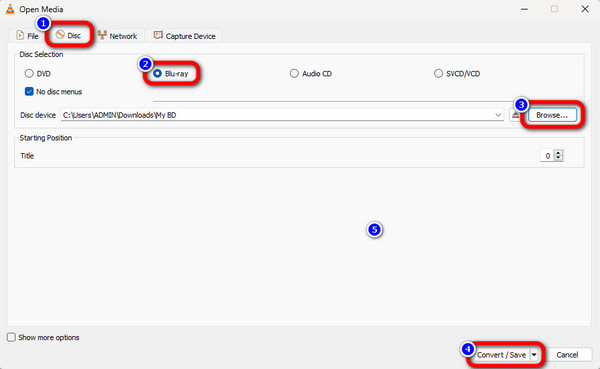
Step 3. The following step is to choose the Profile option to view various file formats. Look for the MP3 format, and click it.
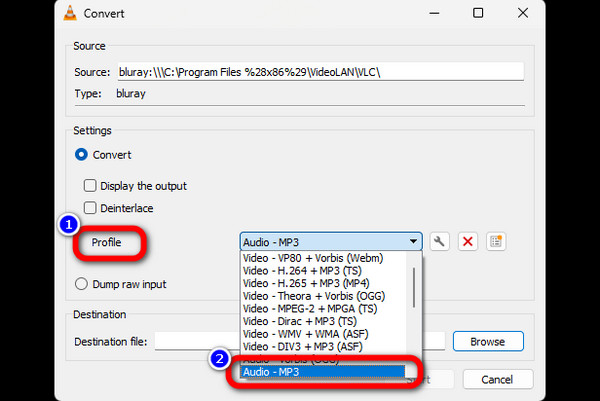
Step 4. If you want to set where you want to save your final output, click the Browse option from the lower interface. This way, you can select your desired file folder. For the last process, click the Start button to begin the Blu-ray to audio ripping procedure. Then, you can have your desired final output after a few seconds.
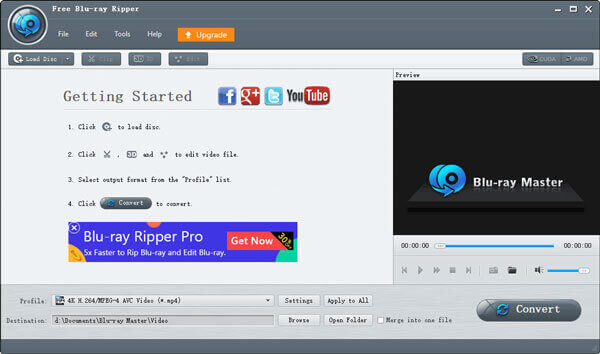
Part 3. Rip Blu-ray to MP3 Using EaseFab Lossless Copy
Another way to convert Blu-ray audio to MP3 is to use EaseFab Lossless Copy, which has a clear interface. The software is equipped with AACS, BD+, BD-J, and other decryption technologies so that you can convert any Blu-ray disc to MP3 format. You are allowed to choose some audio tracks you want to convert to MP3. Moreover, its ripping speed is excellent with the diverse acceleration technology. Just try it.
Following is the guide of how to rip a Blu-ray to MP3.
Step 1. Access and install EaseFab Lossless Copy on your computer. After that, click the Blu-ray symbol to load the Blu-ray file.
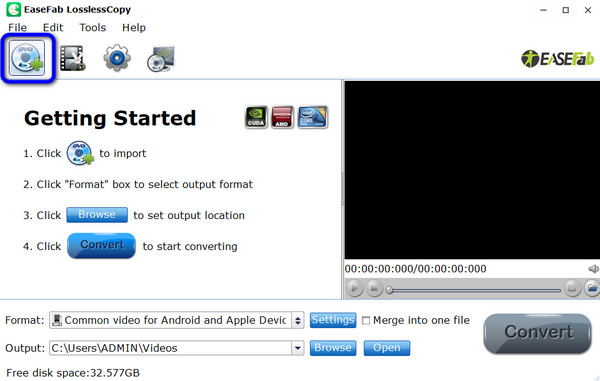
Step 2. Then, click the Format option to see various file formats. Then, choose the Common Audio section and select the MP3 file format.
Note: You can click the Settings button to further edit the MP3 output parameters.
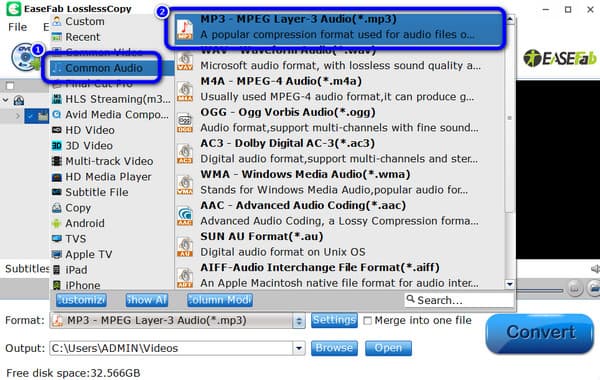
Step 3. From the lower interface, click the Convert option to begin the ripping process. Then, you will get your final output after the ripping process.
Note: The Output section shows a default download folder of the converted MP3 files. You can select Open to access the folder or Browse to change the download folder.
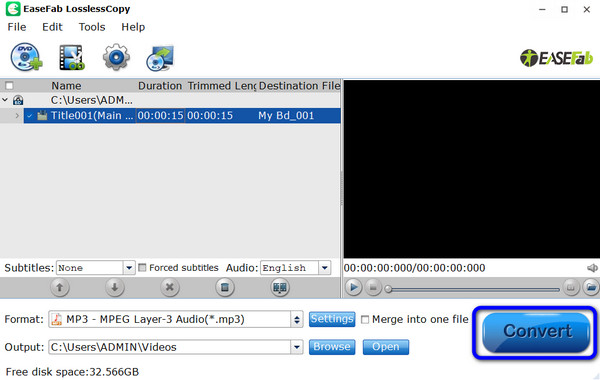
Part 4. FAQs about Rip Blu-ray to MP3
-
Is it illegal to rip a Blu-ray for personal use?
Actually, yes. It is considered a copyright violation. But, as you can observe, many people rip Blu-ray for some purpose. With that, if you want to rip Blu-ray for your personal reason, you can do it. But you need to know that sharing the file on other platforms will be considered illegal.
-
Is it possible to convert Blu-ray to digital?
Absolutely, yes. In this techy world, converting Blu-ray to digital is possible. You only need an excellent Blu-ray ripper or converter to achieve your goal. In that case, you can use Free Blu-ray Ripper. This offline program lets you convert your Blu-ray to digital or other file formats.
-
Can I copy Blu-ray to USB?
Definitely, yes. You can copy your Blu-ray to USB. Nowadays, people prefer watching movies using USB flash drives over Blu-ray discs. It is because some computers support USB and don’t support discs anymore. With that, you can copy your Blu-ray to your USB.
-
Can I rip Audio from Blu-ray?
Yes, you can. Ripping audio from Blu-ray is simple when using exceptional software like Free Blu-ray Ripper. Ripping audio using the program will greatly help you get your desired result. It also provides a simple procedure, making it good for beginners.
Wrapping up
To rip Blu-ray to MP3, you can use the Blu-ray rippers/converters mentioned above. They are trustworthy programs that can assist you in obtaining your main goal, turning your Blu-ray to MP3 audio file format. But, if you prefer a faster ripping procedure with a simple approach, then Free Blu-ray Ripper is perfect. The program can give you everything you need during the Blu-ray ripping procedure.
More from Blu-ray Master


