Nowadays, DVDs are not that popular anymore. Some users also find it hard to play DVDs due to compatibility issues. So, if you want to view your content from DVDs, it is better to convert it to another format, which almost all platforms support. Well, one of the video standard compression for high digital video to use is H.264. You can find this type of video compression code in MP4 container formats. Using this format, you can effectively watch a video without worrying about its compatibility. If so, do you want to transcode your DVD into H.264 for better video playback? In that case, there is a reason for you to be in this content. Read here as we provide the 3 ways to convert DVDs to H.264 effectively.

Part 1. Why You Need to Convert DVD to H.264
There are several reasons why you need to convert DVDs to H.264. So, to learn some of them, we suggest you read the information below. With that, you will be given an idea of why it is important to convert DVDs to H.264 nowadays.
Increased Compatibility
As we are aware, DVDs nowadays are becoming unpopular. Also, almost all of the devices don’t support DVDs anymore. The most effective way to have a DVD playback is to purchase a DVD player. However, purchasing a player is costly. With that, the best method to do this is to convert the DVD to H.264. This way, you can play videos on any platform you like.
Reduce File Size
H.264 provides great compression efficiency compared with DVD. It means that you can decrease the file size of the content while maintaining the original quality. Also, converting can help you save storage space and share the video file easily.
Preservation Purposes
You also need to convert DVDs since they can deteriorate someday due to dust, scratches, and physical damage. So, if you want to preserve your content, the best way is to convert it and digitize it. Also, H.264 is a common format. It is possible to find compatible platforms compared with DVDs.
| Program | Blu-ray Master Free DVD Ripper | AnyMP4 DVD Ripper | HandBrake |
| Core Feature | Rip/Convert DVD to various digital formats Edit Video Convert Audio | Convert DVD to different digital formats | Convert DVDs and other media files |
| Supported Formats | MP4, MOV,AVI, MKV, FLV, WMV, and more. MP3, AAC, AC3, FLAC, WAV DVD. DVD-5, DVD-9 | MP4, AVI, MKV, FLV, MOV, WMV, and more. MP3, FLAC, WAV, AAC, AC3 DVD, HD-DVD, DVD-ROM, and more. | MP4, MKV, WebM DVD |
| Ripping Speed | Fast | 30× faster | Fast |
| Platform | Windows | Windows, Mac | Windows |
| Editing Function | Crop video Add watermark Adjust effect | Change effect Add filter Crop video Rotate video Add watermark | Add filter |
| What Users Review | This tool can convert DVDs to multiple digital formats, including H.264, HEVC, etc. | This tool offers me rich features to edit videos and customize video output. | It is easy to use and convert DVD disc/folder/ISO to H.264 format. |
Part 2. Convert DVD to H.264 Using Free DVD Ripper
The best DVD to H.264 converter you can operate is the Blu-ray Master Free DVD Ripper. Using this offline program, you can effectively turn your DVD into H.264 in just a few seconds. Aside from that, the conversion process is simple. What’s more, it supports various DVD types, such as DVD-5, DVD-ROM, DVD-9, and more. Moreover, besides H.264, the software also supports various file formats. It includes MP4, VOB, MKV, FLV, WMV, and more. It can even rip your DVD disc to an audio file, such as MP3, FLAC, AAC, AC3, AIFF, and more. So, if you want to rip the DVD to H.264, use the simple procedure below.
Step 1.First, download the Free DVD Ripper on your Windows computer. You can press the Free Download button to easily access the program. Then, go to the installation procedure and launch it to see its main interface.
Free Download
For Windows
Secure Download
Free Download
for macOS
Secure Download
Step 2.After that, from the top interface, click Load Disc to show the computer’s file folder. Browse the DVD and open it to the program’s interface.
Note: Ensure that the DVD is already connected or inserted on your computer before using the program.
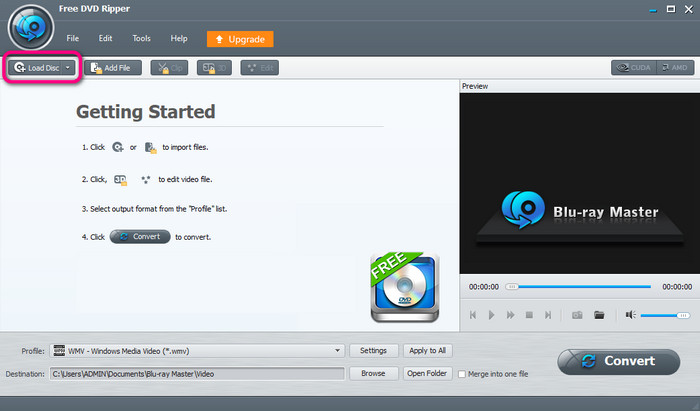
Step 3.Once you add the DVD, proceed to the Profile section from the bottom interface. Then, navigate to the General Video option and select the format that contains H.264, like the H.264 MP4 format.
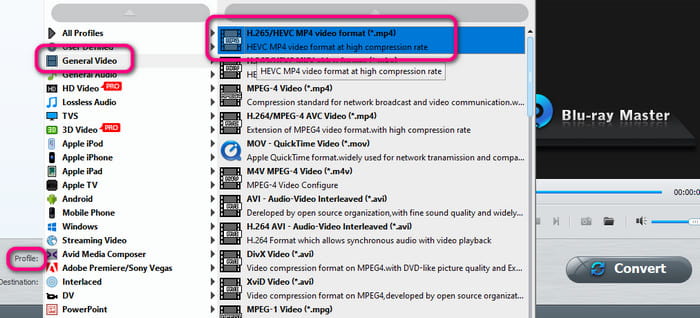
Step 4.For the last and final procedure, navigate to the left corner of the interface and click Convert. Wait a few moments to finish the conversion process. Once done, you can already have your file that is compatible with almost all platforms.
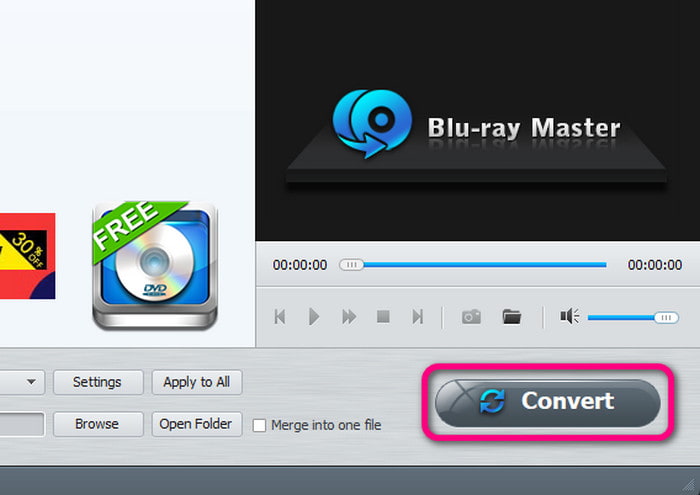
Part 3. Rip DVD to H.264 Using DVD Ripper
Another versatile DVD to H.264 converter to use is the AnyMP4 DVD Ripper. The program can easily lend you a hand in terms of converting DVDs. What you will like from this software is its easy-to-understand procedure to transcode DVDs to H.264. All you need is to load the disc, and you can begin with the process. Aside from that, the program has a fast ripping process. With that, you don’t need to consume more time to rip a file. Plus, the DVD converter won’t affect any quality. It can also play a video smoothly when the DVD is transcoded to H.264. What’s more, the program also supports different digital formats, such as MP4, MOV, AVI, FLV, WMV, and more. So, digitizing your DVD using the software can give you a better result. Lastly, there are more things you can do when using its paid version. It can offer a much faster ripping speed, batch ripping, 3D conversion, video and audio settings, and more. See the simple instructions below to learn how to convert DVDs to H.264 with the best quality.
Step 1.Download and install DVD Ripper on your Mac and Windows computer. Then, run it to begin the main procedure.
Step 2.Click the Load DVD or the Plus sign to add the DVD file from your computer. Ensure that your disc is already inserted into your computer before using the software.
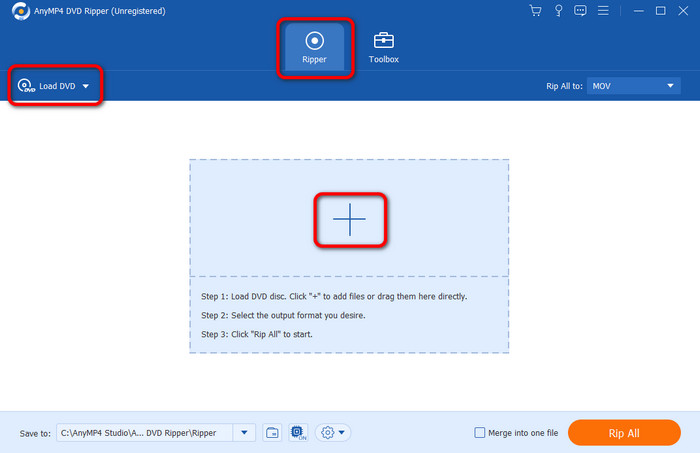
Step 3.Then, proceed to the Output Format section to see different formats to choose from. You can select the format embedded with H.264.

Step 4.To begin the final process, click the Rip All button. Then, after the process, you can already play your content on your computer.

Part 4. Turn DVD to H.264 Using HandBrake
Using HandBrake is another option for converting the DVD to H.264. It is among the programs that support DVDs, making it a convenient file converter. What you need to do is to add the DVD or drag it from your folder. After that, select the MP4 format since it is encoded with H.264. One thing that we like here is that you can even turn DVDs to other formats, such as MKV and WebM. We are amazed since it can give an excellent performance of transcoding your DVD to H.264. Another good thing here is that the program has a fast ripping procedure. With that, you don’t need to wait longer to get your desired, final outcome. It can even support various DVD types to convert, like DVD, HD-DVD, DVD-5, and more. Also, it is capable of adjusting filters on your video. Some of the filters are detelecine, denoise, deinterlace, sharpen, and more. However, navigating the software is challenging. When viewing the interface, there are confusing layouts you will encounter. Also, it can’t deal with DVDs with advanced encryption, like DVDs with multiple playlists and titles. Therefore, only professionals can operate the program. But still, if you want to learn how to convert DVDs to H.264 for free, see the steps below.
Step 1.Launch the HandBrake software after the installation procedure. Then, click File to insert the DVD file from your file folder.
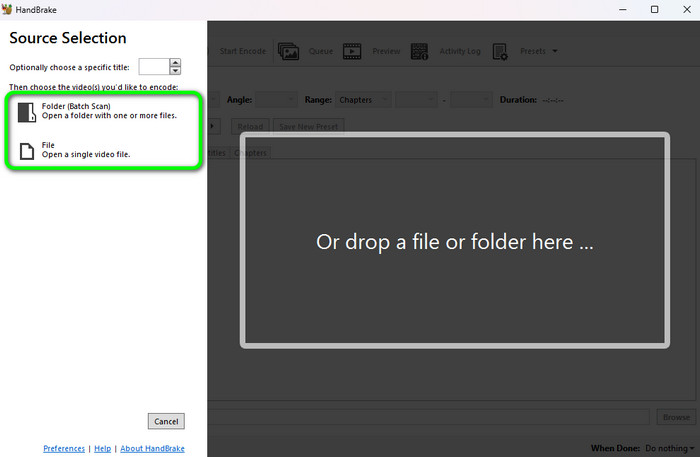
Step 2.Proceed to the Summary section and select the MP4 file from the format options. Then, go to the Video section and select H.264 from the Video Encoder option.
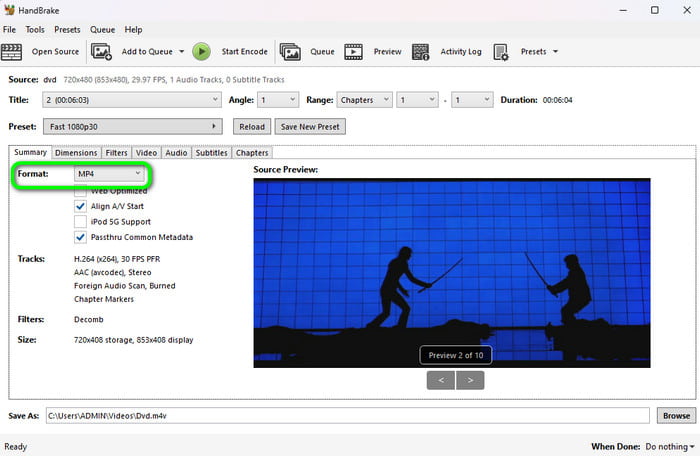
Step 3.Click Browse at the bottom to set the download folder. To start the process of conversion, go to the top interface and hit Start Encode to convert DVD to H.264. Once the process is done, you can already have your outcome.
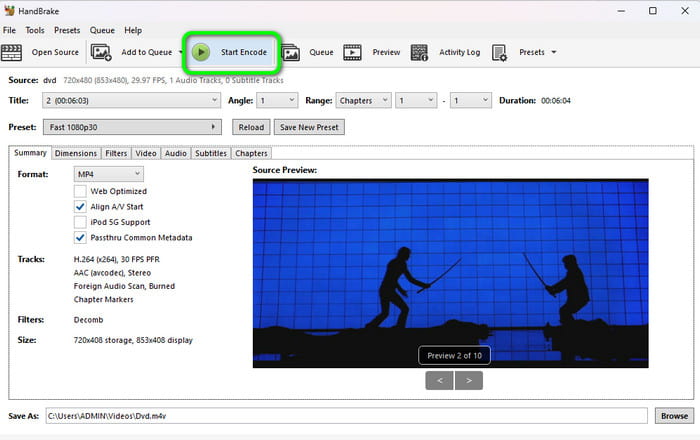
Part 5. FAQs about Converting DVD to H.264
-
Is it legal to convert DVDs to digital?
Based on the law, converting DVDs to digital is illegal. But, if you are going to convert DVDs for personal use, you can do so. As we all know, DVDs are becoming unpopular, and other platforms don’t support effective video playback.
-
What is an H.264 video file?
H.264 is known as AVC, or Advanced Video Coding. It can encode video with higher quality while maintaining lower bitrates than older compression standards.
-
Is H264 the same as MP4?
H.264 is a video compression code, while MP4 is a video container format. It means that the H.264 requires a video container format to host an encoded video. With that, they are not the same but need each other to provide a better playback.
Wrapping up
To convert the DVD to H.264, you must have learned 3 easy methods in this article. If you prefer converting your files using a free converter with a hassle-free method, use Blu-ray Master Free DVD Ripper and HandBrake. If you are searching for an advanced DVD ripping tool, AnyMP4 DVD Ripper is more suitable. You can choose one of them according to your needs.
More from Blu-ray Master
- Best 5 External CD/DVD Drive for Windows 11/Mac
- Transferring DVDs to iTunes with the Best Free Method
- 3 Best Ways to Convert DVD to WMV for Free on Desktop
- Best Method to Convert DVD to QuickTime MOV File on Windows and Mac
- Convert Your Blu-ray to H.264 in 2 Easy Ways [100% Working]
- 5 Top Picks H.264 Players You Can’t Afford to Miss

