One of the most popular platforms on the internet is Snapchat, and it has unique functions to communicate better with people around the globe. But one thing you might ask is, ‘Does Snapchat notify the user when you screenshot their story?’ This is a question asked by many, especially when the social media app is known for its unique features. Here, we will answer the question.
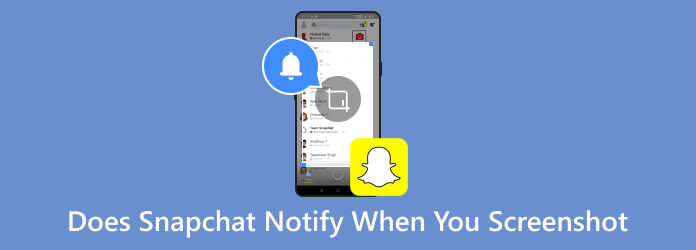
Part 1. Does Snapchat Notify When You Take a Screenshot
It is truly delightful to know that Snapchat values everyone’s privacy by notifying them when someone takes a screenshot. This is one of the reasons why the social media platform became popular, including deleting messages after a few seconds to avoid rumors from spreading. But of course, it also has disadvantages, especially if you need to consider a message, but it gets deleted shortly.
Can people see if you screenshot their Snapchat story? Yes, they will get notified when someone captures their stories in Snapchat. Although some people recommend taking screenshots when the story is about to end, there is a possibility that the platform will inform the person.
Part 2. How to Screenshot on Snapchat without Notifying
Since it is inevitable for someone to get notified by Snapchat, there are other ways around how to screenshot Snapchat chats without them knowing on iPhone and Android. Check the following solutions below.
Mirror Phone on Computer Using a Professional Tool
How to take a screenshot on Snapchat without knowing? The quickest way is to use Screen Recorder by Blu-ray Master. It is a desktop program that offers a Phone Recorder to mirror and capture the phone screen. You only need to use a compatible USB cable or the same WLAN to connect, and then you can capture the content using the screen recorder or screenshot function. The best part of having the Screen Recorder on Windows or Mac is its advanced settings that allow you to configure the output format, frame rate, bitrate, resolution, and quality. Try it on your computer for free by clicking the Download button.
- Quickly capture Snapchat stories and messages without notifying.
- No recording limit, and it stays capturing in the background without interruptions.
- Suitable for other on screen recordings, meetings, audio, and more.
- Built-in video editor to trim and cut out unwanted parts.
Step 1.Download and install Screen Recorder from the official Blu-ray Master website. Then, launch it and choose the Phone Recorder from the More menu.
Free Download
For Windows
Secure Download
Free Download
for macOS
Secure Download
Choose the mobile OS you have and use a cable to connect the smartphone to your computer.
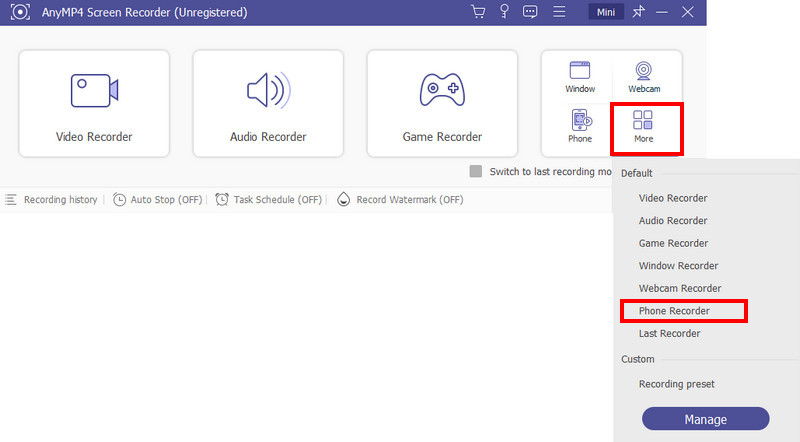
Step 2.Once the program has recognized the phone, proceed to configure the settings. Change the aspect ratio or output resolution, or set up a self-timer to start recording. Initiate the capturing by clicking the REC button.
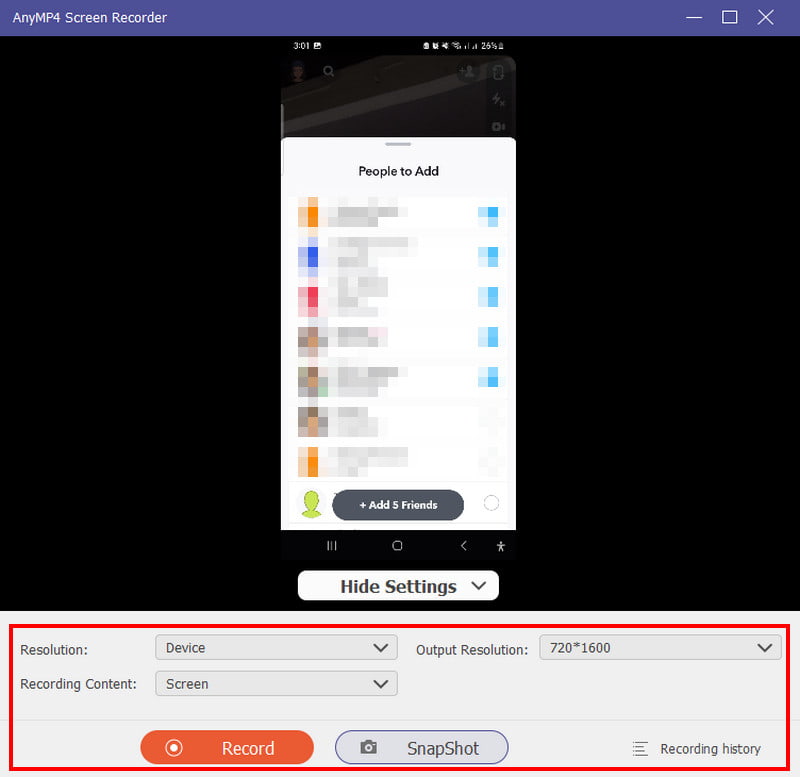
Step 3.. If you only need to take a screenshot on Snapchat chat without notifying the user, just click the Snapshot button, and it will capture the content on the phone screen. Save all the captured videos and photos in a folder, then confirm by clicking the Done button.
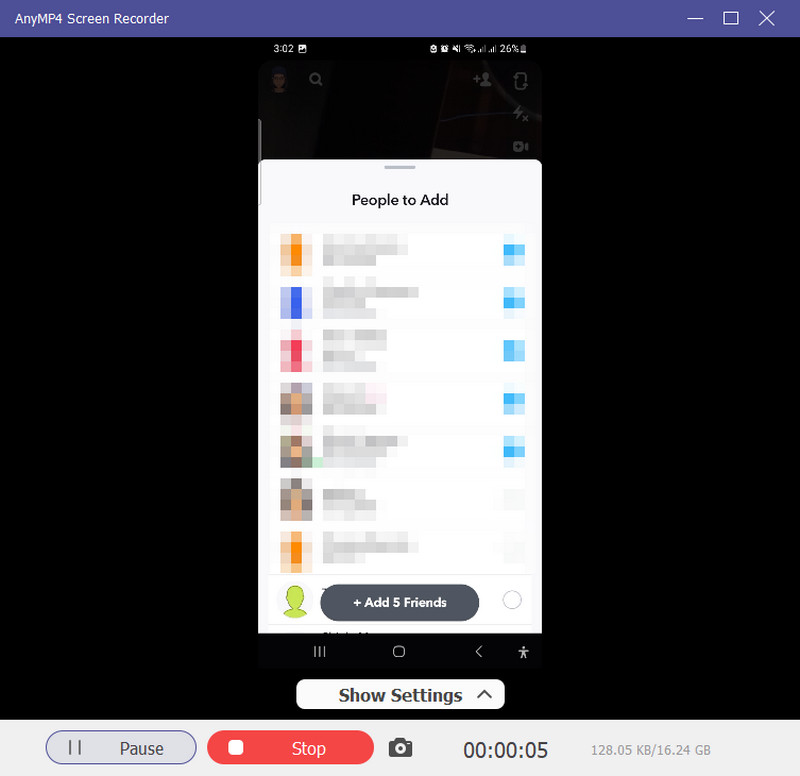
Screen Recorder by Blu-ray Master is truly the best solution to screenshot any content on your phone or computer. Furthermore, it exports the recordings and screenshots with the best quality.
Turn on the Airplane Mode
Another solution to screenshot Snapchat without them knowing is to use the Airplane mode. As you may know, Airplane mode will disconnect you from the internet, so viewing or taking a screenshot on someone’s Snapchat story will not get registered by the platform. However, the method is very risky because there is still a chance the person will get notified once you take a screenshot. With that said, you can still run a trial and error and follow these steps:
Step 1.Before turning on the Airplane mode, go to the Snapchat setting and clear the app cache. It will help to prevent users from getting notifications since there are no records on the app.
Step 2.Restart your Snapchat and turn on the Airplane mode from the Quick Panel on Android or Control Panel on iPhone. Then, navigate to the person’s Story post and take a screenshot.
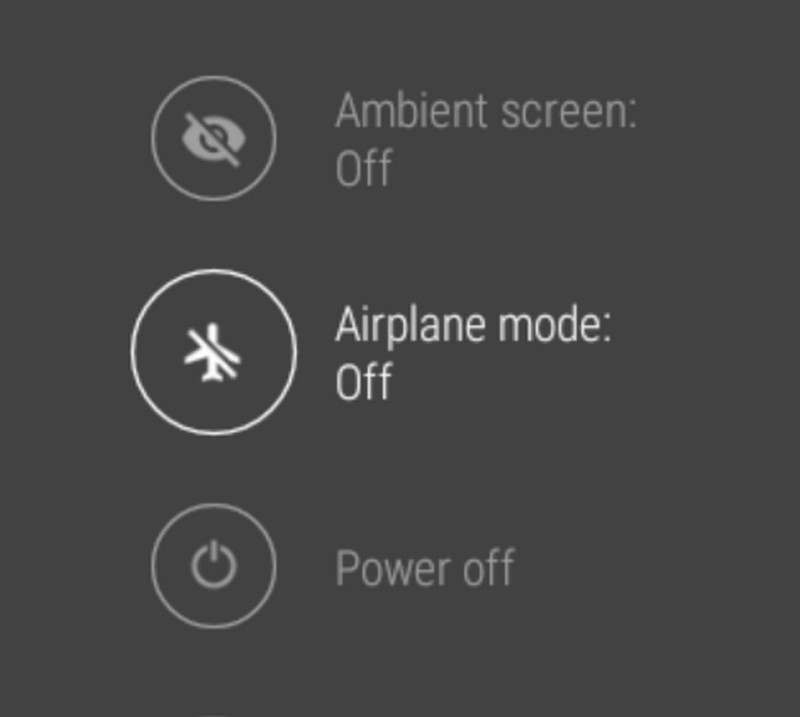
Use Another Phone
This method is obviously an easy alternative if you have a spare device that can capture someone’s Snapchat story without notifying them. The platform does not have an algorithm to detect another device capturing a post. Hence, this is a recommended method. Just make sure the auto-brightness on the camera will not block the content from the screen.
Part 3. FAQs about Snapchat Notify When Taking Screenshot on Story
-
How to tell if someone screenshots your Snapchat story?
You will receive a notification just like when you receive new messages. Just make sure to turn on the Notification option in your settings. This is the easiest way to see who screenshotted your Snapchat public story.
-
Does Snapchat notify you when you half-swipe?
Yes. The app will notify the user when you half-swipe their messages. But don’t worry because this is only applicable to users that have Snapchat Plus. If the user has no subscription whatsoever, then they will not get notified.
-
Does Snapchat notify you if you delete a message?
No. There is no existing function that notifies a user when a message is deleted from the conversation. As a matter of fact, if you delete the chat on your phone, the person you have chatted with will still have the conversation undeleted.
-
What happens if I take screenshots from Snapchat?
If you accidentally took a screenshot on Snapchat, the social platform will inform the user, whether it is their posts or Snapchat story.
-
Why can't I see who screenshotted my story on Snapchat?
You will need to turn on the feature from the settings. To do this, go to the Snapchat chat screen and long-press the chat. Tap the Story Settings button and activate the Story Notifications option from the menu.
Wrapping up
Does Snapchat tell when you screenshot a story? The answer is yes. This post elaborated that it is a default function to get notified when someone takes a screenshot of anybody’s post or story. To prevent this from happening, you have learned a few solutions, including turning on the Airplane mode and using another phone. But the recommended method is Blu-ray Master Screen Recorder because it does not send notifications when you capture onscreen content. Also, the recording results are of high quality, so you can watch the video with great details. Click the Download button to try other features of the professional screen recorder.
More from Blu-ray Master
- How to Take a Full or Partial Screenshot in Minecraft [2024]
- [Solved] How Can I Take a Screenshot on Facebook for Free
- Full Guide to Taking Screenshots and Live Photos in FaceTime
- Does Snapchat Notify When Screenshot a Story? Answer Is Here
- How to Screenshot Google Maps on Windows/Mac/iPhone/Android
- Screenshot on HTC – How-to Guide for All HTC Models


