“I want to extract subtitles from a Blu-ray disc, I plan to add the subtitle file to my downloaded movie for private use, how to extract the subtitle and what should be the best format?”
If you just need to use the subtitles for another video file or save as a backup. However, ripping subtitles independently seem not as simple as extracting videos from Blu-ray discs. There are two stages of extracting subtitles from Blu-ray, digitize Blu-ray and extract subtitles from videos. Just learn more about the detailed process as below.

Part 1. How to Extract Subtitles from Blu-ray with MKVExtract
When you want to extract subtitles from Blu-ray discs in different formats, MKVToolnix is a free and open source MKV subtitle extractor to extract the subtitles from MKV video to ASS, STR or SUB files. It is available to Windows, macOS and Linux. Just learn more details about the process to extract the Blu-ray subtitles as below.
Step 1.Download and install the MKVToolnix package and MKVExtractGUI from the Internet. After that, you can unzip the MKVToolnix package, and put the GUI file into the folder.
Step 2.Double click the program to run the MKVExtractGUI.exe file. Hit the button with the three-dot icon to Import the MKV file ripped from your Blu-ray disc into the Blu-ray program.
Step 3.Next, check the subtitle that you need in the Tracks section and uncheck unwanted tracks. An MKV file may store several subtitles, which you can select certain one or all of them. Set a specific folder to save the subtitle file in the Output Dir area.
Step 4.Finally, click on the Extract button at the bottom of the window to extract subtitles from the Blu-ray movie. When it is done, you can find the subtitle extracted from Blu-ray movie saved in SRT, SUB or ASS depends on the original format of the subtitle track.
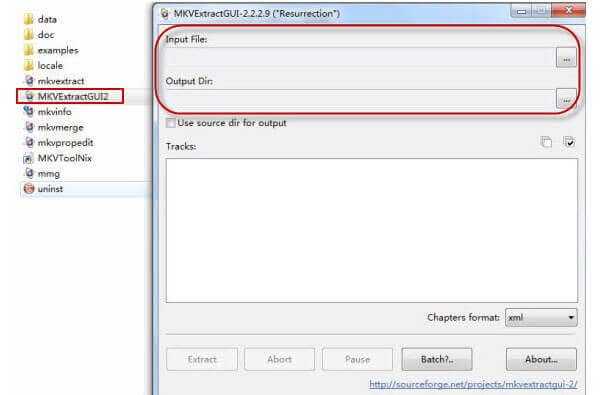
Part 2. Which Blu-ray Subtitle File Format Should You Choose
There are several subtitle formats, which is the best subtitle format? If you use the improper format when extracting subtitles from Blu-ray, you might not add the subtitle to the video or even damage the file. In fact, subtitle formats are not complicated, and the commonly used formats include SRT, USB, RT, and ASS.
The subtitle formats are based on text and most video editors can decode the files. Even if you rip subtitles from Blu-ray and save them in wrong formats, you can convert them with web apps, such as Subtitle Tools.
When you extract the subtitles from Blu-ray movies, you may want to use it for other videos. Here you have two options, add subtitles to video with a media player temporarily, or merge subtitles and video permanently using a video editor program.
If you play a video in a media player and add extra subtitles, the original video file won’t be changed. In order to apply subtitles with a video editor, you need to make sure that your video file is in MOV, MP4, OGM, MKV, AVI or TS.
Part 3. How to Rip Blu-ray Movies to MKV with Subtitle
When you need to extract the subtitles from a Blu-ray disc, you have to rip the Blu-ray disc into an MKV file beforehand. How to rip the commercial Blu-ray discs into the MKV format? What is the best free Blu-ray ripper to convert Blu-ray to MKV? Free Blu-ray Ripper is the desired one to rip Blu-ray movies to a wide array of MKV files. Moreover, you can also clip and merge the Blu-ray videos according to different chapters.
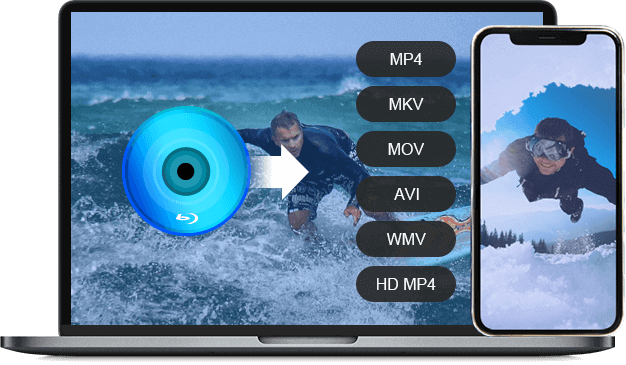
- Rip MKV files with all subtitles from a Blu-ray disc for extracting subtitles.
- Convert Blu-ray disc to MKV, MP4, and MOV with the all Blu-ray files.
- Select the desired Blu-ray subtitles and audio track for the output format.
- Advanced hardware acceleration to convert the Blu-ray with a fast speed.
- Support any Blu-ray file.
Free Download
For Windows
Secure Download
Free Download
for macOS
Secure Download
Part 4. FAQs of Extracting Subtitles from Blu-ray
-
How to extract subtitles from Blu-ray by Handbrake?
HandBrake can only read Blu-ray PGS soft subtitles. When extracting the subtitles from Blu-ray in HandBrake, you can extract only 1 subtitle track with MP4, and multiple PGS subtitles with MKV. Step 1. Run HandBrake and click Source to add Blu-ray disc. Step 2. Go to Subtitles tab to select the subtitle language and set the output directory. Step 3. Click Start Encode to rip the subtitles from Blu-ray with HandBrake. HandBrake does not support encrypted Blu-ray ripping, and you have to use Free Blu-ray Ripper to rip the subtitles from the protected Blu-ray.
-
How to extract forced subtitles from Blu-ray?
Forced subtitles are written on Blu-ray permanently. Whether you like or not, it will appear in the Blu-ray playback. They cannot be removed or extracted from Blu-ray directly.
-
How to extract subtitles from a set of MTS files?
If the subtitles are soft, you can extract them like extracting the subtitles from Blu-ray in HandBrake. If the subtitles are hard burned, then you cannot extract the subtitles from a set of MTS files.
Wrapping up
The article shares everything you should know about ripping subtitles from Blu-ray movies. First of all, you need a powerful tool to rip Blu-ray discs into MKV or MP4 with the subtitle files. Free Blu-ray Ripper has the desired ripping features without paying a penny. It is also a good option to extract subtitles from your Blu-ray movies. If you have any other questions, you can leave a message below.
More from Blu-ray Master
Rip Blu-ray to Digital

Rip Blu-rays to any video and audio formats of different parameters for free in minutes.
100% Secure. No virus


