But you can still watch DVD movies on iPad and Android with other programs. There are two main ways to play DVD on iPad. You can convert DVD to MP4 or other compatible formats. Moreover, you can also use an iPad DVD player to stream DVD movies to iPad. No matter which DVD playback method you choose, you can get the complete tutorial here.

- 1. Is there a DVD player that can connect to an iPad or an Android
- 2. Top 4 Free DVD Players for iPad and Android
- 3. Play DVD Movies on iPad and Android for Offline Playback via Ripping
- 4. FAQs of Playing DVD Movies on iPad and Android
1. Is there a DVD player that can connect to an iPad or an Android
Is there a DVD player that can connect to an iPad or an Android? The answer is no. DVD players and other optical media drives are not natively supported by iPadOS or Android. You cannot expect iPad or Android devices to play DVDs if you attach a DVD player to them directly. Converting DVDs to digital may be a feasible way to enjoy DVD videos on iPad and Android devices. They support a wide range of video formats, like MP4, MOV, AVI, etc., which can almost meet your different watching needs.
2. Top 4 Free DVD Players for iPad and Android
2.1 Top 2 iPad DVD Player Apps
2.1.1 DearMob iPhone Manager
iOS 7.0 and later
4K, 8K
App data management to back up specific data.
DVD player for iPad free download: https://download.cnet.com/DearMob-iPhone-Manager/3000-18551_4-77749341.html
The iPad DVD player app can auto convert DVD and transfer to iPad in one stop. The DVD video size will be reduced a lot. You can watch DVD on iPad with full-screen playback.
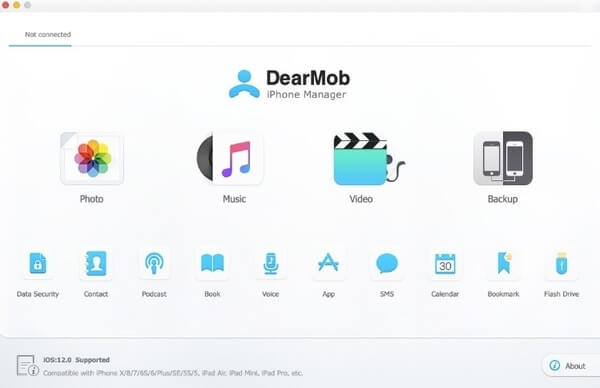
Pros
- It supports a wide range of iPhones, iPads, and iPod Touch devices.
- This tool can auto-rotate videos to fit the iOS full screen during import.
- It provides a clear interface and a user-friendly experience.
Cons
- The free trial version has many limitations.
- It doesn't have a cloud service to offer automatic cloud syncing or storage.
2.1.2 Air Playit
iOS 4.0.1 or later
HD
Personal cloud server to meet your watching needs.
DVD player for iPad free download:
https://www.macupdate.com/v1/app/mac/42763/airplayit-server
It is a video streaming and DVD player app for iPad via Wi-Fi and 3G/4G network. Once you open DVD movie on your computer, you can stream a DVD to iPad too. By the way, you can share other files and folders from desktop to iPad.
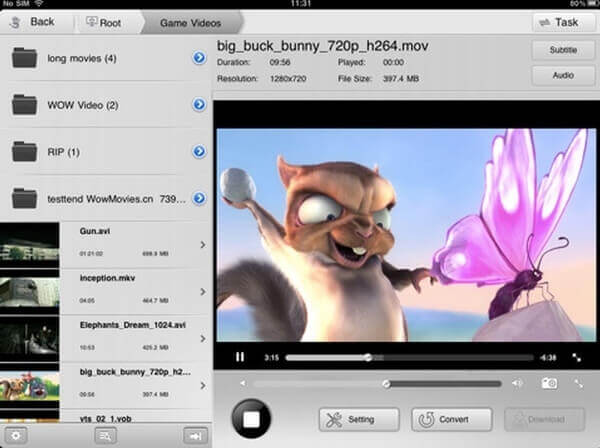
Pros
- It provides a way for you to play DVDs on an iPad without converting and ripping DVDs.
- It can play many other digital formats, not just DVDs.
- This tool is free to use.
Cons
- You need a computer running the AirPlayit server software to stream your DVDs.
- Some users reflect that it pops up ads.
2.2 Best 2 Android DVD Player Apps
2.2.1 MoboPlayer
Android 4.1 and higher
HD
It supports many popular subtitle formats, like SRT, ASS, and SAA.
DVD player for Android free download:
https://play.google.com/store/apps/details?id=com.clov4r.android.nil.noplug&hl=en
You can play DVDs on Android tablet and phone via HTTP and RTSP protocols. Moreover, you can watch downloaded online videos streamed from your computer on Android, too. Though free Android DVD player apk contains ads.
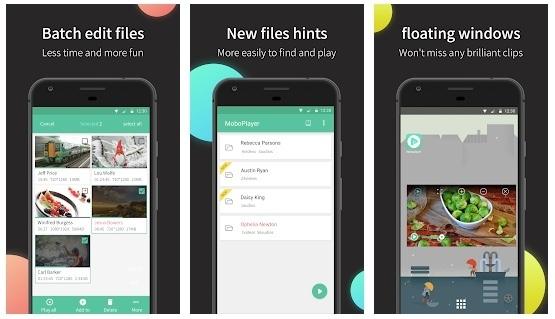
Pros
- It can play DVD VOB files and ISO files with ease.
- It allows you to switch between various DVD audio tracks.
- Its interface is straightforward and intuitive.
Cons
- It cannot directly play DVD discs.
- It provides limited DVD menu functions to optimize the DVD playback.
2.2.2 RockPlayer 2
Android 2.3 and later
HD, 4K
It can hide videos by shaking the device.
DVD player for Android free download:
https://play.google.com/store/apps/details?id=com.rockplayer&hl=en
RockPlayer 2 is also an ad-supported DVD player app for Android. You can sync many video and audio formats from PC/Mac to Android over Wi-Fi. In addition, you can exchange files between Android and iOS devices too.
The main difference between two above solutions is the time period. The DVD to iPad ripping and transferring method is your permanent solution. While DVD to iPad streaming has many limits. Every time you want to watch a DVD on the iPad, you need to connect Windows/Mac and iPad to the same W-Fi. Then why don’t you play a DVD on the computer with a widescreen directly?
Well, Free Blu-ray Player and iPhone Transfer Pro can be the best combination of the best DVD players for iPad. You can fully enjoy the portability of the iPad. By the way, you can upload the converted DVD to iPad videos to cloud storage for backup, too.
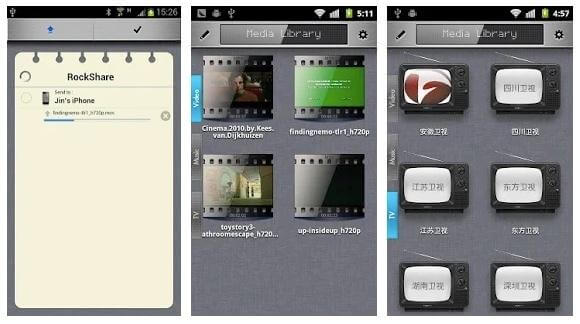
Pros
- It can mirror the screen to a TV to play DVDs immersively.
- It can play DVD audio in the background.
- It supports many subtitle formats, like SRT.
Cons
- The free version has ads in its interface.
- RockPlayer 2's development has slowed significantly, and there is a risk that updates will stop.
3. Play DVD Movies on iPad and Android for Offline Playback via Ripping
Compared to using the inconvenient DVD player on iPad and Android, converting DVDs to digital is also an easy and feasible way to watch DVD videos on any device, including iPad and Android.
Section 1: Free Convert DVD to iPad/Android Compatible Formats
Blu-ray Master Free DVD Ripper can rip any commercial or DVD disc, folder, and IFO files to MP4, MOV, AVI, FLV, and over 200 formats for free. You can also convert a DVD to iPad and Android format with supported Apple iPad profiles. If you are not satisfied with the provided profiles, you can also customize the output profiles as you need. Thanks to the advanced quality maintenance technology, this DVD to iPad/Android converter can extract any video or audio file from a DVD in high quality. Moreover, it has some pro features to improve your watching experience, like effects, watermark, audio, etc.
Step 1Download Free DVD Ripper
Download and install Free DVD Ripper on PC. Insert a DVD disc into the internal or external DVD drive on your computer.

Step 2Load DVD
Click 'Load Disc' to load all DVD content. You can choose the titles, audio tracks, and subtitles you want to maintain.
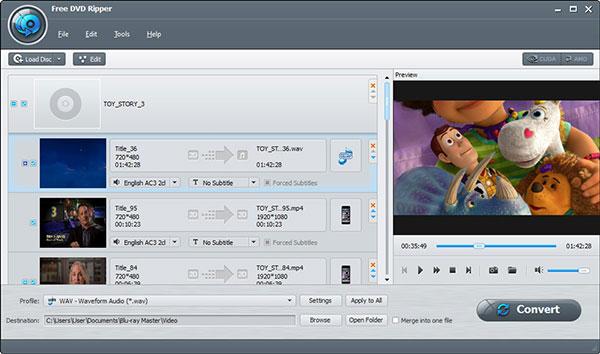
Step 3Select iPad and Android formats
Then select the iPad or Android supported format (MP4, MOV, MKV, 3GP, WebM, etc.) from the 'Profile' list.
This software can also convert a DVD to the device directly. What you need to do is select iPad devices or Android devices from the drop-down list.
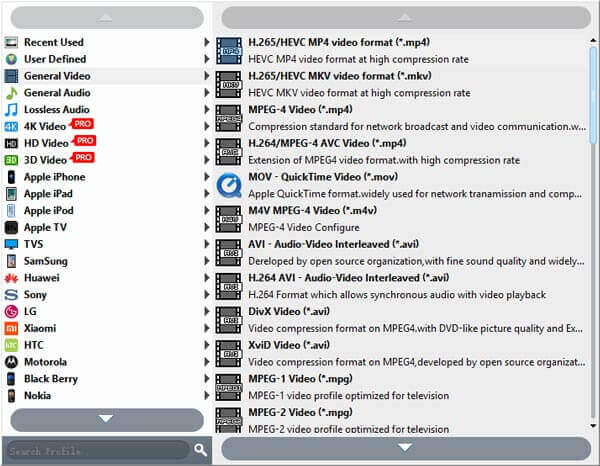
Step 4Convert DVD to iPad and Andorid
Click "Convert" to convert DVD to iPad and Android video formats in minutes.
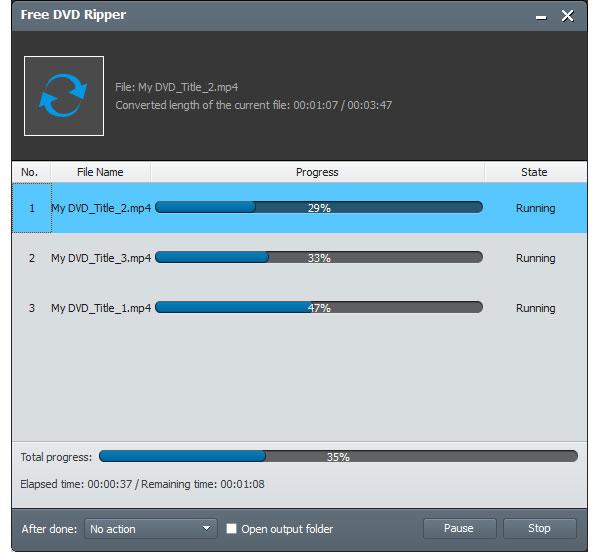
Section 2: Transfer DVD Movies from PC/Mac to iPad/Android
Now you need to transfer the ripped DVD video to iPad or Android phone.
To put converted DVDs on Android phone, you just need to connect your Android phone to computer and copy and paste the digital files into your Android phone.
When it comes to transferring DVDs to iPad, the steps come to be more complicated with iTunes with data overwriting.
iTunes used to be the default file transferring software. If you want to bypass iTunes limitations like data overwriting, no option of selection, etc., you can head to iPhone Transfer Pro. It is another important part of DVD player for iPad.
The DVD to iPad transfer software can transfer videos, music, photos, playlists and other files from PC/Mac to iPad safely and quickly. Furthermore, the program can convert DVD videos to iPad compatible formats while transferring automatically.
Step 1Connect iPad to computer
Free download, install and launch the DVD to iPad transfer software. Plug iPad to your computer. Sooner, your connected iPad will be recognized by the program automatically.

Step 2Add videos from computer to iPad
Select the video data type in the left panel. Click "Add" on the top toolbar. Select the ripped DVD files to put movies on iPad.
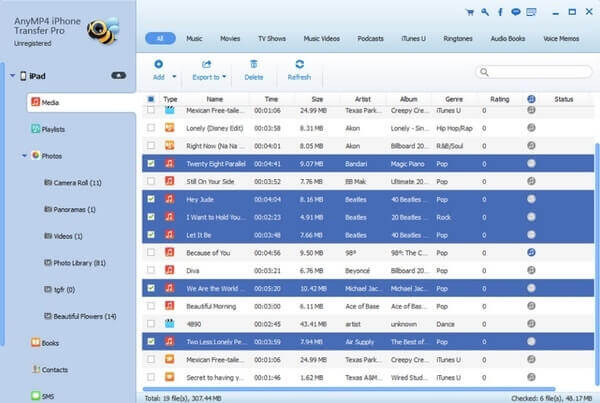
Conclusion
Now, you must have learned the 4 best free DVD players for iPad and Android devices. In this review, we share with you the features, pros, and cons of these tools. However, they also have many limitations on playing DVDs on mobiles. So, we further introduce you to how to rip and transfer DVD videos to iPad and Android for easy playback, and you can have a try!
More from Blu-ray Master
Best DVD Player

Easily play Blu-rays, DVDs, and various video/audio formats with rich playback features.
100% Secure. No virus

