Some professionals create and record instructional videos for their studies. It is helpful to make an understandable concept on a certain subject. However, when creating and recording a video is challenging if you don’t know what tool to use. Well, one of the helpful screen recorders you can use is ActivePresenter. It can help you record various activities you have on your screen. It also can offer more features you can enjoy on your computer. So, if you want to learn more about the program, it is best to read this Active Presenter review.

Part 1. Quick Verdict to ActivePresenter
ActivePresenter offers various features that help you finish your daily tasks. It can provide capabilities like screen recording and video editing. So, if you want to record your computer screens, like movies, instructional videos, gameplay, and more, you can rely on this program. With this wonderful feature, you can ensure to achieve your wanted outcome at the end of the process. Besides screen recording, you can also record audio from system audio and microphone input. Moreover, you can create tutorials, interactive learning content, and software simulations, making the program more convenient to its users.
Is it Right for You?
If your focus is to record what’s happening on your computer screen, ActivePresenter, without a doubt, is the right tool to use. This is because you can record videos, gameplays, and more. You can also record your full screen or customize it. Also, you can even use basic editing tools after the recording process.
Part 2. ActivePresenter Features
Since ActivePresenter has many helpful features, it is best to learn them all. If so, you must proceed to this section. We will introduce all of its helpful features you can experience and enjoy when using the program.
ActivePresenter Screen Recorder Feature
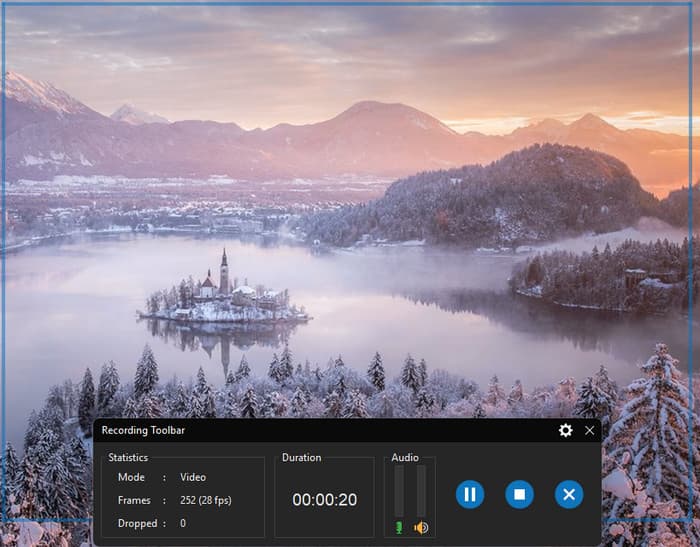
One of the major features of ActivePresenter is its screen recording feature. This feature lets you record your computer screen in many ways. You can record your games, videos, movies, and other activities. Plus, it can record your webcam along with your screen. So, if you are planning to create an instructional video or tutorials, you can use ActivePresenter as your primary screen recorder. In addition to that, the software has a simple recording process, making it an ideal screen recorder for users. Thus, no matter if you are a non-professional or skilled user, you can rely on the ActivePresenter program.
ActivePresenter Edit Video Feature
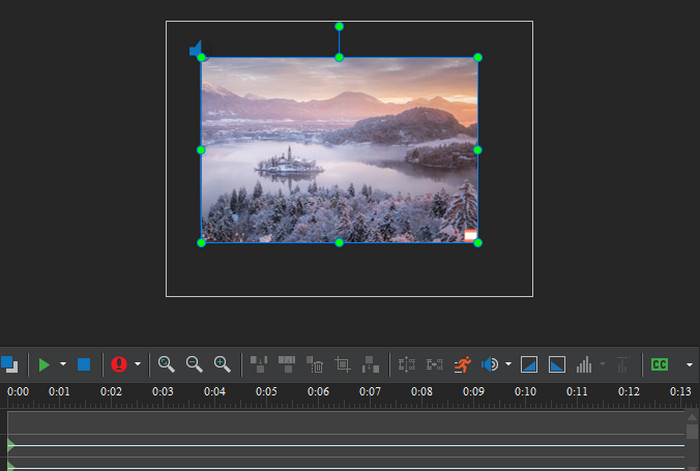
Another great feature you can find on ActivePresenter is its video cropping feature. After the recording process, you can eliminate some parts of the recorded video by cropping. The cropping process is simple and easy to use, which is perfect for all users. All you need is to click the video and use the cursor to adjust the edge and corner of the video. Additionally, it also has a trimming function you can use. With this, you can also trim your video if you want to remove the first and last part of the video to catch the viewer’s attention. So, if you want to remove unnecessary parts or elements of the video and trim it, using the tools is the right choice.
Annotation Tools
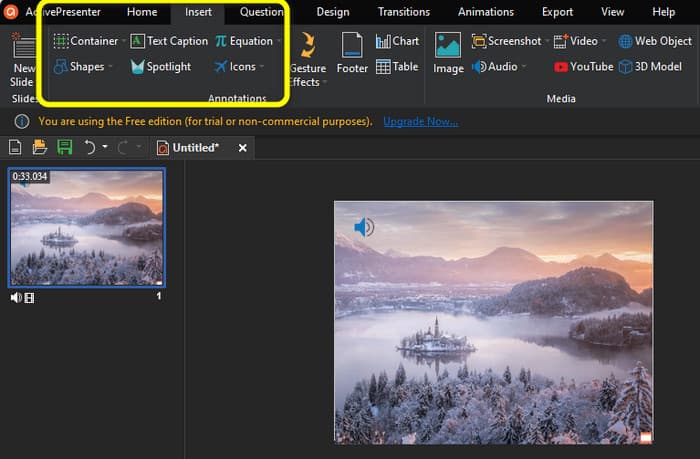
Besides the screen recording feature, there is another feature you can use when using the offline program. If you are not aware, ActivePresenter is also capable of providing basic annotation tools after the recording procedure. Once you go to the program’s main interface, you can use some editing tools under the Insert sections. You can add caption text, various shapes, spotlight, effects, and more. With this, you can improve your recorded video before saving it.
Presentation Creator
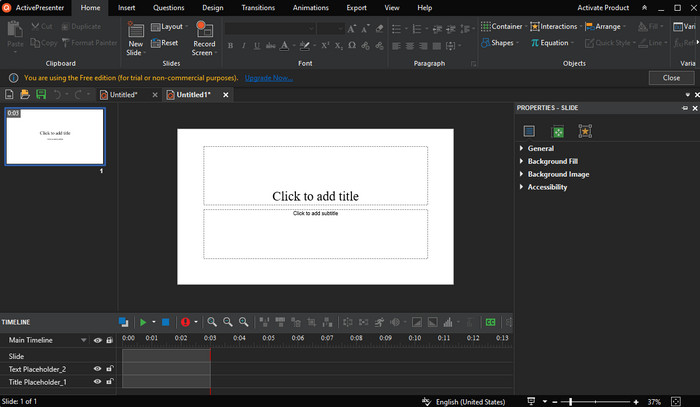
When it comes to screen recording, ActivePresenter is reliable and remarkable. But, little did you know, the program is also helpful in terms of creating a presentation. Suppose you are planning to create an interactive presentation for some reason. In that case, ActivePresenter can let you create what you want since it is one of the features you can find. What’s best here is that the software can give various ready-to-use templates that may be helpful for creating content easier and faster.
Part 3. ActivePresenter Pros
Simple Video Recording Process
Rating:
The recording process of the program is too simple. After launching the software, you can proceed to the screen recording function and begin the recording process. With this, all users can use the tool without any difficulties.
Supports Webcam Recording
Rating:
The best thing here is that ActivePresenter supports webcam recording. With this good function, you can start creating tutorials or instructional videos when using the program.
Accessibility
Rating:
In terms of accessibility, ActivePresenter won’t disappoint you. The program is workable on both Windows and Mac computers. With this, no matter what operating system you use, you can use the program.
Offer Free Version
Rating:
ActivePresenter app can also offer its free version to all users. With this version you will learn all the functions without paying any subscription plan.
Part 4. ActivePresenter Cons
Confusing Main Interface
In terms of recording, it is simple. However, when going to the main interface, you will see various functions that may confuse users, especially beginners.
Expensive Paid Version
The paid version of the program is expensive to purchase. The ActivePresenter Standard Plan costs $199.00. Also, the ActivePresenter Pro costs $399.00
Part 5. ActivePresenter Alternative
Don’t you know that there is another program you can use for recording your computer screen? Well, if you think ActivePresenter is too complicated for you to use, then we are here to introduce Screen Recorder. It is one of the versatile offline programs you can access on your Windows and Mac computers. One of its core features is to record your computer screen in many ways. You can record various content, such as short clips, movies, webcams, tabs, and more. Plus, the process of recording your screen is easy, making it an ideal recorder for all users. Aside from that, while recording your screen, the tool lets you take a screenshot of your screen. So, after the recording process, you can get both video and image files at the same time.
Another feature you can use is its Drawing feature. With the help of this feature, you can draw anything while recording your screen. Additionally, you can use various drawing tools. It includes a brush, pencil, arrows, lines, ellipses, circles, and more. You can even change the color of the drawing tool based on your needs. So, if you prefer adding some elements to your screen during the recording process, the drawing feature may assist you with your task. Therefore, if you are looking for the best ActivePresenter alternative to use, we recommend using the Screen Recorder program.
Free Download
For Windows
Secure Download
Free Download
for macOS
Secure Download
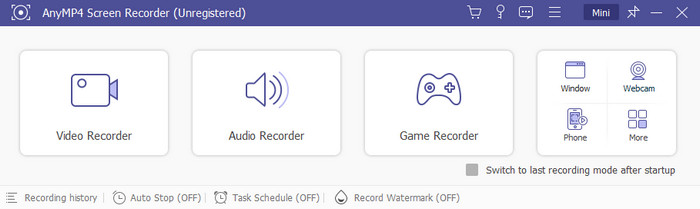
| Program | Interface | Features | Record Phone Screen | User | Accessibility |
| ActivePresenter | Complicated | Record Video Create Presentation Basic Editing Tools | No | Beginners Skilled | Windows Mac |
| Screen Recorder | Simple | Record Video Record Audio Capture Image Basic Editing Tools | Yes | Beginners Skilled | Windows Mac |
Part 6. FAQs about ActivePresenter
-
Is ActivePresenter free?
The ActivePresenter software is not totally free. It can offer a free version with limited features. So, if you want to see all of the program’s capabilities, access its paid version. The Standard Plan costs $199.00, while the Pro Plan costs $399.00.
-
Is there a time limit on ActivePresenter recordings?
The good thing here is that there is no time limit when recording your computer screen. However, you must consider having enough storage space since the longer the video is, the larger the file will be.
-
What is a good screen recording software free?
There are various screen recording software you can use on your computer. But, if you are looking for an easy-to-understand program, use Screen Recorder. With this software, you can record everything on your screen. It includes videos, gameplay, tutorials, and more.
Wrapping up
This review gives you all the details you need about ActivePresenter software. You have learned that it is helpful for recording screens, editing, and making tutorials. However, the main interface of the program is confusing to some users since it has bombarded functions. So, if you want a screen or video recorder with a simple interface, use Screen Recorder. It lets all users operate the tool without encountering any hassle.
More from Blu-ray Master
- Free Ways to Screen Capture on Windows 10/8/7 Easily
- [2024 Editor Picked] Review of Best 6 Screen Recorder | Windows & Mac
- 3 Verified Methods to Record Audio on iPhone and iPad
- Full Discovery to Radeon ReLive Software [Honest Review]
- ShareX Review: Complete Information with Best Alternatives
- An Understandable Review of Fraps as A Gameplay Recorder


