KMPlayer Review
Today, we already enter a video era. There are oceans of video contents on social media, webpages, and mobile apps. To help people distribute animated contents, developers and technology giants released a lot of video file formats, such as FLV, MP4, WebM, MOV, WMV and more, as well as HD, 4K, 4K Ultra, etc. In result, we need a powerful media player, such as KMPlayer, to get the best experience. We will share an unbiased review in this article.

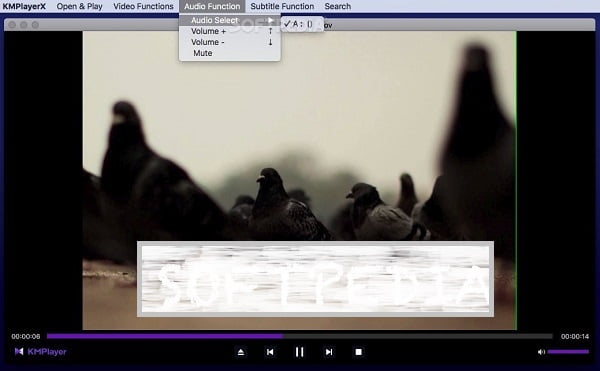
KMPlayer is a multimedia player but not a simple video player. A proper multimedia player is essential on any system since almost everyone would like to get entertainment on their digital devices. Since released, KMPlayer free player has gained enormous popularity and become first priority for music and movie lovers.
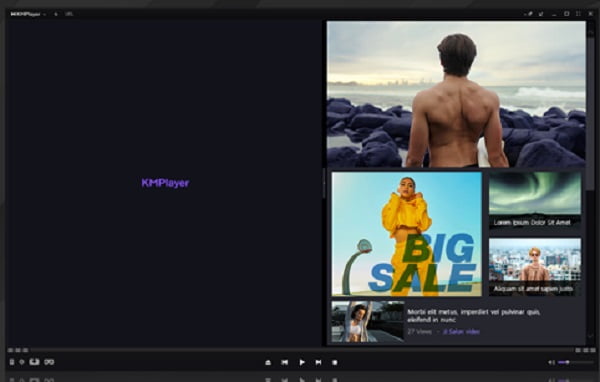
Pros
Cons
Download KMPlayer from the official website or trustable source. Open it from your desktop once installed it.
Tip: You should monitor the installation carefully since it will install Open Candy and more extra software.
Double-click on the blank screen part when you want to play a video or song. Then find and select the file, and hit Open.
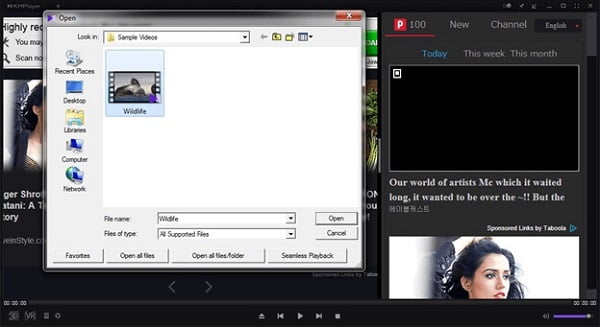
After the video is being played, you will get the several buttons at the bottom to control the playback.

Note: If you want to change the custom options in KMPlayer, press F2 to access the Preferences dialog. We suggest beginners not to try it since KMPlayer will work abnormally if you set options improperly.
Though KMPlayer is a great video player, it still has some shortcomings, like ads. Therefore, you may want to learn more options to play videos for free. Blu-ray Master Free Blu-ray Player is a good option.
Briefly speaking, Free Blu-ray Player is the best alternative solution to KMPlayer for watching videos for free. Also, it lets you play Blu-ray movies with high quality,
Open a video
Install the best alternative to KMPlayer as long as you are willing to watch a HD video, 4K movie, DVD or Blu-ray disc. Then launch it, click the Open File button to import a video from your hard drive, or press the Open Disc button to load your disc.
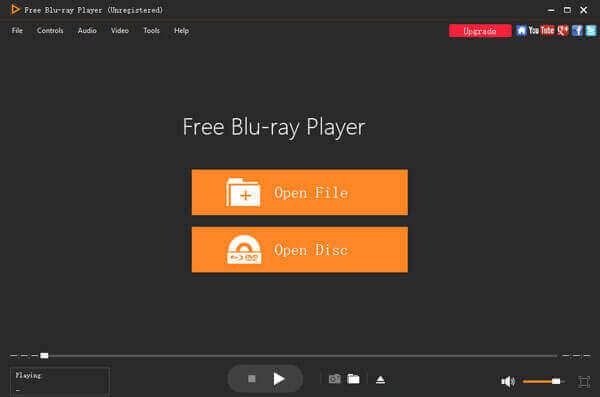
Control video playback
After video loading, it will begin playing in the main interface. Now, you can see the quick controls at the bottom, such as fast forward, stop, pause, rewind, etc. To take a snapshot while playing video, hit the Camera icon. You can adjust the Volume at the bottom right side.

In addition to basic controls, the top menu bar offers more advanced features. If you need to change subtitles, audio tracks or other option, go to the Controls menu and you can reset them easily. The Audio and Video menus provide advanced options for audio and video effects. If the image color is not good, go to the Tools menu, select Effects, and adjust Hue, Brightness, Contrast and other parameters.

Is KMPlayer safe to use?
KMPlayer does contain a lot of ads and extra software. So, you must be carefully when using the media player. According to our test, KMPlayer is safe to use. If your antivirus software blocks the installation, you have to disable it when installing KMPlayer.
Is KMPlayer open source?
Though KMPlayer is a free multimedia player, it is not open-source. It was developed and released by a Korea software company. When you download the player, you will be asked to donate for the software, but you can ignore it.
How to reset KMPlayer to default settings?
Step 1: Open KMPlayer and press F2 on your keyboard to trigger the Preferences dialog.
Step 2: Click the Reset Current Preset button at the bottom left side. When prompted, hit Yes to confirm it.
This article has talked about one of the most popular free video player, KMPlayer. Though it is free of charge, users can get a lot of useful features and custom options from the multimedia player. However, it may slow down your computer due to the high level of CPU usage. Moreover, it relies on ads to provide free features. That may make users annoying. So, we also shared a free alternative to KMPlayer, Blu-ray Master Free Blu-ray Player, which is easier to use. More questions? Please write them down below.
More Reading
7 Best Music Player Apps for Android and iPhone
What is the best music player app for Android? Is there any free MP3 music player app for iOS to replace Apple Music on iPhone 15/14/13/12/11/X/XR/8/7/6/5? Which is the best offline music player for Android phone 2023? This post makes a list of 7 best music player apps for iOS and Android users.
5 Best 4K Blu-ray Players for Mac and PC 2024
Can you play 4K movies on a Blu-ray player? What is the best 4K Blu-ray player? Is it worth buying a 4K Blu-ray player? This post shares a list of 5 best 4K Blu-ray players for you to directly play a 4K movie on Mac and PC.
WMV on Android – 4 Best Ways to Play WMV on Android Phones and Tablets
Is it possible to play WMV on Android phones/tablets? You can learn more details about the 4 efficient WMV Players for Android to playback the WMV videos from the article.
Everything You Need to Know about Macgo Blu-ray Player for Windows and Mac
Macgo provides the best Blu-ray player software for Windows and Mac users. Here is the complete review and tutorial to play Blu-ray disc, ISO file, and Blu-ray movies on Windows 10/8/7 and Mac.
Media Player Review