Do you love listening to music on your phone? Then, use the Musicolet application. It is among the music players that can give you a good audio quality when playing audio. Also, it has more functions you can use and enjoy while listening. So, if you are interested in knowing its overall performance, come to this review. Then, you will also get the best alternative to the application for playing music on your computers. With that, read the detailed review about Musicolet.

Part 1. Overview of Musicolet
What is Musicolet?
Musicolet is an audio player you can access on your Android devices. With this application, you can play various music or audio smoothly and perfectly. The application is also a free music player, making it more accessible to all users. In addition to that, the Musicolet can automatically get all the music stored on your local files. With this, you don’t have to manually attach the music to the application. Moreover, you can edit your audio if you want. You can control and adjust the equalizer to get a great listening experience. What’s more, the Musicolet has a small file size, so you don’t need to worry if your device will be out of storage. So, if you want to listen to your music satisfyingly, try and download Musicolet.
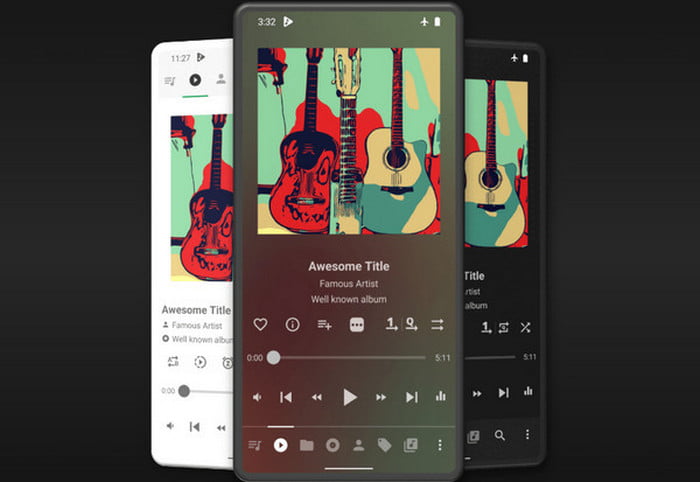
Price
In terms of the price, the Musicolet application is 100% free. All you need is to download and install the application from the Play Store. After that, you can enjoy all the features of the application without subscribing.
Platform
The Musicolet application is available on Android and Windows devices.
Overall Rating
Ease of use: 8/10
Interface: 8/10
Smooth Audio Playback: 8/10
Features: 8/10
Performance: 8/10
Pros
- It can provide smooth audio playback.
- It supports popular audio formats, like MP3 and Flac.
- The application offers different features.
- It is free to download and free to use.
- The file size of the application is ideal for users and devices.
- It has a powerful equalizer.
- No ads are showing up.
Cons
- The playback setting is complicated to comprehend.
- It is only available on Android and Windows devices.
Best For
Non-professional users.
Bottom Line
With this overview, you can tell that the Musicolet Music Player is one of the best applications for playing various audio files on Android. It is also free to use and has an ideal file size, which is considered an exceptional music player. Aside from that, the Musicolet has more to offer, such as editing tags, adjusting equalizers, and more. But it also has drawbacks. The application is only accessible on Android devices. With this, some users can’t get the music player, especially if they are iOS users or have a desktop. But if you are an Android user and want to experience its features, try using the Musicolet right now.
Part 2. Detailed Musicolet Review
Musicolet Supported Formats
Musicolet application is also reliable in supporting various audio files. It supports numerous formats, such as MP3, M4A, FLAC, AAC, APE, DSF, WMA, OPUS, and more. With this, no matter what audio format you have, the application won’t disappoint you. Aside from that, you can expect that the application can provide you with excellent audio quality while playing different audio files.
Musicolet Album Art
Some users prefer adding album art to their music because it is more unique and beautiful to see. In that case, it would be best to use the Musicolet application. The app allows its users to add album art to the music if they want. Plus, the process of inserting an album art is too simple. So, if you want to have engaging music with album art, consider using the Musicolet application.
Musicolet Sleep Timer
One of the best things you may encounter when using the Musicolet application is its Sleep Timer feature. The function will help you set a time for the application. With this, you can set a specific time to stop the application and the music whenever you want.
Equalizer
Another great feature you can experience in Musicolet is its capability to modify the equalizer. With this, you can control the audio settings based on your preferred outcome. It includes the bass, depths, treble, and more. So, if you want to make some changes to the music’s performance, the equalizer can help you with that.
Part 3. Perfect Alternative to Musicolet
When using the Musicolet application, you can enjoy listening to music. You can even adjust the audio’s equalizer easily. However, the playback setting is a little challenging to understand. Aside from that, the application is only available on Android and Windows devices, making it unavailable on other platforms. Suppose you are using your desktop for playing various music. In that case, we will introduce an excellent music player for you, which is the Blu-ray Player. The program can offer more that can make you satisfied when operating. It has a simpler user interface and understandable functions that allow users to utilize the software without facing any struggles. Also, the Blu-ray player is available on various platforms, especially on Mac and Windows computers. This way, if you want to play different audio files, the Blu-ray Player might be the best music player you can access. Furthermore, besides playing audio files, the offline program can offer more features you can try. You can play videos in various formats with great video quality. You can also watch videos on your discs, especially on DVD and Blu-rays. So, if you are looking for an outstanding multimedia player, we recommend using the Blu-ray Player.
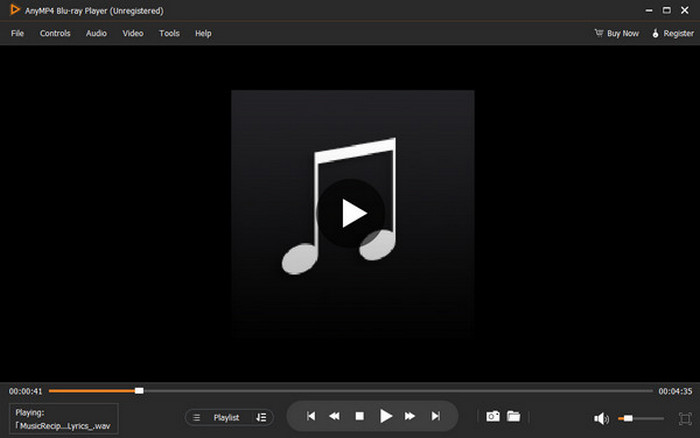
Free Download
For Windows
Secure Download
Free Download
for macOS
Secure Download
Part 4. FAQs about Musicolet Review
-
Is Musicolet an Indian app?
Yes, it is. The music player was developed and based in India. The developer was also known as Krosbits.
-
Is the Musicolet music player free?
Yes, it is. The Musicolet is an open-source music player which lets users play almost all the music with various audio formats.
-
Is there a free music app without ads?
Well, you can download the Blu-ray Player as your music player. You can enjoy listening and playing music without any disturbing ads showing up on the screen.
-
Who developed the Musicolet?
Musicolet was developed by Maulik Raviya by Krosbits. Its main goal is to create an excellent music player that can play various music and support different formats effectively and for free.
-
Is there a Musicolet for PC?
Yes, there is. If you are a Windows user and want to use the Musicolet app, you can do so. The music player already has a Windows version, making it more accessible for users.
-
How to download music on Musicolet?
Unfortunately, you can’t download music on Musicolet. All you can do with the application is play music and adjust the audio equalizer.
Wrapping up
The Musicolet Music Player is among the software that can help users to play audio files. It is also workable on Android and Windows devices. However, there are times when you have to use another offline music player, especially when using Windows and Mac computers. In that case, use the Blu-ray Player. With this software, users can play all the music they have in their local folders. Also, the main interface of the program is easier to understand compared with other music players.
More from Blu-ray Master
- MediaPortal Review: A Thorough Discussion of the Software
- Get A Full Understanding of the BSPlayer [Complete Review]
- 7 Best AVI Video Player to Play AVI Files on Android and iPhone
- Plex Media Player Review: A Multi-platform Media Player
- [Review] Top 14 Free MP3 Music Players (Windows/Mac/Android/iOS)
- Top 5 Music Player App for Android and Reviews


