Elmedia Player is an astonishing software to use on Mac. It can play videos with excellent quality. However, the player is not available on Windows OS, which is not good for users who use Windows computers. But don’t lose hope since we are here to give you the best alternative to Elmedia Player. With that, we want you to read the post and get the chance to know more about the best alternative to Elmedia Player for Windows.

Part 1. Does Elmedia Player Work on Windows
Sad to say, but the Elmedia Player is not available for Windows Operating System. The offline program is only accessible on Mac computers, which is not good for Windows users. But if you want to know more about the program, then we can give you a brief overview. Elmedia Player is a media player that can give you an excellent experience when playing audio and video files on your computer. It is also an open-source program, making it more accessible to its users. So, if you want to play any media files from your device, you can rely on the Elmedia Player software. But the real question here is if the program is workable on Windows.
Part 2. Top 5 Elmedia Players for Windows
1 Free Blu-ray Player
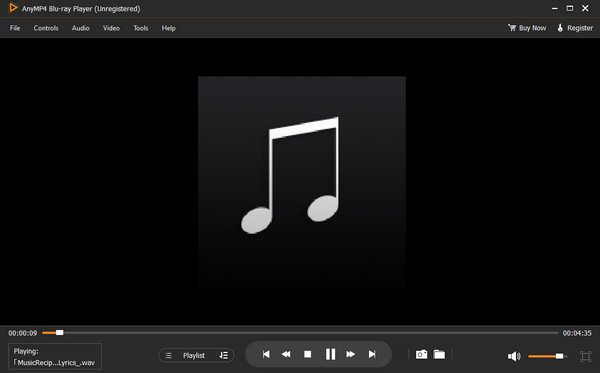
The alternative Elmedia Player for Windows is the Blu-ray Player. If your main goal is to play an audio file smoothly, never doubt the capability of the Blu-ray Player. The offline program can help users to play any audio since it supports various audio formats. It includes MP3, WAV, FLAC, AAC AC3, WMA, M4A, and more. Plus, the software gives you a high audio quality that allows you to enjoy listening to various music without getting annoyed. In addition, you can choose your desired audio stereo mode based on your preference. With that, when playing audio, the tool ensures that you will have a great listening experience. But wait, there’s more. Besides playing audio, the Blu-ray Player is capable of playing videos instantly. The program supports various video files, like MP4, M4V, MKV, AVI, WMV, FLV, and more. You can also use basic editing features for the improvement of the files. If you think the program might be helpful for you, we included the free download button below you can click to install the program on your Windows computers.
Free Download
For Windows
Secure Download
Free Download
for macOS
Secure Download
Pros
- It can play audio with great audio quality.
- It has an excellent user interface, which can be simple to use for non-professional users.
- The program is free to download and available on both Windows and Mac.
- It has more features like playing and editing videos.
Cons
- For more great features, it is suggested to buy the paid version of the program.
2 VLC Media Player
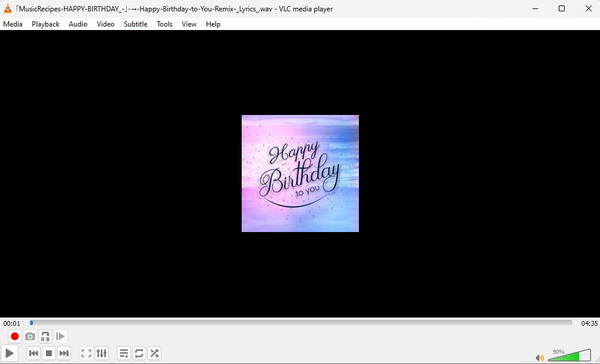
The VLC is another Elmedia for PC you can use for Windows operating system. Well, we know that VLC is a media file that is capable of playing different videos with many video formats. But that is not the only function of the offline program. Besides playing videos, the VLC Media Player can also play audio quickly. With that, if you love listening to music and want to play it on Windows, maybe VLC is one of the perfect tools you can use. However, you must also take note of some of the program’s drawbacks. When using the VLC, make sure that you have enough knowledge about its layout. It is because the layout of the program is a little bit complicated to follow. Also, there are some situations when the audio is not playable on the software.
Pros
- The program can play audio with nice quality.
- It is an open-source program.
- The software is workable for Mac and Windows users.
Cons
- The interface of the software is challenging to view.
- It supports limited audio file format.
3 Windows Media Player
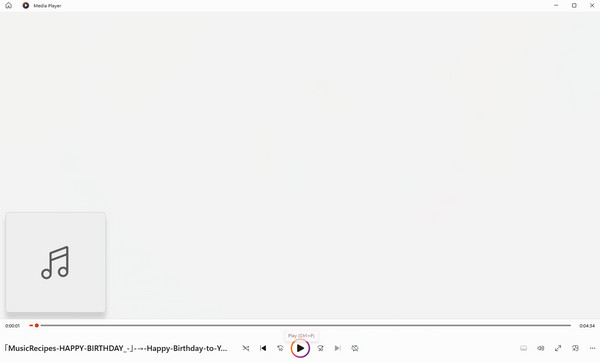
If you want another Elmedia Player for Windows 10/11, you can utilize the Windows Media Player. It is a trustworthy pre-built program capable of playing your audio from your Windows. With this, you can enjoy your music without downloading any third-party software. Also, the Windows Media Player has various functions you can utilize. However, the Windows Media Player can’t give you high audio quality, which is reasonable since it is just a built-in media player. Also, there are times when you can’t use the program when playing media files, especially when using the WMP’s other version.
Pros
- No need to install the program.
- It can play audio files and other media files.
- It has various editing functions, like adjusting audio speed, equalizer, and more.
Cons
- The interface of the pre-built program takes much time to comprehend.
- The audio quality is only standard.
- Sometimes, the other version of WMP is not performing well.
4 KMPlayer

The next Elmedia Player to download for Windows is the KMPlayer. The KMPlayer stands out as a top-notch multimedia player with robust support for a wide range of audio and video formats. But, one thing you must know about the KMPlayer. There are times when you can’t play audio on the KMPlayer software. Also, when solving the problem, there are various solutions you must do, like setting the interface to Default Device.
Pros
- It can play and supports various audio formats.
- It has a pre-built codec system.
- The software is easy to download.
- The interface is understandable.
Cons
- There are times when you can’t play the audio from the software.
- The pro version is expensive.
5 Leawo Blu-ray Player
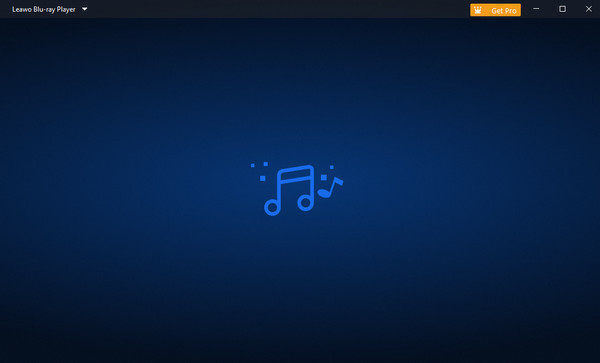
You must not miss the Leawo Blu-ray Player if you want to play audio on your Windows. This program can play audio smoothly and doesn’t let you encounter any crashes while listening. Also, the Leawo Blu-ray Player has a comprehensive user interface, which is suitable for all users who want to try the program. But the thing here is that the offline program has a large file size. If you have a computer with low specifications, the program will hang and can’t perform well. Also, you must get its subscription plan to use all of the software’s features. So, to learn more, download this Elmedia Player for Windows.
Pros
- It can play audio smoothly.
- The program has a simple interface and understandable functions.
Cons
- It has a large file size.
- You might encounter lags if the device has low specs.
| Program | Interface | Users | Features | Platform |
| Free Blu-ray Player | Easy | Beginners | It can play audio, video, Blu-rays, and DVDs. It can edit media files instantly. |
Windows, Mac |
| VLC Media Player | Complicated | Skilled | Suitable for playing various audio files. | Windows, Mac |
| Windows Media Player | Complicated | Skilled | Play audio effectively. It can play back various videos. |
Windows |
| KMPlayer | Easy | Beginners | Perfect for watching videos with different video file formats. | Windows, Mac |
| Leawo Blu-ray Player | Easy | Beginners | The tool can manage to play audio files and media files accurately. | Windows, Mac |
Part 3. FAQs about Elmedia Player for Windows
-
Is Elmedia better than VLC?
In terms of accessibility, VLC is better since it is available on both Windows and Mac. Also, VLC has more features to offer than Elmedia Player.
-
Is the Elmedia player free?
Elmedia is an open-source media player available on Mac. This way, you can use Elmedia without purchasing anything.
-
How do I play videos on Elmedia?
The first is to download and install the Elmedia software on your Mac. Then, after you launch the program, go to the File > Open option to view the computer folder. After that, you can select and play the video you want to watch.
-
Is Elmedia player any good?
Yes, it is. The Elmedia is an excellent media player to use for playing audio files. Also, it lets you play the file with an amazing audio quality. With this, you can enjoy listening to any music you have on your device.
-
Can I watch multiple windows with Elmedia players?
Yes, you can. One of the best features you can encounter is you are able to watch multiple videos when using the Elmedia player on your MacOS.
Wrapping up
The offline program above is the best replacement for Elmedia Player for Windows. So, if you are a Windows user and want to play audio easily and quickly, try the software we provided above. But if you are looking for an outstanding media player that can play audio easily and quickly, we recommend using the Blu-ray Player.
More from Blu-ray Master
- JW Player: Complete Information with Best Alternative
- MediaMonkey: Genuine Review of the Media Player for Windows
- Best 4 DVD Players to Play All-region DVDs (Software&Hardware)
- Top 5 Free VCD Players Software for Windows and Mac
- 6 Best 3D Blu-ray Players Reviews | Hardware & Software
- How to Play Video in Reverse with 5 Video Reverser Recommended


