Playing DVDs has become a challenging task nowadays since discs are not the trend anymore. But do you want to play your DVDs simply? If so, you are grateful since we have various tools we can offer to play your DVD successfully. So, what are you waiting for? Read this post and learn all the information you need to know the best methods on how to play DVDs on Windows and Mac.

Part 1. What Is a Region Free DVD Player
Normally, when you purchase a DVD, the disc is locked to a particular region. DVDs use numbers to specify the region code ranging from 1/2/3/4/5/6/7/8/0 for DVD, this is the designated code for each region of the world. Region free or Region 0 is a version that is uuencoded and can be played worldwide. Below are the DVD region codes:
- Region 1: Canada, the United States, and U.S. territories.
- Region 2: Japan, Europe, South Africa, the Middle East, and Greenland.
- Region 3: Southeast Asia and East Asia
- Region 4: Australia, New Zealand, the Pacific Islands, Central America, Mexico, South America, and the Caribbean
- Region 5: Eastern Europe, Russia, the Indian Subcontinent, Africa, North Korea, and Mongolia
- Region 6: China
- Region 7: Reserved for unspecified special use
- Region 8: Special international venues for air and oceanic travel
- Region 0 or Region ALL: Region-free or multi-region
A region free DVD Player can easily play any DVD, especially playing a DVD purchased in one country which may not play on a DVD player purchased in another country. With this all-region DVD player, international travelers can fully enjoy their DVDs purchased from around the globe.
Part 2. Best All Region DVD Player Software for PC to Play DVDs Freely
BD Master Free Blu-ray Player is ranking the top as the best all region DVD player for Windows. This DVD player is able to scan and automatically upscale DVD/Blu-ray video to full 1080p HD, creating brighter and dynamic imagery on screen. It is fully compatible with encrypted DVD/Blu-ray discs, ISO files and folders.
What’s more, this player is fast and responsive, and plays all DVD formats (including DVD-ROM/R/RW). If you prefer to use freeware other than expensive hardware, it is time to use Blu-ray Master Free Blu-ray Player.
- Play DVD from any region including 1, 2, 3, 4, 5, 6, 7, 8, etc. for free.
- Play Blu-ray disc, ISO file and folder with original quality.
- Support playback for all 4K 1080p regular media files, including MP4, AVI, MOV, MP3, etc.
- Free of virus, malware, ads or any third-party tool.
Free Download
For Windows
Secure Download
Free Download
for macOS
Secure Download
How to Play DVD from Any Region with this Region-Free DVD Player
Step 1.Download and install this region code-free DVD player. Then, insert your DVD disc into your computer.
Step 2.Launch the program and click the Open Disc button. Then, select the disc you want to play. The program will load it automatically.
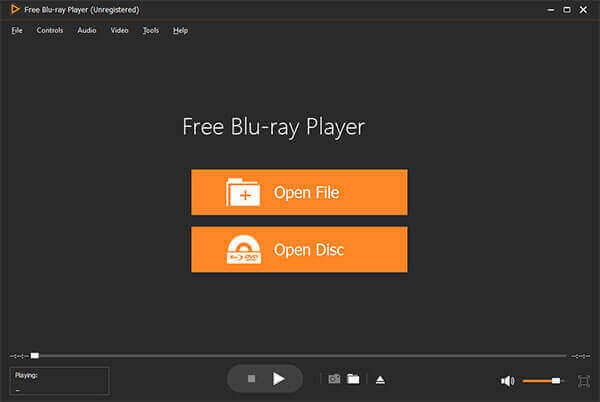
Step 3.All right, then you can watch your DVD on your computer easily. While watching the movie, you can play/pause, forward/backward, volume up/down, adjust video effects, etc.
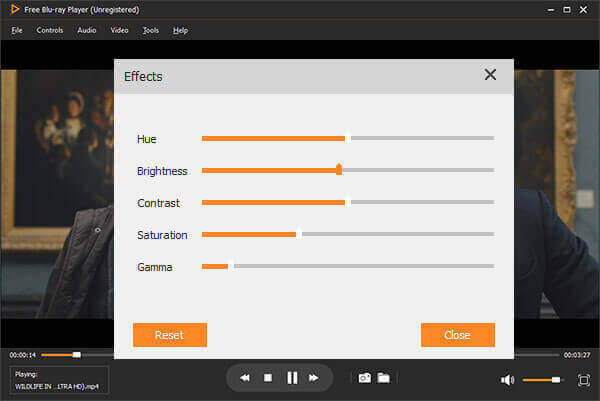
Don’t forget, you can also use this tool to play Blu-ray movies, or any other video or audio files effortlessly.
Part 3. Top 10 Region Free Portable DVD Player
| Media Type | Connector Type | Controller Type | Special Feature | Price | |
| LG DP132H | CD, DVD | HDMI | Remote Control | Compact | $29.99 |
| Panasonic DVD S700 | CD, DVD | Micro USB | Remote Control | Enjoy smooth, detailed video from virtually any DVD | $44.88 |
| Sony BDP S3200 | CD, DVD, Blu-Ray Disc | HDMI | Remote Control | Wireless | $129.00 |
| Samsung DVD-E360 DVD Player | CD, DVD | A/V Cable, USB, RCA | Remote Control | Child Lock, Video playback | $46.18 |
| Pioneer DV-3052 | CD, DVD, VCD | USB 2.0 | Remote Control | Parental Control | $58.99 |
| LONPOO LP-099 | CD, DVD, SVCD, VCD | HDMI, RCA, Coaxial | Remote Control | Compact | $29.98 |
| Sony BDP-S6700 | DVD, Blu-Ray Disc | HDMI | iOS, Android | 3D Streaming | $119.99 |
| Sony UBP X-700 | DVD, Blu-Ray Disc | HDMI | Remote Control | Compact | $155.00 |
| OREI DVD-Z9H | CD, DVD | AV Cable | Remote Control | Mobile Device Connection | $44.99 |
| LG UBKM9 | CD, DVD, Blu-Ray Disc | HDMI | Remote Control | Region Free Blu-ray, Region Free DVD | $369.00 |
Top 1. LG DP132H
LG DP132H leaves no option off the table when it comes to region-free capability. It has no problem playing DVDs from any region ranging from 0 to 8 on any TV. Aside from playing DVDs, this region-free DVD player is guaranteed to upscale to full-HD at 1080p, and supports for the playback of all formats with playable media types including DivX videos, DVD/CDs, video decoding formats like DVD+R, DVD-R, Dual Disc, and LPCM, MP3, MPEG, WMA file types, and more.
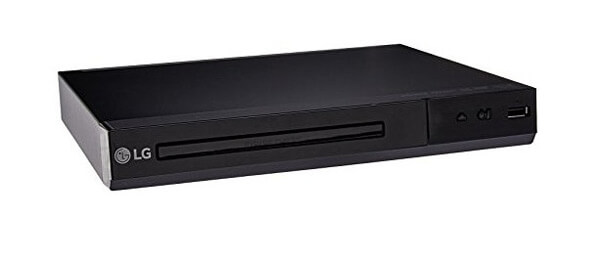
Pros
- Support all-region DVDs
- Support USB 2.0
- Support CD to MP3 conversion
Cons
- Weak remote control
- No upscaling
Top 2. Panasonic DVD S700
Panasonic DVD0-S700 is a professional region-free DVD player for everyone hoping to enjoy varying region DVDs from all over the world. It’s very minimal and lightweight with an all-black design. Panasonic DVD0-S700 also can upscale the discs to 1080p picture quality through the HDMI connection. Besides, this best region-free DVD player can pick back up where you left off last time during playback.

Pros
- Support multi-region DVDs
- 1080p upscaling
- Dolby Digital sound
Cons
- Not support all Blu-ray discs
- No CPRM format
- Small remote
Top 3. Sony BDP S3200
Sony BDP S3200 is one of the best all region DVD players that can play any region DVD including regions 1, 2, 3, 4, 5, etc. With this DVD player, you can stream from streaming apps. Moreover, it supports for Miracast to mirror your phone’s display on your TV. It is also equipped with HDMI Audio 7.1-channel output.

Pros
- High sound quality
- Easy-to-use functions
- Excellent pictures
Cons
- Slow to launch Netflix
- No 3D support and 4K upscaling
- Very expensive
Top 4. Samsung DVD-E360 DVD Player
Samsung DVD-E360 has been one of the most welcomed region-free portable DVD players recently. It’s a DVD player for all region codes. This lightweight DVD player hardware has won many awards for its good performance, playback quality, and design. It also supports PAL/NTSC conversion, CD ripping, and EZ view screen ratio adjustment.

Pros
- Especially great as being a region 2 DVD player
- Compact in size
- Fast playing speed
Cons
- Strange audio effect issue
- No 3D support and 4K upscaling
- Hard to switch between USB and DVD
Top 5. Pioneer DV-3052
A multi-region DVD player, Pioneer DV-3052 Multi System All Region DVD Player can also be a great choice. It supports disc formats including DVD, DVD+/-R/RW, CD, and CD-R/RW. This player also has an available HDMI connection so that you can connect it to your HD TV to watch DVDs in amazing quality.

Pros
- Support HDMI connection
- 1080p upscaling
- Support remote
Cons
- Slow menu loading
- Not support home CD or DVD recording
Top 6. LONPOO LP-099
Unlike most products, LONPOO LP-099 is more affordable to most clients. You can play DVDs you bought worldwide for this player supports AC 110~220V, various language OSD, and PAL/NTSC TV system. Meanwhile, LONPOO LP-099 also has an HDMI connection to upscale 1080p.
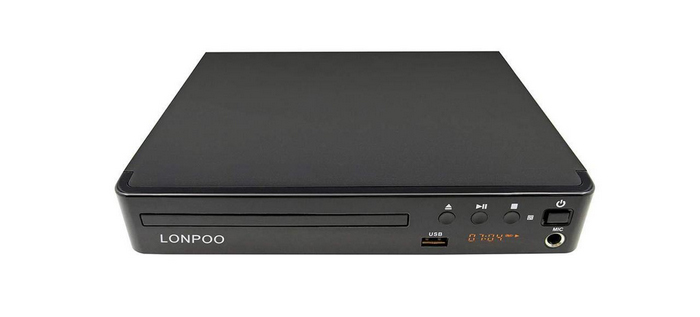
Pros
- Support full functions remote control
- Support digital media playback on TV
- Has a mic input
Cons
- Not support MP4 file format
Top 7. Sony BDP-S6700
The other region-free DVD player of Sony series, Sony BDP-S6700. Along with Wi-Fi and Bluetooth support, this DVD player hardware is able to stream from your favorite apps in full HD and upscale your DVD playback to 4K video.
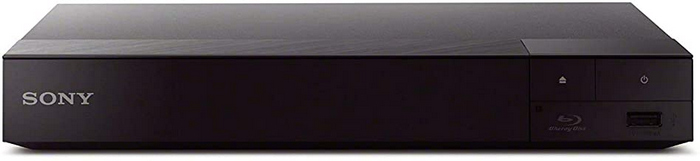
Pros
- Support 3D upscaling of Blu-ray/DVD discs
- Cast content from smart devices to TV
- More vivid picture
Cons
- Not support 4K UHD
Top 8. Sony UBP X-700
The third portable DVD player from Sony-Sony UBP X-700 is also a DVD player to play all region codes. What’s more, it will show you excellent 4K video quality and Dolby Atmos audio.
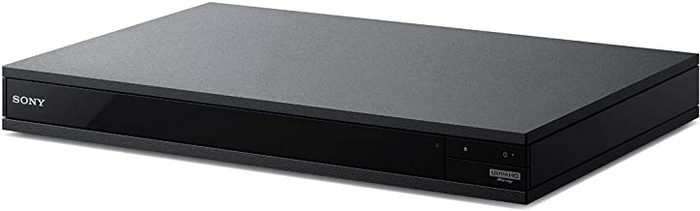
Pros
- Support beautiful color schemes
- Support Dolby Atmos audio effect
- Support 4K streaming
Cons
- Sound quality could be too strong and uncomfortable
Top 9. OREI DVD-Z9H
OREI DVD-Z9H is the DVD player to play all regions, from 0 to 6. Besides, the worldwide dual voltage of OREI DVD-Z9H makes users play Blu-ray discs for Zone A B C. For some old TV users, it has USB input and RCA input to connect an old TV device.

Pros
- Support playing JPEG as a slideshow
- Support remote control
- Support HDMI connection
Cons
- Low volume output
- Difficult remote layout
Top 10. LG UBKM9
The last one is from LG. LG UBKM9 performs well with its breathtaking pictures and colors. It looks like an all-in-one DVD-playing solution with support of CD, DVD, Blu-ray, USB flash, and wireless connection.
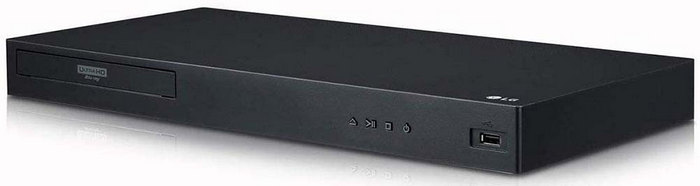
Pros
- Secure transmission with Wi-Fi and Ethernet port
- Support full spectrum including SECAM
- Support 4K in Netflix streaming
Cons
- Only support YouTube and Netflix streaming
Part 4. How to Change Region Code on DVD Player
An error may occur when playing a DVD disc with a region code setting different than that of the drive. To avoid the error, or to set the region code for the DVD drive to a different region code, follow this procedure to change the region code setting of a DVD drive.
Step 1. Turn on your DVD player.
Step 2. Open the DVD player’s main drive, also commonly called the DVD “tray”. The region cannot be changed while a DVD is in the machine, so many DVD players require the tray to be open as an extra precaution.
Step 3. Push “Info” or “Setup” on your remote.
Step 4. Use the remote to select the “Region” option as indicated on your TV screen.
Step 5. Select “Region 9” to change the system to multi-region formatting. Regions 1 through 8 represent specific geographic locations and will not allow multi-region playback.
Part 5. FAQs of Region-Free DVD Player
-
What is the purpose of DVD region codes?
That is partly because many studios and home video companies want to control how and when DVD titles are exported to other countries.
-
Do region free players work?
Yes, region free players can recognize and plays a disc regardless of which region it came from.
-
How do I know if my DVD is region free?
The Region Code is specified on the back of the individual DVD packaging and on the disc itself. It is shown with a globe that has a region number printed over it. Region 0 discs will play on any DVD player.
Wrapping up
This post gave the list of the best region free DVD player. Now we hope that you can make a good choice for yourself. If you’d like to find all region DVD player hardware, then the above list contains 10 best DVD players for all region codes. If you prefer to use a full-featured media player freeware for playing DVDs, Blu-rays, videos, and audio on your computer, then go for Blu-ray Master Free Blu-ray Player.
More Reading
Best DVD Player

Easily play Blu-rays, DVDs, and various video/audio formats with rich playback features.
100% Secure. No virus


