DVD Shrink was once a highly recognized software for backing up DVDs. It allows users to create ISO files and VIDEO_TS Folders for later burning on blank DVDs. As years pass, DVD Shrink no longer receives updates and struggles to handle newer encryptions. As a result, many users are looking for reliable DVD ripping and backup solutions. This post will explore the best DVD Shrink alternatives for Windows and Mac. We aim to provide essential information on how each tool handles newer encryptions. We will also cover their compatibility, supported outputs, processing speed, and more.

- Part 1. DVD Shrink Alternatives on Windows
- Part 2. DVD Shrink Alternatives on Mac
- Part 3. FAQs About DVD Shrink Alternatives
| OS Requirement | Price | Decryption | Output Format | Quality Retention | Ripping Speed | Ease of Use | |
| DVD Shrink | Windows | Free | Older DVDs only | ISO File and VIDEO_TS Folder | Up to 1080p | Slow | Beginner |
| Blu-ray Master Free Blu-ray Ripper | Windows, Mac | Free | MP4, AVI, MOV, MKV, WebM, and 200+ more | Up to 4K | Up to 20× ripping speed | Basic | |
| MakeMKV | Windows, Mac, Linux | Free & Paid | MKV only | Up to 1080p | Average | Beginner | |
| HandBrake | Mac, Windows, Linux | Free | MP4, MKV, and WebM only | Up to 4K | Average | Professional | |
| DVDFab DVD Ripper | Mac, Windows | Paid | WMV, FLV, M4V, TS, WebM, and 1000+ more | Up to 4K | Up to 10× ripping speed | Professional |
Part 1. DVD Shrink Alternatives on Windows
1. Blu-ray Master Free DVD Ripper
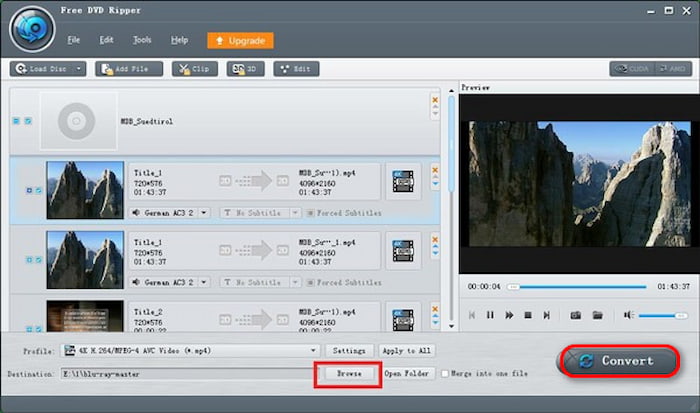
Blu-ray Master Free DVD Ripper is among the leading alternatives to DVD Shrink. It is compatible with Windows 10/11/8/7 and macOS 10.12 or above. It can handle all kinds of DVDs, like VIDEO_TS Folder, IFO files, and encrypted DVDs. The software provides over 200+ digital formats, including video, audio, and device preset. Best of all, it adopts the latest acceleration technology to deliver a fast conversion at 20× speed.
Free Download
For Windows
Secure Download
Free Download
for macOS
Secure Download
Pros
- It can handle copy-protected and region-locked DVDs.
- It comes with a built-in editor with essential editing tools.
- It can rip various DVDs, including damaged/workout/99-title.
Cons
- It cannot rip DVD to 4K video in the free version.
What Users Say:
I appreciate Blu-ray Master DVD Ripper for its easy and intuitive interface. Its fast ripping speed lets me rip a full DVD in just 38 minutes. But I like the retention of the original quality the most, even after the conversion.
2. MakeMKV

MakeMKV is among the worth-considering DVD Shrink alternatives that excel in creating high-quality MKV files. This transcoder can convert DVDs into MKV format without changing the original video/audio quality. In addition, the software can stream decrypted videos on various media players without intermediate conversion.I appreciate Blu-ray Master DVD Ripper for its easy and intuitive interface. Its fast ripping speed lets me rip a full DVD in just 38 minutes. But I like the retention of the original quality the most, even after the conversion.
Pros
- It can efficiently decode DVDs with encryption.
- It retains all video and audio tracks, including HD audio.
- It requires no additional software for decryption/conversion.
Cons
- It only outputs MKV files; no other format is supported.
- Its conversion speed relies on the drive’s capability to read data.
What Users Say:
I was amazed by how MakeMKV preserved the source without applying any compression. However, it is limited since it only outputs DVDs in MKV format. In addition, the software requires a paid license after the beta period.
Part 2. DVD Shrink Alternatives on Mac
1. HandBrake

HandBrake is a media transcoder and free DVD Shrink alternative for Mac systems. It can process any DVD source with no copy protection for digital conversion. The extracted DVD content can then be converted into formats like MP4, MKV, and WebM. It offers extensive customization, including title selection, subtitles insertion, filters, HDR Pass-thru, etc.
Pros
- It is a cross-platform open-source software.
- It supports advanced video and audio encoders.
- This best open-source DVD ripper offers various presets with different resolutions.
Cons
- It requires libdvdcss to bypass copy protection.
- It has limited supported formats: MP4, MKV, and WebM.
What Users Say:
The best thing about HandBrake is its extensive customization and encoding options. However, I discovered that the software cannot process encrypted DVDs alone. I have to install libdvdcss to decrypt commercial DVDs, which adds extra steps.
2. DVDFab DVD Ripper

DVDFab DVD Ripper is a premium DVD-ripping software alternative to DVD Shrink. This software can efficiently decrypt standard DVD copy protections to make DVD conversion possible. It can rip any DVDs to over 1000+ digital and device presets in 1:1 quality. Apart from DVD ripping, it includes essential editing tools for customizing DVD content.
Pros
- It supports new DVDs, recorded DVDs, rental DVDs, etc.
- It can handle standard encryptions like CSS, APS, and RC.
- It allows DVDs to be ripped to MKV Passthrough video and 5.1 AC3 audio.
Cons
- It cannot rip DVD to 4K video in the free version.
What Users Say:
I was impressed by the supported formats of DVDFab DVD Ripper, ranging to over 1000+. Although the free trial lets you rip DVDs, there are certain restrictions. I couldn’t rip encrypted DVDs; the supported output formats are very limited.
Part 3. FAQs About DVD Shrink Alternatives
-
What are the best alternatives to DVD Shrink to handle newer copy protection?
The best DVD Shrink alternative that can handle newer copy protections depends on your preference. For a free option, Blu-ray Master Free DVD Ripper is our top recommendation. It lets you rip copy-protected DVDs into digital formats without compromising quality. For a premium alternative, the DVDFab Blu-ray Ripper is a great choice. It can efficiently bypass old and newer copy protection and supports over 1000+ output formats.
-
Are there any free and reliable DVD ripping/copying software options?
Two of the best DVD Shrink alternative freeware options are Blu-ray Master Free DVD Ripper and HandBrake. Blu-ray Master provides a free and easy way to convert DVDs into digital formats. Meanwhile, HandBrake excels in video encoding and compression settings. However, it cannot handle encrypted DVDs independently.
-
What is the best format to digitize a DVD?
The best format to digitize a DVD is MP4 (H.264/H.265). It is the most recommended format due to its quality, compression, and compatibility across devices. MKV is a better choice if you want lossless quality and complete DVD preservation. This format retains multiple audio tracks, subtitles, and the original video without compression.
Wrapping up
Since DVD Shrink no longer meet modern needs, many users seek DVD Shrink alternatives. Fortunately, several reliable free and paid options offer updated features, faster processing, and broader format support. If you’re looking for a free and effective tool, Blu-ray Master Free DVD Ripper is your best choice. It supports all kinds of DVDs and offers more than 200+ output formats. In addition, it can deliver the converted file at 20× speed without compromising the quality of the source. Don’t let outdated software limit your DVD backup options; get Blu-ray Master Free DVD Ripper today.
More from Blu-ray Master
Various DVD Ripper Review
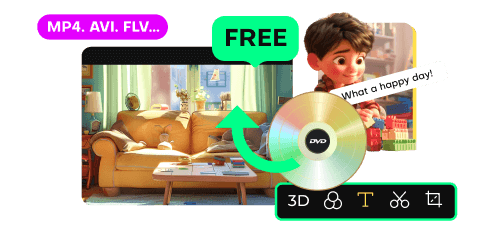
Fast and free ripping software to decrypt all DVDs to digital easily on your computer.
100% Secure. No virus

