Redbox is a popular American entertainment company known for its signature red kiosks. Once a familiar sight with its signature red kiosk, Redbox ceased operations in mid-2024. Why is Redbox shutting down? Since the adoption of digital streaming services is increasing, the demand for physical DVD rentals has become less popular. This has left many consumers seeking alternatives for their movie rental needs. Is there a replacement for Redbox? Yes, there’s a replacement for Redbox. This post will explore the Redbox alternatives for your online and offline viewing. We aim to help you find a service that suits your viewing preferences and habits.

- Part 1. What is Redbox
- Part 2. Redbox Alternatives to DVD Rental Service
- Part 3. Redbox Alternatives to Digital Streaming
Part 1. What is Redbox
Before we move forward with top Redbox alternatives, let’s briefly introduce the Redbox.
Redbox was once a highly popular American entertainment company. It offers video rental through its signature red kiosk across various retail locations. Later, Redbox expanded its online platform to offer pay-per-view and ad-supported streaming video. It aims to provide affordable and convenient access to the latest movie releases.

As physical media becomes less available, many users seek alternative DVD rentals. This trend has increased the interest in DVD-ripping tools. These software solutions enable users to digitally backup and access their physical DVD collections. These tools offer flexibility to watch favorite movies without needing a physical rental.
Important Note: Redbox kiosk-rental and online services ceased functioning in July 2024.
Part 2. Redbox Alternatives to DVD Rental Service
1. Blu-ray Master Free DVD Ripper

Blu-ray Master Free DVD Ripper is the leading cost-free solution alternative to Redbox. It is compatible with Windows 11/10/8/7 and macOS 10.12 or above. It handles any type of DVDs, such as VIDEO_TS Folders, ISO Files, and even encrypted DVDs. The software can convert DVDs to over 200+ digital formats to back up the content.
Free Download
For Windows
Secure Download
Free Download
for macOS
Secure Download
For good measure, it adopts the latest acceleration technology to rip DVDs at 20× speed. Before the conversion, you can customize the profile settings for a high-quality rip. This includes encoder, resolution, bitrate, frame rate, aspect ratio, channels, and sample rate. Best of all, it comes with a built-in editor boasting essential video editing tools.
What You Should Know About Blu-ray Master Free DVD Ripper:
- Convert any type of DVD to 200+ video, audio, and device presets.
- Handle DVDs like damaged/workout/99-title, homemade, encrypted, etc.
- Adopts the latest acceleration technology to deliver a fast conversion speed.
- Uses Hyper-threading and Super Encode Engine based on 3DNow and MMX-SSE.
- Best free DVD ripper packed with essential tools for editing and enhancing DVD content.
Pros
- It decodes copy-protected and region-locked DVDs.
- It supports over 200+ device presets and digital formats.
- It boasts a built-in video editor with essential tools for editing.
- It converts movies quickly using the latest acceleration technology.
- It can digitize homemade and rental DVDs without paying anything.
Cons
- It cannot convert DVDs to 4K in the free version.
2. DVDFab DVD Ripper

DVDFab DVD Ripper is a premium Redbox alternative beyond basic DVD conversion. It efficiently detects and removes standard copy protections, be it old or new. It can rip DVDs to more than 1000+ video, audio, and device presets in 1:1 quality. Options include MP4, MKV, AVI, MP3, WMA, AAC, Apple, Google, Huawei, Microsoft, Samsung, and Sony. It uses advanced GPU acceleration technologies to rip standard DVDs at 50× speed. In addition to DVD ripping, it includes tools like crop, trim, merge, watermark, effect, etc.
What You Should Know About DVDFab DVD Ripper:
- Rip all DVD types to more than 1000+ media formats and devices.
- Converts multiple DVD content at once with the batch processing feature.
- Features AI-enhanced video quality to convert DVDs to 4K HDR10 content.
- Decodes encrypted and copy-protected DVDs, including discs with region codes.
- Converts DVD subtitles into SRT files through Optical Character Recognition technology.
Pros
- It provides numerous selections of digital output profiles.
- It can enhance old or low-res DVDs using AI-powered tools.
- It handles old/new, commercial, and recorded DVDs.
- It rips DVDs with copy protections, region codes, and other restrictions.
- It delivers high-quality results with support for 1080p and 4K HDR10 resolutions.
Cons
- It requires high-end computer specs to work smoothly.
- It is a subscription-based software requiring a paid subscription.
- It can only rip the first 5 minutes of the content in the trial version.
Part 3. Redbox Alternatives to Digital Streaming
1. Netflix

Netflix is a subscription-based Redbox alternative streaming provider that allows members to watch movies and TV shows. It offers thousands of media content, including original, anime, documentaries, Hollywood, horror, sci-fi, etc. Netflix is favored among movie enthusiasts as there’s always something new. Not to mention, it regularly updates its catalog with new content and rotates older titles to keep the lineup fresh. Members can create multiple profiles, offline downloads, and up to 4K streaming, depending on the plan.
What You Should Know About Netflix:
- Provides exclusive original content only available to subscribers.
- Subscribers can download any video content to devices for offline viewing.
- One account with support to over five profiles for different content preferences.
- Localized content and subtitles/audio options are available in multiple languages.
- Netflix supports various resolutions depending on the available plan, up to 4K UHD.
Pros
- It provides an entirely ad-free streaming experience.
- It offers thousands of movies, series, documentaries, etc.
- It allows watching movies and shows offline through download.
- It supports creating child-specific profiles and setting maturity levels.
- It suggests shows and movies based on the member’s viewing history.
Cons
- It only offers on-demand content, with no live broadcasts.
- It removes movies at certain times due to licensing agreements.
- It requires a stable internet connection to watch a movie or show.
| Plan | Price | Add-ons | Inclusion(s) |
| Standard with ads | $7.99 per month | n/a | Most movies/TV shows and all mobile games are available (Ad-supported), 2 supported devices, and 1080p Full HD resolution. |
| Standard | $17.99 per month | Add 1 extra member for $6.99 | Unlimited ad-free movies/TV shows and mobile games, 2 supported devices, and 1080p Full HD resolution. |
| Premium | $24.99 per month | Add 2 extra member for $6.99 each | Unlimited ad-free movies/TV shows and mobile games, 4 supported devices, 4K UHD + HDR Full HD resolution, and Netflix spatial audio. |
Important Note: The price and available plans are subject to location. If you find it expensive, explore the best streaming platforms alternative to Netflix here.
2. Disney+
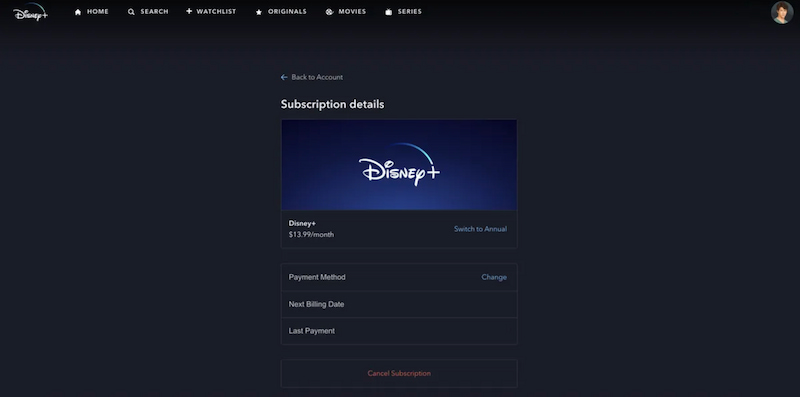
Disney+ is an online Redbox alternative owned and operated by Disney Streaming. It allows subscribers to watch movies, series, and originals from Disney, Marvel, Pixar, Star Wars, etc. In the US, eligible bundle subscribers can access Hulu and ESPN+ content on the platform. It supports 4K UHD, Dolby Atmos, and GroupWatch, allowing subscribers to stream together from different locations. Disney+ is the exclusive home to original hits like Encanto, Loki, The Falcon and the Winter Soldier, The Mandalorian, and WandaVision.
What You Should Know About Netflix:
- Multi-language subtitles, dubs, and regional exclusives.
- Download any title on mobile devices for offline content viewing.
- Unlimited streaming access to Disney, Marvel, Pixar, Star Wars, etc.
- Up to seven individual profiles per account and stream on up to four devices.
- Built-in parental controls and Kids Profiles for accessing age-appropriate content.
Pros
- It features GroupWatch, allowing simultaneous streaming.
- It has customizable kid profiles and strong parental controls.
- It supports 4K Ultra HD, HDR10, Dolby Vision, and Dolby Atmos.
- It allows downloading all titles for offline viewing on mobile devices.
- It offers streaming rights to iconic franchises in entertainment history.
Cons
- It has limited adult, mature, and experimental content.
- It has a slower rotation of new third-party movies and shows.
- It has a smaller library compared to other streaming platforms.
| Plan | Price | Ads |
| Disney+ | $10 per month | |
| Disney+ | $16 per month | |
| Disney+ (Annual) | $160 per month | |
| Disney+ and Hulu | $11 per month | |
| Disney+, Hulu, and ESPN+ | $17 per month | |
| Disney+, Hulu, and Max | $17 per month | |
| Disney+ and Hulu | $20 per month | |
| Disney+, Hulu, and ESPN+ | $27 per month | |
| Disney+, Hulu, and Max | $30 per month | |
| Disney+, Hulu, and Max | $30 per month | |
| Disney+, Hulu + Live TV, and ESPN+ | $83 per month | |
| Disney+, Hulu + Live TV, and ESPN+ | $96 per month |
Wrapping up
As Redbox closes its doors, many movie lovers are seeking convenient alternatives for their entertainment needs. If you’re exploring online streaming services or prefer physical media, there’s no shortage of great options. However, for those who still have a collection of DVDs, ripping your discs into digital format is the smartest way to keep your movie. Blu-ray Master Free DVD Ripper is the ultimate free Redbox alternative you could ever have. It can effortlessly convert DVDs into over 200+ digital formats, letting you enjoy your favorite movies anytime. This software provides a fast, smooth, and cost-free solution for backing up your DVDs.

