In order to extract a high quality video file from Blu-ray, AVI is always a nice video format that store less compression video and audio. When you convert Blu-ray to AVI format, you will have an immensely large file size with a great quality.
What is the best method to convert Blu-ray disc to AVI for free? How to get the desired AVI files with the best quality with ease? Just learn more details about how to extract the AVI files from Blu-ray disc, or vice versa from the article now.

Free Blu-ray Ripper is one of the best Blu-ray to AVI converters that rip any Blu-ray to AVI, MP4, MKV and more other audio/video file formats. You can also convert the Blu-ray to a variety of portable devices. Moreover, it also enables you to customize the multiple parameters for the output video files with ease.
Step 1: Download and install the free Blu-ray converter, you can click the Load Disc button to add the Blu-ray files into the program via the Load BD Disc option or the Load BD Folder option. It is able to detect the BD videos within the program automatically.
Note: Clean your Blu-ray disc to avoid loading failures.
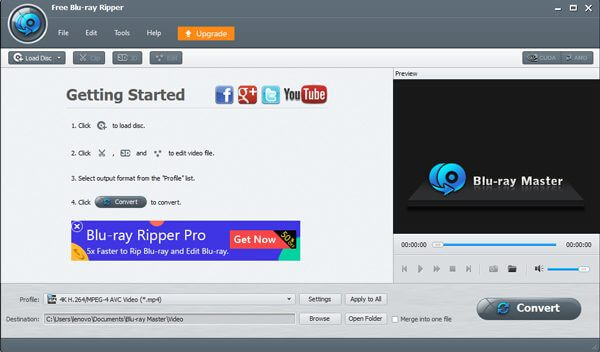
Step 2: When you convert Blu-ray disc to AVI, which might take 20GB or more. As for the case, you can click the “Clip” button to divide the Blu-ray videos into different parts. Choose the start point and end point, and then click the Split icon to get the desired AVI parts.
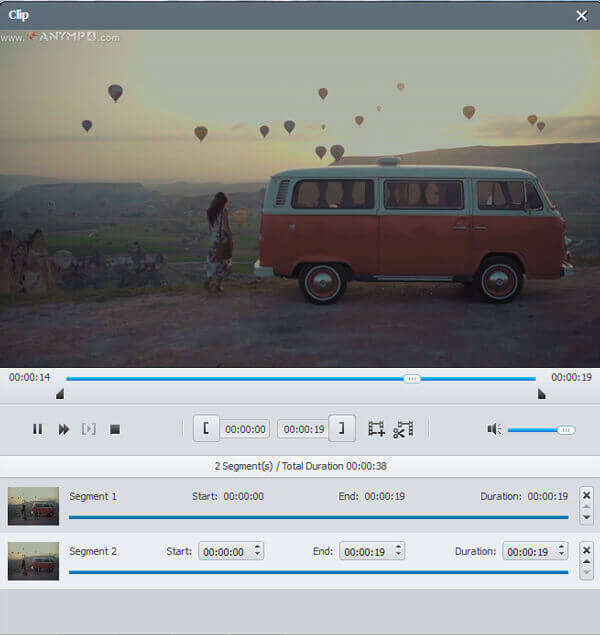
Step 3: Click the Profile button to choose the desired AVI files, such as 3D AVI, 4K AVI, Xvid AVI, DV AVI PAL video, DV AVI NTSC video and more other AVI files from the drop down list. Moreover, you can also choose the WII, BlackBerry and other preset devices.
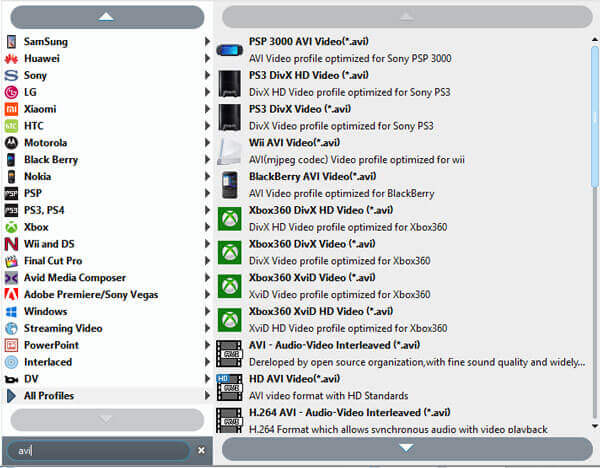
Step 4: Moreover, you can also tweak the video and audio codec for the AVI format by clicking the Settings option. It enables you to convert Blu-ray to AVI with video/audio encoder, resolution, video bitrate, frame rate, aspect ratio, channels, sample rate and more.
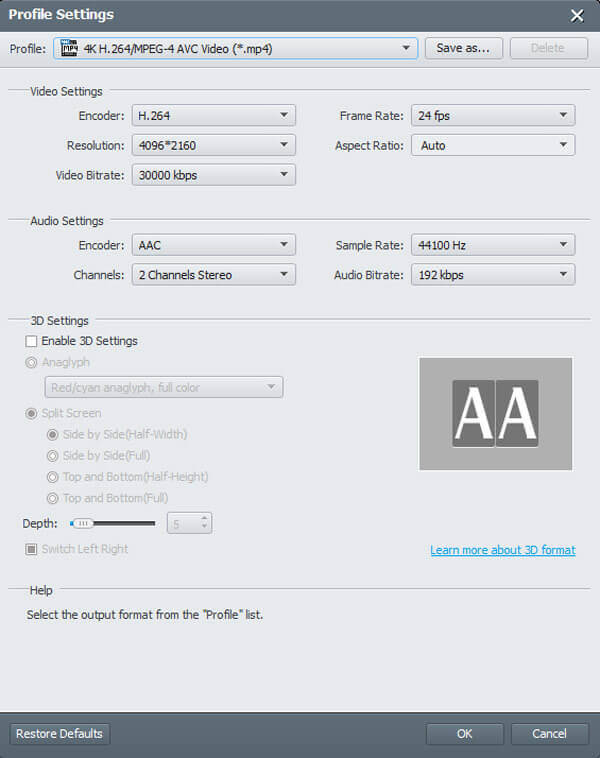
Step 5: After that, you can click the Convert button to extract the AVI movies from the Blu-ray. When the Blu-ray to AVI conversion process done, you can just click the Browse button within the program to open the converted AVI files from the destination folder.
If you want to keep the playback settings of the Blu-ray movies, you should select the rip Blu-ray to ISO file or folder to play it with the professional software.
Note: The Blu-ray Ripper is one of the best Blu-ray to AVI converter supports both commercial Blu-ray discs and ones. You can follow the same process to extract out the videos within clicks.
If there is a Blu-ray drive on your computer, you can also take advantage of the AVI files, such as burn AVI files to Blu-ray. AnyMP4 Blu-ray Creator is able to create Blu-ray disc/folder/ISO image file to AVI and other video files within clicks. You can customize the menu, background music and more others for the Blu-ray files.
Step 1: Connect the BD drive to your computer and insert the Blu-ray disc into the Blu-ray drive. Download and install the program, launch the program and click the Add Files button to load the AVI movies into the program to burn to Blu-ray disc.

Step 2: Click the Audio Track option or the Subtitle option. You can click the Add icon to insert the audio track or subtitle, which you can choose the language, tweak the volume/latency and adjust the video settings by dragging the process bar.
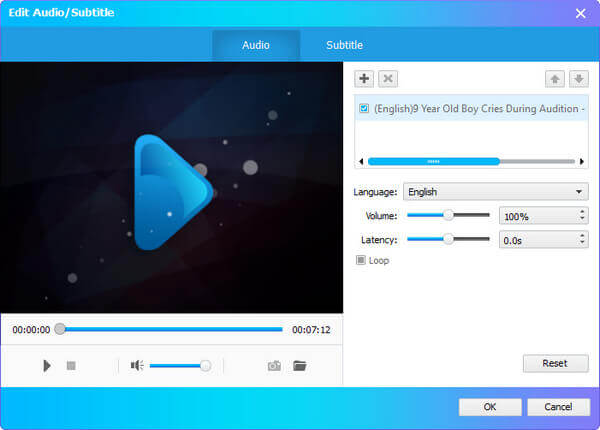
Step 3: You can also edit the AVI files, or back to the main interface to check the AVI video and click the Preferences window. In the case, you can adjust the Video Settings, Audio Settings, Online Menus and more other parameters for the Blu-ray disc.
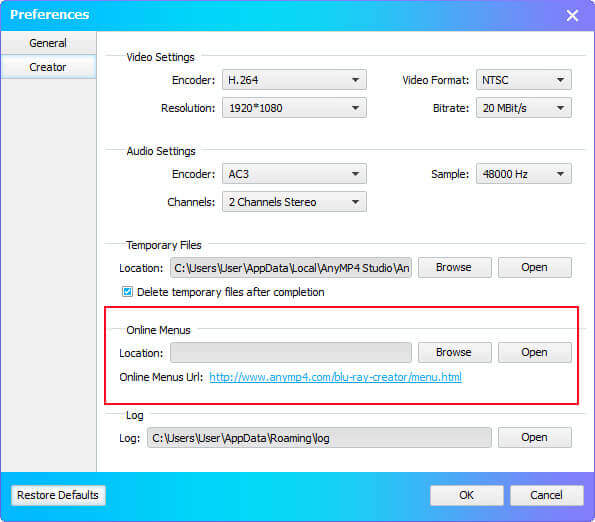
Step 4: Step 4: Select the destination folder if you want to burn AVI to Blu-ray ISO or folder. If you want to create videos to Blu-ray disc directly, you only need to click the Create button to start the process. After that, you can burn the AVI to BD disc accordingly.
1. How to convert Blu-ray to MP4?
It is easy to 3 Best Blu-ray Converters to MP4 with Free Blu-ray Ripper. Just run Free Blu-ray Ripper on your computer, and click “Load Disc” to add the Blu-ray disc to the program. You can click “Profile” option and select MP4 as the output file format. Then, click “Convert” button to convert the Blu-ray file to MP4.
2. How do I convert ISO to AVI?
You can use Free Blu-ray Ripper to rip Blu-ray ISO file to AVI format. Run Free Blu-ray Ripper on your computer. Click “Load Disc” to import Blu-ray ISO file into the program. You can click “Profile” option to select AVI as the output file format. Then, click “Convert” to start converting ISO file to AVI.
3. How to play an AVI file?
If you are using a Windows computer, you can double-click the AVI file and open it in Windows Media Player. If you are using macOS or Linux, you can use VLC Media Player to play AVI files. You can also play AVI on iPhone, iPad, and Android with players like KMPlayer, 8player, VLC, etc.
If you want to convert any Blu-ray to AVI for free, you can learn more about the best Blu-ray to AVI converter from the article. It also shares the methods to burn the AVI files to Blu-ray disc/ISO/folder with ease. More queries about how to free rip Blu-ray to AVI, you can share more details in the comments.
More Reading
Convert Blu-ray to Digital – Here is the Easy Guide You Should Know
In order to take full advantage of the Blu-ray disc, which you can play the movies for your computer, iPhone or Android, you can learn more about how to convert Blu-ray to digital formats.
3 Ways to Convert Blu-ray to ISO File with Menu Losslessly
Converting Blu-ray to ISO file is a good way to back up your Blu-ray disc. If you want to make a copy quickly, you just come to the right place.
How to Free Download and Rip Fox Releases X-files Blu-ray
When will Fox release X-files to Blu-ray, you might find the X-files DVD available only. If you wanna to know the schedule for X-files Blu-ray and how to rip the X-files Blu-ray, you can learn more detail from the article.
How to free download and rip Jurassic Park Collection Blu-ray movies
If you are interested in Jurassic Park series, you cannot miss Jurassic Park series Blu-ray. Learn the detail about free rip Jurassic Park series here.