DVD players are used to improve your experience of images and sound. It`s been popular for several decades. Even now, for people who have high criteria for a media player, a high-quality DVD Player is still a necessity equipment for their entertainment. Multi DVD disc player is the improved version of the traditional DVD player, which can save your time and energy. Many people also need it.

Part 1. What is the Multi DVD Disc Player
You must know the traditional DVD player. It can play one disc at a time, and you need to change the disc when it finishes playing. It is good for most of the family. However, to look for a more relaxing and convenient player, you can use a multi DVD disc player. You can place several discs, and it will switch automatically. You don`t need to walk across the room and change by hand. Isn`t that attractive? If you are interested in having this device. This article will help you make a decision.
Part 2. 5 Hot Sell DVD Players with Multi Disc
It is hard to decide on multi disc DVD players among so many products. So, we select 5 hot sell DVD players of different Brands and introduce them to you. We also list some specifications and prices so you can compare. But please pay attention, most DVD manufacturers have stopped making new products but the support service is still available. All we list here is refurbished equipment from reputable brands. And the price is in reference to Amazon.
1 SONY DVP-NC85H
5 discs.
DVDs and CDs.
HDMI, Component cable
Region 1 DVDs.
Yes
Sony
$224.99
17×17×3.5 inches
8 Pounds
Dolby Digital/ DTS decoder
AC-3 (Dolby Digital), Surround
1280×720
Progressive Scan
HDMI
Sony is a world-leading company in the entertainment industry. It has a huge impact on music, movies, and games. It also produces different kinds of media players. SONY DVP-NC85H is a 5 discs DVD player first available in 2006. It can load 5 CDs and get hours of movie or music

Pros
- Many users praise that this multi-disc DVD player provides crisp and vivid picture quality.
- Most people express that they are satisfied with its 5-disc compatibility.
- Some people report that it is reliable for long-term use.
Cons
- It is large and takes up significant space.
- Some users have complained that the remote control is missing or not working properly.
2 Onkyo DV-CP704
discs.
DVDs and CDs.
HDMI, Component cable, and A/V cable.
Play any one region DVD.
Yes
Onkyo
$299.99
23×23×13 inches
16.4 pounds
Dolby Digital, DTS decoder
Dolby Digital
1280×720
Progressive Scan
HDMI
Onkyo is a Japanese company specializing in audio player equipment manufacturing. It produces high-quality home cinema and audio equipment. Onkyo DV-CP704 is one classic mode first released in 2001. It can load 6 discs at the same time. You can enjoy the high-performance image and sound without interruption.

Pros
- It offers excellent video quality, especially when using the HDMI output.
- Users report clean audio with no noise or artifacts.
- Some users think the player is straightforward to set up and use.
Cons
- Some customers found the disc changer and on-screen navigation to be sluggish and unwieldy.
- This multi-disk DVD player is region-locked to play only one region of DVDs.
3 Sony DVP-CX995
400 discs.
DVDs, CDs, and SACDs.
HDMI, Component cable, and A/V cable.
Region 0 or Region 1.
Yes
Sony
$479.99
21.2×17×7.5 inches
18 pounds
Dolby Digital, DTS decoder
Dolby Digital and DTS 5.1-channel output
1280×720
Progressive Scan
HDMI
Maybe you think playing 5 or 6 discs at a time is still not enough. Can I have a better option? Then you should think about the Sony DVP-CX995. It is a 400 discs Mega Player; you can put 400 discs together. You can continuously watch for over a week without any interruption. However, to store such a large quantity of discs it takes up more space and it has a high price.

Pros
- Its 400-disc capacity makes it a wonderful solution for organizing large DVD collections.
- This best multi-disc DVD player can play Super Audio CDs.
- With its 40-disc resume/bookmarking feature, you can continue where you left off on several discs.
Cons
- Some people complain that it has a slow loading speed.
- Its absence of a network interface prevents firmware updates and internet connectivity, which limits problem fixes
4 Panasonic DVD-CV50
5 discs
DVDs and CDs.
HDMI, Component cable, S-video, and A/V cable.
Region 1 or all regions.
Yes
Panasonic
$110.50
17×15×4.7 inches
12 pounds
DVD
Surround Sound
1280×720
Progressive Scan
HDMI
Panasonic is a Japanese multinational corporation running different kinds of electronic equipment. And Panasonic DVD-CV50 is one of their trustful equipment. It can load 5 dicks, so you can enjoy your time without needing to change.

Pros
- This multi-disc DVD player enables you to switch out four CDs while the fifth is playing.
- It offers Dolby Digital surround sound via its outputs for 5.1 channels.
- It has versatile playback modes for you to choose.
Cons
- It can only play DVD-Video, Video CD, and CD Audio.
- Some consumers feel that the remote control and on-screen menu icons are not as user-friendly as they should be.
5 Sony BDPS1700 DVD/Blu-ray Player
8 discs
DVDs, Blu-rays, CDs, and various digital formats.
HDMI
Region 1 or All Regions.
Yes
Sony
$99.11
9.1×7.8×1.6 inches
2 pounds
Blu-Ray Disc
1280×720
HDMI
This multi DVD disc player supports not only DVD discs but also playing Blu-ray discs. You can put at most 8 discs at a time. It can provide you with high-definition images and high-quality audio. Besides, it has Wi-Fi connection and a USB connection for online resources and data transfer.
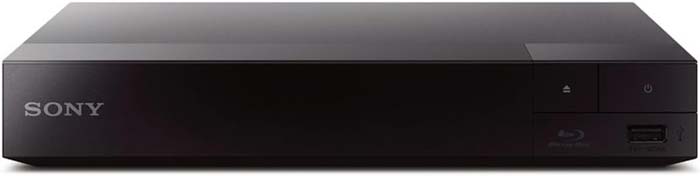
Pros
- This multi-disc DVD player is budget-friendly.
- Its compact size allows it to be easily incorporated into a variety of entertainment arrangements.
- Many people reflect that it can load DVD discs quickly.
Cons
- It lacks built-in Wi-Fi, so you need an Ethernet cable to connect to the Internet.
- It lacks advanced DVD playback features.
Here is a chart to help you make a comparison directly
Part 3. Bonus: Best DVD Player software
If you are not a crazy fan of highly performance media players and you just want to enjoy movies and music on your computer. Then you just need reliable DVD-playing software. Blu-ray Master Free Blu-ray Player is a powerful software. You can watch any Blu-ray discs, folders, and ISO files on your computer. It enables you to enjoy the image of its original clearness. You can play most video and audio formats on it. It is also very easy to use because of its simple and clear user interface.
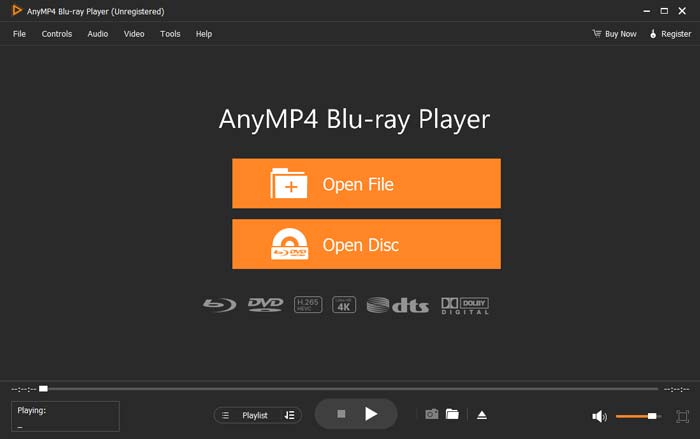
Key Features
- Support Blu-ray/DVD disc, folder and ISO
- Capable of playing most popular video and audio formats
- Play DVD with its original quality
- Works on Windows and macOS
Free Download
For Windows
Secure Download
Free Download
for macOS
Secure Download
Part 4. FAQs about Multi Disc DVD Player
-
Why does my multi disc DVD player play some discs and not others?
Check the format and region of your disc and see if they can match your DVD player. To play discs of different formats, you can use Free Blu-ray Player. It supports Blu-ray/DVD disc. Folder and ISO.
-
Do they still make multi disc players?
At this time, we can play media in different ways, such as PCs, Phones, etc. The market of multi disc players is very unstable, and you can see a clear decrease of DVD players in your life. Therefore, most companies have stopped making multi disc players. But there are still some refurbished ones with good condition and quality.
-
Are there any multi disc DVD players that play all regions?
Some region-free players with multi disc can play all regions and formats. MEGATEK Region-Free DVD Player can play all region DVD discs.
Wrapping up
A high-quality multi disc DVD Player can play different discs and several discs at a time while providing the image and sound with good quality. Multi disc player can free you from changing disc frequently and give you a better experience. If you are strict with the performance of your cinema equipment, you can have a try. If you just want to play different discs on your computer, Blu-ray Master Free Blu-ray Player will be your good choice.
More from Blu-ray Master
- How Long Does DVD Last: Know Lifespan and Proper Storage
- How to Change and Remove the Drive Letter on DVD Drive
- About DVD+R and DVD-R: Qualities and Functions Explained
- How to Play DVDs on Windows Media Player – Simple Process
- 8 Ways to Play DVD Movies on Windows 11/10 & macOS
- Which DVD player for Windows 11 Best to Play DVD Collection
Best DVD Player

Easily play Blu-rays, DVDs, and various video/audio formats with rich playback features.
100% Secure. No virus


