The PS5 or PlayStation 5 is among the home video game consoles created by Sony Interactive Entertainment. It is also the successor of PlayStation 4 in April 2019. With this console, you can do many things, such as playing the latest games with excellent quality. Also, it is even capable of playing various media. So, if you are asking if PlayStation 5 can play Blu-ray, then we would like you to read the whole content of this post. We will provide a legitimate answer you need about the discussion. With that, does PS5 play Blu-ray? Take part in this post and learn all the information.
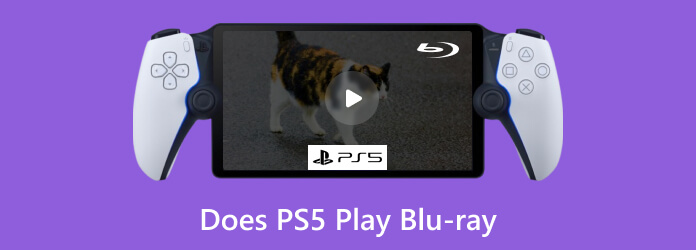
Part 1. Does PS5 Play Blu-ray
If you want to know if PlayStation 5 can play Blu-ray, then the answer is yes. If you have a Blu-ray disc, you can choose PS5 as one of the options for an effective Blu-ray playback. But there are things you must consider. Well, there are two PS5 models you can find. What’s more, you can enjoy its performance since the console also supports high video quality like videos with 4K resolutions. With this, you can play your Blu-ray and have an effective video playback. The first one is a PlayStation 5 with a UHD Blu-ray Disc Drive that can handle both digital and Blu-ray discs. The other one is the PS5 without an optical disc that supports only digital games. So, if you have a PS5 that supports a UHD Blu-ray disc drive, it is ensured that you can have excellent Blu-ray playback.
Part 2. How to Play Blu-ray on PS5
When playing Blu-ray on PS5, it is important to consider the disc formats you have. With that, you can effortlessly access the content when using PS5. The good thing here is that the PS5 can support various formats. It includes 4K UHD (Ultra High-Definition), Blu-ray, BD-R/RE, BD-ROM, DVD, DVD+R/RW, DVD-ROM, and DVD-R/RW. Also, in terms of digital formats, it supports MP4, WEBM, MKV, MP4, AAC, FLAC, OGG, and more.
Does PS 5 play 4K Blu-ray? Well, definitely, yes. Playing Blu-ray is simple if you already have all the requirements. Use an optical disc and ensure that it is among the mentioned supported formats. Then, insert it into the disc slot of the PS5. When the console recognizes the disc, a disc player will show up on the home screen. With that, you can begin playing the Blu-ray when using the PlayStation 5. You can also enjoy playing 4K content, which can provide an excellent watching experience. Therefore, PlayStation 5 is more than a gaming console. It is considered one of the best home entertainment systems.
Part 3. Reasons Why PS5 Can’t Play Blu-ray
As we have discussed, PlayStation 5 can play a Blu-ray effectively as long as it uses a suitable disc format. However, there are times when playing Blu-ray might be challenging. So, if you encounter unsuccessful Blu-ray playback, you must be in this section. You will learn all the possible reasons why PS5 can’t play Blu-ray.
Physical Damage
One of the possible reasons why you can’t play Blu-ray is the disc condition. If the disc has damage, scratch, or cracked, there is a high chance that it won’t play. With that, always ensure that your Blu-ray is in good condition. Also, if you want to clean the disc, all you need is a clean cloth and warm water. The best thing to do is to gently wipe the cloth on the disc in circulation movement. After that, you can begin inserting it into the drive.
Software Issue
The console can also be a problem when playing Blu-ray. If the software of the console is outdated, there is a chance that you can’t play Blu-ray. If that is the case, it is better to get the latest version of the console. With that, you can resolve the issue.
Regional Restriction
Another reason why PS5 can’t play Blu-ray is maybe the region code. Well, Blu-ray has certain region codes that can only be played on a particular geographic region. So, always ensure that your disc is compatible with the console. You don’t have to worry since this reason may occur occasionally. It is because most of the PlayStation 5 consoles are not region-locked for Blu-ray playback.
Hardware Malfunction
There can also be a hardware malfunction with the disc drive of the PS5. This malfunction can prevent the console from reading Blu-ray. The best thing to do is to troubleshoot, like cleaning the disc drive or updating the software. If it doesn’t resolve the problem, the last option is to contact PlayStation support for further assistance.
Part 4. How to Play Blu-ray on PS5 by Ripping
As we have told you, there are times when you can't play Blu-ray on PS5 due to some reasons. In that case, another way to play it is to rip it first. If so, the best ripping program to use is Blu-ray Ripper. The program can help you rip the Blu-ray and choose your desired video format. With that, there is a high possibility that you can effectively play any Blu-ray from your PlayStation 5. Additionally, the ripper can offer a fast ripping procedure, so you don’t have to consume more time. You can also rip files without losing any quality, making it an ideal tool for everyone. It is a region-free ripper. It means that you can rip any Blu-ray when using the tool. In terms of Blu-ray types, it supports BD-R, BD-R DL, and more, making it perfect for ripping. Aside from that, you can rip Blu-ray using simple methods, making it perfect for users. It can also provide an understandable user interface that is easy to navigate. So, if you want to rip Blu-ray to watch it smoothly on PS5, you can follow the simple instructions below.
Step 1.Download and install Blu-ray Ripper on your Windows and Mac computers. Then, launch it to see its main interface.
Free Download
For Windows
Secure Download
Free Download
for macOS
Secure Download
Step 2.After you access the main interface, select the Load Blu-ray option. When the file folder appears, choose the Blu-ray you want to rip.
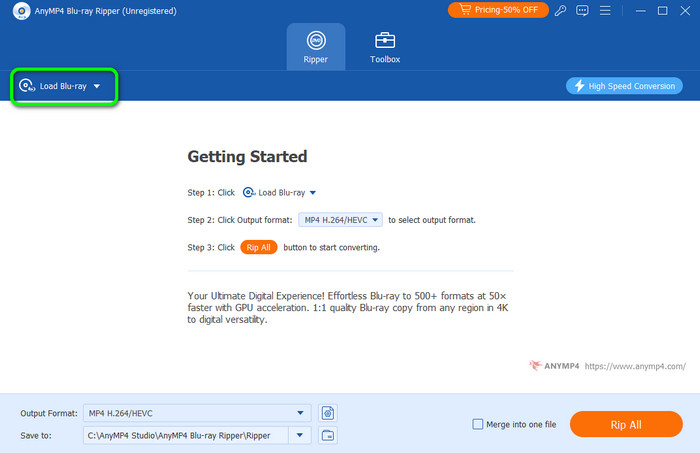
Step 3.Then, proceed to the format options and choose the format that the PS5 supports. You can also select your preferred resolution.
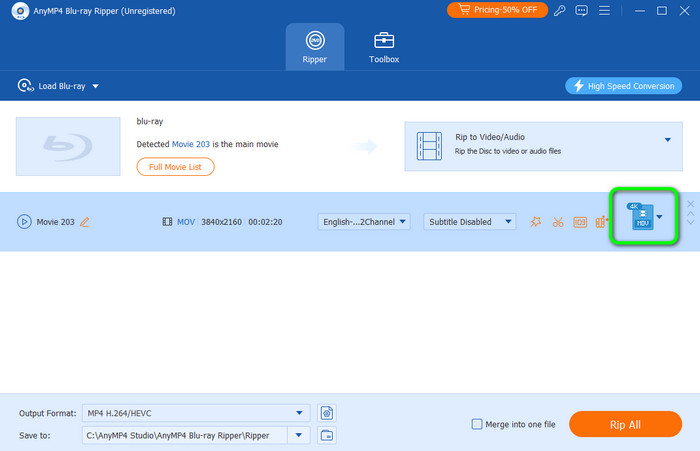
Step 4.When you are done selecting the format, click the Rip All button. After that, you can begin watching the ripped file on your PS5.
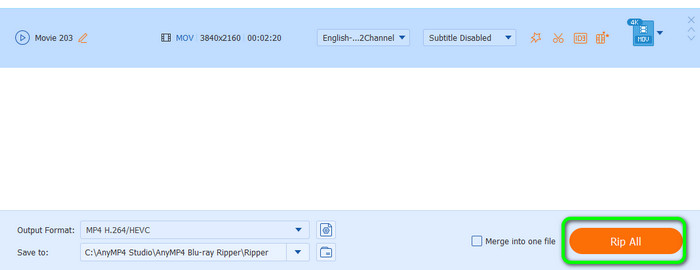
Part 5. FAQs about Does PS5 Play Blu-ray
-
Will PS5 support Dolby Vision gaming?
Sad to say, but no. PlayStation consoles don’t support Dolby Vision yet. However, the Dolby Vision master is planning to produce HDR10 results with the same pipeline soon.
-
Is the PS5 4K Ultra HD?
Yes, the PS5 supports 4K Blu-ray content. With that, you can play various media or discs in 4K resolution, which helps you have a better watching experience.
-
Can the PS5 play PS4 discs?
Definitely, yes. If you have a PlayStation 4 disc, you can easily play it on your PS5. It is because the disc is still compatible. With that, there is no need to worry whether the PS4 disc is suitable for the PS5 or not.
Wrapping up
Does PS5 play Blu-ray? The answer is yes. The article gives you a legitimate response regarding the given question. Also, it provides some reasons why there are times you can’t play Blu-ray on PS5. So, as long as you meet the requirements, you can play Blu-ray on PS5 effectively. Aside from that, if you want to rip Blu-ray, use the Blu-ray Ripper. It lets you rip the file and turn it into your desired format.
More from Blu-ray Master
- Does PS5 Play DVD: Yes or Not? Find out the Verdict
- [Solved] Does PlayStation 4/5 Play 4K Blu-ray and Videos
- [Solved] 2 Workable Ways to Play MKV on Play Station 4 of Sony
- Can PS3 Play Blu-ray Movies and How? Find Answers Here!
- Can You Play DVDs with PS4 or PS3? Here are 2 Workable Methods
- How to Play 4K Blu-ray Movie on PS4 (Ultimate Guide)


