When you hear about gaming consoles, the initial thought you have in mind is a game-related device played with a joystick or a controller. It has an optical disk to insert the games as physical copies. If this is true, does Xbox Series X play Blu-ray? This post will answer your question, along with the demonstration to make this possible. Moreover, stay tuned to the best alternative to play high-quality Blu-ray videos on the gaming console.
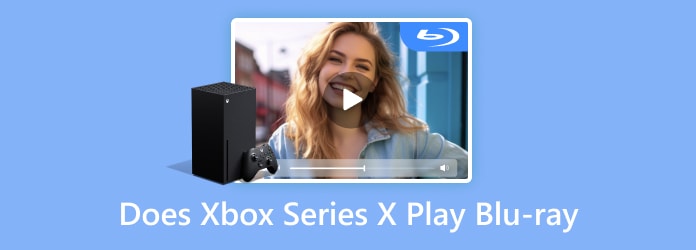
Part 1. Does Xbox Series X Play Blu-ray
The short answer is yes, Blu-ray is playable using the gaming console. Most Xbox series were designed for Blu-ray discs since games can be bought via physical copies or retail. But there are a few requirements you must meet before reaching an enjoyable movie night on your Xbox.
First, you will need the Xbox Blu-ray Player from the Microsoft Store. It is the default tool for video playback, and it is only 28.4MB in size, so it won’t take up too much space in the storage. Next, it is important to learn about the region code of Blu-ray. This is a digital rights management that film distributors use to control when a movie should be released and pricing, according to the region or country. It is important because the disc must be compatible with the gaming console. Otherwise, the content will not appear on your screen. Check which Blu-ray region code you are in the following list:
- Region A includes South and North America, Japan, South Korea, Hong Kong, and other parts of Asia.
- Region B includes most parts of Europe, the Middle East, New Zealand, Australia, and Africa.
- Region C includes most of Asia, except the whole of Southeast Asia.
Again, Xbox Series X does play Blu-ray, but only if the disc and gaming console have matching region codes. But aside from this, your Xbox is compatible with standard video formats like MP4, MOV, AVI, and more.
Part 2. How to Play Blu-ray Movies on Xbox Series X
After learning if Xbox Series X can play 4K Blu-ray, the next step is how to do it. You don’t need a complicated setup. You only need to follow the demonstration below:
Step 1.Open the gaming console and launch the Microsoft Store. Search for the Blu-ray Player and download it.
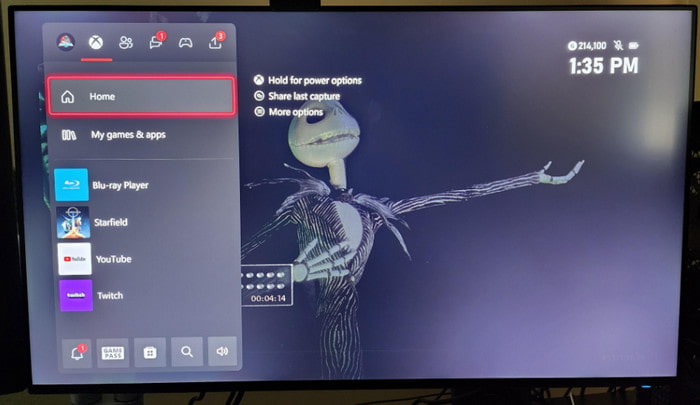
Step 2.Insert the disk into the optical drive, then install the Blu-ray Player on the gaming console.
Step 3.Launch the media player, then allow it to load the movies from the disc. After a while, you can enjoy watching your favorite films.
The steps are like an Xbox 360 playing Blu-ray, and it is very easy to make it.
Part 3. Can Xbox Series X not Play Blu-ray
It is good to know that you can use Xbox Series X as an alternative media player. But why are the movies not playing? One reason can be a defective or dirty Blu-ray disc. You can clean it with a soft cloth or try another disc to confirm it is not defective. It takes a lot of progress when a clean disc is inserted into the optical drive. Another possible reason is the unsupported region code. As said before, region codes are a technique to distribute films at different times, pricing, and countries. If you own an Xbox Series X with a region A code and the Blu-ray disc is a region C code, there will be no video playback on your screen.
Part 4. How to play Blu-ray on Xbox X Series by Ripping
But what if the Xbox Series X does not play Blu-ray because of an unsupported region code? Your disc will not go to waste because Blu-ray Ripper can help you. It is specialized in ripping and converting discs to a more compatible format like MP4, MOV, HEVC, etc. The desktop ripper has AI technology that protects the original quality so that you can enjoy the same movie on your gaming console. Moreover, it is super easy to use with batch conversion in a high-speed process. You can free download Blu-ray Ripper on Windows and Mac, and experience its seamless ripping ability.
- Outstanding ripping and converting algorithm for Blu-ray and DVD.
- Customize the output settings like the resolution, format, frame rate, etc.
- Make digital videos compatible with multiple portable devices.
- It can also be an alternative media player for all video and audio types.
Step 1.To get the Blu-ray to play on your Xbox Series X, download the Blu-ray Ripper and install it.
Free Download
For Windows
Secure Download
Free Download
for macOS
Secure Download
Launch and insert the disc into the computer disc compartment. Click the Load Disc button from the top left corner of the interface to allow the program to recognize the files.
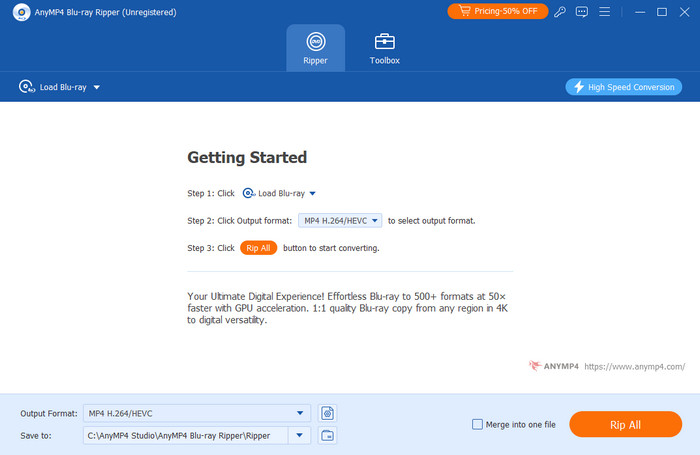
Step 2.Choose the output format from the Video tab and customize the output settings. From the Custom Profile window, you can change the encoder, quality, bitrate, and so on. Click the OK button to save all the changes.
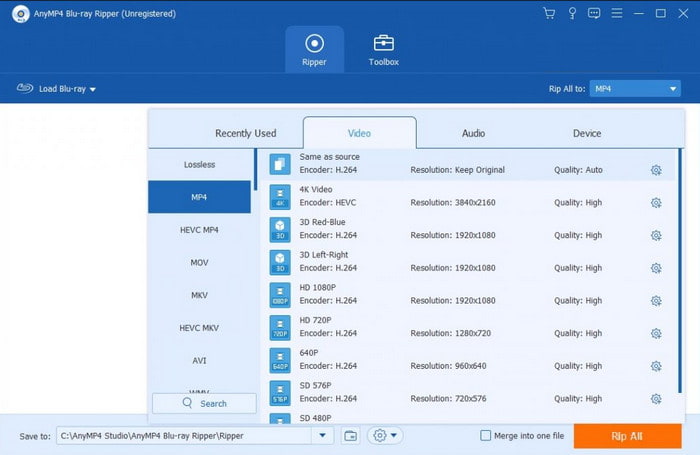
Step 3.Access the Save To menu and select the new location folder. This is optional since all ripped videos will be saved on the Blu-ray Ripper folder by default. At last, click the Rip All button and allow the software to rip. After that, watch the movies on your Xbox Series X.
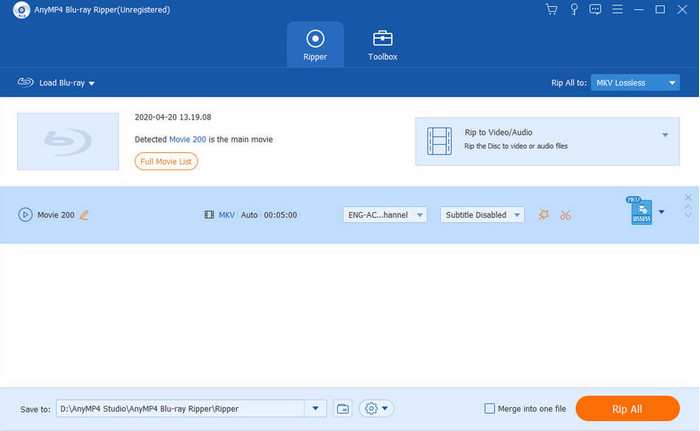
Always consider that you still have Blu-ray Ripper to make it possible to play Blu-ray on your Xbox Series X. You can try the best tool for free on Windows and Mac.
Part 5. FAQs about Xbox Series X Playing Blu-ray
-
Can Xbox Series X play 4K movies?
Absolutely, yes. As a matter of fact, Xbox One X, Xbox One S, and Xbox Series XS also support 4K playback on any supported Blu-ray disc.
-
Why does my Xbox Series X not play DVDs?
You will eventually encounter issues when playing movie discs on your gaming console. If it happens, consider checking if you have installed the DVD player correctly and if the Xbox console supports the DVD region code.
-
Is Xbox Series X true 4K?
The gaming console natively supports 4K. So, it has the potential for high-res movie playback with up to 120 frames per second.
Wrapping up
The question, ‘Does Xbox Series X play Blu-ray?’ was answered here. We hope you learned more about the details and how to fully utilize your gaming console's playback capabilities. On the other hand, if you have a disc with an unsupported region code, Blu-ray Ripper will help you rip the videos and turn them into high-quality digital films. Its processing ability is impeccable, with guaranteed excellent quality. Click Download to try its free version.
More from Blu-ray Master
- How to Make Xbox One and Xbox 360 Play DVDs (Any DVD Region)
- 5 Ways to Record Gameplay on Xbox One with Audio Longer than 1 Hour
- How to Record Xbox 360 Live Gameplay on Laptop (No Capture Card)
- A Comprehensive Guide to Play Background Music on Xbox One
- Can Xbox 360 Play MKV? Check Here for the Best Process
- Best Solution on How to Play Blu-ray Without Blu-ray Player


