Many Blu-ray enthusiasts extract audio from Blu-ray discs. There are various reasons: this can preserve and enhance the listening experience, this process enables users to create a high-fidelity digital library, tailor audio for personal projects, ensure format compatibility, or simply enjoy the superior sound quality of lossless audio formats, and other advantages.
How to extract audio from Blu-ray disc? In order to get high-quality Blu-ray audio from the Blu-ray disc, you should definitely try the method below. Here is the detailed process to rip a high-quality Blu-ray audio.
You can also learn more about the codec of the Blu-ray audio and get best tips about the desired file format you should choose for the output file in this post.

| Blu-ray Master Free Blu-ray Ripper | VS | DVDFab Blu-ray Rippe |
| Windows 11/10/8/7, macOS 10.12 or above | Compatibility | Windows 11/10/8.1/8/7, macOS 10.10 – 14.x |
| 5 stars | Ease of Use | 4.5 stars |
| MP3, WMA, WAV, FLAC, OGG, etc. | Output Audio Formats | MP3, MP4, M4A, WAV, AAC, DTS, and more. |
| Good | Output Quality | Good |
Part 1. Extract Blu-ray Audio from Blu-ray Disc with Blu-ray Master Free Blu-ray Ripper
When you need to extract the high quality Blu-ray audio from the Blu-ray disc, you should better use the original audio codec, such as the Dolby Digital or DTS audio files. Blu-ray Master Free Blu-ray Ripper is the desired Blu-ray audio extractor that can rip the audio files from Blu-ray disc for free. It provides DTS, MP3, OGG, and other output audio formats. No matter homemade Blu-rays or commercial Blu-rays, it can handle copy protection to extract high-quality audios. Moreover, you can tweak the different parameters to customize the audio files.
- Convert Blu-ray audio discs to DTS, Dolby audio files, MP3 and more.
- Rip the audio from Blu-ray to iPhone, Android, and other portable devices.
- Tweak the different parameters for the audio codec for the desired output.
- Advanced hardware acceleration to convert Blu-ray audio with fast speed.
Free Download
For Windows
Secure Download
Free Download
for macOS
Secure Download
Now, follow us to see how to rip Blu-ray audio with this powerful tool.
Step 1.Insert the Blu-ray to your computer
Once you have installed the free Blu-ray ripper on your computer, you can launch the program. Click the Load Disc button to load the Blu-ray disc into the Blu-ray audio extractor. It is able to detect the audio files from the Blu-ray disc automatically.
Note: Remember to clean your Blu-ray discs regularly, which helps prevent the buildup of substances that could potentially damage the disc's surface over time.
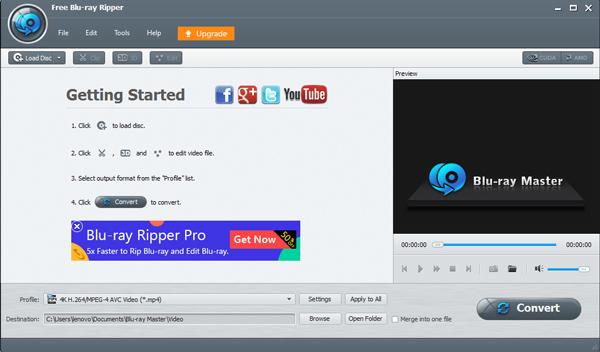
Step 2.Choose the Blu-ray audio lists
When you find all the Blu-ray files within the user interface, you can choose the desired Blu-ray audio from the list. Moreover, if there are different audio tracks for the audio files, you can click the Audio Track to select the desired one from the drop down list.
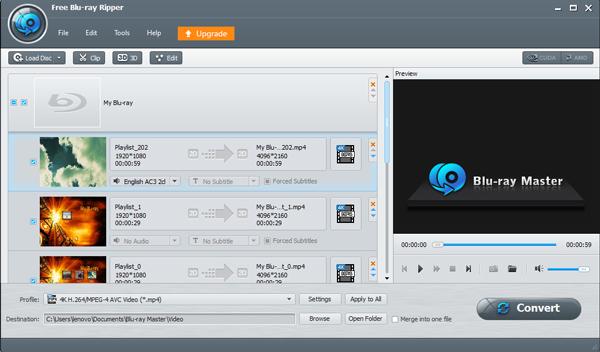
Step 3.Clip the files into different parts
In order to take full advantage of these files, you have to clip the files into different parts. Just use the built-in media player to enjoy the music or audio files and trim the file with the starting point and end point. Click the New clip option to get the desired files.
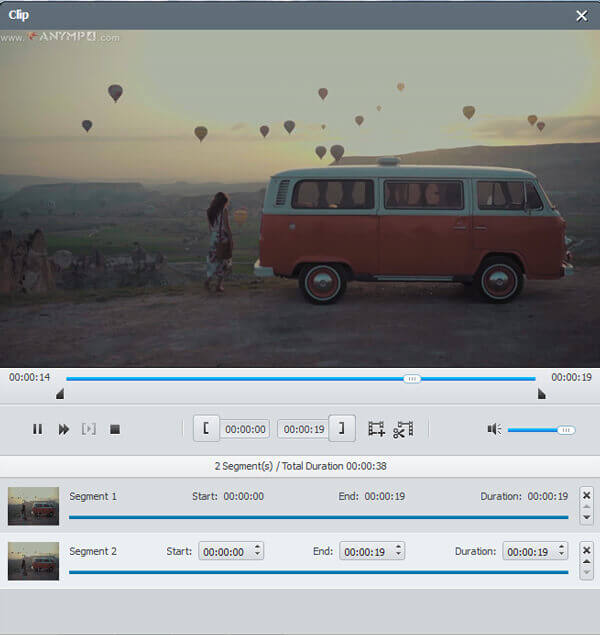
Step 4.Select the desired output format
If you just need to enjoy the Blu-ray movies to computer as backup, you can click the Profile menu and choose the DTS as the output format. Of course, you can also go to the Settings option to adjust audio codec, sample rate, audio bitrate and more.
Note: It provides multiple audio output formats, like MP3, FLAC, OGG, etc. If you have special needs, you can search in the search bar.
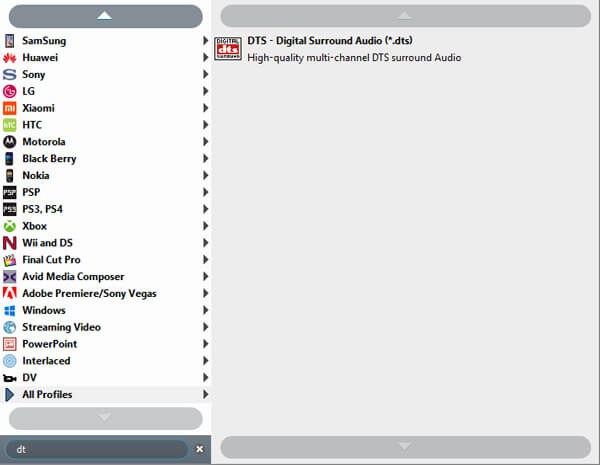
Step 5.Convert and rip Blu-ray audio
After that, you can choose the destination folder for the output audio file. Click the Convert button to extract the desired audio files from the Blu-ray Audio. You can click the Open Folder button to listen to the audio files from your Blu-ray disc.
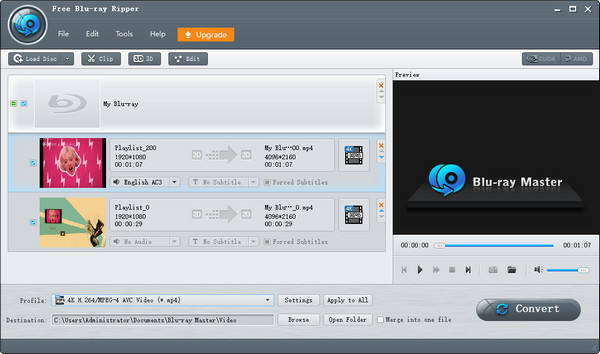
Part 2. Extract Blu-ray Audio from Blu-ray Disc with DVDFab Blu-ray Ripper
DVDFab Blu-ray Ripper is also a good choice for extracting high-quality Blu-ray audio. It can efficiently convert Blu-rays to multiple audio formats, like MP3, AAC, AC3, FLAC, etc., which can meet your different needs. It can remove most copy protection to extract Blu-ray audios, including AACS, BD+, BD-J, RC, Country Code, etc. Moreover, it utilizes many acceleration technologies, such as Multi-core CPU, NVIDIA CUDA, AMD, and IQS, which can efficiently work to convert Blu-rays.
Here is a clear guide to rip Blu-ray audio.
Step 1. Download and install DVDFab Blu-ray Ripper on your computer. Then, open the software.
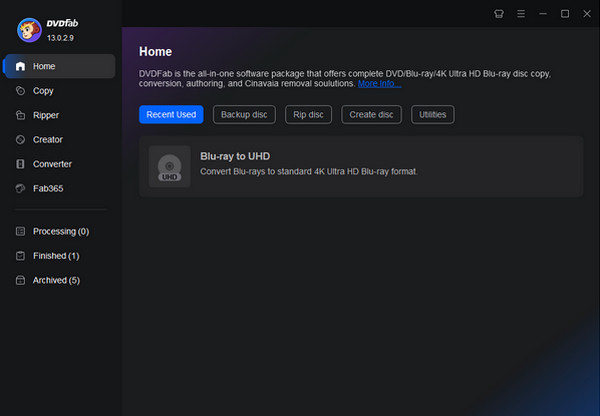
Step 2. Choose the Ripper section and click the Add Source button to load the Blu-rays you want to convert.
Note: It allows you to load more than one Blu-ray file.
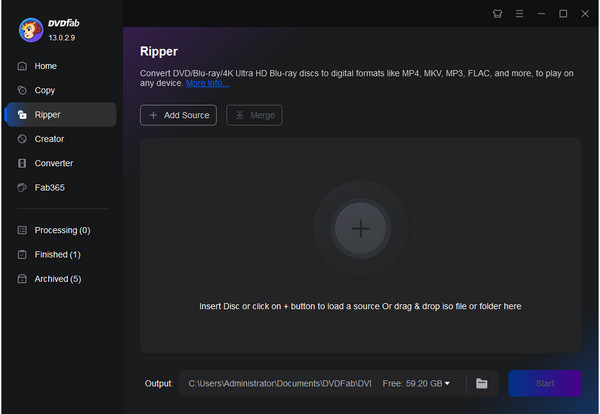
Step 3. The default output format is MP4, a commonly used video format. To rip audio from Blu-ray, you can choose MP4 > Choose Other Profile > Audio to select FLAC as the output audio format.
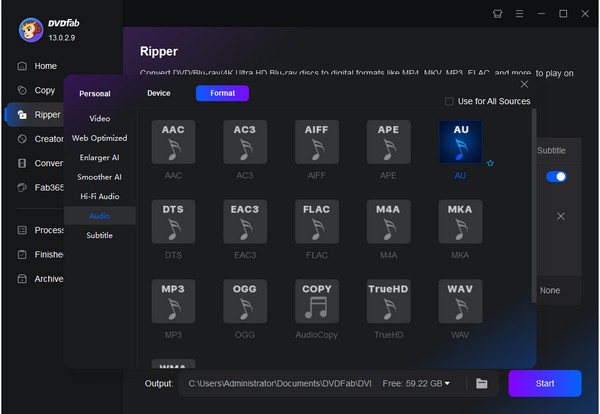
Step 4. Select the folder icon to set the download folder, and then click Start to begin the Blu-ray conversion process.
Note: You can also choose titles and audio tracks you want to convert.
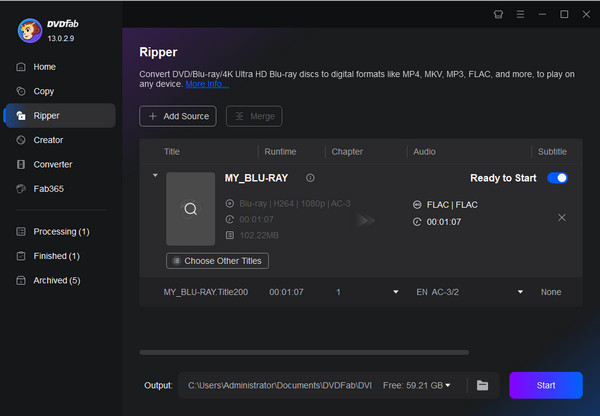
Part 3. Tips to Choose the Desired Format for Blu-ray Audio
In order to preserve the best Blu-ray high definition audio, what should be the best audio format you should choose? Of course, preserve the original audio file is the best choice to get the high quality audio files. But you might not able to use the files to other devices. Here are four choices you can choose as the Blu-ray audio output.
Convert Blu-ray Audio to DTS
DTS is also known as the DTS 5.1 or DTS Surround, which is the desired audio format for home theater. It is limited to a maximum of six audio channels for its compresses the audio to make the footprint smaller. When you need to use the Blu-ray audio extractor to get the original audio files, DTS is the choice with the best audio quality.
Convert Blu-ray Audio to Dolby
Just as DTS, if you want to preserve the original audio file of the Blu-ray disc, you can choose the Dolby files as the output formats. Moreover, the Dolby audio files can also be a nice choice if you need to playback the Blu-ray audio files on your Apple TV and more other related device.
Convert Blu-ray Audio to MP3
MP3 is one of the most frequently used audio formats, which can be used for most of the devices. If you have to use the Blu-ray audio files to multiple devices, MP3 is the most suitable choice instead of the one with the best audio quality. You can adjust the different parameters, such as MP3 320 quality for the output audio. (Check free MP3 music player here)
Part 4. FAQs of Extracting Audio from Blu-ray
-
Can I extract audio from Blu-ray ISO file?
Yes, you can. For extracting the audio from Blu-ray ISO file, you will need the Free Blu-ray Ripper. It is the free Blu-ray ripping software to extract the original audio file and convert them to MP3, FLAC, AIFF, OGG, WMA, WAV, etc.
-
How to convert Blu-ray audio to FLAC?
FLAC is the optimal lossless audio format that offers true CD quality. It can compress an audio file down to around half of its original size, which has a similar working algorithm as the ZIP files. When you rip Blu-ray audio to FLAC, you can use the audio files with most of the Apple devices, such as iPhone, iPad and more. What you need to do is to select FLAC in the drop-down list of Profile by following part 2.
-
How do I rip audio tracks from a DVD?
Like extracting audio from Blu-ray, you will need Free DVD Ripper to rip audio from DVD. Step 1. Click Load Disc to import the DVD files. Step 2. Select the audio file from Profile drop-down list. Step 3. Click Convert to rip audio from a DVD.
-
How can I import Blu-ray audio to iTunes?
iTunes cannot import Blu-ray disc directly. For adding Blu-ray audio into iTunes, you should convert Blu-ray to iTunes supported audio formats (MP3, AAC, AIFF, WAV, Audible .aa files, M4A and M4P). Then get Free Blu-ray Ripper to convert Blu-ray to audio easily.
-
Can VLC rip Blu-ray?
Yes, it can. VLC can rip Blu-ray and DVD to the digital formats. Step 1. Open VLC and access Media in the menu to select Convert/Save. Step 2. Click on the Disc, then select a disc type as Blu-ray and check on No Disc menus. Step 3. Select your disc from the drop-down. Step 4. Choose the output format from the Profile drop-down list. Step 5. Click Start to rip Blu-ray in VLC.
-
How to rip Blu-ray to MKV?
For ripping Blu-ray to MKV, Free Blu-ray Ripper can help you exactly. It is the free Blu-ray ripper to extract MKV, MP4, MOV, etc., from Blu-ray. Step 1. Click Load Disc to import the Blu-ray disc. Step 2. Select MKV from the drop-down list of Profile. Step 3. Click Convert to start to rip Blu-ray to MKV. You can check this post to get the detailed guide: How to convert Blu-ray to MKV.
Wrapping up
How to extract the Blu-ray audio files from Blu-ray discs? This article actually provides a practical guide. Blu-ray Master Free Blu-ray Ripper is free to use, and you can download it first to try it!
More Reading
Rip Blu-ray

