If you have many video files saved in MPEG format and want to burn them to DVD disc for long-time preservation, you need a MPEG to DVD burning tool to do the job. Here in this article we will share the collection list of all useful freeware that can help you burn MPEG videos to DVD disc/folder/ISO file without any quality loss in an easy manner. Keep reading to get the details.

WinX DVD Author is one of the best free MPEG to DVD burners for Windows users, it can easily convert MPEG videos to DVD disc, VOB file and DVD folder with remarkable quality on Windows 7/8/10, etc. without any additional decoder. WinX DVD Author provides you with 5 different ways to make personalized DVD, and can cover pretty much all of your DVD creation needs.
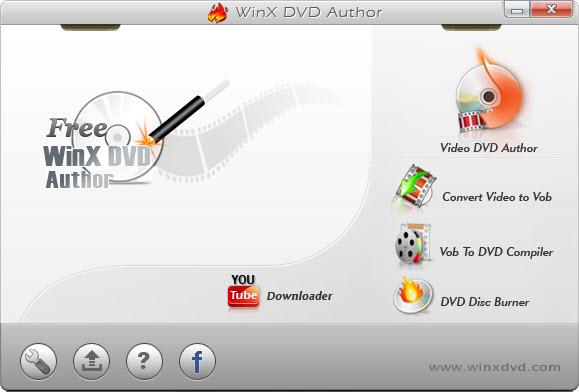
Pros:
Cons:
Any Video Converter Free is not only a free video converter, but also a free DVD maker. It’s able to burn MPEG videos to blank DVD disc so that you can play them on any DVD player easily. This free MPEG to DVD maker is available on both Windows and Mac computers.
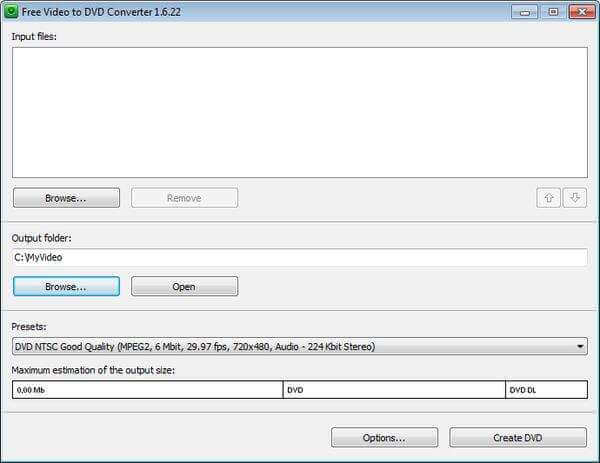
Pros:
Cons:
DVD Styler is a cross-platform free DVD maker for the creation of professional-looking DVDs. It is Open Source Software and is completely free. Whether you want to burn MEPG to DVD on Mac, Windows or Linux computer, this software can do you a favor. It supports input video and audio formats of MEPG, PPEG-2, MPEG-4, DivX, AVI, MOV, MP4, MP3, AC-3, OGG, WMV and other file formats.

Pros:
Cons:
Another free DVD burner we recommend for you to convert MPEG to DVD format is ImgBurn, it’s a lightweight CD/DVD/HD DVD/Blu-ray burning application that works well on all Microsoft Windows OS. It offers five modes to perform different tasks individually.
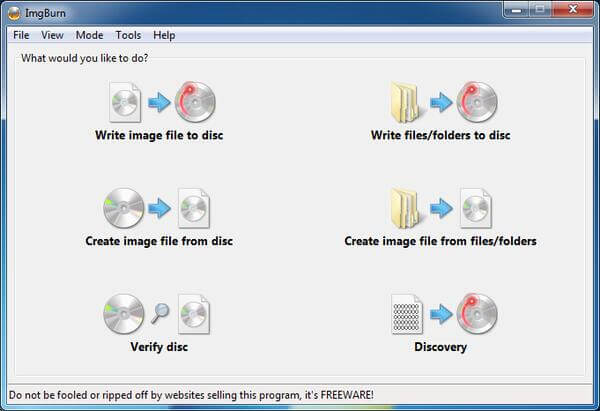
Pros:
Cons:
BurnAware is a full-featured and free burning program to create CD, DVD and Blu-ray of all types, including M-Disc. This free DVD burner supports popular input file types, including videos, pictures, music, documents, digital photos, etc. Home users can easily burn bootable discs, multisession discs, high-quality video DVDs and audio CDs, make, copy and burn disc images.
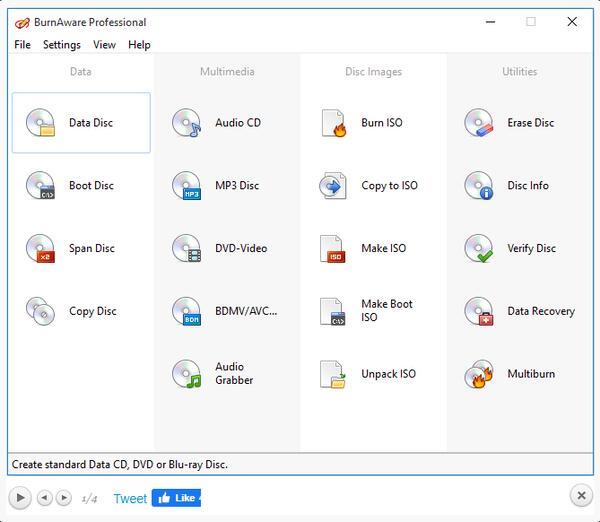
Pros:
Cons:
There is no doubt that every one likes free software, but in many times, free is connected with low quality and limitations. If you have read the instructions and reviews about the 5 free MPEG to DVD converters recommended above, you will find that they have different limitations and disadvantages. If you care more about the program safety and want to make more professional-looking DVDs from MPEG videos, you can try the best alternative to free DVD burner, DVD Creator. This powerful DVD creator is able to burn DVD with videos in various formats, and it is compatible with both Windows and Mac computer. What’s more, this software is definitely clean and safe without any bundled adwares.
Free download, install and launch this DVD Creator on your computer. Then insert a blank DVD disc to the DVD drive. Select the disc type as DVD Disc.
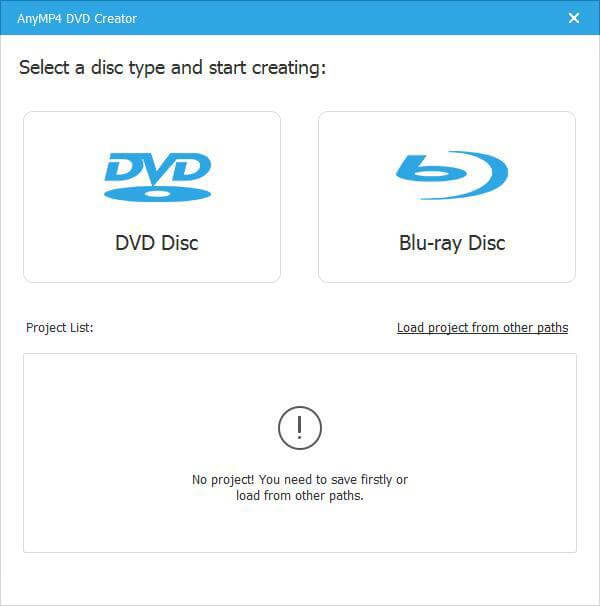
Click Add Media File(s) button to load your MPEG video files.
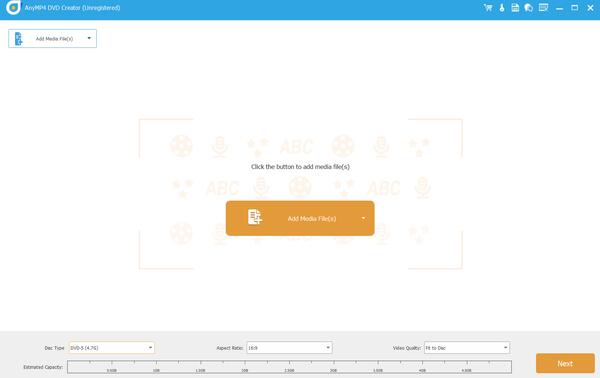
Check the MPEG video file and click “Audio” bar or “Subtitle” bar on the right, you will enter the “Edit Audio/Subtitle” window. Here you can add external audio track or subtitle to your video, and adjust language, position, transparency and delay in Subtitle option, or adjust language, volume and delay in Audio option.
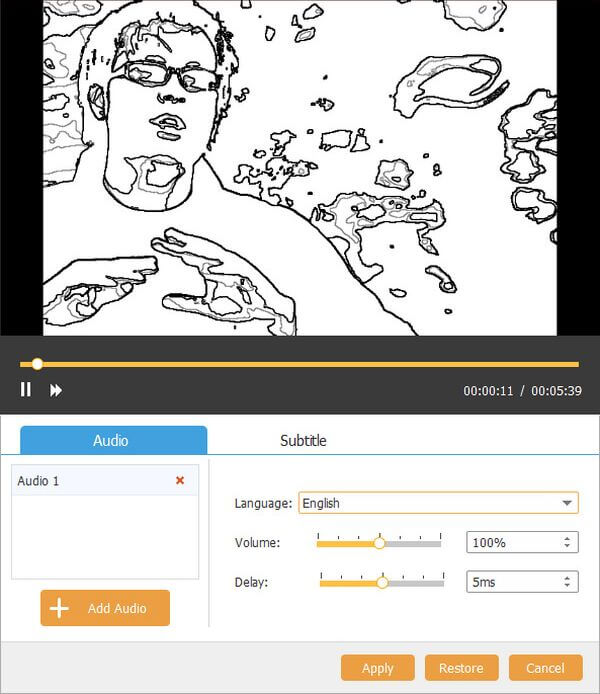
Back to the main interface, if you need to edit your MPEG video before burning it to DVD, you can click “Power Tools” button to use Video Tools or Chapter Tools according to your need.
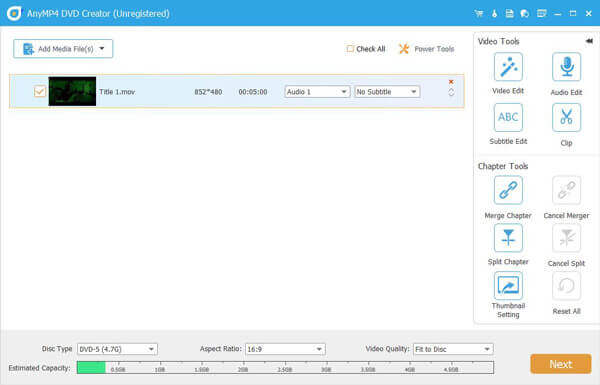
After you make sure the edit settings, just choose the disc type, aspect ratio and video quality on the bottom bar, then click “Next“.
In the following window, you are able to select menu template for your DVD disc and add background music and opening film as well as change background as per your own need. Finally, click “Burn” button.
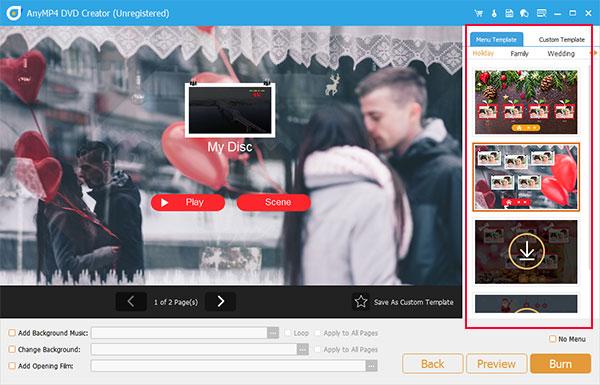
In the final window, you can select to save the MPEG video as ISO or burn it to DVD disc, you can also choose Burn Engine and TV Standard. Then click Start button to burn MPEG to DVD.
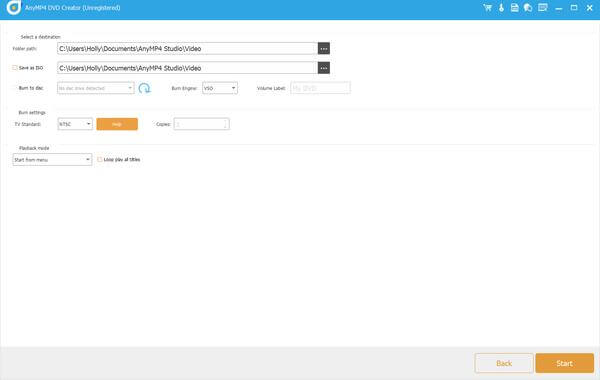
In this article we have recommended 5 free MPEG to DVD burner software and shared their advantages and disadvantages accordingly. Most of them are only available for Windows computer, and have different limitations. What’s more, these free MPEG to DVD burning software often comes with bundled adwares, please be careful when you install them on your computer. If you want to burn DVD on Windows and Mac with a safer and more professional program, we suggest you use DVD Creator to get better DVD burning experience.
More Reading
WinX DVD Ripper Review and Its 5 Alternatives You Should Not Miss
Is WinX DVD Ripper really meets your demand? You can take a look at this latest WinX DVD Ripper review to get the answer. Moreover, here’re also 5 best DVD ripper software in 2023.
10 Best DVD Burning Software in 2024 (Including 9 Free DVD Burners)
Is there any free DVD burner? What is the best DVD burning software for Windows 10/7/8 PC or Mac? Here is a list of 10 best DVD burning tools to help you burn videos to DVDs.
How to Convert DVD to Digital Formats, Like MP4, AVI, MP3 and More
What should be the best methods to convert DVD to digital formats, such as MP4, MP3 or AVI, which you can use for online stream? Here are 3 frequently used methods you should know.
DVD Backup – Best Way to Copy All DVD Content in High Quality
This is your best free DVD backup software in 2023. Here you can get easy steps to rip DVD to MP4, MKV and other formats in minutes. Moreover, you can also get 3 free DVD copy software to backup DVD as ISO file.