The capacity of a CD or DVD is the amount of data that these optical discs can store. This data can include music, video, images, documents, and even software files. Usually, they are measured in megabytes (MB) or gigabytes (GB). These capacity measures determine how much content you can save or play from a single disc. This post will cover what is the capacity of a blank CD and DVD. This way, we can help you choose the disc type that best fits your needs. We’ll compare their capacities and explain how to determine a disc’s storage limit.

- Part 1. CD Capacity of Different Types
- Part 2. DVD Capacity of Different Types
- Part 3. How to Tell the Capacity of CD DVD
- Bonus: Digitize DVDs to Free Up Storage Space
Part 1. CD Capacity of Different Types
CDs are lightweight, portable, and durable for storing audio, video, and other digital files. As time passes, several types of CDs have been developed for different purposes and capacities. The most common types are:
Compact Disc-Recordable (CD-R): An optical disc containing read-only data. The data it contains is permanently burned, meaning you cannot modify or erase it.
Compact Disc Read-Only Memory (CD-ROM): It is an optical disc that can write data once and read it multiple times. Once written, they cannot be erased or reused, making them less flexible.
Compact Disc-Rewritable (CD-RW): An optical disc can be rewritable up to 1,000×. However, not all CD players can read CD-RWs compared to CD-Rs or CD-ROMs.
Compact Disc Digital Audio (CD-DA) is an optical disc for digital audio playback. It uses a specific file structure that ensures playback in standard CD players.
Video CD (VCD): An optical disc storing digital video on a standard CD. You can play it on dedicated VCD players , DVD players, and computers with compatible media players.
Here’s a quick table to learn what the storage capacity limit of a CD:
| Type | Function | Capacity | Reusability |
| CD-ROM | Read-only | 700 Megabytes | |
| CD-R | Write-once, read multiple times | 700 Megabytes | |
| CD-RW | Rewritable up to 1,000× | 700 Megabytes | |
| CD-DA | Stores uncompressed audio | 700 Megabytes | |
| VCD | Stores MPEG-1 video and audio | 700 Megabytes |
Part 2. DVD Capacity of Different Types
What is the capacity of a DVD? DVDs are a physical medium for storing various data and are commonly used in video content. These optical discs became the standard for high-capacity storage, surpassing standard CDs. There are several types of DVDs, including:
Digital Versatile Disc Read-Only Memory (DVD-ROM): It is a read-only disc, and you cannot modify or erase it. Since data is permanently written, it is ideal for commercial content.
DVD-Recordable (DVD-R): A write-once disc that permanently stores data. Once the data is written, you cannot erase or modify it. Many use it to archive files, create discs, and burn data.
DVD Plus Recordable (DVD+R): It is another form of write-once DVD similar to DVD-R. However, this DVD type has enhanced error management and writing precision.
DVD-Rewritable (DVD-RW): It is a rewritable disc that you can erase and reuse 1,000×. It’s recommended for temporary data storage, repeated testing, or gradual backups.
DVD Plus Rewritable (DVD+RW): It is similar to DVD-RW in that it is rewritable. However, it uses a different formatting system and supports faster access times and better random writing.
Check our quick table to learn how much a DVD can hold:
| Type | Function | Storage Capacity | Reusability | |
| Single Layer DVD | Double Layer DVD | |||
| DVD-ROM | Read-only | 4.7 GB | 4.7 GB | |
| DVD-R | Write-once, recordable | 4.7 GB | 8.5 GB | |
| DVD-R | Write-once, recordable | 4.7 GB | 8.5 GB | |
| DVD-RW | Rewritable up to 1,000× | 4.7 GB | 8.5 GB | |
| DVD+RW | Rewritable with faster access & editing | 4.7 GB | 8.5 GB | |
Note: Need more information about the capacity of DVDs ? Check here the different formats
Part 3. How to Tell the Capacity of CD DVD
CDs and DVDs may look the same but differ based on type. A computer’s optical drive can help you identify the type of disc and its capacity. You can determine its type, contents, and maximum capacity by inserting the disc and accessing its properties.
Here’s how to tell the capacity of a blank CD/DVD:
Step 1.Place the CD/DVD into the disc drive and ensure it fits perfectly in the tray. If your computer supports self-loading slotted disc drives, insert the disc halfway and let the rollers pull it in automatically. Allow the driver a few seconds to recognize and scan the disc.

Step 2.Open File Explorer and move to This PC to view the connected drives. Look for the optical drive labeled D: or E:. The drive letter assigned may vary depending on the total number of drives. Right-click the disc and select Properties to view its capacity of DVD-DL or other disc type, free space, and used space. If you insert a blank disc, it will show the maximum capacity.

Although a computer can determine disc details, there’s another way to assess CD/DVD’s capacity. You just need to look at the disc itself. Some manufacturers print identifying information around the disc’s ring, top surface, or label area.
Bonus: Digitize DVDs to Free Up Storage Space
Digitizing the content from the disc can free up the storage capacity of a DVD.Blu-ray Master Free DVD Ripper is a powerful yet free solution to digitize DVDs instantly. It can rip and extract DVDs to free up the disc’s storage space. It can convert DVD content to over 200+ digital formats and device presets. You can load DVDs, VIDEO_TS folders, IFO files, and even encrypted discs. It adopts the latest acceleration technology to rip DVDs at 20× speed.
Step 1.First, you need to download Blu-ray Master Free DVD Ripper for free. Install the DVD-ripping software on your computer and finish the installation process. Once completed, insert the DVD into the disc drive and open the software.
Free Download
For Windows
Secure Download
Free Download
for macOS
Secure Download
Step 2.Click Load Disc in the upper-left navigation to import the DVD from the disc drive. Also, you can add a VIDEO_TS folder or IFO files. Click the pulldown menu to access the Load DVD Folder and Load IFO Files buttons. Afterward, choose a loading mode in the popup window.

- DVD Navigator Mode: Choose this mode to detect and load the DVD without errors. It ensures proper DVD decryption, avoiding common copy-protection issues.
- DVD Parser Mode: Select this mode to load damaged or incomplete structures DVDs. It helps when the software fails to detect the main movie using DVD Navigator Mode.
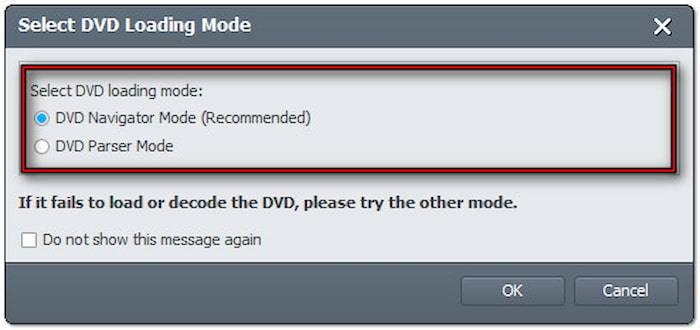
Step 3.Click the Profile field and proceed to the General Video category. Select MPEG-4 Video (*.mp4) for playback compatibility with various devices. However, the MKV Video Format (*.mkv) is best for high-quality DVD rips.
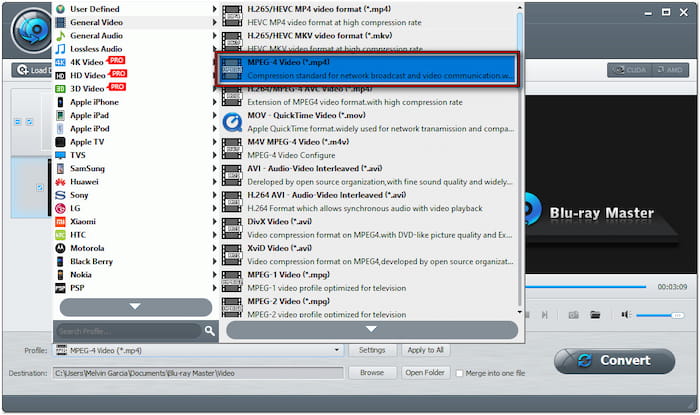
Optionally, click Settings next to the Profile field to customize profile settings. You can modify output profiles like aspect ratio, bitrate, channel, encoder, frame rate, resolution, sample rate, etc.
Step 4.Switch to the Destination field and click Browse to specify the output directory. Once the destination path is set, click Convert to digitize the DVD content. The software will then extract and convert the DVD content into the chosen output format.

Blu-ray Master Free DVD Ripper provides a convenient solution to free up DVD storage capacity. By digitizing the content, you can use the maximum capacity of a DVD. In addition to DVD conversion, the software also comes with an editor for customizing video content.
Wrapping up
Understanding what is the capacity of a blank CD and DVD is essential. This lets you determine the right disc for your storage or playback needs. Each disc type is designed to hold a specific amount of data. Knowing these limits ensures you don’t run out of space, use the wrong disc format, or compromise file quality. However, as digital convenience replaces physical media, reliance on discs can limit. That’s why it’s a smart move to digitize your DVD collection. With Blu-ray Master Free DVD Ripper, you can preserve your content, free up storage space, and enjoy instant access across all your devices.
More from Blu-ray Master
Blu-ray Tips
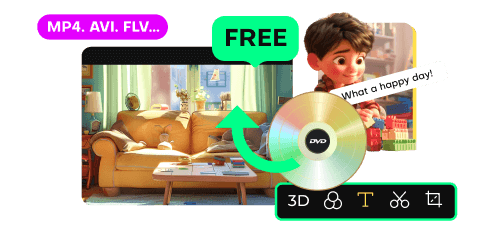
Fast and free ripping software to decrypt all DVDs to digital easily on your computer.
100% Secure. No virus

