Although streaming is the new trend, DVDs remain a popular format for storing media content. However, physical discs are prone to damage, which is why the demand for DVD copying software remains high. Copying DVDs allows you to create an exact copy of the entire DVD structure. It is an effective way to extend the life of your favorite films and projects through digitalization. This post will introduce you to the best free DVD copy software available today. These tools are reviewed based on their features, performances, and efficiencies. So, if you want to know more about these excellent tools, keep reading this!

- Part 1. What Kind of DVD Copying Do You Need
- Part 2. Top 5 Free DVD Copy Tools
- Part 3. How to Copy DVDs
- Part 4. FAQs about Free DVD Copy Software
Part 1. What Kind of DVD Copying Do You Need
Copy Disc to Disc
Copying disc to disc is a process where you create an exact duplicate of a DVD onto another blank disc. This method uses DVD burning software to read the DVD content and then write to a blank DVD. Usually, you can choose between a full disc copy or a main movie copy.
Copy DVD to Computer
Copying a DVD to your computer involves converting the DVD to a digital format. This process, often referred to as DVD Ripping, utilizes DVD-ripping software to extract the DVD content. However, commercial DVDs may have encryption, so you need reliable software to bypass it.
Save as ISO File
Saving a DVD as an ISO file saves the full DVD structure as a single ISO file. It captures the entire structure, including all menus, chapters, audio tracks, subtitles, and bonus materials. This method is perfect if you want to keep the full DVD without needing the physical disc.
Part 2. Top 5 Free DVD Copy Tools
Blu-ray Master Free DVD Ripper
Rating:
Copying DVDs into a digital format.

Blu-ray Master Free DVD Ripper is a highly efficient DVD copy software for free. It's fully compatible with Mac OS X 10.12 (and later) and Windows systems (7 to 11). With it, you can rip DVDs to make a digital copy of the entire content. It can output DVDs to MP4, MKV, MOV, AVI, FLV, and over 200 media stream formats. In addition to standard media profile support, it lets you export content in a specific device preset. Options include popular brands such as Apple, Samsung, and Xiaomi, as well as consoles like Wii, Xbox, and PlayStation.
Free Download
For Windows
Secure Download
Free Download
for macOS
Secure Download
KEY FEATURES:
• Built-in tools for adding subtitles, merging clips, adding 3D effects, etc.
• Configurable video and audio settings, like encoder, bitrate, resolution, etc.
• Duplicates DVDs to over 200 media stream formats, including MP4, AVI, MOV, etc.
• Processes multiple DVD titles and chapters for digital conversion simultaneously.
• Handles any type of DVDs, including those with region lock and copy protections.
Pros
- It doesn't add a watermark to the output.
- It allows copying specific titles and chapters.
- It delivers a fast conversion speed of up to 20×.
Cons
- It does not accept Blu-ray discs as input.
Limitations: HD Video and 3D Video output profiles require an upgrade to unlock. The free version can only convert DVDs to SD quality but not in HD and 3D format. Still, if you only need basic DVD-to-digital conversions in standard quality, the free version remains a useful option.
HandBrake
Rating:
Transcoding DVDs into a media stream format.

HandBrake is an open-source media transcoder that also operates as a free DVD copy utility. It allows you to copy content from various sources, including DVDs, for conversion to media stream formats. It can rip homemade and standard DVDs to formats like MP4, MKV, and WebM. You can also customize advanced video and audio settings at no cost.
KEY FEATURES:
• Allows adding chapter markers for easier navigation in output files.
• Includes built-in presets optimized for devices like Apple and Android.
• Offers advanced encoding options, including H.264/H.265, VP9, and AV1.
• Supports input from homemade DVDs and several media stream formats.
Pros
- It is free to use with no feature restrictions.
- It is available across various operating systems.
- It can process multiple files for conversion in a queue.
Cons
- It cannot copy DVDs to ISO image files.
- It cannot handle commercial and encrypted DVDs.
Limitations: HandBrake efficiently works with homemade and standard DVDs. However, it cannot rip copy-protected DVDs without the aid of third-party tools like libdvdcss. This limitation means HandBrake is primarily suitable for ripping homemade DVDs.
MakeMKV
Rating:
Duplicating DVDs into high-quality MKV files.

MakeMKV is a free DVD copy tool that excels in maintaining the source's original quality. Unlike HandBrake, MakeMKV can convert copy-protected DVDs into MKV files without altering anything. It transcodes the DVD while retaining all the original data, meta-information, and chapters. Additionally, it decrypts video without requiring intermediate conversion for various players.
KEY FEATURES:
• Supports ripping and copying content from DVDs and Blu-rays.
• Converts entire discs into high-quality MKV files, retaining the sources.
• Encodes video and audio data in the source with no loss in quality.
• Includes built-in decrypting technology to bypass common DVD protection.
Pros
- It is free during the beta version.
- It delivers the resulting file with high quality.
- It can handle protected and commercial DVDs.
Cons
- It outputs MKV files in large sizes.
- It cannot handle new encryption and protections.
Limitations: MakeMKV is excellent at copying commercial and protected DVD sources. However, it only outputs extracted content to the MKV format. It means that if you need your DVD content in another format, you'll need to use additional software to convert the MKV files.
WinX DVD Copy (Free Edition)
Rating:
Replicating DVDs into a blank disc.

WinX DVD Copy is a free DVD-to-DVD copy software. It allows you to create an exact DVD copy directly to blank discs, a VIDEO_TS folder, or an ISO image. In addition to physical discs, you can copy DVDs to hard drives and other storage devices. This software can bypass region codes and common copy protections, enabling DVD duplication.
KEY FEATURES:
• Makes exact 1:1 duplication of DVDs without quality loss.
• Copy the DVD to a blank disc, as an ISO file, or in the VIDEO_TS folder.
• Operates as an ISO mounter and DVD burner to copy DVD content.
• Low-level copying process to preserve the full structure of the source.
Pros
- It offers 9 modes for copying DVDs.
- It accepts DVDs from Regions 1 to 6.
- It copies DVDs without any compression.
Cons
- It requires a Pro version for full access.
- It cannot copy DVDs to media stream formats.
Limitations: WinX DVD Copy literally copies the exact DVD to a blank disc, ISO file, or VIDEO_TS folder. However, the free edition does not support full-DVD copy functionality. If you attempt to perform a complete disc clone, you will be required to upgrade to the Pro version.
DVDFab HD Decrypter
Rating:
Copying DVDs as an ISO or VIDEO_TS folder.

DVDFab HD Decrypter is a free DVD copy program that provides lossless DVD backup and conversion capabilities. It allows you to decode encrypted DVDs and create backup copies for future use. It can copy the entire DVD content or specific portions to a blank disc, VIDEO_TS folder, or ISO file. Additionally, it can rip physical discs to formats like MP4 and MKV.
KEY FEATURES:
• Offers two copy modes: Full Disc and Main Movie.
• Extracts entire DVD content for MP4 and MKV conversion.
• Removes copy protections from DVDs for smooth backup and copy.
• Syncs all metadata in the final video, including titles, storylines, casting, etc.
Pros
- It allows copying DVDs in full or specific titles.
- It includes a built-in editor with basic editing tools.
- It works well with any disc types and media stream formats.
Cons
- It cannot decrypt updated encryptions.
- It requires an upgrade to access most features.
Limitations: DVDFab HD Decrypter is among the most powerful tools for decrypting and copying DVDs. However, most of its advanced features are only available in the paid version. It is more like a limited free module within a commercial platform.
Part 3. How to Copy DVDs
Blu-ray Master Free DVD Ripper is a reliable tool that lets you copy DVD content. It is designed to digitize DVDs for playback on any device, eliminating the need for physical discs. Below, we will show you how to easily copy DVDs into a media stream format.
Step 1.Begin by downloading the Blu-ray Master Free DVD Ripper for free. Install the DVD duplicator software on your system and finish the installation process. Once completed, place the DVD into the external disc drive and run the software.
Free Download
For Windows
Secure Download
Free Download
for macOS
Secure Download
Step 2.Click the Load Disc button to import the DVD source for digital copying. Or, click the Load Disc pulldown menu to access other source loading modes. Use the Load DVD Folder to add the VIDEO_TS folder, or use the Load IFO Files option to add IFO files. Next, choose a DVD detection mode:

• DVD Navigator Mode: Use this mode to automatically detect, interpret, and load the full DVD structure. It works best with commercial or encrypted DVDs.
• DVD Parser Mode: Use this mode to manually parse and load specific DVD files such as VOB and IFO. It is ideal to use when Navigator Mode fails to read the disc properly.
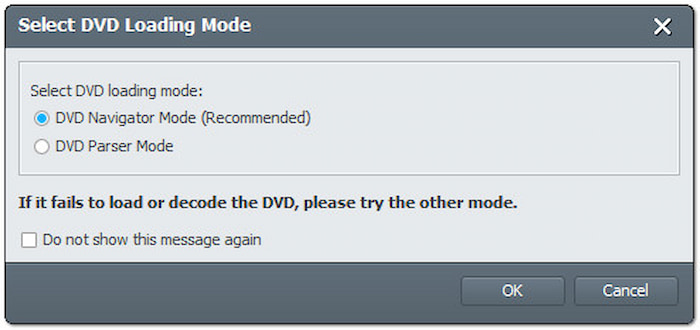
Step 3.After the DVD loads, check the titles you want to copy in digital format. Click the Profile field and proceed to the General Video category. Select MPEG-4 Video (*.mp4), which compresses video data efficiently without significant loss in quality.

Step 4.Move to the Destination field and click Browse to specify the output directory. Once all settings are confirmed, click Convert to copy the DVD into a media stream format. The software will then extract and convert the selected DVD titles into MP4 format.

Blu-ray Master Free DVD Ripper makes it easy to copy physical DVDs into digital files. If you're backing up your collection, this free DVD backup software provides an efficient solution. Want to know how to copy DVDs to Mac? Check out this quick guide and start backing up your discs.
FAQs about Free DVD Copy Software
-
Can free DVD copy software remove encryptions?
Yes! Certain tools, such as Blu-ray Master Free DVD Ripper, can remove encryption and region locks. This software requires no upgrade to decrypt even the latest encryptions.
-
Is copying and ripping DVDs the same?
Yes! Copying a DVD means creating an exact duplicate, either disc-to-disc or disc-to-computer. Ripping, on the other hand, extracts the DVD content and converts it into a digital file format.
-
Can I copy a DVD to a USB flash drive?
Yes! You can copy a DVD to a USB flash drive by ripping it. By ripping the DVD into a media stream format, you can save the resulting file onto a USB flash drive.
Conclusion
In conclusion, free DVD copy software is a valuable tool for backing up, digitizing, or preserving your DVD collection. If you need to copy discs to discs, convert DVDs to digital formats, or save files as ISO, the tools we've explored in this post offer reliable and efficient solutions. Among all the options, the Blu-ray Master Free DVD Ripper stands out as a top choice. It offers broad support for output formats, high-quality results, and a fast processing speed.
More from Blu-ray Master

