Just like DVDs, Blu-ray has various region codes to follow. This DRM encrypts a Blu-ray disc with a specific region code to be accessed by a particular country. This means an unmatched disc to the video player will likely lead to errors. But with modern media players, you wonder if a multi-region Blu-ray Player exists and supports region codes A, B, and C without limitations. You are actually correct! A couple of software and hardware support every region code, unlocking the content effortlessly. You are in the right place as you are about to learn about various Blu-ray players.

Part 1. Do Multi-Region Blu-ray Players Exist?
Yes, this type of Blu-ray player does exist. But what made it special compared to a regular Blu-ray player? One reason is the full support of other region codes, allowing you to open and play restricted discs.
As you may know, the film industry does not distribute movies all around the world at the same time. This is to allow the distributors to control the release date, pricing, and content. Some movies are restricted to other countries to avoid dishonoring cultures and traditions, while another reason is to prevent illegal reselling. All of these are what makes the region code important.
But if you are not aware of which region code your country belongs to, here is the full region code list:
1. Region A- This region code includes most parts of Southeast Asia, Japan, Korea, North, South, and Central America.
2. Region B- Include Europe, Australia, the Middle East, Africa, and New Zealand countries.
3. Region C- It has China, Russia, India, and the rest of the remaining countries.
And there you have it. The region codes are why you need a multi-region Blu-ray player to enable the playback. Surprisingly, some movies are coded as Region ABC. This means a movie can be played on a regular Blu-ray player without restrictions. Popular films with this rare region code are Pulp Fiction, The Hobbit Trilogy, The Avengers, Iron Man, and more.
Part 2. Top 5 Multi-Region Blu-ray Players (Hardware)
a table of the 5 devices comparison
| Multi-Region Blu-ray Players | Resolution | Price | Supported Region | Connectivity Type | Media Type | Voltage |
| Sony Multi Zone | Full HD 1080p | $149 | Region 1, 2, 3, 4, 5, and 6 | HDMI | Blu-ray Disc and DVD | 100-240V |
| Panasonic S700EP-K | Full HD 1080p | $68.99 | Region 0, 1, 2, 3, 4, 5, 6, 7, and 8 | HDMI and USB | Blu-ray Disc, DVD, and CD | 100-240V |
| LG Blu-ray Disc & DVD Player | Full HD 1080p | $99.95 | Region 0, 1, 2, 3, 4, 5, 6, 7, and 8 | HDMI | Blu-ray Disc and DVD | 110-240V |
| Dynastar LG UBKM9 | 4K UHD | $369 | Region 0, 1, 2, 3, 4, 5, 6, 7, and 8 | Wi-Fi and HDMI | Blu-ray Disc and DVD | 110-240V |
| WGC Sony | Full HD 1080p | $144 | Region 0, 1, 2, 3, 4, 5, 6, 7, and 8 | HDMI | Blu-ray Disc, DVD, and CD | 110-240V |
The following descriptions are for the Multi-Region Blu-ray Players to elaborate on each feature, distinctive performance, and highlight. Stay tuned to see which one is best to purchase with the provided pros and cons.
Sony Multi Zone
Sony is a premium brand that provides excellent personal and home entertainment devices. For Sony Multi Zone, it emphasizes versatility for region-free playback. Other than a Full HD video, the multi-region Blu-ray player also supports streaming and playing PlayStation Now with a DUALSHOCK 4 controller. Moreover, it allows you to stream other platforms with a valid subscription or broadband connection. The Multi Zone Blu-ray Player unit is much cheaper and has decent video playback compared to other Sony players.
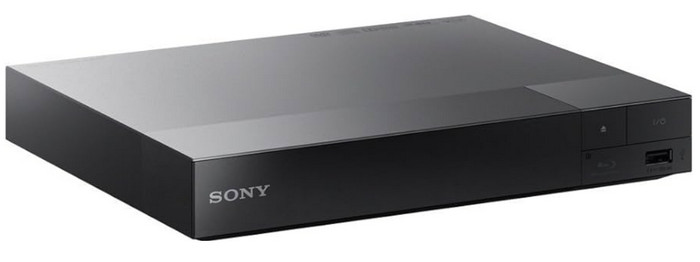
What We Like:
- Full HD resolution for movies, TV shows, and games.
- Support HDMI connectivity.
- Over 300 streaming services to connect with the device.
- Support NTSC, PAL, DVD, and BD formats. (Do Blu-ray players play DVDs?)
What We Don’t Like:
- Regions 7 and 8 are not supported.
Panasonic S700EP-K
If you want a cheaper multi-region Blu-ray player with a high-quality streaming experience, Panasonic is the best to consider. The device can play NTSC DVDs from any country, giving you a high resolution of up to full HD 1080p. One of the special features of the Panasonic S700EP-K is its ability to resume playback even after a power failure, so you can continue with the streaming once the power is on. You can also expect its excellent CD ripper to create digital files instantly.

What We Like:
- Support streaming media content on DVDs, CDs, and USB drives.
- Affordable than other multi-region Blu-ray players.
- It can operate independently over a direct HDMI connection.
- Support PAL and NTSC DVDs and Blu-rays.
What We Don’t Like:
- Only support a few BD formats.
- The quality of the Region 1 code is not good.
LG Blu-ray Disc & DVD Player
The multi-region Blu-ray and DVD player has stunning Full HD visuals, making home entertainment more enjoyable. While it has an excellent video performance for most HDTVs, the device also ensures high-definition sound with a compatible sound system. Set it up with a simple HDMI cable, and you can stream more videos online via streaming platforms. Alternatively, it supports wireless internet connectivity, so you can avoid messy wires when setting it up.

What We Like:
- Natively support Netflix, Hulu, and YouTube for video streaming.
- Open and play various formats for Blu-ray and DVD.
- Affordable pricing with excellent resolution quality.
- Lightweight and saves space.
What We Don’t Like:
- It cannot catch up to modern Blu-ray and DVD movies.
- Discontinued from the official LG store.
Dynastar LG UBKM9
Another LG model is recommended as a 4K Blu-ray multi-region player. It embodies the word ‘region-free,’ supporting all region codes with Dolby Vision for enhanced visual quality. Another highlight of the media player is its ability to upscale low-quality videos up to 4K if you want to watch on a 4K TV. Other than Dolby Vision, you can expect Dynastar LG UBKM9 with DTS and Dolby DTS for smooth streaming.

What We Like:
- It can be wired or wirelessly connected to WiFi.
- Support 4K and 3D streaming.
- Compatible with PAL and NTSC Blu-ray and DVD.
- No requirements for a complex setup.
What We Don’t Like:
- Poo manual instructions.
- Most expensive video player, among other recommendations.
WGC Sony
In another case, you can sacrifice 4K playback and settle for Full HD 1080p, WGC Sony is a great multi-region Blu-ray player. It is half of the price of Dynastar, but it has most of the specs, including the entire support of DVD and Blu-ray region codes and PAL/NTSC. It also allows you to personalize the interface to improve the user experience. Like Dynastar, WGC Sony supports Dolby TrueHD for high-quality audio tracks.

What We Like:
- Excellent quality for video, audio, and image performance.
- Improved boot-up and loading process.
- Connect to apps and entertainment services like games.
- Upscale low-resolution up to 1080p.
What We Don’t Like:
- The remote is too small to control the playback.
- It vibrates when playing discs.
- It does not resume the video where you left off.
Part 3. Top 5 Multi-Region Blu-ray Players (Software)
| Multi-Region Blu-ray Players | Resolution | Price | Media Type | Limitations | Operating Systems |
| Blu-ray Player | Full HD 1080p and 4K UHD | $40.21 | BD, DVD, MP4, MOV, MKV, AVI, HEVC, H.264, etc. | Relies heavily on a stable internet connection | Windows, Mac |
| Leawo Blu-ray Player | Full HD 1080p | $44.95 per year | BD, DVD, and digital video formats | The subtitles setting is out of control | Windows, Mac |
| VLC Media Player | Full HD 1080p | Free | DVD and digital video formats | Glitchy playback | Windows, Mac, Linux, Android |
| Macgo Blu-ray Player | Full HD 1080p | $64.99 | BD | The playback can’t be managed with the mouse cursor | Windows, Mac |
| Aurora Blu-ray Player | Full HD 1080p and 4K UHD | $39.95 | BD and DVD | It has a watermark | Windows, Mac |
Read the description below of the chosen multi-region Blu-ray players for Windows and Mac. We tested the following tools according to their ease of navigation, resolution, and overall performance.
Blu-ray Player
Free Blu-ray Player allows you to enjoy high-definition playback for Blu-ray discs. Aside from BD formats, you can also play digital movies such as MOV, AVI, MP4, H.264, and more. One highlight we pick for this tool is the ability to configure the output video along its visual, quality, screen size, and effect. Blu-ray Player is free to download as a 4K multi-region Blu-ray player on your desktop.
Free Download
For Windows
Secure Download
Free Download
for macOS
Secure Download
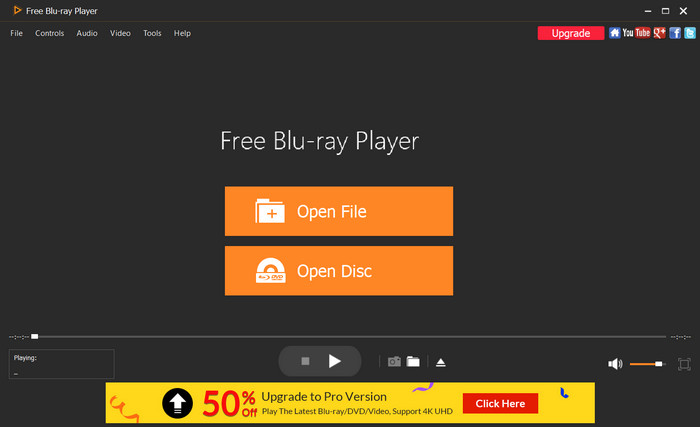
What We Like:
- User-friendly interface, full of excellent settings.
- Create a playlist for continuous watching.
- Minimum system requirements.
- Abundant free version for high-quality playback.
What We Don’t Like:
- The user needs a stable internet connection.
Leawo Blu-ray Player
Leawo is an ideal multi-region Blu-ray player for Windows and Mac because it plays all videos in excellent quality without complicated setups. Instead of buying high-end equipment, Leawo gives Full HD playback on DVD, Blu-ray, and CDs with the original quality. Furthermore, it supports popular audio decoding technologies like Dolby and DTS to bring seamless audio quality. Find more Leawo Blu-ray player alternatives here.
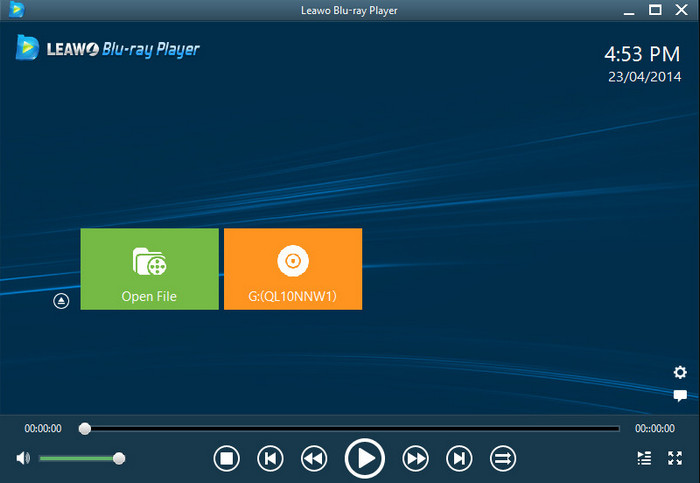
What We Like:
- Adjust subtitles and audio effects.
- Excellent controls to create a loop or shuffled playlist.
What We Don’t Like:
- Even the pro version still has advertisements.
- The menu is not working.
VLC Media Player
VLC makes every user love to watch their favorite movies on their computers. It is free, open-source, and easy to set up. And despite its outstanding performance, VLC remains a free tool for popular platforms, making it accessible to anyone using Windows, Mac, or Linux. If not for its media playing feature, you might also like the built-in functions like the recorder, converter, and editor.
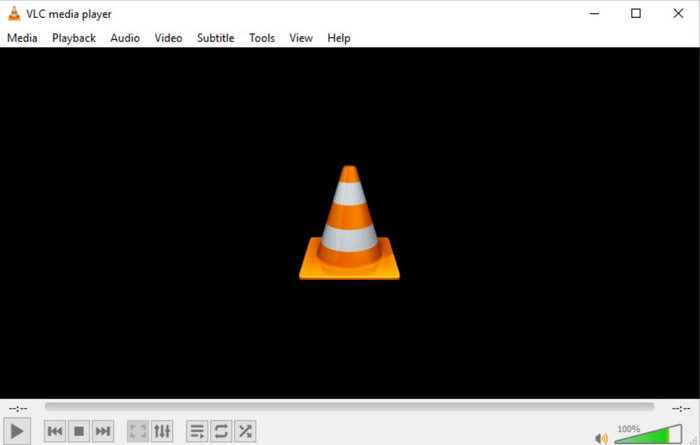
What We Like:
- No hidden charges.
- Many extensions to add more features.
What We Don’t Like:
- The playback might not be as smooth as expected.
- Difficult to configure the video and subtitle settings.
Macgo Mac Blu-ray Player
Macgo Blu-ray Player, the multi-region Blu-ray player provides a smoother experience when watching Blu-ray discs, folders, and ISO files. One of the best highlights of this alternative is the support of BD-Live and BONUSVIEW content with keyboard shortcuts to manage them while watching.

What We Like:
- Shareable purchased version up to six members.
- Suitable for common video files.
What We Don’t Like:
- It does not support Blu-ray 3D and Ultra HD.
Aurora Blu-ray Player
Aurora is designed for immersive playback on your desktop, offering an affordable premium version at $39.95. It combines a sleek interface and professional functionalities to create a versatile movie night. Of course, the best part of Aurora Blu-ray Player is the customization options for resolution, brightness, and audio equalization.
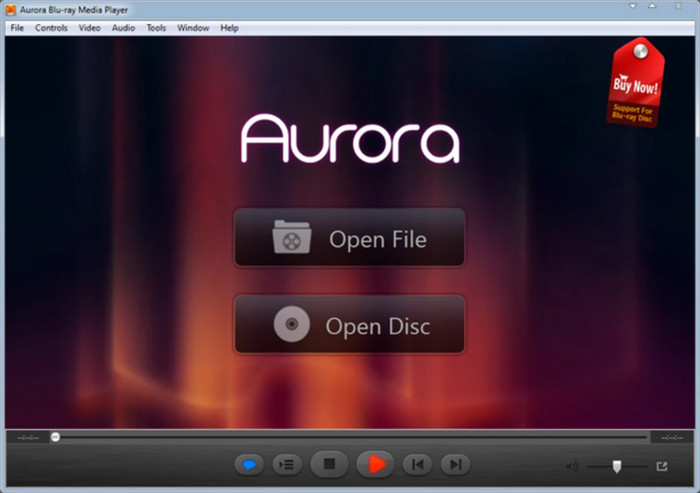
What We Like:
- Regular updates with new features.
- Stream videos from other platforms.
What We Don’t Like:
- Highly dependent on the computer’s system.
Part 4. How to Change the Blu-ray Region
Sure, multi-region Blu-ray players exist, and you can choose one to watch movies freely. But an alternative way of watching footage with a different region code is to use Blu-ray Ripper. It is a desktop tool that helps you extract data from a disc and convert it to common formats like MP4, MOV, FLV, and others. It can upscale the resolution from 1080p to 4k UHD in a single click. Moreover, with its top-speed acceleration, you can save time, ripping Blu-ray quickly without losing quality. Here’s how to use it:
Free Download
For Windows
Secure Download
Free Download
for macOS
Secure Download
Step 1.Download and install the Blu-ray Ripper on your device. Open the app and insert the disc into the optical drive. Click the Load Disc button and select the video you want to rip.
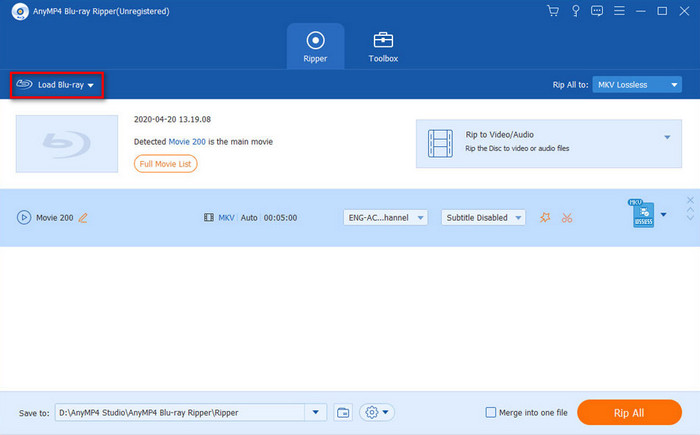
Step 2.Proceed to set the profile by choosing the output format, resolution, bitrate, and more Click the OK button to apply the new settings
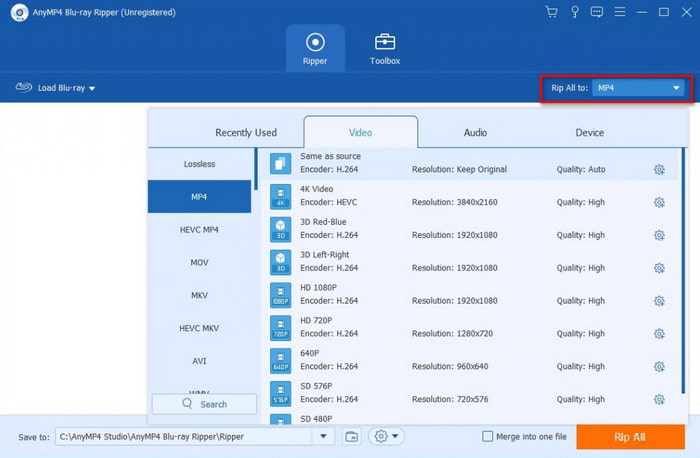
Step 3.Click the Convert button to rip the Blu-ray videos. By default, the videos will be saved in the Blu-ray Ripper folder, but you can change that by clicking the Browse button at the bottom part of the interface.
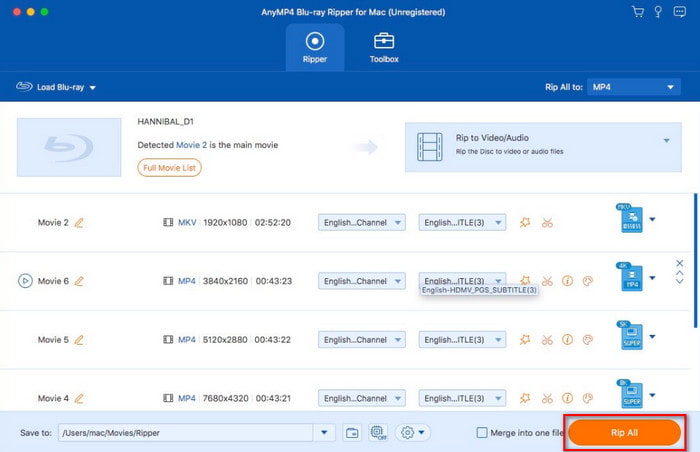
Blu-ray Ripper is the extra help you need if you can’t get a multi-region Blu-ray player. It is easy to use but results in a high-quality ripping process. You can download it for free on Windows and Mac.
Part 5. FAQs about Multi-Region Blu-ray Players
-
How do I change my Blu-ray Player to Multi-Region?
The process involves changing the firmware and its remote control commands and settings. But keep in mind that this attempt can lead to a violation of the terms of service for the software.
-
Are Blu-rays still region-locked?
Yes. The region coding will remain as it is for Blu-ray and DVD to control the distribution of films worldwide.
-
Is a region-free Blu-ray Player illegal?
It depends on the local laws and regulations. While owning one, you might consider copyright and licensing agreements, warranty, importing, and selling.
Wrapping up
To conclude, multi-region Blu-ray Players are a getaway to watch movies from other regions. Without altering the discs’ region codes, you can enjoy watching films with the given hardware and software solutions. But for instant playback without too much trouble, Blu-ray Player is the best pick in this post. Blu-ray Ripper is also a great addition to convert Blu-ray files to common videos for an effortless video stream.
More from Blu-ray Master
- Top 10 Amazing Free Blu-ray Player Software Review
- VLC Blu-ray Player – How to Play Blu-ray Movies on Win and Mac
- Tutorial to Watch 4K Ultra HD Blu-ray Movies with Free Blu-ray Player
- My Blu-ray player Says Format is Not Supported [Full Detail]
- Best Solution on How to Play Blu-ray Without Blu-ray Player
- Which DVD player for Windows 11 Best to Play DVD Collection


