My Blu-ray player says the format is not supported. What should I do? This is the least you expect for a Blu-ray player, especially if it should support a popular format like MP4 or MOV. This is undeniably the purpose of a media player, but somehow, it is not working for you. What we can do is find the problem that causes an unsupported video and resolve it with the best solutions. This article is for you, so read further to fix the Blu-ray player.

Part 1. Why does My Blu-ray player Say Format Not Supported
Here is a scenario: You open an MP4 file with the Blu-ray player. As you may know, the format is universally supported, so there shouldn’t be a problem. Unfortunately, the player does not recognize the format and won’t allow you to play the video on a big screen.
Part 2. What is the Blu-ray Player Supported Formats
Before choosing a Blu-ray player, you should consider its capabilities, especially when it comes to supported formats and playback quality. Check the table below for popular Blu-ray player brands with supported video and audio formats.
The problem is not a majority to the Blu-ray player, and here’s why: The MP4 file is not merely MP4. It is a container format that may hold different audio and video codecs. Simply put, your Blu-ray player does not support the information contained by the MP4 file, which causes issues in video playback. This also applies to any container format, such as MOV, AVI, WebM, MKV, and more. (Does a Blu-ray player open DVDs?)
Don’t forget that Blu-ray players from various brands have different numbers of supported formats. You can also expect the same situation if the audio format is not supported by the Blu-ray media player. Further discussion about the brands and supported formats will be in the next part.
| Blu-ray player Brand | Supported Video Formats | Supported Audio Formats |
| Philips |
◆ Playback Media: DVD, CD, DVD-R/-RW, Video CD/SVCD, DivX, DVD-Video, DVD+R/+RW. ◆ Compression Formats: DicX 4.x, DivX 5.x, DivX Ultra, MPEG1, MPEG2, DivX 3.11 |
◆ Playback Media: WMA-CD, MP3-DVD, CD, MP3-CD, Audio CD (32-320 kbps) |
| Sony | ◆MPEG-1 PS, MPEG-2 PS, MPEG-2 TS, Xvid, DivX HD 1080p, MPEG-4/AVC MP4, MPEG4-AVC, VC1 TS, WMV, AVCHD |
◆ MP3 [2 channel audio], AAC [2 channel audio], WMA9/WMA ◆ Audio Codecs: Dolby Digital, DTS, LPCM, AAC |
| Samsung |
◆ Playback Media: AVI, MKV, MP4, 3GP, FLV, VOB, PS, TS, SVAF, VRO, WebM ◆ Video Codecs: DivX 3.11/4/5/6, MPEG4 SP/ASP, H.264 BP/MP/HP, Motion JPEG, Microsoft JPEG, Microsoft MPEG-4 v3, Window Media Video v7, v8, v9, MPEG1, MPEG2, VP6, MVC, VP8 |
◆ Playback Media: MP3, M4A, MPA, FLAC, OGG, WMA, WAV, MIDI, APE, AAC ◆ Audio Codec: Vorbis, AAC, MPEG1 Audio Layer 3, WMA |
| Panasonic | ◆ Playback Media: MKV, MP4[H.264/HEVC], TS [MPEG-2/H.364/HEVC], AVCHD, AVCHD 3D | ◆ FLAC, WAV, AAC, MP3, AIFF, DSD, WMA, ALAC |
| Toshiba | ◆ Playback Media: DVD-ROM, DVD-R, DVD-RW, CD-DA[audio CD], CD-RW, DVD-RW/-R, CD-RW/-R, | ◆ MP3, Dolby Digital, Dolby Digital Plus, Dolby TrueHD, DTS-HD |
Part 3. How to Play Blu-ray in any Formats
What if the Philips Blu-ray player disc is not supported? Or do you own a Panasonic Blu-ray player? Which formats are not supported? These situations are to be expected, but there is one solution you can try: Blu-ray player, which is a cross-platform program for Windows and Mac. The tool consists of an amazing interface with easy controls for navigation. When it comes to supported formats, you can expect it to play MP4, WMV, MTS, MKV, TRP, AVI, MPEG, RMVB, and M2TS smoothly. With its advanced audio encoding technologies, audio quality is more advanced with Dolby and DTS, which are also configurable. With Blu-ray player, you will not need plug-ins to open formats with various codecs. You only need to download it on your computer and enjoy seamless playback.
- Enjoy playback with customizable screens like full, normal, double, etc.
- Use keyboard shortcuts to adjust subtitles, audio tracks, and audio channels.
- Support 1080p playback for Blu-rays, DVDs, folders, and ISO files with original quality.
- Lightweight software with minimal computer requirements for high-quality playback.
Free Download
For Windows
Secure Download
Free Download
for macOS
Secure Download
Step 1.Download the Blu-ray player software and install it on your computer. If you have Windows, ensure you have Windows 11/10/8/7 with an Intel Core2 Duo 2.4GHz processor or higher. For Mac, it must be Mac OS X 10.9 or later. After installing, launch the software.
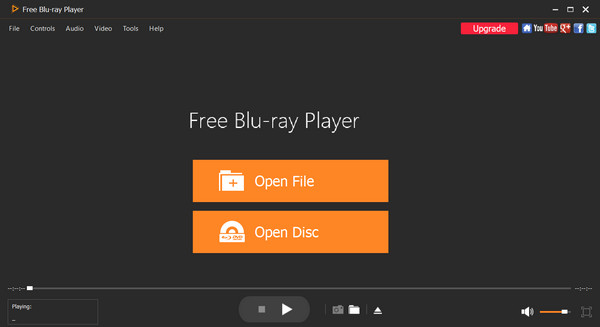
Step 2.Click the Open File button to import the video file from the local folder. Or, if you prefer a disc, insert a CD into the optical drive and click the Open Disc button. After choosing a video file, it will play automatically on your screen.
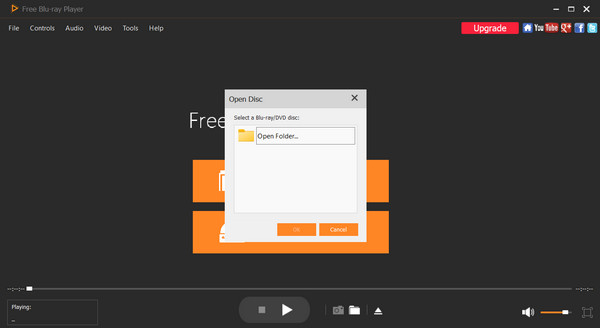
Step 3.Playback controls are placed at the bottom of the interface. You can play, pause, stop, or forward the video. For the settings, click the Video or Audio button in the upper left corner. You can find the settings for the audio track and screen. Go to the Tools menu to apply effects, such as Hue, Brightness, Contrast, etc. Enjoy the high-quality video playback.
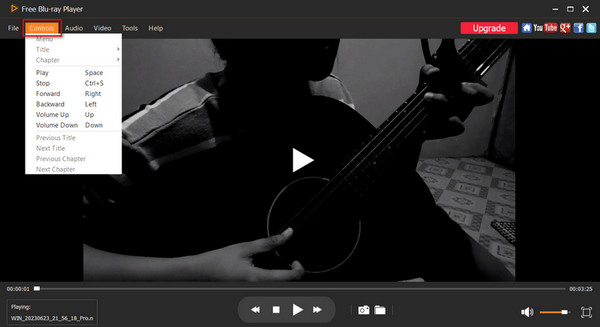
This is how to play the Blu-ray and other media files on a Blu-ray player software. Compared with the hardware, the software comes to be easier and lighter.
Part 4. FAQs about Blu-ray player Say Format Not Supported
-
What Toshiba Blu-ray player format is not supported?
The Blu-ray player supports almost all popular video and audio formats. According to the official Toshiba page, the Blu-ray player does not support all USB flash drives. So, depending on this answer, even MP4 or MP3 will be unsupported if the flash drive is unsupported.
-
What Sony Blu-ray player audio format is not supported?
Sony has a wide range of supported video and audio formats, including codecs. The only thing you will need to be aware of is DTS, which is not supported by the Blu-ray player. Alternatively, you can rely on DLNA, which only supports Dolby Digital.
-
What Samsung Blu-ray player format is not supported?
Unlike other brands, Samsung has more limits when it comes to formats. Some files with MKV, MP4, and DivX formats may not open with the media player, considering the video resolution and frame rate. It also does not support WMA 10 Pro, WMA lossless audio, and Vorbis (Up to 2ch) for audio decoder.
-
What to do when files are not supported by Blu-ray player?
The easiest fix is to convert the file to a supported format. You can find an online converter that will freely convert files without payment. Some tools have optional settings that will allow you to change the audio codec, video codec, subtitle, and more.
Wrapping up
To conclude, even popular formats will be unsupported by Blu-ray player. But that is because of the video and audio codecs, which are naturally unsupported by the media player. However, Blu-ray player by Bluraycopys is a great alternative to open any video and audio format with a better user-interface. So even though the Philips Blu-ray format is not supported, this excellent program will play it in high quality. Experience theater-like video playback with Blu-ray player by downloading it on Windows and Mac.
More from Blu-ray Master
- Does Wii Play Blu-ray? You Can Find The Workable Solution Here
- [Solved]Can I Play DVDs and CDs on a Blu-ray Player
- Can Sony PS3 Play Blu-ray Discs and How to Play Blu-ray on PS3
- VLC Blu-ray Player – How to Play Blu-ray Movies on Win and Mac
- How to Play Blu-ray Disc on Xbox One and Xbox 360/One/S/X for Free
- Can Windows Media Player Play Blu-ray? Learn the Steps How


