In today's time, we are dominated by streaming, wherein physical media is experiencing a resurgence. As many modern laptops and desktops have phased out built-in optical drives, external Blu-ray drives have emerged as a vital solution. They offer plug-and-play functionality and support various sources, including Blu-ray discs. To help you choose the right model, we've curated a list of the best external Blu-ray drives. Each is tested based on its performance, value, portability, and special use. Additionally, we will highlight the key features, pros, and cons of each drive and recommend the ideal user for each one.

- Part 1. Understanding Blu-ray Drive
- Part 2. Top 5 External Blu-ray Drives of 2025
- Part 3. Troubleshooting Common Blu-ray Drive Issues
Part 1. Understanding Blu-ray Drive

A Blu-ray drive is an optical disc drive that can be used internally or externally. It can read and, in some cases, write data to and from a Blu-ray disc. These drives come in two types: internal and external. Internal Blu-ray drives are installed inside a computer, while external Blu-ray drives use a wired connection. Like any other disc drive, it uses lasers to read data from the disc.
Key Features to Consider When Choosing an External Blu-ray Drive:
• Check read and write speed (6×, 10×, BD-R, etc).
• Select a lightweight external Blu-ray disc drive model.
• Large buffer size support to prevent buffer underrun errors.
• Ensure the Blu-ray drive works with your operating system.
• It should support BD-R, BD-RE, BD-ROM, and other formats.
• Choose a low-noise Blu-ray drive model to minimize distraction.
• It should support USB 3.0, 3.1, or USB-C for faster data transfer.
• Consider USB-powered drives for their portability and ease of use.
Part 2. Top 5 External Blu-ray Drives of 2025
Product 1. ASUS TurboDrive BW-16D1H-U PRO: Best Overall Performance

The ASUS TurboDrive BW-16D1H-U PRO is an external Blu-ray drive for PC and Mac systems. It offers 16x ultra-fast Blu-ray burning speed with M-DISC support for reliable data backup. It offers long-lasting data storage to save your data for a millennium.
KEY FEATURES:
• Nero BackItUp feature for a full backup of data.
• USB 3.2 Gen 1×1 support for Windows and Mac OS.
• 16× ultra-fast Blu-ray burning speed with M-DISC support.
• Disc encryption with password control and file name encoding.
Pros
- It has a detachable stand for saving space.
- It offers unlimited ASUS web storage for a year.
- It is compatible with Windows 11 and Mac systems.
Cons
- It requires an external power source.
- Its Magic Cinema is limited to Windows only.
Ideal Users: Video editors, cinephiles, and data archivists.
Product 2. Wbacon: Best Value for Money

The Wbacon is an external Blu-ray drive for laptops and desktops. It delivers up to 6 times the reading speed for Blu-rays and up to 8 times the reading speed for DVDs. In addition, it supports burning standard CDs and DVDs in sizes of 700MB, 4.7GB, 8.5GB, and 3D discs.
KEY FEATURES:
• Supports high-resolution video up to 1080p Ultra High-Definition.
• Comes with 1 SD card slot, 1 TF card slot, and 2 USB 3.0 ports.
• Read several physical media, including Blu-rays, DVDs, and CDs.
• Stores and transports external USB drives with minimal storage space.
Pros
- It operates as a Blu-ray player beyond the drive.
- It can read Blu-ray discs, DVDs, and even CDs.
- It provides slots for SD and TF and has two USB ports.
Cons
- Its writing speed is limited compared to competitors.
- It is not compatible with BD recorders, TVs, projectors, etc.
Ideal Users: Students with laptops and casual users.
Product 3. Pioneer BDR-XD08S: Best Portable Option

The Pioneer BDR-XD08S is a slim, lightweight external Blue-ray drive. It uses a reversible L-shaped USB cable to connect it to your computer in either direction. It has a maximum reading and writing speed of 6× Blu-ray. It utilizes USB Type-C and USB 3.2 Gen 1 for connection.
KEY FEATURES:
• Uses a new and updated firmware developed in 2023.
• Fully compatible with cartridge-less DVD-RAM Version 2.0/2.1/2.2.
• Accepts various disc types, including BD-ROM DL/SL and BD-R TL/QL.
Pros
- It delivers a noiseless operation.
- It supports a data buffer of up to 4 megabytes.
- It allows Blu-ray region code configuration up to 5×.
Cons
- It cannot deliver 6× speed if you use a USB 2.0 port.
- It cannot write discs to DVD-R for authoring 3.95GB/4.7GB.
Ideal Users: Travelers and professionals.
Product 4. Asus SBW-06D2X-U: Best for Mac Users

The Asus SBW-06D2X-U is among the best external Blu-ray drives for Mac and PC users. It allows you to burn massive data into a single Blu-ray disc. Options are 100GB on BD-R (TL) and 128GB on BD-R (QL). It features Auto Tuning Power to burn Blu-rays with the best quality.
KEY FEATURES:
• Disc Encryption II with password-controls and hidden-file function.
• Auto Tuning Power technology to burn a Blu-ray disc in high quality.
• Support 6× Blu-ray writing speed: 25 minutes for a 25GB BD-R (SL).
• Flexible dual positioning design, allowing vertical or horizontal positioning.
Pros
- It can write Blu-ray as fast as 25 minutes.
- It can burn data on a single disc up to 128GB.
- It allows setting up passwords for hidden folders.
Cons
- It lags when burning 4K video content.
- It sometimes malfunctions, failing to connect on Windows.
Ideal Users: Apple users.
Product 5. Buffalo Americas BRXL-16U3 MediaStation

The Buffalo Americas BRXL-16U3 MediaStation ranks among the best external Blu-ray drives. It delivers a smooth playback and burning performance of Blu-rays, DVDs, and CDs. Its 16× external drive offers quick periodic data backups and archive creation.
KEY FEATURES:
• Blu-ray disc XL supports extra-large capacities of 100 to 128GB.
• High-speed Blu-ray writing speed ranging up to 16× and 48× for CDs.
• Supports all Blu-ray types, including BD-R SL/DL, BD-R XL (TL/QL), and more.
• Buffalo's Blu-ray burner is equipped with CyberLink's extensive software suite.
Pros
- It supports both USB 2.0 and 3.0 ports.
- It provides super-fast Blu-ray writing speed.
- It is compatible with Windows 10/8.1/8/7/Vista/XP.
Cons
- It has no Mac support.
- It is weighty and not ideal for use on the go.
Ideal Users: Photographers, videographers, and businesses needing secure backups.
Part 3. Troubleshooting Common Blu-ray Drive Issues
Blu-ray drive & Disc Type Compatibility
Not all Blu-ray drives support every single type of Blu-ray disc. Before assuming there's a hardware or software issue, double-check your disc format. Ensure the disc format is fully compatible with your drive. Some drives only read BD-ROM but cannot write to BD-R or BD-RE.
Update Blu-ray Drive Firmware and Drivers
Outdated firmware or missing drivers can lead to recognition or playback issues. Firmware controls the internal operations of your Blu-ray drive, while drivers ensure it communicates properly with your OS. If either is outdated, your system will fail to detect the drive.
Try a Different USB Port or Cable (External Drives)
Connection instability can cause disc reading failures or intermittent detection. If you are using an external Blu-ray drive, try plugging it into a different port. Damaged or underpowered cables can also interfere with data transfer, resulting in failure to detect the drive.
Clean the Blu-ray Disc and Lens
Scratched or dirty discs and lens surfaces can lead to reading errors. Smudges, scratches, or dust on the disc surface can prevent Blu-ray drives from reading it. Clean the disc gently with a microfiber cloth, wiping outward from the center.
Use Dedicated Blu-ray Player Software
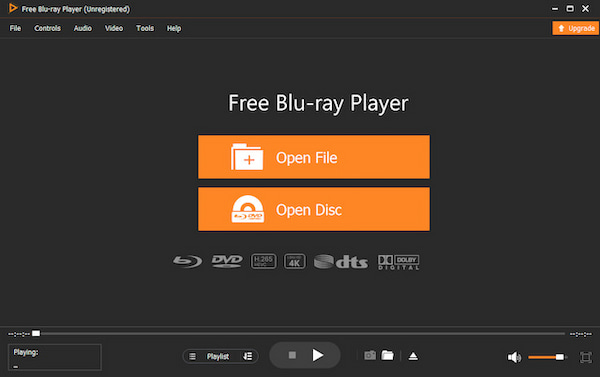
Default computer media players don't support Blu-ray playback, as they lack support for Blu-ray content. It means even if your drive works perfectly, playback may fail without a proper Blu-ray player. Blu-ray Master Free Blu-ray Player is what you need for smooth, reliable playback. It is a dedicated media player designed for high-quality Blu-ray playback.
Free Download
For Windows
Secure Download
Free Download
for macOS
Secure Download
This software supports 4K Ultra HD playback, allowing you to enjoy clear visuals. Additionally, it supports Dolby Vision, providing enhanced contrast and outstanding color depth. It can play standard Blu-ray discs and various Blu-ray types, including BD-R, BD-RE, and BD-ROM. It is also equipped with region-free playback, meaning you can play Blu-ray discs from any region.
Wrapping up
Owning an external Blu-ray drive allows you to enjoy movie playback, access disc-based software, and back up valuable data, among other benefits. As internal optical drives disappear from modern computers, they remain essential for both personal and professional use. Before making a choice, we encourage you to consider your specific needs. Refer back to our list of the best external Blu-ray drives to find the perfect model. To complete your setup, don't forget to pair your new drive with Blu-ray Master Free Blu-ray Player. It is a feature-rich and easy-to-use software that supports 4K Ultra HD, Dolby Vision, and region-free playback.
More from Blu-ray Master
Blu-ray Tips

