In order to enjoy an excellent movie at home, the Blu-ray disc provides a similar quality as the one in the theatre. If you want to enjoy Blu-ray movies with other devices for free, a free Blu-Ray ripper is always a popular and must-have product to enjoy the movies wherever you want.
What should be the best free Blu-ray ripper on Windows and macOS? The article is an ultimate review about the 7 Blu-ray rippers, which you can rip the Blu-ray movies down with ease. Just check out the programs and get a desired one according to your requirements.

- Part 1. Blu-ray Master Free Blu-Ray Ripper
- Part 2. MakeMKV
- Part 3. HandBrake
- Part 4. EaseFab Blu-ray Ripper
- Part 5. VLC Media Player
- Part 6. Leawo Blu-ray Ripper
- Part 7. MovieRescuer
- Part 8. FAQs of Freeware Blu-ray Ripper
| Supported OS | Output Formats | Protected Decryption | 4K/8K | Region Free | Hardware Acceleration | |
| Blu-ray Master Free Blu-Ray Ripper | Windows 11/10/8/7, MacOS 10.12 or above. | 500+ formats, such as MKV, MP4, WMV, FLV, M4V, etc. | AACS, BD+, and Blu-ray region codes. | ❌ | ✔ | ✔ |
| MakeMKV | Windows 11/10, Mac OS X 10.7 or later. | Only MKV. | AACS, BD+, UHD Blu-ray Decryption, and LibMMBD. | ✔ | ❌ | ❌ |
| HandBrake | MacOS 10.13 and later. | MP4, MKV, and WebM. | ❌ | 4K only with Matroska Multimedia Container | ❌ | ✔ |
| EaseFab Blu-ray Ripper | Windows 11/10/8/7, MacOS 10.13 or later. | 100+ formats, like MP4, MKV, HEVC, H.264, etc. | AACS, BD+, BD-J, RC, MKB, and Cinavia. | 4K | ✔ | ✔ |
| VLC Media Player | Windows 11/10/8/7/XP, Mac OS X 10.7.5 or later. | MP4, MOV, AVI, MP3, MKV, WAV, and more. | ❌ | ✔ | ✔ | ✔ |
| Leawo Blu-ray Ripper | Windows 7/8/8.1/10/11, MacOS 10.13 and later. | 180+ formats, including MP4, MKV, WMV, MOV, MP3, FLAC, etc. | AACS, BD+, and the latest MKB protection. | 4K | ✔ | ✔ |
| MovieRescuer | Windows vista/XP/7/8/10, and macOS X/11/12. | VOB and M2TS. | AACS. | ❌ | ❌ | ❌ |
Part 1. Blu-ray Master Free Blu-Ray Ripper
Price: Free.
Ease of use: 5 stars.
Supported Blu-ray types: BD-5, BD-9, BD-25, BD-50, BD-XL, BD-R, and BD-RE.
Speed: Quick.
Whether you want to extract or rip Blu-ray disc, Blu-ray ISO, or Blu-ray folder, Blu-ray Master Free Blu-ray Ripper can rip Blu-ray movies into most video formats, audio formats, and even optimal presets, such as MP4, MKV, AVI, WMV, HD MP4, HD MKV, iPhone, BlackBerry, etc. If you worry that some commercial Blu-rays cannot be ripped, this best Blu-ray ripping software can rip any encrypted Blu-ray with advanced decryption technologies. Moreover, the free Blu-ray ripper has advanced technology for CUDA and AMD acceleration to efficiently convert Blu-ray to many formats.
Free Download
For Windows
Secure Download
Free Download
for macOS
Secure Download
Pros
- Rip Blu-ray movies to command and HD audio/video format.
- Customize the video and audio files for the output file format.
- Convert Blu-ray disc/ISO/folder to optimal digital presets for free.
- Advanced hardware acceleration for CUDA/AMD with fast speed.
Cons
- Upgrade to the Pro version for video editing and high quality output.
Then, we want to take this tool as an example to show you how to rip Blu-ray with this free Blu-ray ripper software.
Step 1.Click the above buttons to download Blu-ray Master Free Blu-ray Ripper on your Windows or Mac computers. Then, install this free Blu-ray disc ripper on your computer and open it.
Note: You can click the Upgrade option to get the latest version of this software.
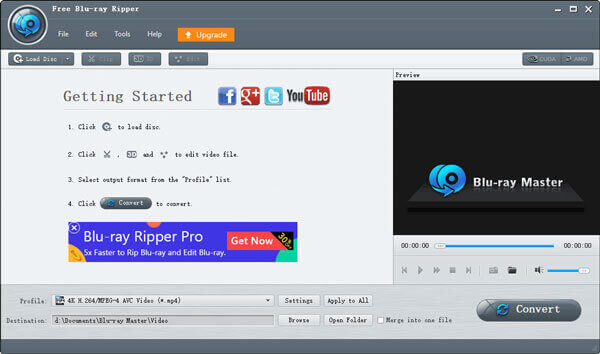
Step 2.Choose the Load Disc option at the menu bar to add one Blu-ray file you want to convert to digital format.
Note: You can see the Preview feature in its right section, which allows you to see the video effects.
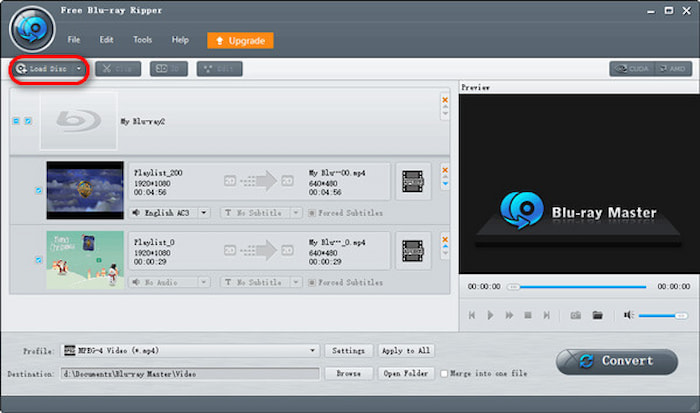
Step 3.Move to Profile and select it. Choose MP4 or one desired format from its drop-down options. Then,
Note: You can click the Settings beside the Profile to adjust the profile parameter to fit your special needs.
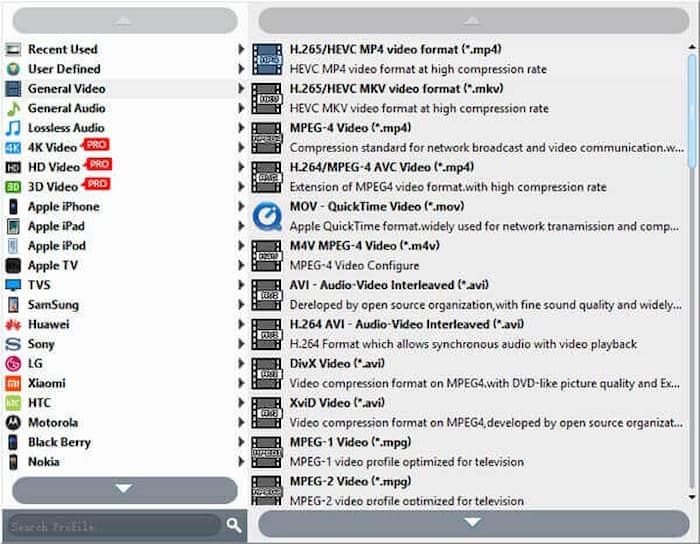
Step 4.Next, click the Browse button at the bottom to set the download folder and click Convert to rip Blu-ray disc to one MP4 file.
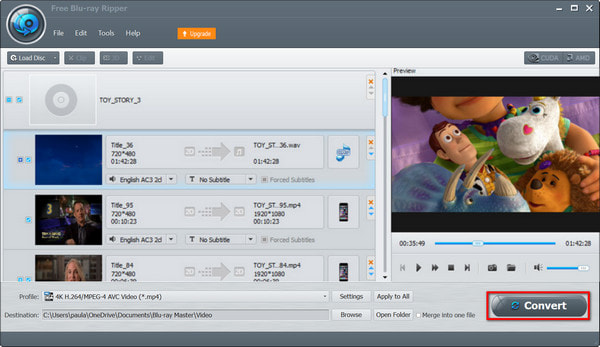
As for why Free Blu-ray Ripper ranks No.1 on this list, this Blu-ray Ripper has the most compatible formats with the abilities of decryption, ripping all-region Blu-ray discs, and fast hardware acceleration. A comprehensive Blu-ray ripper should be like this.
Part 2. MakeMKV
Price: Free trial version with limited functions.
Ease of use: 4.5 stars.
Supported Blu-ray types: BD-R, BD-RW, etc.
Speed: Medium.
If you just need to back up and save the Blu-ray movies on your computer, MakeMKV is the free Blu-ray ripper to preserve the most information, such as video streams, audio tracks, subtitles, and more. With several clicks, you can successfully convert Blu-ray discs to one digital format. This Blu-ray backup software has the ability to decrypt and convert most Blu-ray discs with copy protection to MKV format. Moreover, it works with Blu-ray discs on Windows and Mac.
Pros
- Preserve videos, audios, track languages, chapter and meta information.
- Decrypt the Blu-ray discs and ISO files with AACS and BD+ protection.
- Cross platform free Blu-ray ripper works with Windows, Mac and Linux.
Cons
- Limited output video formats, such as MKV, MOV, AVI and MP3.
- Lack of editing features and options for tweaking the video quality.
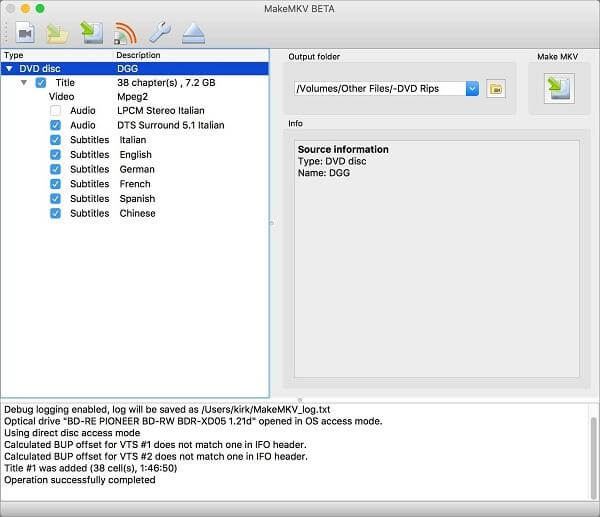
Compared with other Blu-ray ripping software, original quality output can make MakeMKV more special than other products. However, this could be its biggest drawback for it only exports in MKV format.
Part 3. HandBrake
Price: Free.
Ease of use: 5 stars.
Supported Blu-ray types: Blu-rays that do not contain any kind of copy protection.
Speed: Low.
HandBrake is another free Blu-ray ripper to convert Blu-rays to different presets with optimal output. You can choose MP4, MKV, or WebM as the output format. Moreover, it includes H.264, H.265, and even 1080P high-quality options to improve the video effects. This free Blu-ray ripping software allows you to input one or several Blu-ray files. Even if you want to customize the output videos, you can also find multiple setting features.
Pros
- Advanced settings to convert Blu-ray movies to videos as desired.
- Support common video formats as well as presets for digital devices.
- Convert Blu-ray movies to video with batch conversion and chapters.
Cons
- Rip Blu-ray videos to MP4, WebM, and MKV only, does not support audio files.
- It is hard for the beginners to master all the settings of the program.
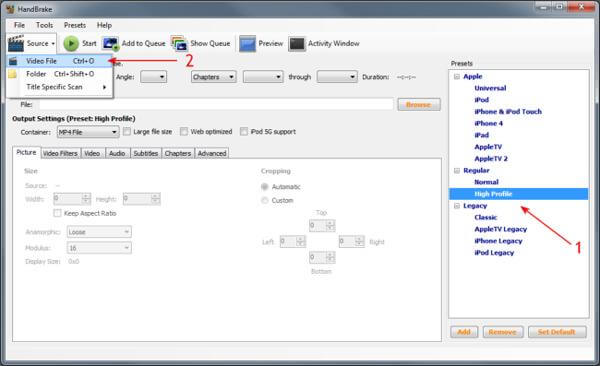
The HandBrake suits beginners well. Because it has an intuitive interface to guide beginners on where to start. Its free and open-source feature also makes it convenient and accessible for most users. However, the limited output formats pull its legs.
Part 4. EaseFab Blu-ray Ripper
Price: Free trial version with limited functions.
Ease of use: 4 stars.
Supported Blu-ray types: BD-R, BD-RW, BD-ROM, BD-RE, etc.
Speed: Quick.
The next one is the EaseFab Blu-ray Ripper. This Blu-ray ripping program can conduct the whole ripping process at a fast speed. You can customize the converted Blu-ray video with more than 100 video formats or targeted playback devices like TV, USB, VR devices, and game consoles, which greatly meet your diverse requirements. It can decrypt various types of copy protection, like AACS, RC, Country Code, etc. Even if your discs are damaged, scratched, or unusable, this best Blu-ray ripper for Mac can help.
Pros
- Support ripping Blu-ray movies of discs, ISO files, and folders.
- Fast ripping speed.
- Useful editing tools.
Cons
- Old-fashioned interface.
- Full functions in the paid version and it’s expensive.

In general, EaseFab Blu-ray Ripper can give you a relatively comfortable ripping experience. But all of this is included in its paid version. If you don’t want to spend a lot on the ripping, EaseFab won’t be your ideal choice.
Part 5. VLC Media Player
Price: Free.
Ease of use: 4 stars.
Supported Blu-ray types: BD-R, BD-RW, and others.
Speed: Low.
VLC Media Player can serve as a Blu-ray ripping software to convert Blu-ray discs to digital videos. This Blu-ray ripping program can convert Blu-ray to digital at a fast speed. You can directly use the Convert/Save feature of VLC to save Blu-rays to digital files successfully. However, you should note that VLC is not a professional ripping tool and it doesn’t have the ability to rip encrypted Blu-ray discs.
Pros
- Totally free program.
- Basic editing functions of selecting audio tracks/subtitles, taking screenshots, cropping, and adjusting aspect ratio.
- Support ripping both homemade and encrypted Blu-ray discs.
Cons
- Converting Blu-ray with some quality loss.
- Complicated ripping operations.
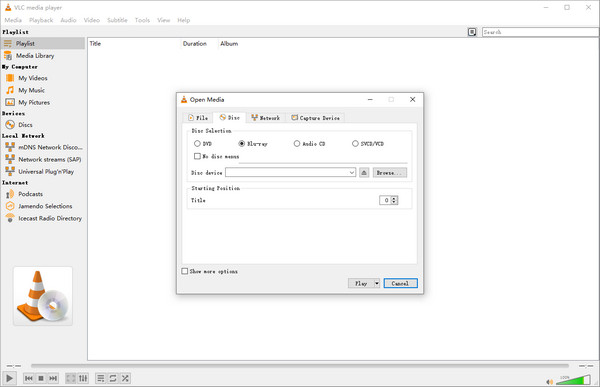
Though VLC is comprehensive with multiple abilities, you need to note that it is not basically designed to be a professional Blu-ray ripper. So the usage experience may not be as perfect as your imagination.
Part 6. Leawo Blu-ray Ripper
Price: Free trial and 3 premium versions.
Ease of use: 4.5 stars.
Supported Blu-ray types: BD-R, BD-ROM, and BD-RW.
Speed: Quick.
Leawo Blu-ray Ripper is also worth your trial. It’s a comprehensive ripping software for handling Blu-ray encryption and region code. You can convert the Blu-ray disc to various formats of video in MP4, MKV, AVI, etc., and extract audio from Blu-ray to save in MP3, AAC, and other formats. It can well maintain the Blu-ray high quality to 4K, and HD qualities. Moreover, this best Blu-ray ripping software offers features of 3D ripping and powerful editing functions.
Pros
- Support more than 180+ video formats output.
- Support all Blu-ray region codes.
- Support batch conversion of Blu-ray discs.
Cons
- The free trial only lasts for 12 days.
- The software is not so stable for it crashed several times during Blu-ray ripping.
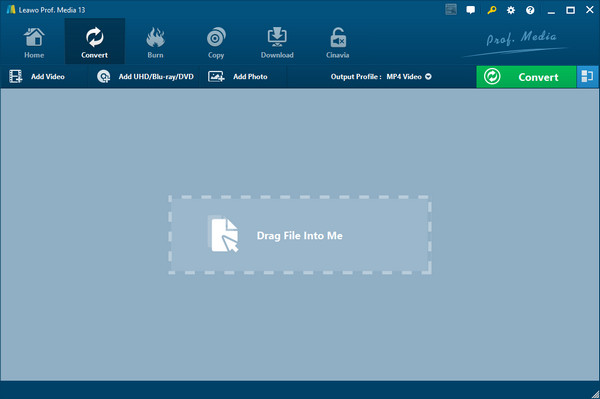
Leawo Blu-ray Ripper’s main drawback is its instability when software running, which really bothers the whole ripping experience.
Part 7. MovieRescuer
Price: Free.
Ease of use: 4 stars.
Supported Blu-ray types: BD-R, BD-ROM, etc.
Speed: Quick.
MovieRescuer is another free Blu-ray ripper that can back up Blu-ray movies from Blu-ray discs, folders, and ISO files. It has a user-friendly interface that even beginners can easily master the Blu-ray converting process. During the backup procedure, it seeks to maintain the film’s original quality. It allows you to manually check the chapters you want to retain and convert. It can preserve the multiple subtitles and audio channels when you want to watch the movies on a home server or portable device. Moreover, this free Blu-ray ripper also makes a personal media library from your Blu-ray collection.
Pros
- Get movies in original M2TS/VOB format without losing any video quality.
- Remove the audio or caption tracks from the ripping list with easy process.
- Extract the main movies from the Blu-ray disc instead of the whole disc.
Cons
- It takes a long period of time to rip Blu-ray movies into the desired formats.
- Copy the Blu-ray disc into M2TS/VOB format only that takes a large space.
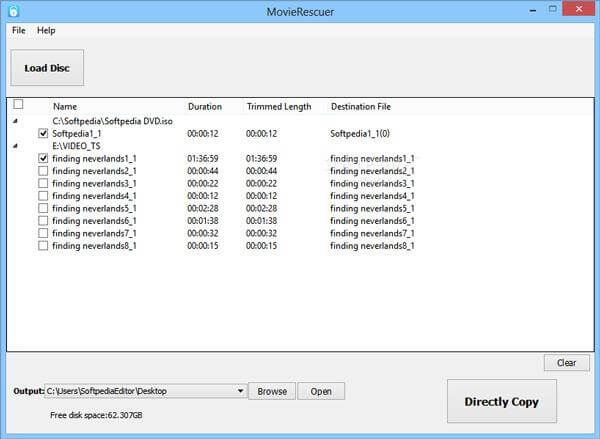
MovieRescuer stands at the last of this list for it only can conduct basic Blu-ray ripping tasks. If you want more special features or high-quality output, it’s not the ideal one.
Part 8. FAQs of Freeware Blu-ray Ripper
-
How can I rip Blu-ray on Windows 10?
Blu-ray Master Free Blu-ray Ripper is a free and all-in-one tool that can rip Blu-ray movies on Windows 10.
a. Free download, install and launch Free Blu-ray Ripper on your Windows 10 computer. Insert the Blu-ray disc into Blu-ray drive. Click “Load Disc” to load the Blu-ray file into the program.
b. Click “Profile” drop down button to select the output file format like MP4, MKV, etc. Then, click “Browse” to select the destination.
c. After all settings done, click “Convert” button to rip Blu-ray file to the file format you want on Windows 10. -
Can you rip Blu-rays with HandBrake?
Yes, you can rip Blu-rays with HandBrake – the open source free Blu-ray Ripper. First, you can install and run HandBrake on your computer. Click “Open Source” to load the Blu-ray file. In “Destination” part, you can click “Browse” to choose the destination folder. In “Output Settings” part, you can select the output file format like MP4. Finally, click “Start” to start ripping Blu-rays with HandBrake.
-
Can I rip a DVD with Windows Media Player?
No, you can’t play and rip DVD with Windows Media Player directly. If you want to play and rip a DVD with Windows Media Player, you can rip the DVD with Blu-ray Master Free DVD Ripper first. Then open the converted file in Windows Media Player.
Wrapping up
When you want to rip some Blu-Ray movies for free, you can find the list compiled with the best free Blu-Ray rippers totally free of charge. To extract the desired videos from Blu-Ray movies, you should check out the detailed features for these free Blu-Ray rippers instead. Blu-ray Master Free Blu-Ray Ripper is always one of the best choices if you just need to extract the Blu-Ray movies to iPhone, Android, or other devices with a simple process. It is a free 4k Blu-ray ripping software, and why not download it to try it?
More from Blu-ray Master
Rip Blu-ray
Blu-ray Ripper Review


