Blu-ray discs are known for their exceptional video quality, but they aren’t always convenient for every device. Many older portable media players only support AMV formats, making it necessary to convert Blu-ray to AMV . Since these files only require minimal storage, they are ideal for devices with limited space. This post will introduce two ways to turn Blu-ray movies into a digital format. This way, you can watch your Blu-ray collection on an AMV-compatible device without needing a Blu-ray player.

- Part 1. Do People Use AMV Nowadays
- Part 2. Rip Blu-ray to AMV with Blu-ray Master Free Blu-ray Ripper
- Part 3. Rip Blu-ray to AMV with Prism Video Converter
Part 1. Do People Use AMV Nowadays
In today’s time, AMV files are not widely used because they are considered outdated. They have largely fallen out of favor compared to modern video formats. Still, some people prefer AMV for video playback, particularly those who own devices with limited storage and processing power. Here are some cases where AMV files are still used:
Older Portable Media Players
Some users use AMV because their older media players were designed to support this format. These budget-friendly devices lack the processing power to handle modern video formats. It makes AMV the only viable option for video playback.
Devices with Limited Storage Space
AMV files are highly compressed and ideal for devices with minimal storage space. These formats take up less space compared to other files. It is preferred by users for storing and playing videos on older USB drives and outdated mobile devices.
Niche Video Conversion
Certain users may need to convert digital/physical media to AMV for specific applications. It includes maintaining authenticity for old digital media players. Some individuals prefer keeping original files to document how media was stored and played in the past.
Educational and Research Purposes
AMV is still being studied in video compression and digital media history. Researchers and students analyzing outdated video formats may work with AMV. This way, they can understand how older compression techniques functioned compared to modern encoding.
Part 2. Rip Blu-ray to AMV with Blu-ray Master Free Blu-ray Ripper
Blu-ray Master Free Blu-ray Ripper is dedicated software to extract the Blu-ray content and convert to AMV format. It is compatible with Windows 11/7/8/10 and macOS 10.12 or later. It can handle region A, B, and C Blu-rays and bypass most copy protection. It lets you extract the content from commercial and homemade Blu-ray discs.
In addition to AMV format, it can convert Blu-ray to 500+ other formats. It includes video, audio, and device presets like Android, iPhone, smart TVs, game consoles, etc. For high-results, this software provides settings to customize the video output settings. Plus, it boasts ten essential editing tools for trimming, cropping, adding effects, etc.
Step 1.Get started by downloading the Blu-ray Master Free Blu-ray Ripper for free. Install the AMV video format converter and wait for the installation process to finish. Once completed, insert the Blu-ray disc on your external drive and launch the software.
Free Download
For Windows
Secure Download
Free Download
for macOS
Secure Download
Step 2.In the upper-right section, click Load Disc to import the Blu-ray disc from the drive. Alternatively, select Load BD Folder to load a Blu-ray folder saved on your local file. Once done, the software will read the Blu-ray disc and display available titles afterward.
Step 3.Before converting the movie to AMV format, you can use the built-in editing tools to:

Clip: Remove extra scenes from the movie like opening credits, recaps, trailers, etc.
Crop: Adjust the video framing by removing black bars or unnecessary edges.
Effect: Modify brightness, contrast, hue, and saturation for better video quality.
Watermark: Insert a custom text or image watermark for personalization or branding.
Audio: Increase the audio volume to 200%, twice the original, for better sound quality.
Step 4. After completing the previous step, click the Profile field and navigate to the General Video category. Scroll down from the format options and select Advance Media Video (*.amv) as your profile. This format is optimized for low-power devices but with reasonable quality.

Since AMV formats have lower resolutions, it is best to customize the output settings. Click the Settings button next to the Profile field to access the video and audio settings. You can change the video/audio encoder, bitrate, sample rate, resolution, channel, etc.
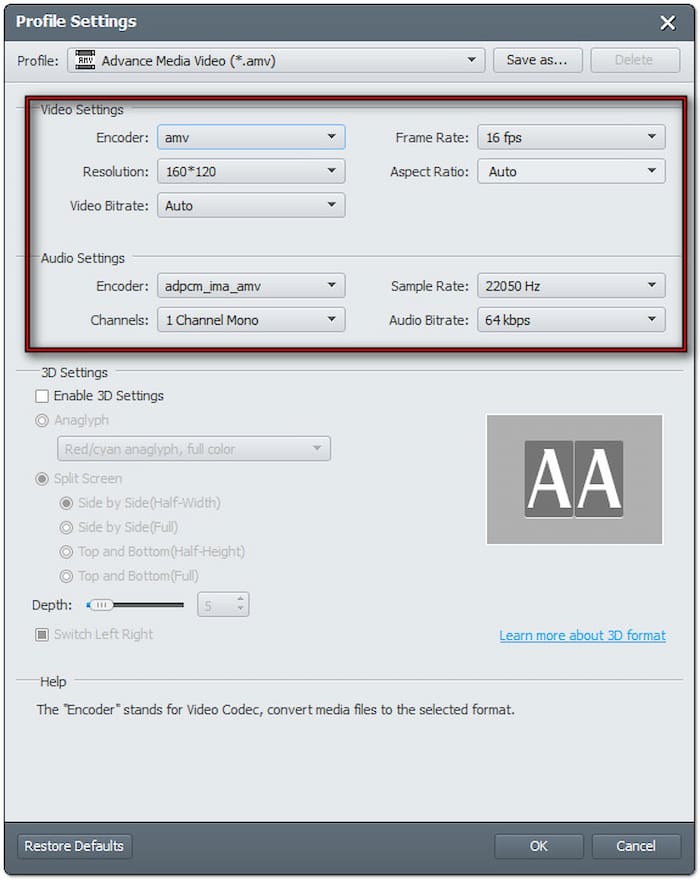
Step 5. Now, click Browse to select a destination folder for the converted AMV file. Then, click Convert to extract the Blu-ray content and rip it to AMV format. The software will efficiently decrypt if your Blu-ray has copy protection or a region lock.

Blu-ray Master Free Blu-ray Ripper is the best free Blu-ray Ripper you could ever have. It can rip Blu-rays and bypass region locks/copy protections in a single program. It lets you freely adjust output settings, such as adding external audio tracks and subtitles.
Part 3. Do People Use AMV Nowadays
Prism Video Converter is a multi-format video converter software developed by NCH Software. Although the name suggests otherwise, it can rip Blu-ray and convert to AMV video format. It claims to convert multiple files simultaneously in minutes with no quality loss. However, the free software version only supports fewer home-use encoding formats.
Step 1.Get your Blu-ray disc and place it on the Blu-ray drive connected to your computer. Run the Prism Video Converter and press the Alt + R keys to load the Blu-ray. The software will read the disc and display the available content in the interface.
Step 2.Proceed to the Convert to File field and select the .amv option as your output. Click the Output Options button to change output video encoding settings if needed. It includes the AMV Encoding Settings, such as resolution and frame rate.

Step 3. Next, switch to the Save to Folder field to select a folder where you want to save the file. Once the destination is specified, click Convert to process and encode it in AMV format. It will display a progress bar with the estimated time for completion.
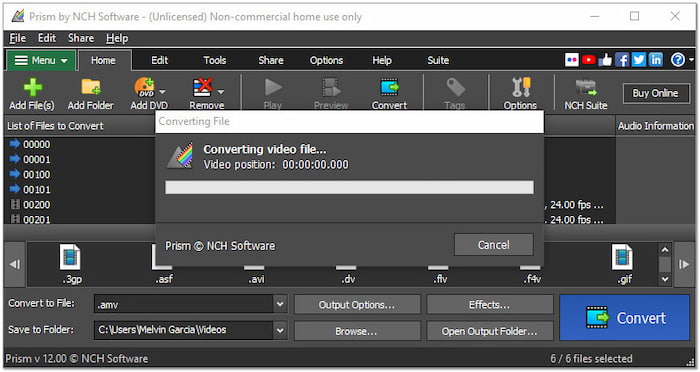
Prism Video Converter offers a quick solution to convert Blu-ray to digital formats including AMV. Now, a small heads-up: The ripping duration is not as fast as advertised. It took me hours to convert a full-length Blu-ray, only to discover that I needed an upgrade to rip commercial discs.
CONCLUSION
Blu-ray to AMV conversion effectively plays Blu-ray movies on older media players and low-power devices. We explored two powerful tools to help you convert your collections to AMV format. Blu-ray Master Free Blu-ray Ripper is a feature-rich and free solution. It supports region-locked and copy-protected discs, customizable output settings, editing tools, and high-quality outputs.
More from Blu-ray Master
Rip Blu-ray to Digital

Rip Blu-rays to any video and audio formats of different parameters for free in minutes.
100% Secure. No virus

