DVDs remain a popular format for storing homemade videos, short movies, and TV shows. However, many users face challenges playing commercial DVDs due to encryptions and region codes. This is where a DVD decoder becomes essential. A DVD decoding software allows you to unlock and convert DVDs into digital formats for easier playback. Having the right DVD decoding software is crucial if you want to back up your DVD collection or watch movies on different devices. In this post, we explore the best DVD decoder tools available. We will highlight their features, supported formats, processing speed, and decryption capabilities. We will help you find the best tool whether you are using Windows or Mac.

- Part 1. What is the Best DVD Decoder
- Part 2. Best DVD Decoders on Windows
- Part 3. Best DVD Decoders on Mac
| DVD Decoder | Supported Inputs | Supported Outputs | Quality | Copy Protection Removal | Region Code Bypass | Ripping Speed | Built-in Editor |
| Blu-ray Master Free DVD Ripper | Workout/Protected, 99-Title, VIDEO_TS Folder, ISO Files, and more | MP4, AVI, MKV, MOV, WebM, and 200+ more | Up to 4K resolution | Up to 20× ripping speed | Trim, 3D effect, merge, video effects, add subtitle, and more | ||
| WinX DVD Ripper | DVD disc, ISO File, VIDEO_TS Folder, etc. | AVI, MOV, WMV, MP4, and 350+ more | Up to 1080p resolution | Up to 47× ripping speed | Merge, audio track selection, subtitle track selection, trim, crop, etc. | ||
| DVDFab DVD Ripper | 2D/3D DVDs, VIDEO_TS Folder, ISO Files, etc. | MKV, MP4, AVI, WMV, M2TS, and 1000+ more | Up to 4K resolution | Up to 50× ripping speed | Crop, trim, watermark, merge, subtitle insertion, etc. | ||
| Leawo DVD Ripper | DVD-5, DVD-9, VIDEO_TS Folder, ISO File, etc. | MP4, MOV, FLV, MKV, WMV, and 180+ more | Up to 1080p resolution | Up to 6× ripping speed | Trim, crop, video effects, watermark, 3D effect, etc. |
Blu-ray Master Provides Verified Info by Doing the Following:
- Before selecting DVD decoding software for review, we analyze consumer demand, trends, and product reputation.
- Our content team performs direct testing of each DVD decoding software. We install and use each software to evaluate its real-world functionality.
- We carefully assess essential DVD ripping features, including decoding capabilities, processing speed, output quality, and supported formats.
- We analyze user feedback and expert reviews across multiple platforms to ensure an unbiased review.
- We compare Blu-ray Master Free DVD Ripper, WinX DVD Ripper, DVDFab DVD Ripper, and Leawo DVD Ripper to understand how they perform.
Part 1. What is the Best DVD Decoder
The best DVD decoder should efficiently decode and convert DVDs into high-quality digital formats. In addition, it should handle various DVD types, encryptions, and regional restrictions. Below are the essential factors that a good DVD decoding software should possess.
Copy Protection and Region Code Decoding
The best DVD decoding software must be capable of bypassing copy protections and region codes. Most commercial DVDs are integrated with encryptions and region locks to prevent unauthorized access. These DVDs cannot be copied, played, or converted on non-compatible devices without proper decryption.
DVD Input Support
A good DVD decoding software should read and process various types of DVDs. Many older DVDs suffer from scratches, wear, or damage, which makes them challenging to decode correctly. An efficient tool should be able to identify the correct title, repair damaged sectors, and bypass playback errors to ensure a smooth decoding process.
Digital Output Format
A high-quality DVD decoder should support numerous digital output formats. This allows users to convert DVDs into various media formats for different devices. A reliable tool should offer conversion to popular formats like MP4, MKV, AVI, and MOV. In addition, modern decoding tools include device presets for smartphones, consoles, and TVs.
Decoding and Ripping Speed
The decoding and ripping speed is crucial in determining the tool’s effectiveness. Modern decoders use GPU acceleration to speed up the decoding and ripping process. For instance, Blu-ray Master Free Blu-ray Ripper is known for adopting the latest acceleration technology. It lets you rip a full DVD in 5 minutes without compromising quality.
Quality Retention
The most critical aspect of the best DVD decoder for Windows 10/11 or Mac is its ability to retain its original quality. Many decoding software suffer from lossy compression, leading to blurred visuals and poor audio synchronization. A good tool should provide customizable output settings to achieve the best quality.
Part 2. Best DVD Decoders on Windows
Blu-ray Master Free DVD Ripper
Windows 11/10/8/7 and macOS 10.12 or above
Free.
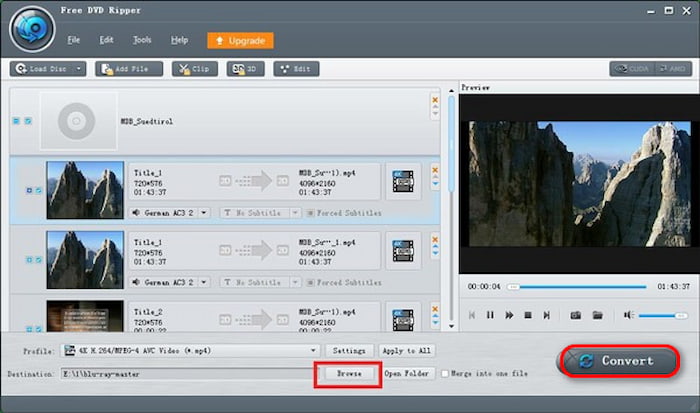
Blu-ray Master Free DVD Ripper ranks as the best DVD decoder for free. It can efficiently decode DVDs from regions 1 to 8 and handles most copy protections. Beyond encrypted DVDs, it supports other DVD types like VIDEO_TS Folder and DVD ISO Files. It lets you rip DVDs to over 200+ digital formats, including video, audio, and device preset. Options available are MP4, AVI, FLV, MP4, AVI, FLV, iPhones, iPads, iPods, Samsung, HTC, etc. It adopts the latest acceleration technology, allowing you to convert DVDs to digital format at 20× faster speed. Plus, it includes a built-in editor for cropping, adjusting effects, inserting watermarks, etc.
Free Download
For Windows
Secure Download
Free Download
for macOS
Secure Download
Pros
- It allows ripping DVDs to SD, high-definition, or 4K videos.
- It can handle DVDs like homemade, damaged/workout/99-title, etc.
- It adopts the latest acceleration technology to deliver a fast conversion speed.
- It includes a built-in editor with tools like merge, adjust effect, add 3D effect, etc.
- It uses Hyper-threading and Super Encode Engine based on 3DNow and MMX-SSE.
Cons
- It requires an upgrade to rip DVD to 4K video.
WinX DVD Ripper
Windows 11/10 or lower
$39.95 starting price

WinX DVD Ripper is a DVD decoder for Windows 11 or lower operating systems. It supports new/old DVDs, scratched DVDs, 99-title DVDs, damaged DVDs, and regional/protected DVDs. In addition, WinX DVD Ripper allows you to get a 1:1 copy of your DVDs. It can convert DVDs to MP4, AVI, WMV, MOV, MPEG, MKV, and 350+ other formats. It uses Level-3 hardware acceleration to rip a full DVD at 47× real-time faster.
Pros
- It keeps the source with minimal quality loss.
- It can rip scratched or old DVDs and recover the content.
- It can decrypt commercial DVDs without requiring third-party tools.
Cons
- It compresses video, leading to slight quality loss.
- Its free version can rip up to 5 minutes of content only.
Part 3. Best DVD Decoders on Mac
DVDFab DVD Ripper
macOS 10.10 – 14.x and Windows 11/10/8.1/8/7
$59.99 starting price

DVDFab DVD Ripper is a free-to-download DVD decoder for Mac and Windows systems. This DVD ripper for Mac can detect and remove standard DVD copy protections. It can rip DVDs to over 1000+ video, audio, and device profile formats. Powered by the latest advanced GPU acceleration technologies, it can rip DVDs at 50× faster ripping speed. The software converts DVDs to any format in compressed size while maintaining the original quality.
Pros
- It can bypass standard DVD encryption efficiently.
- It supports the simultaneous ripping of multiple DVD titles.
- It comes with a built-in editor for basic video customization.
Cons
- It is a subscription-based DVD-ripping software.
- Its actual count for the output format is less than 1000.
Leawo DVD Ripper
macOS 10.13/10.14/14/15 and Windows 7/8/8.1/10/11
$29.95 starting price

Leawo DVD Ripper is a DVD decoder program for Mac and Windows systems. It can rip DVDs to digital video and audio in 180+ formats at 6× speed. These include AAC, FLAC, MP4, MKV, 720P video, 1080P video, and 4K video. It accepts DVDs protected by encryption, DVD region 1 to 8, and multi-angle DVDs. It boasts an editor that lets you merge multiple DVD titles, trim video length, add watermark, crop size, etc.
Pros
- It can decode standard encryptions and any region codes.
- It allows customization of profile settings before converting DVDs.
- It offers device presets optimized for phones, computers, consoles, etc.
Cons
- It only rips the first 5 minutes of the DVD content.
- It has a slower ripping speed, especially for high-quality conversions.
Conclusion
The best DVD decoder is essential for smooth playback, backup, and conversion of your DVDs. If you’re looking for a free or a premium tool, choosing software with strong decryption capabilities, fast processing speed, and high-quality output is crucial. Although options like WinX DVD Ripper, DVDFab DVD Ripper, and Leawo DVD Ripper offer various features, Blu-ray Master Free DVD Ripper shines as the best free DVD decoding solution. It provides everything you need to decode and rip DVDs without quality loss efficiently.
More from Blu-ray Master
Top-rated DVD Ripper
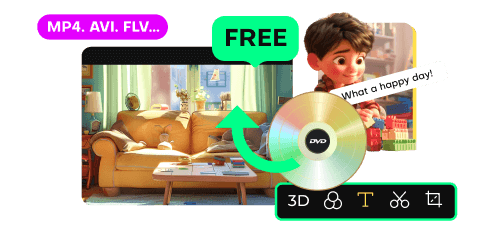
Fast and free ripping software to decrypt all DVDs to digital easily on your computer.
100% Secure. No virus

