One of the popular media players on the market is the JRiver Media Center. It can play various media files and offers more features that can make users happy and content. However, some users have no idea about the program. In that case, this article can be your guide for learning more about the program. If so, proceed to this post and check all the necessary information about JRiver Media Center software.

Part 1. Overview of JRiver Media Center
What is JRiver Media Center?
The JRiver Media Center is a perfect option for seamless video and audio playback. When watching videos, you can enjoy its great quality without any setup procedures. Also, the program can even support various video files, which is one of its good features as a media player. It can play video files like MP4, AVI, MOV, FLV, SWF, DivX, and more. With this, you can operate the tool without worrying if the video can be played on the program. It is only a simple overview of the JRiver Media Center. If you want to know more, see all the valuable information below.
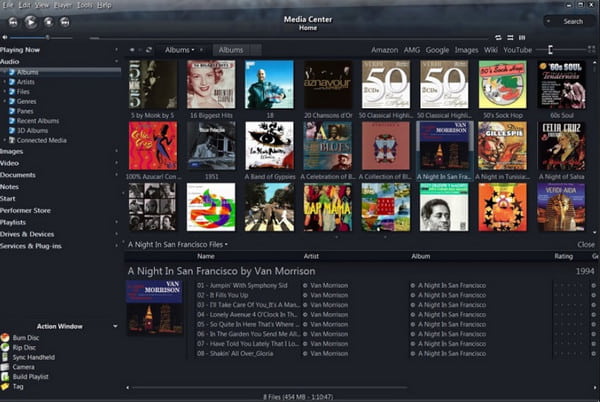
JRiver Price
You can purchase the JRiver Media Center for $79.98. After you purchase the program, you can do more things besides playing videos and audio. But if you don’t want to spend money while using offline software, worry no more. The program also offers a free version you can use. With this, you can still get some of the functions and features from the program. However, since it is a free version, you can’t experience some features compared with the paid version of JRiver Media Center Software.
Platform
Windows, Mac, Linux
Overall Rating
User Interface:
Accessibility:
Video Quality:
Functionalities:
Pros
- It can play multimedia files like video and audio with great quality.
- It supports JRiver plugins and a customizable user interface.
- The program can manage various file formats.
- Available on Windows, Mac, and Linux OS.
Cons
- The interface of the software is too complicated for non-professional users.
- There are limited features when using the program’s free version.
- It is expensive to buy the pro version of the program.
Best for
Skilled users.
Bottom Line
JRiver Player is an excellent program that lets users achieve good video playback on Windows and Mac computers. Also, it can support various formats if you want. Aside from that, you can access the free version of the program if you prefer to try its features first. But, if you want to get all the advanced functionalities of the program, it would be better to get the license from the program by purchasing it. So, download JRiver and experience it yourself to have more insight about playing video files.
Part 2. Complete Review to JRiver Media Center
Main Interface
The main interface of JRiver Media Center software provides numerous functions which can be useful for users. It has various sections from the left interface that allow you to browse the file you want to play. One thing you must know is that the interface is confusing at first. If you are a beginner, you can tell that the interface is not simple, and it takes time to learn. With that, it is suggested to ask for assistance when operating the player.
Burn and Rip CDs and DVDs
Besides playing video files and other media files on your computer, the program can offer more. With the help of JRiver Media Center, you can even burn and rip CDs and DVDs effectively. So, you can rely on this program if you want to deal with your disc, especially when burning and ripping.
Supports Library
Having an unorganized file can be challenging if you are looking for a certain media file. But if you use the JRiver software, you can arrange your files based on your preferences. If you are not yet aware, the program allows you to organize all the files.
Theater View
With the Theater View feature, you can add, remove, edit, and sort various interfaces that can make you feel like you are in a cinema. Also, when you are in a theater view, you can see all the suggested movies, music, and other files from the interface.
Part 3. JRiver Media Center Alternatives
1 Blu-ray Player
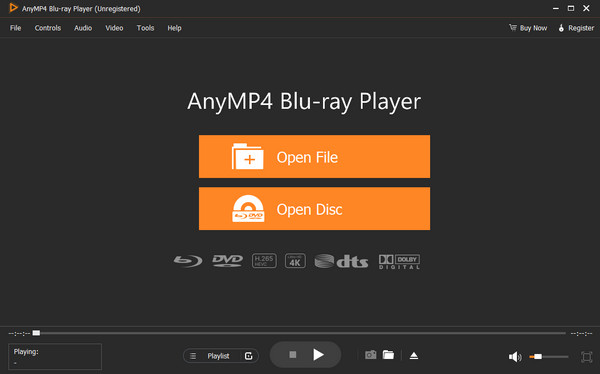
The Blu-ray Player is among the leading media players to use for playing video files. It can play up to 1080p HD videos and other common formats, such as MP4, TS, MKV, WMV, MOV, and more. Aside from that, the interface of the media player is easier to understand compared with JRiver Media Center. It will only take a few clicks when playing your desired video file. Plus, you can also adjust the video color, screen size, volume, and other parameters. Moreover, the offline program is simple to download, making it more accessible. So, try the Blu-ray Player now as your JRiver Media Center alternative.
Free Download
For Windows
Secure Download
Free Download
for macOS
Secure Download
2 Audirvana
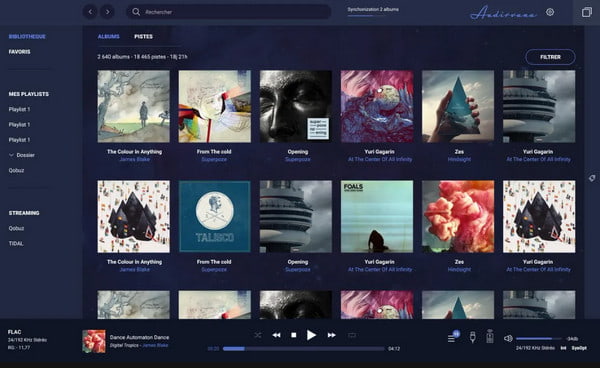
Audirvana can also be your media player for playing various videos on your computer. This JRiver alternative is also an effective program for viewing files with great video quality. It is also available on Mac and Windows OS, which is perfect for all users. However, like the JRiver, its interface is also hard to understand. Only skilled users can operate the player when watching various videos.
3 Foobar2000
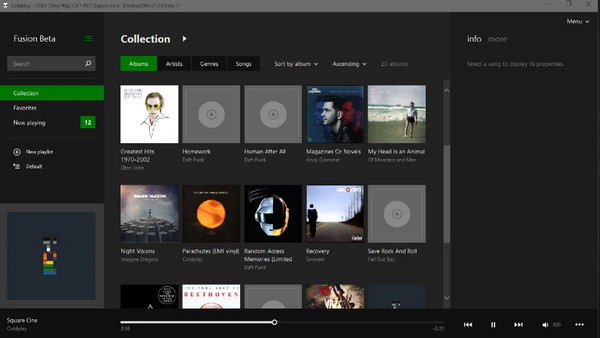
Another trustworthy JRiver alternative is the Foobar2000. This software is capable of playing various files. It includes videos, audio, and more. Aside from that, another thing you can enjoy is ripping CDs and customizing the interface. But, operating the program is not that easy. It has a lot of processes to consider before you can get your desired outcome. But if you still want to try the Foobar2000, download the tool from its official webpage.
Part 4. FAQs about JRiver Media Center Review
-
What does JRiver do?
JRiver can play various multimedia files on your computer. It includes videos, audio, images, and more.
-
Is JRiver better than Foobar2000?
JRiver is better than Foobar2000. First, the interface of JRiver is more understandable than Foobar2000. Aside from that, the JRiver has more features to offer, like burning and ripping CDs and DVDs, a supporting library, and other features that may help users obtain a great experience.
-
Is the JRiver Media Center free?
The JRiver Media Center offers a free version you can use. But it has limited features, which is not enjoyable. So, it is better to get the paid version for more great functionalities.
-
What is the quality of JRiver audio?
In terms of audio quality, the JRiver software won’t disappoint you. It can play HD audio from 88.1KHZ, 176KHz, and more.
-
Can JRiver play Apple music?
Unfortunately, no. The JRiver doesn’t support Apple Music. So, if you want to play your file, it would be best to use another audio player to enjoy your music.
Wrapping up
JRiver Media Center is an astonishing media player suitable for playing video files. It also has more features you can enjoy, such as playing audio, ripping and burning discs, customizing the interface, and more. However, in terms of usability, it is difficult to operate. There are various procedures you must do before playing your video. In that case, we introduced some alternatives to use for video playback, especially the Blu-ray Player. This program offers a direct and simple procedure for playing videos. So, download the program and enjoy watching your favorite movies on your computer.
More from Blu-ray Master
- SMPlayer Review: the Best Open-source Media Player Program
- A Sincere Review for the MPlayer with Best Alternative
- Get to Know What JetAudio is and Its Full Capabilities
- Elmedia Player for Windows: Everything You Must Discover
- 5KPlayer Review: An Exceptional Media Player for Computers
- MPV Player Review: Features, Shortcuts, and Alternatives
Video Player
Plex Alternative BSPlayer Review MediaPortal Review Plex Media Player JW Player Review 5KPlayer Review KMPlayer for Mac MediaMonkey Review OMXPlayer Review Mplayer Review SMPlayer Review VLC Media Player Review PowerDVD Review Mpv Player Review JRiver Media Center Review IINA Review Kodi Review UMPlayer Review VLC Alternative SiriusXM Player Review RealPlayer Review

