Kodi made an impression on its users, especially by providing a great performance for handling video files. Also, it is perfect for all devices since its accessibility is on a different level. So, if you can't wait to learn more about Kodi, it is the perfect time to read this post. We’ll give you all the information about Kodi you can’t afford to miss. There is also another great alternative to Kodi you can enjoy on your computers.

Part 1. Overview of Kodi
What is Kodi Player?
Kodi is an open-source offline software that lets you access all types of files. It includes videos and audio. With this media player, you can watch various formats, such as MP4, MKV, MOV, and more. Also, in terms of accessibility, you can get the software from various devices. It is available on Windows, Mac, Amazon TV, Ubuntu, and Raspberry Pi devices. In addition to that, Kodi supports various Add-ons that let you watch videos, especially online. This way, no matter where the video is, use the media player, and you can enjoy watching. Furthermore, the program offers more features that let you enjoy using Kodi. Besides getting a great video playback, you can turn your phone into a remote, record live TV, and play the latest movies. Therefore, if you think the media player would be useful for you, try to download Kodi.
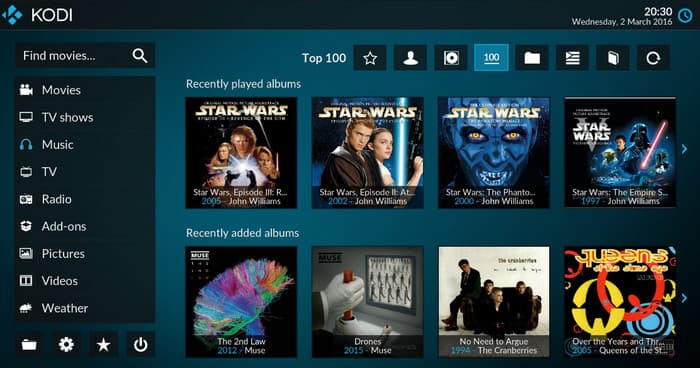
Price
The Kodi media player is an open-source offline program available to almost all devices. It means that the program doesn’t require any subscription plan before operating. With this, you can already access the Kodi software and begin watching your favorite videos.
Platform
Windows, Mac, Chromebox, Ubuntu, Raspberry Pi, Intel NUC
Overall Rating
Ease of use:
User Interface:
Features:
Add-ons:
Video Playback:
Pros
- The offline software can provide outstanding video playback.
- It is an open-source software and free to operate.
- The program supports hundreds of add-ons for a better watching experience.
- It is accessible to various platforms, such as Windows, Mac, Raspberry Pi, and more.
- Using a mobile phone as a remote is possible.
Cons
- The user interface has a complicated appearance and confusing functions.
- It doesn’t apply metadata on the files automatically.
- It is complicated to search for add-ons.
Best For
Skilled Users.
Bottom Line
The Kodi media player is a fully-packed program that can play various media files, like video and audio. Also, it can help users to play HD Videos, which can satisfy them when watching videos. Aside from that, Kodi supports various add-ons you can use, especially for streaming, and makes the video better than the original. Plus, you can access the Kodi software on almost all devices you have. However, Kodi has some drawbacks you must discover. Its main interface is a little bit confusing, especially for new users. It has various options, making it complicated to operate. Aside from that, when looking for add-ons, it is challenging since you must search for them and download them on the software. But, in terms of playing videos, you can rely on Kodi to have a great experience watching.
Part 2. Detailed Kodi Review
Streaming Quality
The program can deal with 4K and full HD content when playing videos from your device. Besides watching videos from your local folder, you can even stream videos from online platforms. Therefore, if you are a movie lover and desire to watch many movies, it is best to get the Kodi software.
Kodi Platform Support
In terms of accessibility, the Kodi software is available on almost all devices. You can access the software on Windows, Linux, Mac, and other operating systems. Aside from that, Kosi is also available on Android phones and Android TV devices. It is even workable on Raspberry Pi devices. However, it is challenging to download and install to other platforms like Apple TV devices and iOS devices.
Main Interface
After installing the Kodi on your devices, you can already begin watching your favorite media files. From its main interface, you can use various functions to achieve your desired outcome. From the main interface, you can watch videos, stream, record screens, and more. However, Kodi’s interface is too advanced for non-professional users. So, if you want to use the program, it is suggested to ask guidance for skilled users.
Documentary Storm
This is one of the best add-ons you may encounter when using the Kodi software. In these add-ons, you can watch various videos that focus more on documentaries and educational content. It also offers different genres, like art, culture, crime, environment, history, politics, and more engaging videos.
Part 3. Best Kodi Alternative
If you want a video player that has an understandable and user-friendly interface, maybe Kodi is not an appropriate software to use. With that, the best alternative to Kodi for playing various video files on your devices is Blu-ray Player. This program can give an excellent impression to you, especially for getting a nice video playback. Also, when discussing its main interface, you will be surprised by its simplicity. Compared with Kodi, it contains a simple layout with understandable functions for playing and improving videos. Aside from that, the procedure of playing different videos is simple. It only takes three clicks, then you can enjoy watching your videos. So, if you are a non-professional user, Blu-ray Player is a suitable media player to use. Better yet, the software contains a basic editing function that may help you improve the video from your folder. You can change the video color, set a screen mode, crop, and more. Therefore, use the Blu-ray Player and get all the exciting features it offers.
Free Download
For Windows
Secure Download
Free Download
for macOS
Secure Download
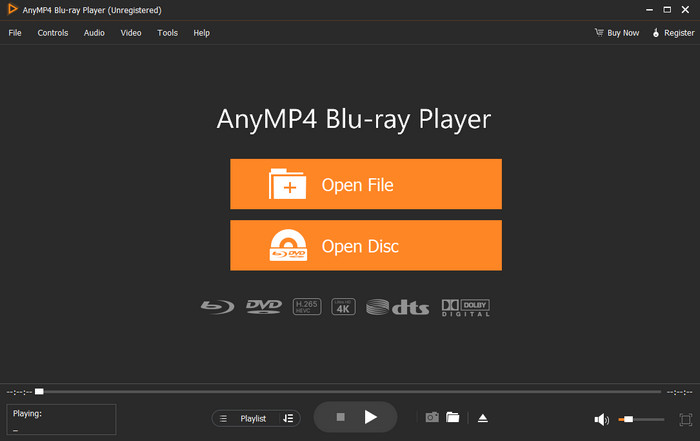
Part 5. FAQs about Kodi Review
-
Is Kodi safe?
Kodi is safe, especially for playing various files. It can also help you keep your data as long as you have the software on your device. However, there is something you must be aware of. You need to check the add-ons you are using on your software. It might not be stable and may put your hardware into trouble.
-
Is Kodi free?
Kodi is completely free. This open-source media player lets the user enjoy all its features without any subscription plan, making it an accessible program.
-
Is Kodi 20 stable?
The Kodi 20 version is already stable. With this, you can enjoy all of its useful functions, such as playing videos, audio, photos, streaming, and more.
-
Is Kodi still working?
Absolutely, yes. The Kodi program is still workable. So, if you plan to install the software on your device, you can do so. You can enjoy watching all your videos and other media files.
-
Is Kodi legal?
Yes, it is. The Kodi software is a legal software that can perfectly play different media files. It can play videos, audio, TV shows, view photos, and more without encountering any illegal issues.
Wrapping up
Kodi is known as one of the great open-source video players available on almost all devices. It can even provide good video quality and various add-ons for a better viewing experience. But there is one thing to consider: its interface. We all know that having a confusing interface will make users choose another program that can provide an easier layout. In that case, use the Blu-ray Player. Its main interface is suitable for all users. Thus, this offline program can be the best replacement for Kodi.
More from Blu-ray Master
- Come Forth and Learn Everything about the Winamp Program
- VLC Media Player Review: Great Video-Playing Software
- Familiarize Yourself with the UMPlayer Software [Review]
- MPV Player Review: Features, Shortcuts, and Alternatives
- Top Reliable 3GP Players for PC and Mobile Devices
- Best DAT Video Players/Viewers You Can’t Afford to Miss
Video Player
Plex Alternative BSPlayer Review MediaPortal Review Plex Media Player JW Player Review 5KPlayer Review KMPlayer for Mac MediaMonkey Review OMXPlayer Review Mplayer Review SMPlayer Review VLC Media Player Review PowerDVD Review Mpv Player Review JRiver Media Center Review IINA Review Kodi Review UMPlayer Review VLC Alternative SiriusXM Player Review RealPlayer Review

