Do you own a Raspberry Pi and want to watch various videos efficiently? Then, use the OMXPlayer. This player is considered an excellent player suitable for minicomputers. It can also offer high video quality, which users can enjoy. We also included the best alternative to use for playing various video files. So, to learn more about the program, read this complete OMXPlayer review.

Part 1. Overview of OMXPlayer
What is OMXPlayer?
The OMXPlayer is among the offline programs downloadable to Raspberry Pi devices. With this, you can enjoy playing various videos and stream videos from the internet. Aside from that, OMXPlayer is capable of displaying webcam streams, making it perfect for all users. Aside from that, the program is capable of offering hardware-accelerated playback and supports various audio codecs. With this, OMXPlayer is known as one of the most exceptional video players on the Raspberry Pi. Therefore, if you have a Raspberry Pi device in your home and want to play videos with good quality, download OMXPlayer instantly.
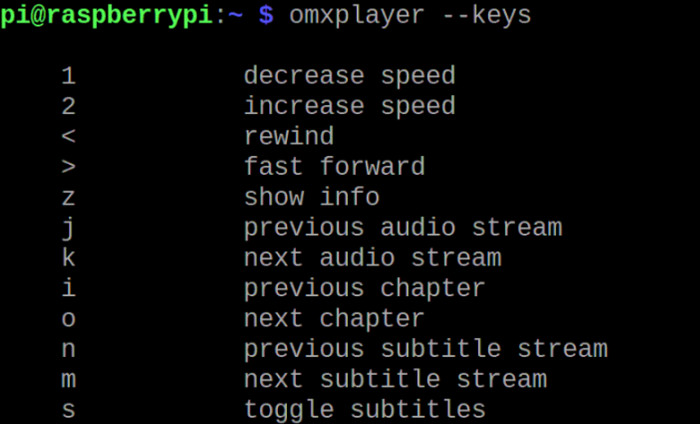
Price
The OMXPlayer is an open-source video player. With this, if you want to play various videos on your devices for free, the OMXPlayer is the program you can use.
Platform
Raspberry Pi devices
Overall Rating
Ease of use:
Interface:
Accessibility:
Video Playback:
Features:
Pros
- It can play various videos with good quality.
- The program is available on Raspberry Pi devices.
- It is an open-source program.
Cons
- The interface of the video player is complicated and outdated.
- Sometimes, the offline software crashes while watching videos.
- The video player is unsuitable for non-professional users.
Best For
Skilled users.
Bottom Line
The OMXPlayer is among the workable video players for dealing with various video files, especially on Raspberry. With this offline program, you can play videos with high quality. Plus, the offline program is free, making it accessible for users who don’t want to pay just for watching. However, the video player has some disadvantages you must discover. When watching videos, there are times when the program crashes. Also, operating the software will be difficult since some of the functions from the interface are hard to understand. But, if you still want to use the OMXPlayer for watching various videos, access the program on your devices.
Part 2. Complete Review to OMXPlayer
OMXPlayer Playback Controls
One of the best experiences you can have is the great OMXPlayer control. After you launch the main interface of the offline program, you will see various functions and buttons on the screen. You will see the Play, Pause, and Stop button. Also, from the right interface, you can decide if you want to watch the video in full-screen mode or another mode you prefer.
Excellent Video Quality
Suppose that you want to watch the video with excellent video quality. Then, the OMXPlayer is capable of providing good video quality for watching videos. You can watch a video with 720p and 1080p video quality effectively. So, if you are looking for an amazing offline video player that can play videos with good quality, the OMXPlayer is among the programs you can choose.
OMXPlayer Supported Formats
If you have various videos with different video file formats, then maybe you are worrying if OMXPlayer can play them all. When using the program, you can play H.264 codec, MP4, MOV, MKV, M4V, AVI, MOV, and many more video formats.
Smooth Video Playback and Accessibility
The OMXPlayer is capable of providing smooth video playback to its users. It allows you to play different video files without any bugs or disturbance. Aside from that, the offline program can give a satisfying performance besides playing videos smoothly. You can use various controls and even enjoy the great quality of the video during the viewing process. Plus, you can download the software on different platforms, such as Raspberry Pi, Windows, and Mac.
Part 3. How to Use OMXPlayer
You can use the simple instructions below to use the OMXPlayer on your device, especially on your Raspberry Pi.
Step 1.Once you are done installing the OMXPlayer, launch it on your device. After that, navigate to the Terminal window and enter the “omxplayer” followed by the file name of the video.
Step 2.After that, the video will appear on your screen. Then, you can set up the settings if you need to adjust some parameters on the video.
Step 3.Then, you can use some commands to control your video while watching. You can press the “P” to play and pause the file. You can also press the “Q” to quit the player. If you want to adjust the volume, just press the “+” and “-” keys.
Part 4. Best OMXPlayer Alternative
1. Blu-ray Player
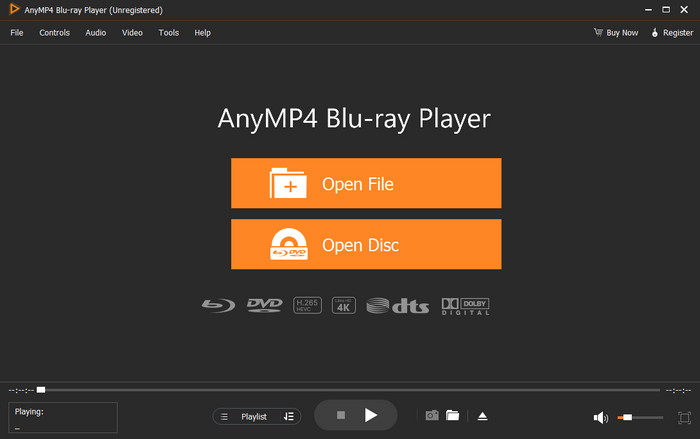
As you can observe, the OMXPlayer is a challenging video player that has a complicated interface and functions. Its downloader is also hard to find on the internet. In that case, we have the best alternative media player to use. To watch videos efficiently, use the Blu-ray Player. This offline program is easier to operate and accessible to almost all platforms, such as Mac and Windows. Also, when using the program, it won't crash, especially when watching your favorite videos. It also supports various files, like MP4, WMV, MKV, AVI, MOV, FLV, and more. What’s more, you can also enjoy listening to music if you want to play audio files on Blu-ray Player. With this, try the program and encounter more important features you can use.
Free Download
For Windows
Secure Download
Free Download
for macOS
Secure Download
2. VLC Media Player
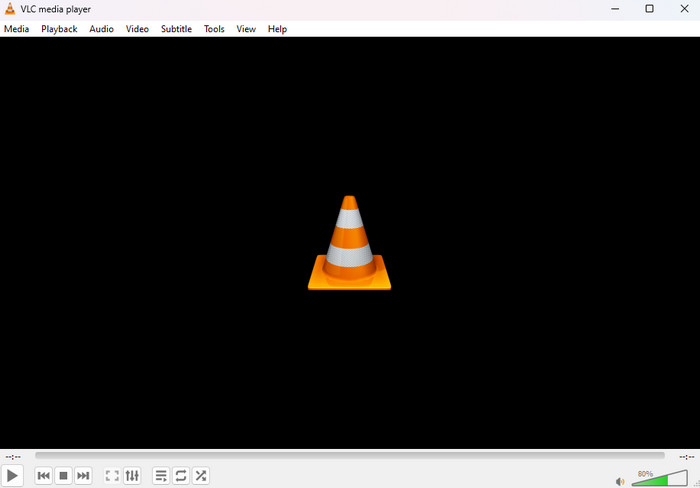
VLC is one of the top-leading media players, perfect for playing video and audio files for free. Also, it is easy to download and install, which gives its users a good time for getting the program. However, even though it is an effective media player, its interface is not that simple to use. Also, sometimes, when watching videos or movies, there are some glitches on the screen. But, if you still want to watch the video, you can access the VLC Media Player on your Windows and Mac computers.
Part 5. FAQs about OMXPlayer
-
What replaced OMXPlayer?
If you want another video player that can replace OMXPlayer, use the Blu-ray Player. This player has the same goal as the OMXPlayer. But its main interface is more understandable, which is better to operate.
-
Is OMXPlayer deprecated?
Some users deprecated OMXPlayer since it has no user-friendly interface. However, some users did not since they can access the player, especially on their Raspberry Pi.
-
How does OMXPlayer work?
It works by putting a command on a terminal. After that, the program will appear on the screen to begin playing various video files from the device. Its main function is to provide good video playback to its users.
-
How to install OMXPlayer in Raspberry Pi?
To install the OMXPlayer on Raspberry Pi successfully, make sure that you have the latest version of the program. Then, go to the Terminal section and type “sudo apt-get update && sudo apt-get install omxplayer.” This way, you can install the software on Raspberry Pi.
-
OMXPlayer vs. VLC, which is better?
If you want to access an easier media player, VLC is better than OMXPlayer. Also, it has a simple installation process and is perfect for playing various media files.
Wrapping up
OMXPlayer is one of the reliable video players for Raspberry Pi OS. It is capable of playing various video files with good quality. But, since it is not that popular and is a hassle to access, some users might look for another media player. In that case, we highly recommend the Blu-ray Player as an alternative to OMXPlayer. It is simple to access and has an intuitive user interface, which can be perfect for all users who want to experience satisfying video playback.
More from Blu-ray Master
- Simple Glimpse About the Audirvana Music Player [Review]
- Swinsian Music Player: Advanced Software for Mac Devices
- QuickTime Player Download for Windows and Unbiased Review
- An Unbiased Review and Complete Guide about KMPlayer
- Best H.265 Player to Play H.265 HEVC 4K/HD Video on Computer
- Comprehensible Guide about the Musicolet Music Player
Video Player
Plex Alternative BSPlayer Review MediaPortal Review Plex Media Player JW Player Review 5KPlayer Review KMPlayer for Mac MediaMonkey Review OMXPlayer Review Mplayer Review SMPlayer Review VLC Media Player Review PowerDVD Review Mpv Player Review JRiver Media Center Review IINA Review Kodi Review UMPlayer Review VLC Alternative SiriusXM Player Review RealPlayer Review

