What is UMPlayer? Well, you can get your detailed answer by reading this review. We will include its full description, pros and cons, compatibility, and more. Also, by checking the program, you will know if it is worth using a media player for your devices. What’s more, you can also use another media player for playing videos besides UMPlayer. So, if you want to be more knowledgeable about these programs, come here and get all the details you need.

Part 1. Overview of UMPlayer
What is UMPlayer?
UMPlayer is known for its capability to play various files, specifically video. As we all know, playing videos with good quality is more satisfying than watching the standard video quality. Thankfully, UMPlayer can provide that for you. Aside from that, the offline video player has a seamless user interface that has simple functions and features. With this, beginners and professionals can operate the program with ease. Additionally, UMPlayer supports a wide range of video formats. It includes MP4, VOB, WMV, OGG, MKV, FLV, and many more. Moreover, the program can even play other media files like audio. Therefore, if you want to listen to different music, this media player is among the software you must choose. With all of that, to instantly enjoy watching your movies on your Windows and Mac computers, download the UMPlayer.

Price
The UMPlayer is a free media player you can download on your computers. After accessing and installing the software, you can start watching videos, playing audio, viewing images, and more.
Platform
Windows, Mac
Overall Rating
Ease of use:
User Interface:
Performance:
Functionalities:
Features:
Pros
- The software can handle and play different video files with good quality.
- It supports common video formats, such as MKV, MP4, VOB, OGG, FLV, AVI, and more.
- The user interface is appealing and suitable for all users.
- It is free to use, making it more accessible.
- The program is workable on both Windows and Mac.
Cons
- Some features are now working well.
- It has poor DVD playback.
- There are some instances when the media player can’t read CDs on the drive.
Best For
Non-professional and skilled users.
Bottom Line
For our final verdict on the program, UMPlayer is what the users need in terms of playing numerous media files like video and audio. This software can also let its users watch the video with great quality. Aside from that, when utilizing the program, you can use the functions without difficulty. With that, UMPlayer becomes one of the reliable media players for all users. However, there are some inevitable issues you may encounter during the operation. Some of the functions of the UMPlayer are malfunctioning. When pasting URL videos, the program can’t play the videos. Also, there are times when the program can’t read CDs in the drive, even if it supports CDA codecs. But, if your goal is to play videos on your computer, try and download UMPlayer for Mac and Windows computers.
Part 2. Detailed UMPlayer Review
Lightweight and Easy to Use
The UMPlayer’s interface is straightforward and clean. It includes theme support, allowing users to personalize their look. It is by installing downloadable themes, making it adaptable to individual preferences. Additionally, users can access a convenient top menu for instant access to the tool's key functions. You can also press the right-click within the main window. Then, users can access more options while playing multimedia files. These options enable users to adjust subtitles and customize video quality and preferences. It can also switch audio tracks, change the program's visual theme, and more. Also, with this user interface, all users can use it.
Wide Range of Supported Formats
UMPlayer Portable is versatile and can handle a wide range of multimedia file formats. It includes AAC, AC3, ASF, AVI, DIVX, FLV, H.263, Matroska, MOV, MP3, MP4, MPEG, OGG, QT, RealMedia, VOB, Vorbis, WAV, WMA, WMV, and XVID. Moreover, the software offers the option to stream online media. It features a built-in search engine that enables you to find videos on YouTube. Also, if you're interested in audio-only content, worry no more. You can achieve it by navigating to SHOUTcast radio streams. So, with this software, no matter what video formats you have, you can rely on the UMPlayer program.
Subtitles Support
If you are watching foreign movies or videos, it is recommended to have subtitles on the screen. Luckily, the UMPlayer can offer a subtitle search function when utilizing it on your computer. With the help of this feature, you can easily insert and search for a subtitle suitable for the movie you are watching.
Playlist Panel
The playlist panel is straightforward to work with. You can create a playlist containing both video and audio files. It's also possible to include all the items from a whole folder in the playlist. Additionally, you can rearrange the files in a particular order and delete items from the list. Furthermore, you can access more features from the program. It includes viewing details about the file names and lengths and importing data from various formats like ASX, M3U, RAM, FPL, or WPL. Exporting the current playlist to M3U or PLS file formats is also possible.
Part 3. Exceptional UMPlayer Alternative
Operating UMPlayer is perfect for playing videos. But, some malfunctions may happen that can disturb and annoy your viewing experience. It also has poor DVD playback and can't play files effectively. If that is the case, the preferable alternative to UMPlayer is the Blu-ray Player. Downloading the program is simpler compared to UMPlayer, as it doesn't need a lot of procedures before using it. The program's interface is more straightforward. It allows you to start playing your videos with just a few clicks. Furthermore, the Blu-ray Player is compatible with a wide range of video formats. It includes MP4, MKV, AVI, MOV, M4V, WMV, AFLV, and more. It's available for both Windows and Mac platforms, ensuring convenience for all users. So, if you're looking for a smooth interface and successful video playback, the Blu-ray Player is the immediate choice.
Free Download
For Windows
Secure Download
Free Download
for macOS
Secure Download
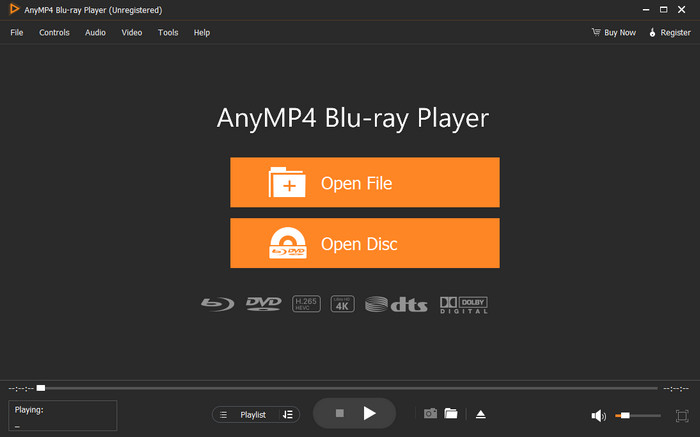
Part 4. FAQs about UMPlayer Review
-
Is UMPlayer free?
Definitely, yes. The UMPlayer is one of the free media players perfect for playing various media files. It can play videos and audio conveniently and supports various video formats.
-
Is UMPlayer safe?
Yes, the program is safe. After you access the UMPlayer on your computer, you can keep your files secure. UMPlayer has no intention of sharing your information with other users.
-
Is UMPlayer available for PC?
Yes, it is. If you have your personal computer, you can access UMPlayer instantly. All you need is to navigate to its main website and click the download button. Then, you can already launch the software and enjoy its features.
-
Can UMPlayer rip DVDs?
Yes, it can. UMPlayer can rip DVDs and turn them into different formats. However, the process is too confusing, making it not perfect for beginners.
Wrapping up
This guidepost provided all the details about UMPlayer. It includes its seamless user interface, supported formats, and more. But, there are times when you encounter some errors when using the program, like malfunctions and hard-to-read discs. In that case, the best alternative to use is the Blu-ray Player. When using the software, you can watch movies smoothly from beginning to end. With this, you can download the program and have a nice experience with it.
More from Blu-ray Master
- Latest Review about the CyberLink PowerDVD Media Player
- Become Aware of the Complete Kodi Media Player Review
- What is IINA Player? Your Go-to Media Player for Mac
- MPV Player Review: Features, Shortcuts, and Alternatives
- Meet the Reputable QuickTime Player for Windows Desktops
- Best Free MTS File Player to Play AVCHD Videos on Windows/Mac
Video Player
Plex Alternative BSPlayer Review MediaPortal Review Plex Media Player JW Player Review 5KPlayer Review KMPlayer for Mac MediaMonkey Review OMXPlayer Review Mplayer Review SMPlayer Review VLC Media Player Review PowerDVD Review Mpv Player Review JRiver Media Center Review IINA Review Kodi Review UMPlayer Review VLC Alternative SiriusXM Player Review RealPlayer Review

