If you're a Mac user wondering, Can you play Blu-rays on a Mac? The answer is yes. However, the process is not as easy as playing Blu-rays on a standalone Blu-ray Player. Since Apple stopped including optical drives in Mac systems, MacBooks and iMacs no longer come with built-in support for Blu-ray playback. However, that doesn't mean you can't enjoy your Blu-ray collection on your Mac. To play Blu-rays on a Mac, you'll need an external Blu-ray drive and Blu-ray player software. This post rounded up the top ten Blu-ray players for Mac. We will cover both completely free tools and paid options with trial versions. Our featured Blu-ray playback software will surely help you enjoy your Blu-ray discs on macOS.

Table of Contents
| Blu-ray Player for Mac | System Requirement | Blu-ray Region Support | Max Video Quality | Ads | Blu-ray Menu Support | Streaming Support |
| Blu-ray Master Free Blu-ray Player | Mac OS X 10.9 and later | Region A, B, and C | Up to 8K resolution | |||
| Leawo Blu-ray Player | Mac OS X 10.13 and later | Region A, B, and C | Up to 4K resolution | |||
| VLC Media Player | Mac OS X 10 and later | Depend on the country | Up to 4K resolution | |||
| PlayerFab Ultra HD Player | Mac OS X 10.10 and later | Region A, B, and C | Up to 4K resolution | |||
| Macgo Mac Blu-ray Player | Mac OS X 10.8 and later | Region A, B, and C | Up to 1080p resolution | |||
| Elmedia Player | Mac OS X 10.12 and later | Region A, B, and C | Up to 1080p resolution | |||
| PowerDVD | Mac OS X 11.0 and later | Depend on the country | Up to 8K resolution | |||
| VideoByte Blu-ray Player | Mac OS X 10.9 and later | Region A, B, and C | Up to 4K resolution | |||
| Aurora Mac Blu-ray Player | Mac OS X 10.15 and later | Region A, B, and C | Up to 1080p resolution | |||
| iDeer Blu-ray Player | Mac OS X 10.5 and later | Region A, B, and C | Up to 1080p resolution |
Top 1. Blu-ray Master Free Blu-ray Player
Price: Free
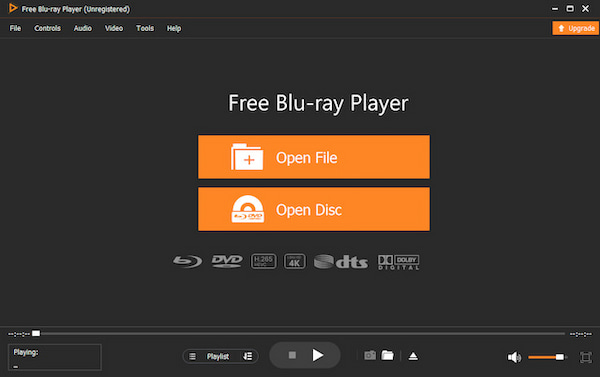
Blu-ray Master recommends Free Blu-ray Player as the top-rated Blu-ray player for Mac. It is fully compatible and accessible on Mac OS X 10.9 and later versions. It can play Blu-ray discs, ISO files, and BDMV folders without restrictions on region codes. It means you can insert a Blu-ray disc from any region (A, B, and C).
Free Download
For Windows
Secure Download
Free Download
for macOS
Secure Download
In addition to Blu-ray, it accepts other sources and local files for playback. It includes DVDs, DVD ISO files, VIDEO_TS folders, MP4, MOV, MKV, AV1, MP3, ALAC, FLAC, and more. It allows you to create a playlist to organize and manage your playback. Additionally, it offers options to add audio tracks, adjust the volume, add external subtitles, and even screenshots.
Pros
- It supports playback of 4K, 5K, and 8K Ultra HD videos.
- It offers smart playback controls for easy navigation of content.
- It can play any type of Blu-ray, including those with encryption.
Cons
- It requires an upgrade to play 8K Ultra HD videos.
Top 2. Leawo Blu-ray Player
Price: Free, with an option to upgrade for a starting price of $44.95
Leawo Blu-ray Player is a MacBook Blu-ray player you can download for free. It supports the playback of Blu-ray discs, ISO files, BDMV folders, and 4K Blu-ray discs. Beyond standard Blu-rays, it can play region-locked Blu-rays, DVDs, and local media files. It allows you to access the full Blu-ray source, including the main title, specific scenes, or bonus content.
Pros
- It provides essential controls for Blu-ray playback.
- It offers a multi-angle feature for enjoying multicam movies.
- It allows loading multiple files or sources to the playlist for playback.
Cons
- It stutters or buffers when playing hi-res content.
- The free version does not support 4K Ultra HD playback.
Top 3. VLC Media Player
Price: Free

VLC Media Player is a highly popular, cross-platform media playback software that can play almost any type of media. This macOS Blu-ray player is compatible with MacBook Air and other Mac devices. It can play standard Blu-rays and ISO image files, in addition to common media formats. It supports Blu-ray playback with up to 4K resolution, including the insertion of audio and subtitle tracks.
Pros
- It is completely free to use with no hidden costs.
- It is optimized to run smoothly even on older Macs.
- It can play almost all media stream formats and sources.
Cons
- It requires proper configuration to playback Blu-rays.
- It requires downloading key databases and the AACS dynamic library.
Top 4. PlayerFab Ultra HD Player
Price: $59.99 starting price

PlayerFab Ultra HD Player, by DVDFab, is a premium 4K Blu-ray player for Mac. It lets you play standard Blu-rays, 4K Blu-rays, ISO files, and BDMV folders with menus. It offers a Simple Mode, which skips all the extra and bonus content. It allows you to jump directly to the main title and enjoy Blu-ray playback right away.
Pros
- It has full support for Blu-ray menus.
- It supports playback from streaming services.
- It includes AI upscaling to enhance non-4K video.
Cons
- It is commercial software requiring a license to operate.
- Its Mac version lacks some features available on Windows.
Top 5. Macgo Mac Blu-ray Player
Price: $79.95 starting price

Macgo Blu-ray Player is the first Blu-ray player software for Mac OS Big Sur. It can handle Blu-ray discs with original Blu-ray menus, BDMV folders, and ISO image files. In terms of commercial Blu-rays, it can decrypt common protection to make the Blu-ray playable. This software delivers high audiovisual quality, supporting up to 1080p resolution.
Pros
- It provides high-quality playback with smooth performance.
- It supports standard, homemade, and commercial Blu-rays.
- It is compatible with various lossless surround sound formats.
Cons
- It has limited support for media stream formats.
- It imposes a watermark during playback in the free version.
Top 6. Elmedia Player
Price: $19.99 starting price

Elmedia Player is a dedicated Blu-ray disk player for Mac that offers advanced playback options. It can play various media formats, including Blu-ray discs, H.266/VVC, VCD, MTS, and VOB, among others. Additionally, it allows you to stream local files to various devices, including Apple TV, smart TVs, and AirPlay-enabled devices. What's more, you can manually add an external subtitle in SRT, ASS, or SMIL format.
Pros
- It supports streaming media wirelessly.
- It features a modern and straightforward interface.
- It can play Blu-rays and other other sources.
Cons
- It requires a Pro version for full feature accessibility.
- It requires a Pro version for full feature accessibility.
Top 7. PowerDVDr
Price: $59.99 starting price

CyberLink PowerDVD, through CyberLink PowerPlayer, is among the best Blu-ray players for Mac. It supports Blu-rays and local media files, including 4K and 8K Ultra HD videos. It syncs with CyberLink Cloud and allows wireless streaming across devices. It has a high-performance option for Blu-ray playback via digital copies and folders on Mac.
Pros
- It allows media sync across devices.
- It delivers outstanding video and audio quality.
- It allows playback media to be shared through Wi-Fi networks.
Cons
- It does not support direct Blu-ray playback.
- It requires changing the region code for playback.
Top 8. VideoByte Blu-ray Player
Price: Free, with an option to upgrade for a starting price of $29.95

VideoByte Blu-ray Player is the best Blu-ray player for Mac Air. It is a multi-region Blu-ray player, meaning it can bypass all region codes. It can play Blu-ray discs, ISO files, and BDMV folders efficiently with up to 4K quality. It automatically adds your played Blu-rays to the Playlist, allowing you to easily find and rewatch them.
Pros
- It supports video playback with lossless quality.
- It can play both commercial and non-commercial Blu-ray discs.
- It allows you to freely switch audio tracks and subtitles.
Cons
- It does not support interactive Blu-ray menus.
- It has slow loading times when reading Blu-ray discs.
Top 9. Aurora Mac Blu-ray Player
Price: $49.95 starting price

The Aurora Mac Blu-ray Player is an exclusive Blu-ray player for Mac Mini. It is also compatible with other Mac models, including MacBook Air, MacBook Pro, and iMac. With it, you can play Blu-ray discs, ISO files, and BDMV folders regardless of the encryption. This software supports DTS-HD to enjoy Blu-ray DTS 7.1 audio without any issues.
Pros
- It can handle various types of Blu-ray media.
- It also plays DVDs and media stream formats.
- It supports high-quality playback DTS-HD support.
Cons
- Its price doesn't justify the tool's performance.
- It doesn't support 4K UHD Blu-ray discs or HDR10.
Top 10. iDeer Blu-ray Player
Price: $59.95 starting price

The iDeer Blu-ray Player is less well-known than you might think, but it is one of the best Blu-ray player software options for Mac. It allows you to playback Blu-ray discs, ISO files, DVDs, and even local files. It utilizes reliable methods that ensure the high quality of the video streams. It also supports encrypted and region-locked Blu-ray discs.
Pros
- It offers versatility for all types of media.
- It is available for both macOS and Windows.
- It supports commercial and region-coded Blu-rays.
Cons
- Its free trial has limitations.
- It only supports up to 1080p HD.
Conclusion
Playing Blu-ray discs on a Mac may not be as straightforward as on Windows. However, with the right equipment, including an external Blu-ray drive and a Blu-ray player for Mac, it's possible. Whether you're watching standard or commercial Blu-rays, there are 10 best Mac Blu-ray players available. Among them, Blu-ray Master Free Blu-ray Player stands out as the most accessible and user-friendly choice. It's lightweight, completely free, and delivers high-quality playback for Blu-ray discs on macOS.
More from Blu-ray Master
Top Blu-ray Player

Easily play Blu-rays, DVDs, and various video/audio formats with rich playback features.
100% Secure. No virus

