H.265 is a modern video compression standard with excellent video quality and lower file size. Compared to H.264, H.265 can compress video data by up to 50%. As DVDs become outdated, many users seek solutions to digitize physical media. The good news is converting DVD to H.265 is a practical and forward-thinking solution. Traditional DVDs are encoded in large sizes and lack the efficiency of modern codecs. You can keep your collections in a more compact, high-quality format through conversion. This post will explore how to convert DVDs to HEVC/H.265 using two tools. So, if you aim to save space, upgrade quality, or preserve your collection, look no further.

- Part 1. What is H.265/HEVC
- Part 2. Convert DVD to H.265 with Blu-ray Master Free DVD Ripper
- Part 3. Convert DVD to H.265 with HandBrake
Part 1. What is H.265/HEVC
High Efficiency Video Coding, or HEVC/H.265, is a video coding format. It is made to deliver high-quality video at lower bitrates than its predecessor, H.264. It supports video resolutions up to 8192×4320, including 8K Ultra High-Definition. It offers 25% to 50% better data compression at the same video quality. In other words, it can shrink large video files while maintaining the details. H.265 achieves this efficiency by using more advanced encoding techniques. It includes improved motion compensation, larger coding units, and more flexible prediction structures. However, H.265 encoding requires more processing power, and a dedicated software fully supports it without additional codecs.
Here’s a quick yet informative table explaining H.265/HEVC:
| Features | Description |
| Full Name | High-Efficiency Video Coding |
| Compression Efficiency | Up to 50% better compression than H.264 with the same video quality |
| Quality | Retains high-quality visuals, even 8K UHD videos |
| Encoding | More computationally intensive to encode |
| Decoding | Supported across modern devices and platforms |
| Use Cases | Streaming services, 4K/8K content, DVDs, Blu-ray discs, etc. |
| Adoption | Adopted by popular streaming services, smartphones, smart TVs, game consoles, etc. |
Part 2. Convert DVD to H.265 with Blu-ray Master Free DVD Ripper
Blu-ray Master Free DVD Ripper is a reliable software that can rip a DVD to HEVC efficiently. It is compatible with Windows 7/8/11/10 and macOS 10.12 or later. It supports converting DVDs to 500+ digital formats and provides several H.265 output formats. It can handle DVDs from Regions 1 to 6 and even those with encryptions and copy-protections. In addition, you can preview DVDs before conversion and manually select specific titles to rip.
Step 1.Obtain the free download of Blu-ray Master Free DVD Ripper. Install the H.265/HEVC conversion software on your computer and complete the installation process. Once finished, insert the DVD into the external drive’s disc tray and run the software.
Free Download
For Windows
Secure Download
Free Download
for macOS
Secure Download
Step 2.Click Load Disc to import the DVD into the software. Or, from the pulldown menu, choose Load DVD Folder to add a VIDEO_TS folder or Load IFO Files to load IFO files. Then, select a loading mode in the popup window:
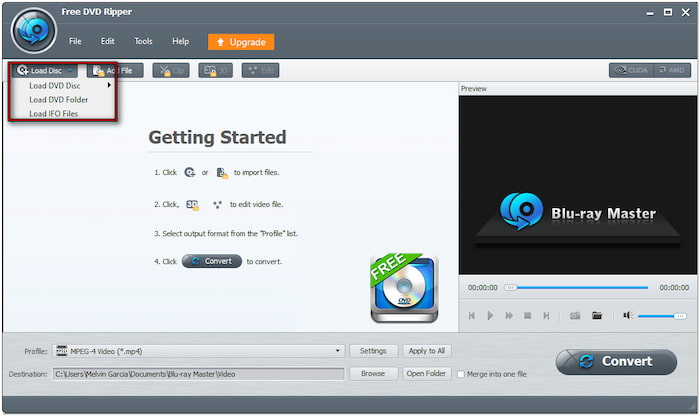
- DVD Navigator Mode: This mode detects and loads the DVD structure automatically. It works best for commercial DVDs with copy-protections, encryptions, and region codes.
- DVD Parser Mode: This mode manually analyzes and parses the DVD content when automatic detection fails. It is best for corrupted, damaged, and incomplete DVDs.
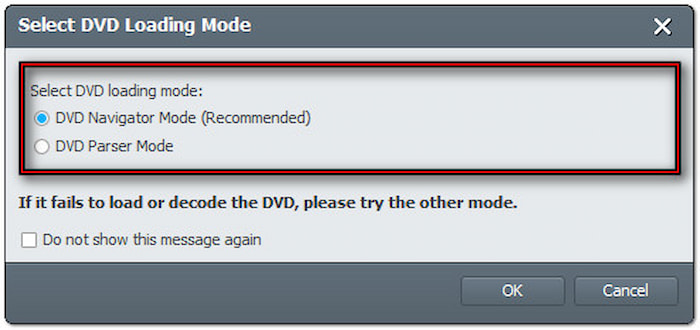
Step 3.After the disc loads, check the titles you want to convert. Proceed to the Profile section and choose the General Video category for format selection. Select H.265/HEVC MP4 Video Format (*.mp4), which offers a high compression rate with excellent video quality.
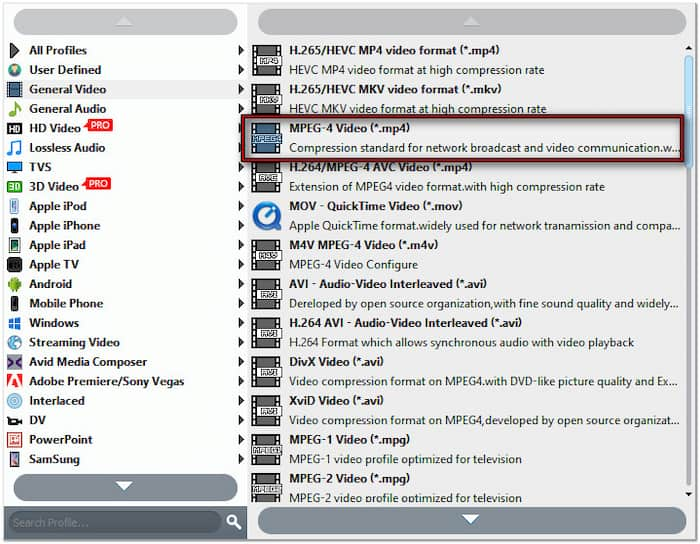
To ensure a high-quality export, consider configuring the profile settings. Click Settings next to the Profile section and apply the following:
Video Encoder: H.265
Resolution: 1920×1080
Video Bitrate: 3000 kbps (the higher, the better quality)
Frame Rate: 30 fps
Aspect Ratio: 16:9
Audio Encoder: AAC
Channel: 2 Channel Stereo
Sample Rate: 44100 Hz
Audio Bitrate: 192 kbps
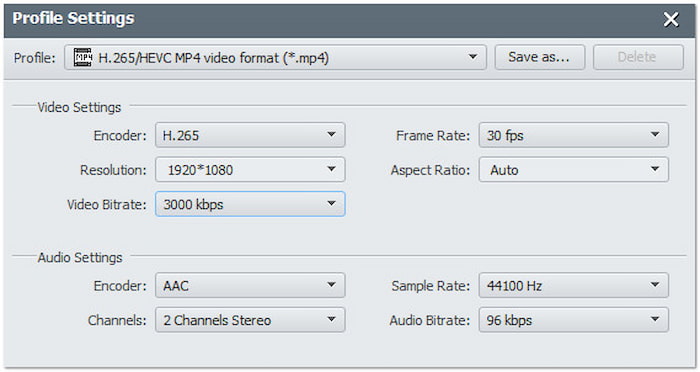
Step 4.Navigate to the Destination field and click Browse to select an output folder. Once ready, click Convert to rip the disc to H.265. The software will then extract the DVD content and encode it in H.265/HEVC MP4 Video Format (*.mp4).

What Users Say:
After testing, the Blu-ray Master Free DVD Ripper provides the best way to rip DVD to H.265. I appreciated how quick and easy it was to get started. It’s a solid choice for a hassle-free way to convert DVDs to digital format.
Part 3. Convert DVD to H.265 with HandBrake
HandBrake is a video transcoding software that lets you convert DVDs to H.265 for free. It runs on various operating systems, such as Windows, Mac, and Linux. You can convert DVDs to formats like MP4, MKV, and WebM without quality loss. However, the installation of libdvdcss is required to handle copy-protected DVDs, which bypasses encryption.
Step 1.Put the disc on your external DVD drive and open HandBrake on your computer. Click Open Source to choose the DVD source you placed into the disc drive. The software will then scan the titles, which can take longer depending on the DVD content.
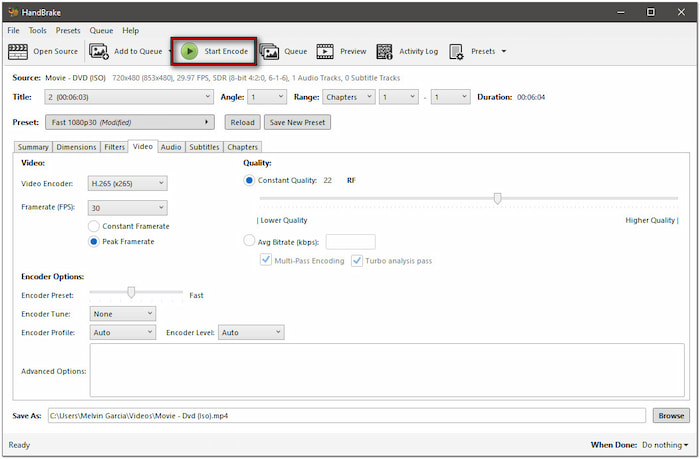
Step 2. It will default select the main title, angle, and chapters based on its analysis. Navigate to the Preset field and choose a profile depending on your region. Select Fast 576p25 preset for PAL DVDs or Fast 480p30 for NTSC DVDs.
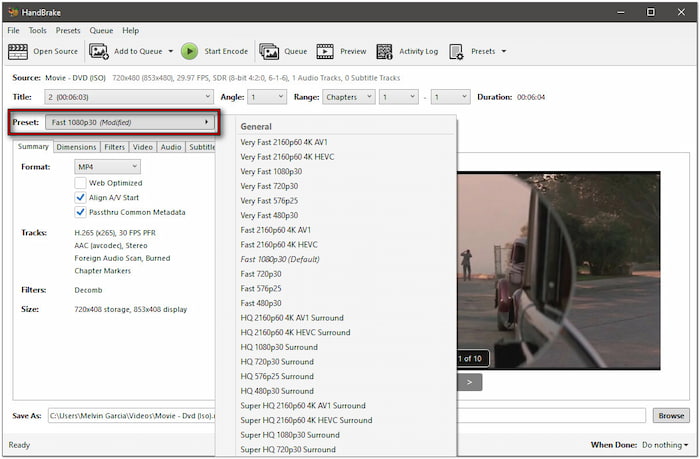
Step 3.Move to the Summary tab and set the Format option to MP4. Next, switch to the Video tab and change the Video Codec to H.265 (×265). After finalizing the settings, select a folder to save the converted file. Click the Start Encode button at the top menu to encode the DVD to H.265.
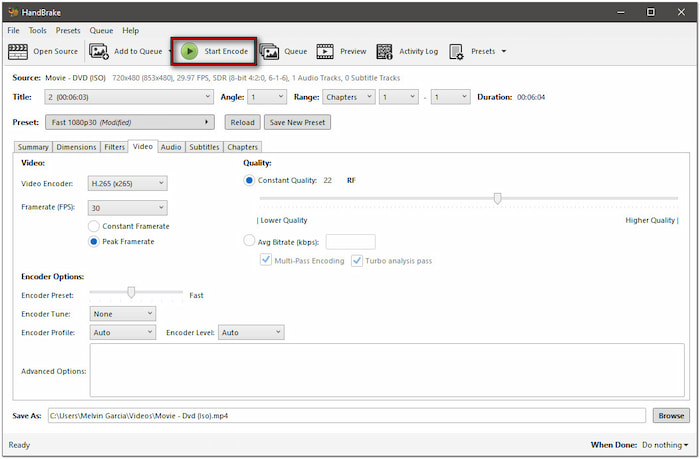
What Users Say:
HandBrake gave me more control over the technical aspects of the DVD conversion. The H.265 encoding via ×265 was efficient, delivering excellent quality at a smaller file size. However, setting it up required additional work, mainly installing the libdvdcss to convert encrypted DVDs.
Wrapping up
Converting DVDs to H.265 is more than just a modern video upgrade. Preserving your physical media in a highly efficient format is a wise solution. With H.265, you can enjoy smaller file sizes without sacrificing video quality. In this post, we have learned what H.265 is and introduced top tools to make the conversion possible. Among them, the Blu-ray Master Free DVD Ripper is highly favored due to its built-in support for H.265 output, all at no cost. In addition, it offers full compatibility with copy-protected, encrypted, and region-locked DVDs.
More from Blu-ray Master
Rip DVDs to Digital
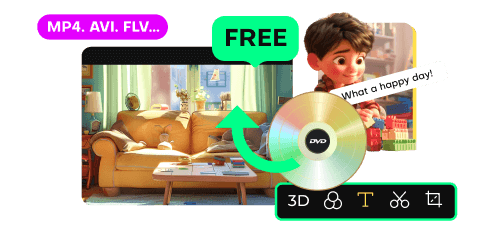
Fast and free ripping software to decrypt all DVDs to digital easily on your computer.
100% Secure. No virus

