Region codes are integrated with DVDs to control international distribution. The aim is to prevent DVDs from being played outside their designated regions. For instance, a DVD from Region 1 won’t play on a Region 2 player. Although this system protects licensing agreements, it creates a frustrating barrier for those who want to watch imported DVDs. As a result, many users ask, How do I overcome the region code on my DVD? The answer lies in this post! Here, we will introduce three software that can help you bypass DVD region codes. These tools remove the region lock and let you convert your DVDs into playable format. This way, you can create region-free digital copies of your DVDs.

- Method 1. Bypass DVD Region Codes with Blu-ray Master DVD Ripper
- Method 2. Bypass DVD Region Codes with WinX DVD Ripper
- Method 3. Bypass DVD Region Codes with DumboFab DVD Ripper
Method 1. Bypass DVD Region Codes with Blu-ray Master DVD Ripper
Best For: Bypassing region codes, encryptions, and copy protections for free.
Output Format: MP4, AVI, FLV, and 200+ others.
Blu-ray Master Free DVD Ripper is a completely free software built to bypass DVD region code. It is compatible with macOS 10.12 or later and Windows 11/10/8/7. This DVD region code-cracker can decrypt the region lock from DVDs of any region. It can handle DVDs from Regions 1 to 6 and even those with copy-protections and encryptions. Also, it includes a built-in editor where you can apply basic effects to the video. Best of all, it has a preview function to see the effects applied before conversion.
Here’s how to bypass the DVD region code:
Step 1.First and foremost, download the Blu-ray Master Free DVD Ripper for free. Install the DVD region code cracker on your computer and let the installation process complete. Once finished, place the disc on the computer’s external DVD drive and run the software.
Free Download
For Windows
Secure Download
Free Download
for macOS
Secure Download
Step 2.Click Load Disc in the upper-left navigation to load the source inserted from the drive. If DVD files are saved locally, use the Load DVD Folder for the VIDEO_TS folder or Load IFO Files for IFO files. Next, the software will ask you to choose a loading mode:
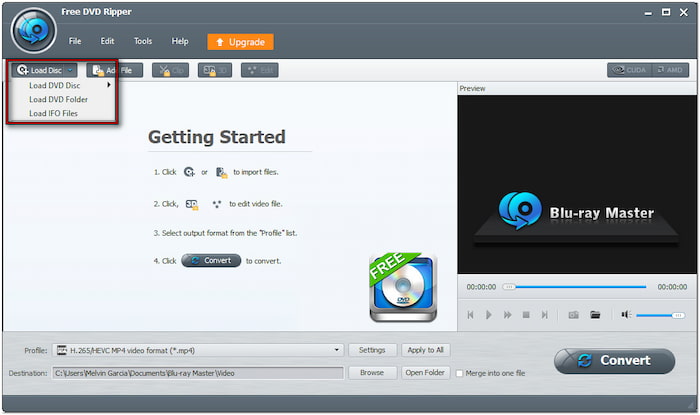
- DVD Navigator Mode: This mode replicates the entire DVD structure, including all titles. It is best for ripping multiple titles and keeping full disc content intact.
- DVD Parser Mode: This mode scans and identifies the main title and skips everything else. It is best for quick rips of the main title and avoiding unnecessary extras.
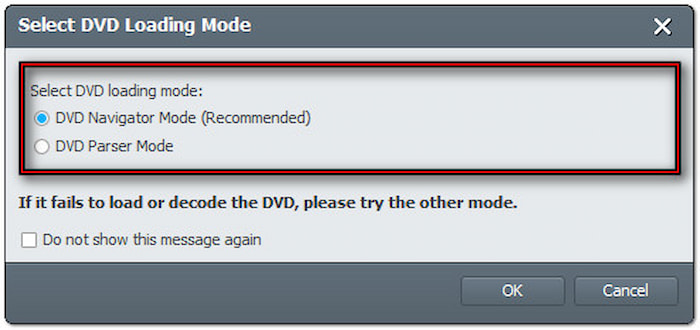
Step 3.After recognizing the disc, check the titles you want to rip from the list shown. In the Profile section, navigate to the General Video category and select MPEG-4 Video (*.mp4). This format offers good compression with excellent video quality at a lower file size.
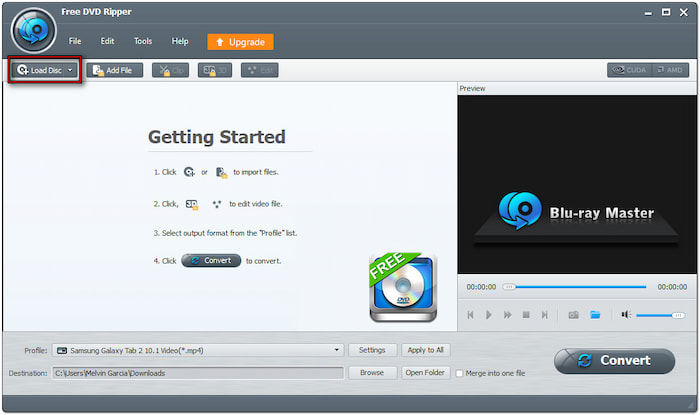
Important Note: Configure the profile settings for best results. Click Settings next to the Profile field and use the following profile settings:
Video Encoder: MPEG4
Resolution: 1280×720
Video Bitrate: 2500 kbps
Frame Rate: 30 fps
Aspect Ratio: 16:9
Audio Encoder: ACC
Channel: 2 Channel Stereo
Sample Rate: 44100 Hz
Audio Bitrate: 128 kbps
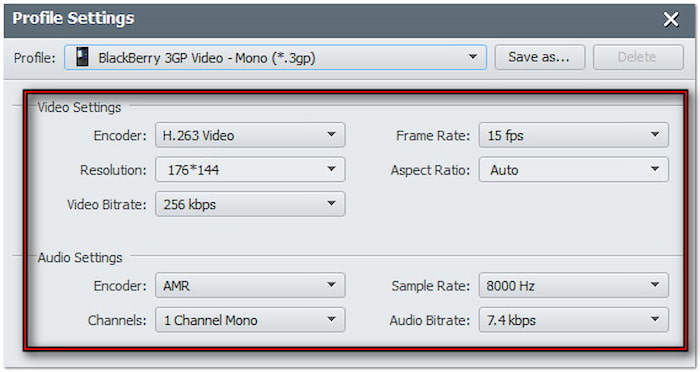
Step 4.Click Browse next to the Destination field to choose an output directory. After all the settings, click Convert to start the ripping process. The software will then bypass the region code, making the video playable on any device or media player.

Blu-ray Master Free DVD Ripper uses the latest decryption technology to detect and remove DVD regions . Once loaded, it scans and analyzes the DVD to identify and decrypt protected titles. It lets you easily extract and convert DVD content without region restrictions.
Method 2. Bypass DVD Region Codes with WinX DVD Ripper
Best For: Unlocking region code and full title backup.
Output Format: MP4, AVI, WMV, and 350+ others.
WinX DVD Ripper is a premium software made to convert any DVD you have. It can handle homemade and commercial DVDs, including those with region codes and copy-protections. It features a Full Title Copy mode under DVD Backup, which creates an exact DVD copy.
Here’s how to bypass DVD region code on computer:
Step 1. Insert the disc on the external DVD drive and open the WinX DVD Ripper afterward. Click DVD Disc to add the source and select a disc file system type. You can leave it default if you’re unsure about the DVD file system type.
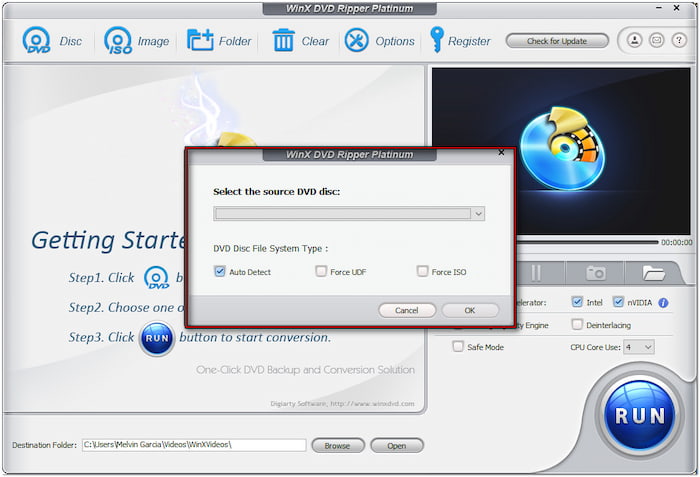
Step 2.In the Output Profile window, proceed to the General Profiles category and select MP4 Video. If you prefer other output profiles, scroll through the available options. Click Settings to adjust video and audio options, like codec, bitrate, frame rate, channel, resolution, etc.
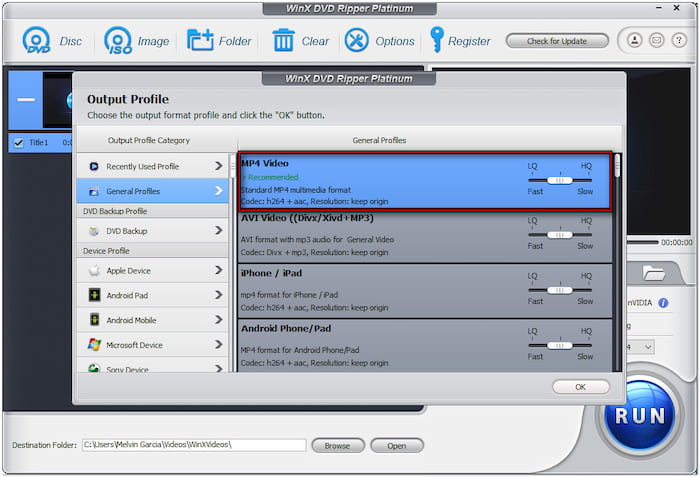
Step 3.Click Browse next to the Destination Folder field to set a path destination. Then, click the big RUN button to initiate the conversion process. After doing so, the software will unlock the disc and save a region-free DVD copy to your local files.

WinX DVD Ripper uses advanced region-unlocking technology to strip region codes, CSS encryption, and other protections. However, you must purchase the full version to unlock the region code and remove the 5-minute conversion limitation.
Method 3. Bypass DVD Region Codes with DumboFab DVD Ripper
Best For: Simple Conversion and basic region code removal.
Output format: MP4, MOV, MKV, and 150+ others.
DumboFab DVD Ripper is a flexible tool designed to rip, convert, and copy DVDs. It can handle regional DVDs, 99-title DVDs, workout DVDs, movie and TV series DVDs, etc. Aside from DVD to digital conversion, it lets you back up your disc with full title or main title.
Here’s how to bypass DVD region code on Mac:
Step 1.Grab your disc, put it on the computer DVD drive, and launch the DumboFab DVD Ripper. Click File and choose Load From Disc to import the source from the external drive. The software will scan the disc and display all available titles.

Step 2.Navigate to the Format field and select the Common Video category for format selection. Choose the MPEG-4 Movie (*.mp4) option as your output format. If needed, click Settings to modify profile settings like codec, size, bitrate, etc.
Step 3.Click Browse next to the Output field to specify the destination path of the output. Next, click the Refresh button to begin the ripping process. The software will now remove and extract the selected title and convert it into a region-free file.

DumboFab DVD Ripper has region code removal technology that automatically decrypts DVDs upon loading. But here’s the deal: The trial version cannot remove region code or decrypt DVDs with protections. Also, it rips only 3 minutes of each DVD file.
Wrapping up
Today, we explored how to bypass DVD region codes with the top three tools. These tools provide reliable solutions to remove region codes and convert DVDs into a playable digital format on any device regardless of region. Among them, Blu-ray Master Free DVD Ripper shines as the option, offering a solution for decrypting region-coded discs. In addition, it provides flexible output settings and editing tools, all at no cost.
More from Blu-ray Master
Rip DVDs to Digital
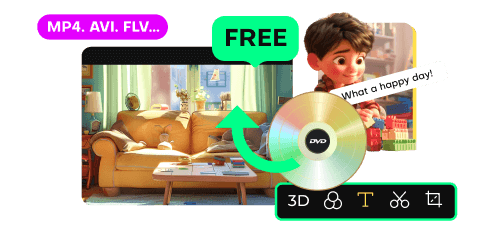
Fast and free ripping software to decrypt all DVDs to digital easily on your computer.
100% Secure. No virus

